Achievement 2 ; Basic steemit security
Hi everyone
.jpg)
Security
I'm glad to submit my post for Achievement2 which is about Basic Security on Steemit.
Security is one thing everyone must be conscious of, either online or in real life situation. Security is one of the thing that must be carefully looked at when doing online transactions, and I'm glad steemit have placed more emphasis on that.
IMG_20210624_144707_569.jpg
We are going to carefully looked at the following sensitive security questions.
𝙌𝙪𝙚𝙨𝙩𝙞𝙤𝙣 1
𝙃𝙖𝙫𝙚 𝙮𝙤𝙪 𝙍𝙚𝙩𝙧𝙞𝙚𝙫𝙚𝙙 𝙖𝙡𝙡 𝙮𝙤𝙪𝙧 𝙆𝙚𝙮𝙨 𝙤𝙣 𝙎𝙩𝙚𝙚𝙢𝙞𝙩 ?
Yes I have those keys stored both online and offline in my personal diary. I'm very concious of where i keep them, because i know that if it is easily accessible,someone might tamper with my account. So i have decided to keep it where i am the only person that can retrieve.
𝙌𝙪𝙚𝙨𝙩𝙞𝙤𝙣 2
𝘿𝙤 𝙮𝙤𝙪 𝙠𝙣𝙤𝙬 𝙚𝙖𝙘𝙝 𝙤𝙛 𝙩𝙝𝙚𝙨𝙚 𝙆𝙚𝙮𝙨 𝙁𝙪𝙣𝙘𝙩𝙞𝙤𝙣𝙨 𝙖𝙣𝙙 𝙍𝙚𝙨𝙩𝙧𝙞𝙘𝙩𝙞𝙤𝙣𝙨 ?
Yes.... And I'm going to explain their functions and restrictions below.
𝙈𝙖𝙨𝙩𝙚𝙧 𝙆𝙚𝙮
Master key is very important. This key can be used to retrieve other keys.
The master key is often used in opening the account at first instance, and can be used for account recovery and should be kept safe.
𝙋𝙤𝙨𝙩𝙞𝙣𝙜 𝙆𝙚𝙮
This key can be used for making post, vote, comments,resteem and for editing. This key should be known only to the owner of the account.
𝘼𝙘𝙩𝙞𝙫𝙚 𝙆𝙚𝙮
This key is used in transferring funds, converting steem Powers and for power up. It should be kept safely.
𝙊𝙬𝙣𝙚𝙧 𝙆𝙚𝙮
This key is understood to be one of the most important key. The owner key can be used to change other keys, and hackers shouldn't have access to this particular key. It is advisable that this very key should be stored privately by the owner, and it should be offline.
𝙈𝙚𝙢𝙤 𝙆𝙚𝙮
This is for both encryption and decryption of memos. And it is mostly used for the transfer of funds by typing # before the message.
𝙌𝙪𝙚𝙨𝙩𝙞𝙤𝙣 3
𝙃𝙤𝙬 𝙙𝙤 𝙮𝙤𝙪 𝙥𝙡𝙖𝙣 𝙩𝙤 𝙠𝙚𝙚𝙥 𝙮𝙤𝙪𝙧 𝙢𝙖𝙨𝙩𝙚𝙧 𝙋𝙖𝙨𝙨𝙬𝙤𝙧𝙙 ?
Master password is often regarded as the brain behind every steemit account.
Allowing someone who is not trustworthy have access to key can lead to the account being tampered with.
This key can be used in account recovery and i have intended to keep it safely offline.
𝙌𝙪𝙚𝙨𝙩𝙞𝙤𝙣 4
𝘿𝙤 𝙮𝙤𝙪 𝙠𝙣𝙤𝙬 𝙝𝙤𝙬 𝙩𝙤 𝙩𝙧𝙖𝙣𝙨𝙛𝙚𝙧 𝙮𝙤𝙪𝙧 𝙨𝙩𝙚𝙚𝙢 𝙩𝙤𝙠𝙚𝙣 𝙩𝙤 𝙖𝙣𝙤𝙩𝙝𝙚𝙧 𝙨𝙩𝙚𝙚𝙢 𝙪𝙨𝙚𝙧 𝙖𝙘𝙘𝙤𝙪𝙣𝙩 ?
Explanation will be done with the help of screenshots below.
Firstly, you will open your steemit account and click on wallet.
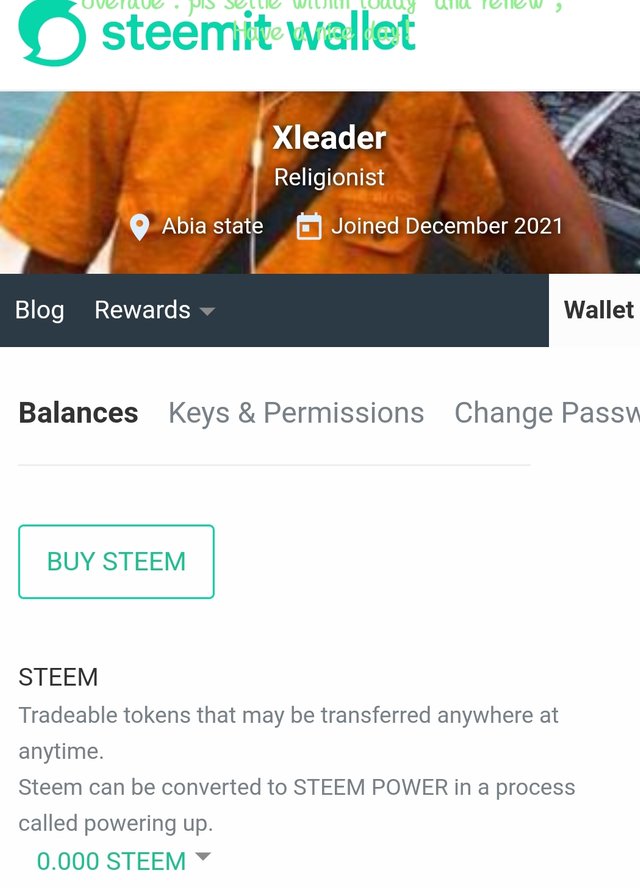
After clicking on wallet, the next page will open. You now click on the triangular shaped button close to where steem is, then click on transfer that will appear.
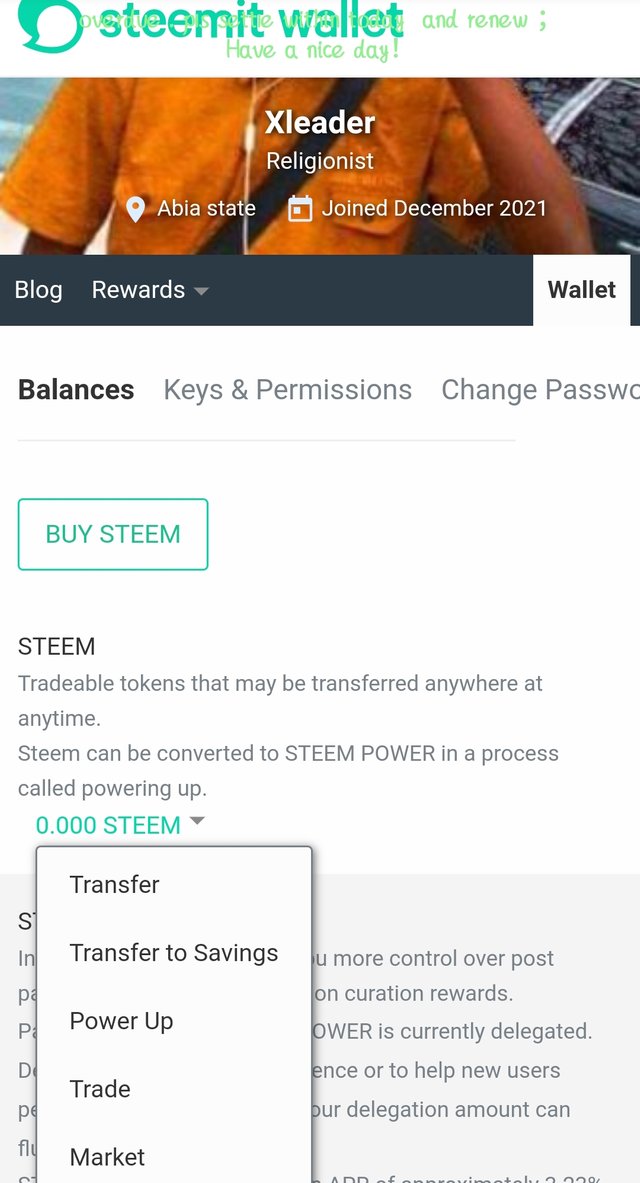
After clicking on transfer, the next page will open. This page will show you where to fill the necessary information for the transfer. You add your username and that of the recipient, put the amount and click on next. The memo shows that you can add message with the transfer.
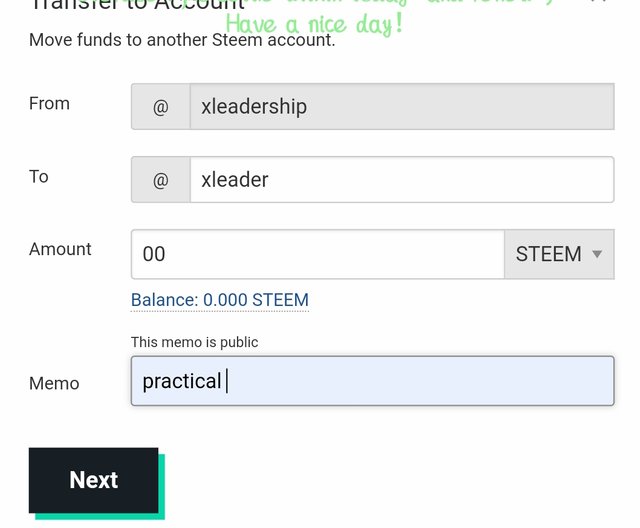
The page that will appear is for you to confirm the transfer.
After checking and the information are correct, you press Ok and the transfer will be completed.
But your private active key will be needed
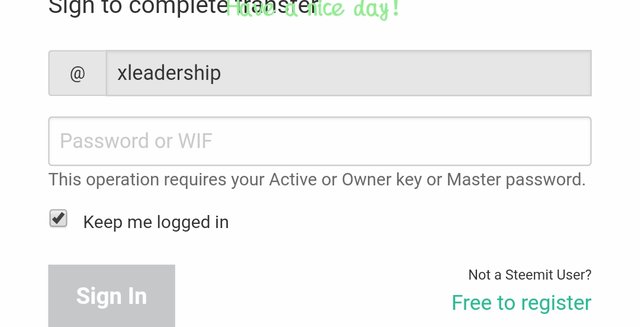
𝙌𝙪𝙚𝙨𝙩𝙞𝙤𝙣 5
𝘿𝙤 𝙮𝙤𝙪 𝙠𝙣𝙤𝙬 𝙝𝙤𝙬 𝙩𝙤 𝙥𝙤𝙬𝙚𝙧 𝙪𝙥 𝙮𝙤𝙪𝙧 𝙨𝙩𝙚𝙚𝙢 ?
You can do power up when you have enough steem or when your steem value is deem enough for power up. This will help increase the power of your upvotes.
Explanation below
First of all you open your steemit account, click on wallet as shown on the previous screenshot.
You now click on the triangle close to Steem,then click on power up.
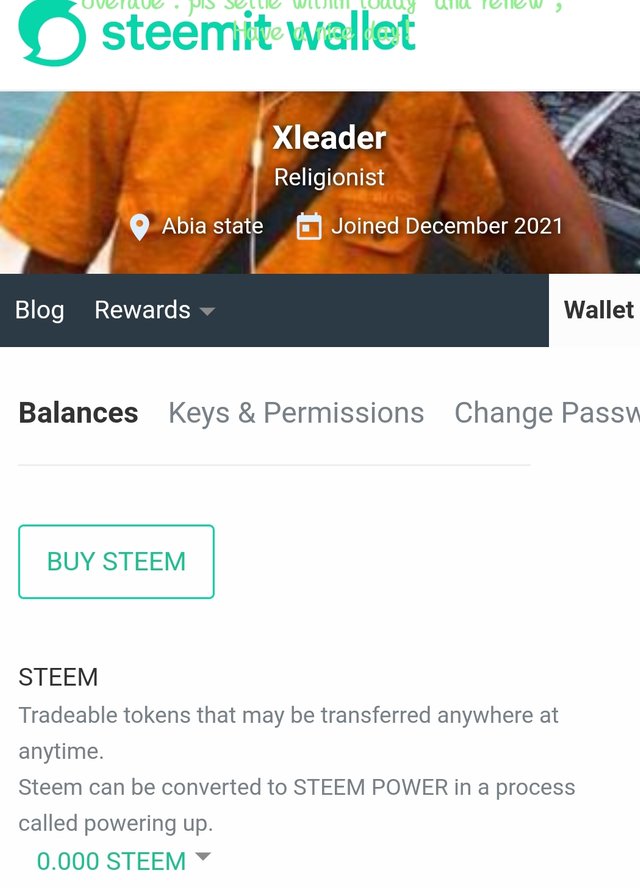
The page that will appear after clicking on power up will show you where to enter the amount that will be converted to power up,then click on power up as shown in the screenshot below.
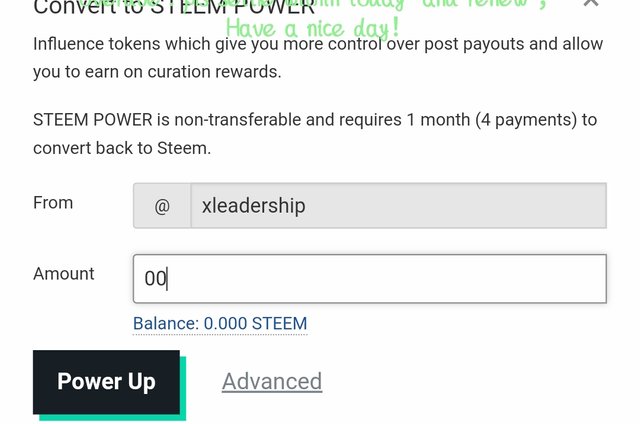
A confirmation page will appear then you click on Ok after that you put your private active key
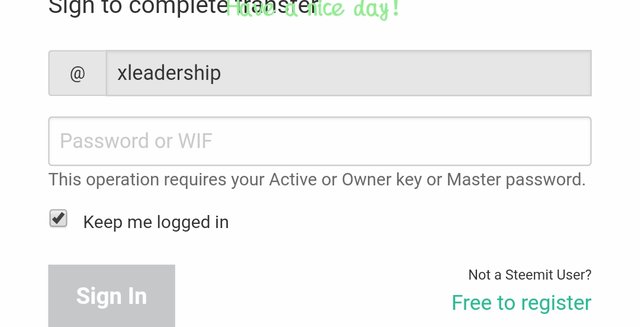
Thank you @cryptokannon for your lessons which has served as a guide to the compilation of my Achievement2.
Hi, @xleadership,
Your post has been supported by @nattybongo from the Steem Greeter Team.