How to claim your Tezos (XTZ) tokens

NOTE: These instructions only apply to people who bought Tezos tokens (XTZ) during the ICO. The Tezos network is now in beta mode, and the ICO tokens can be moved out of storage into your personal wallet now.
The Tezos ICO and betanet launch have been pretty dramatic, in both good and bad ways. So, perhaps I can forgive the devs and project leaders for not being very clear what to do about the tokens we bought during the ICO last year. After poking around the Internet for a couple of hours, I finally learned how to both activate my ICO holding on the betanet and install a Tezos wallet. I wanted to share all the steps as a public service.
This how-to presumes that you participated in the ICO and have tezzies sitting in the ICO wallet awaiting your attention. To claim them and move them into a personal wallet, you need several items:
- The seed phrase from the ICO contribution
- The password you used for the ICO
- The email address you used when you signed up for the ICO
- Your public key. It should begin with "tz1" NOTE: This is not your private key, which you should, y'know, keep private.
- The activation code you received after completing the KYC/AML verification process
This last one was a controversial requirement in the Tezos community, as we all assumed (naively, I would add) that providing personal information besides an email address would not be expected. While the announcement was a bit of a surprise, given today's regulatory atmosphere, I decided the Tezos team was just trying to prevent interference from regulators like the SEC. And, as it turned out, all I needed to provide was my US phone number and address. It was not especially onerous.
Anyway, if you want access to your ICO tezzies, you have to complete the KYC process. Once you do, Tokensoft will email an activation code for each public key you provide.
Step 1. Go to check.tezos.com to see how many tezzies you received during the ICO. You only need your public key, NOT your private key.
Step 2. Go to verification.tezos.com to register for the KYC/AML process.
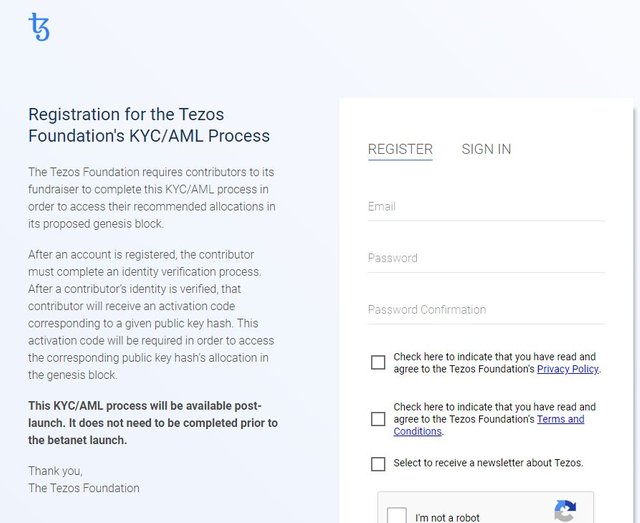
Step 3. You will receive an activation code within a few days of completing the KYC process. You need that for the next step.
Step 4. Activate your Tezos address. This merges your ICO holding with the public betanet, and eventually the mainnet. The easiest way to do it is to visit Activatz. You only need to provide your public (NOT the private!!) key and the activation code from Step 3.
Step 5. Visit tzscan.io and enter your public key to verify your ICO tezzies have been added (or baked, in Tezos parlance) into the betanet public blockchain.
Now you are ready to create a wallet to hold your XTZ. The choices are still somewhat limited. There is a command-line wallet, but the installation is rather complex. Cryptonomic has developed an open-source GUI wallet. And there is TezBox, a Chrome and Firefox extension rather like Metamask for Ethereum and Scatter for EOS. I decided to go with TezBox.
By the way, there is no need to move your tezzies right now into a wallet. Once they are baked in the public blockchain, they are safe. I wanted to delegate some of my tezzies, and to do that you need a wallet of some kind.
Tezbox wallet
Step 1. Open Chrome or Firefox and install the Tezbox extension. You can just visit the Tezbox Github site and install from there. There is also an online wallet if you prefer that.
Step 2. Tezbox offers the choice of restoring a wallet or creating a new wallet. Choose restore.
Step 3. You'll now have three choices to restore a wallet: from a Seed Phrase, from a Private Key, or from an ICO wallet. Choose the last one.
Step 4. Enter the required information: the seed phrase, password and email address from the ICO. The activation code is optional.
Step 5. Tezbox will prompt you for a password to encrypt the wallet. Make sure it is a complex password, not just a dictionary word or a string of numbers, and WRITE IT DOWN!
Step 6. Once you open the wallet, the balance displayed should be the same as what was shown at tzscan.io. If so, you are done! Congratulations!
h/t to redditor alphamale212 who provided the key information I needed to activate my ICO holdings.
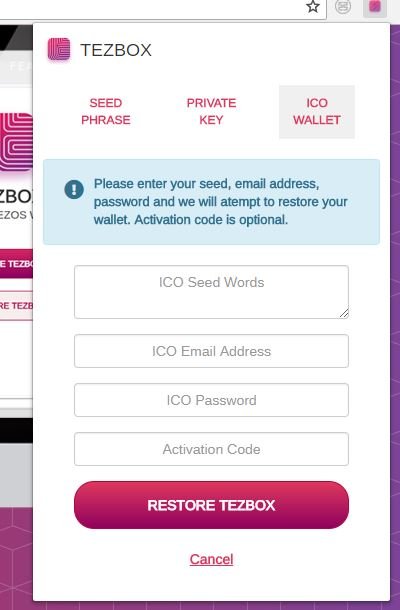
anyone who can verify this process being legit?
Another steemian, who is a Steem witness, also wrote about it, and his links are the same as mine. https://steemit.com/tezos/@lukestokes/tezos-is-live-instructions-for-claiming-ico-and-delegating-to-earn-rewards
Since you are not giving away your private key, no one can take your XTZ from you. Stay away from any process that asks for your private key, because then your tezzies can be stolen. That's why I repeatedly remind readers not to copy your private key. Only the public key should be shared.
Brian June and Stephen Andrews just uploaded a video going through all the steps.
just did it myself
But then instead of TezBox use : https://kukai.app/. you provide all the information as described for Tezbox in the above post in kukai web app and begin a transfer.
if you are stuck with TezBox mac wallet app. just hit the clear button on the login password screen which shows up at the lock wallet screen of TezBox.
Same the advent of the internet made the use of post offices and letter writing obsolete . With #Nexty too,
the appearance of this perfect crypto is very likely to obscure the existence of BTC or ETH. #crypto #nty