Achievement 2 @westbenji Task: Basic Security on Steem
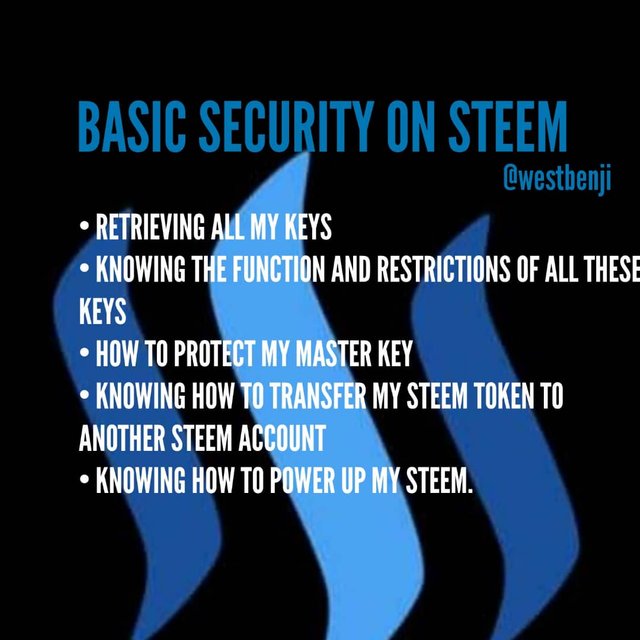
Hello great Steemians, it my pleasure to carry on with another task on basic security on Steem, knowing the 4 different Steem keys and a master password for an account.
QUESTION 1: HAVE YOU RETRIEVED ALL YOUR KEYS ON STEEMIT?.
Yes, knowing my Steem keys are most essential, I have retrieved and saved all my Steem keys both online on my device and offline in an archive.
QUESTION 2: DO YOU KNOW THE FUNCTION AND RESTRICTIONS OF EACH OF THESE KEYS?.
Retrieving and saving each of these key gives me the room to know the keys and their restrictions, and at the end of this task, I will know more about these keys effectively and efficiently as will be mentioned. Posting key, Active key, Owner key, Memo key, Master key and the Tron public key and private key.
•POSTING KEY: The posting key merely use for posting, up voting and down voting, writing comments on post, editing text, and to follow or mute accounts.
•ACTIVE KEY: Merely use for transferring Steem tokens, converting SBD to steems, power up or power down, change profile and cover photo, and vote for a witness.
•OWNER KEY: The owner key is use to reset other keys like posting key, Active key and other keys in other to recover an account.
•THE MEMO KEY: Use for sending and viewing encrypted messages.
•TRON ACCOUNT PUBLIC KEY: As clearly stated, this key is use for public transfers.
•TRON ACCOUNT PRIVATE KEY: This key is use for transferring tokens, freezing and voting TRX. This key has a higher authority on your TRON account.
•THE MASTER KEY OR(PASSWORD): Which is the most important key to be kept safely as it's the entry and exit of your account. This key is use to drive all your account keys and shouldn't be tampered with.
QUESTION 3: HOW DO YOU SAVE YOUR MASTER PASSWORD?.
Knowing that my master password is the main password, I have saved it both online on my device and offline in an archive for easy verification when needed.
QUESTION NUMBER 4: DO YOU KNOW HOW TO TRANSFER STEEM TOKEN TO ANOTHER ACCOUNT?.
Yes, knowing the function and restrictions of my keys at this point and stage gives me the knowledge to transfer Steem Tokens to another as illustrated below;
STEP 1: OPEN TO YOUR WALLET ON STEEM
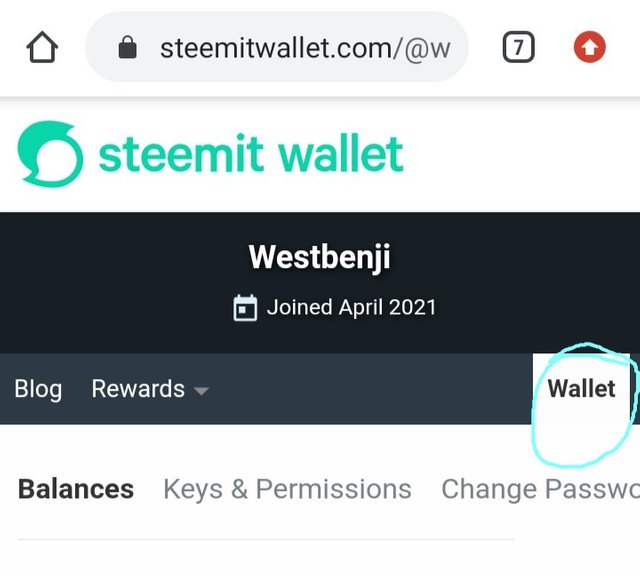
STEP 2: CLICK ON YOUR STEEM TOKENS AND TAKE TRANSFER.
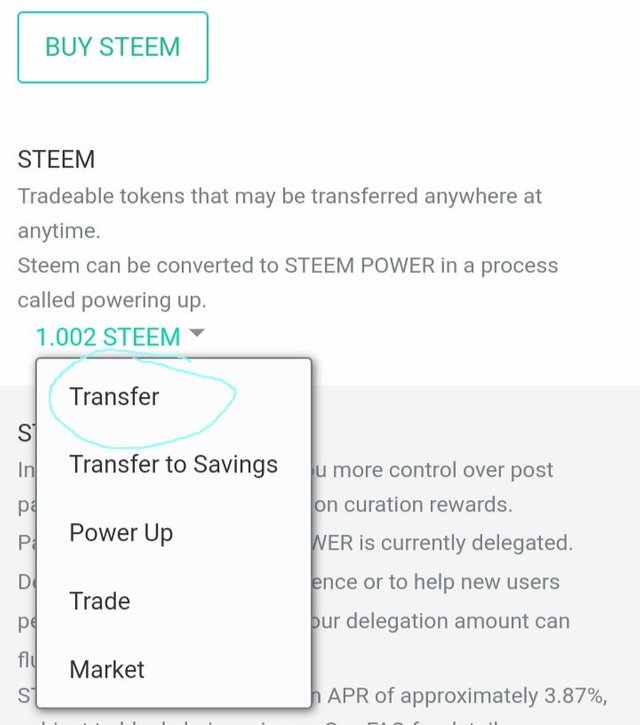
STEP 3: INPUT STEEM USER AND THE AMOUNT OF STEEM THAT YOU WANT TO TRANSFER THEN CLICK ON NEXT(OK).
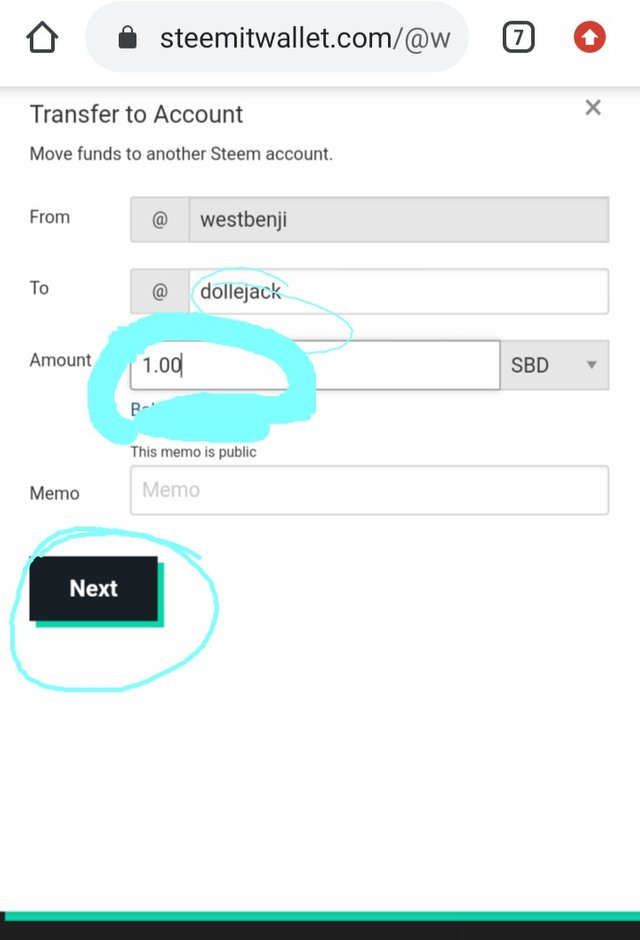
STEP 4: AT THIS STAGE, THE ACTIVE KEY IS REQUIRED TO PUSH THROUGH AND YOUR STEEM TOKENS WILL BE TRANSFERRED SUCCESSFULLY.
QUESTION NUMBER 5: DO YOU KNOW HOW TO POWER UP YOUR STEEM?.
Of course yes, I already know how to power up my Steem now as explained with the below steps;
STEP 1: OPEN YOUR WALLET AND CLICK ON STEEM, THEN CLICK ON POWER UP.
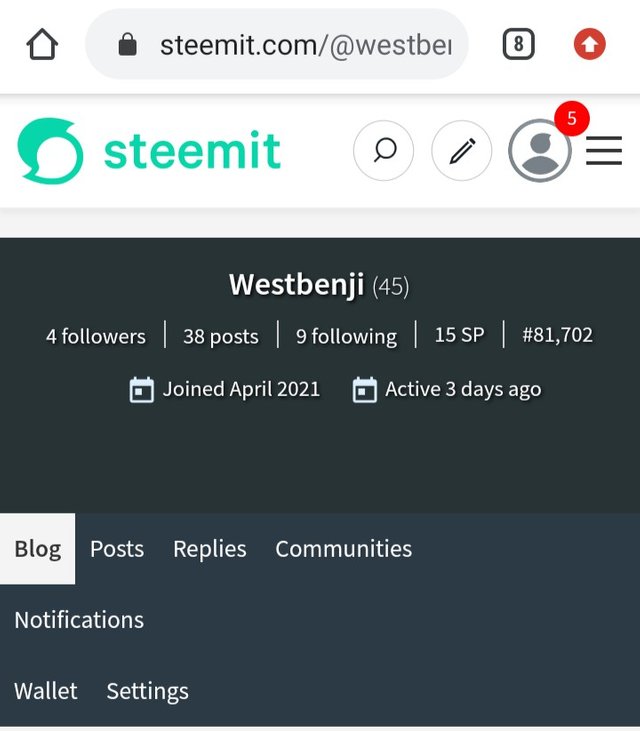
Input the amount of Steem in the Write-up space provided to you and click on power up.
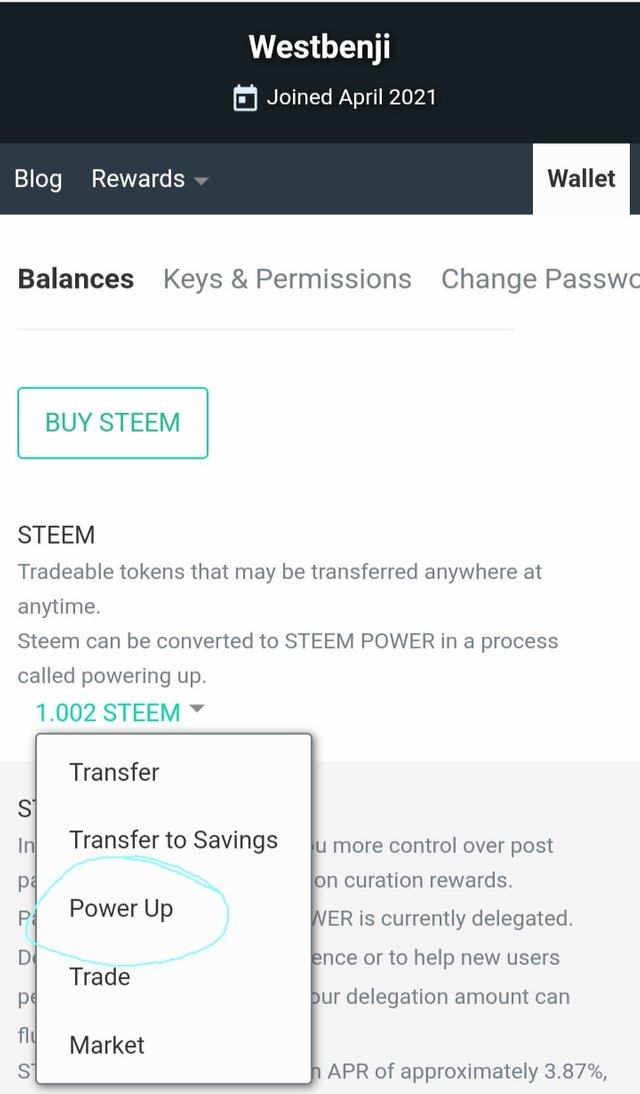
Now confirm your Steem vesting and click on ok and your Steem will be Power up and you're good to go!.
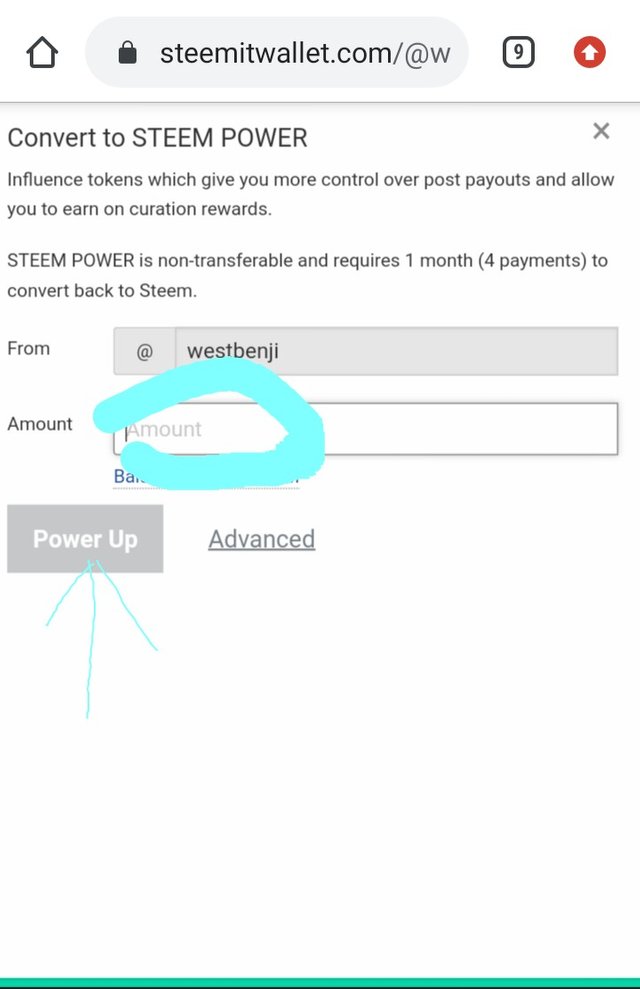
That is a great step @westbenji keep up for great things await you ahead
You have been upvoted by @saxopedia and I’m voting with the Steemit Community Curator @steemcurator03 account to support the newcomers coming into steemit.
Follow @steemitblog for the latest update on Steem Community.