Steemit Crypto Academy | Homework - Task 2 by @besticofinder | A Begginers Guide To Set up Crypto Currency Exchange
Selecting a good exchanger is the most important thing when we enter to the trading market. Since there are over 300 cryptocurrency exchanges in today’s market if we choose the wrong one the experience can be daunting. Hence, Professor @besticofinder has explained the points that we should consider before selecting the exchange we want and I believe he has done a tremendous lesson here.
The main factors he emphasizes is,
- Security
- User Experience
- Geographical Restrictions
- Fees
- Legal aspects
- Liquidity
- Technologies used
He has mention 11 exchangers to his homework on #SteemitCryptoAcademy. I have chosen Kraken for the given task.
Let’s move on to the homework,
01. Visit the Kraken webpage: https://www.kraken.com/sign-up & click create account
02. Create a account using your email, user name and a strong password. Make sure to check the privacy policy box & reCaptcha box. Click create account.
03. To activate your account Kraken will sent you an email to the provided email in the 2nd step.
In this email you can click the first link to activate your account.
04. Once the account activated you will come to this home page
You can see that there are 03 task to complete in order to setting up your account. The first step you have to do is get verified. Click "Verify your Account for Crypto".
05. Verifying the account
There are 03 account features available to choose in this step. You can see that to verify as Intermediate & pro you need higher requirements and Pro level takes a few days to verify. According to the requirement that we have we can select the available account feature. I have chosen the "Starter" feature since I'm a beginner.
Fill the below details,
It will take a few minutes to get verified and until that there will be indicator saying "Pending".
Once the process is completed you will get an verified email and your account will show "Verified"
06. Fund your account
Next step to fund your account. Go back to the home page and click the "Fund your account" feature and you will see below page.
Here you have option to deposit and withdraw Fiat currency and Crypto assets.
07. Secure your account
To make sure that your account is well protected you must complete this feature. There are extra layers of security will be added to "Funding" / "Trading" / "Account Recovery" / "API Keys" if you wish to enable those as well.
To activate click "Activate Now" button
To proceed scan the QR code using Google Authenticator and enter the code, then click confirm.
I hope this guide will help anyone who wish to choose Kraken as their crypto currency exchanger.
I look forward to the 03rd lesson of this exciting course.
Thank you Steem Team & @besticofinder
#cryptoacademy #srilanka #exchanger #kraken #bitcoin

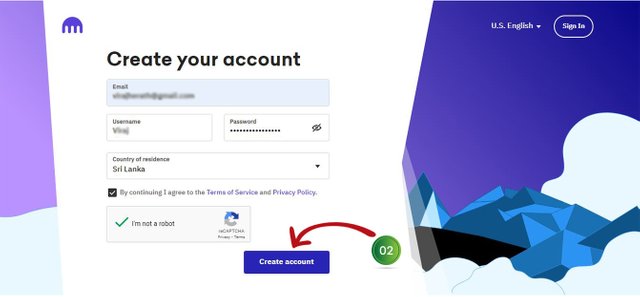
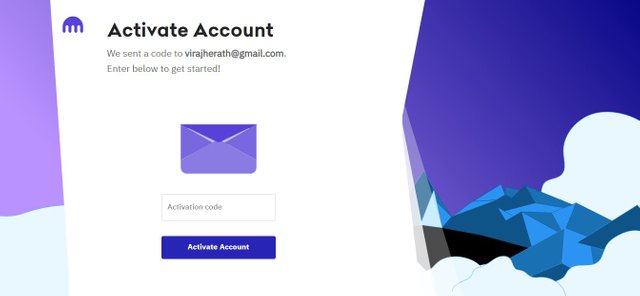
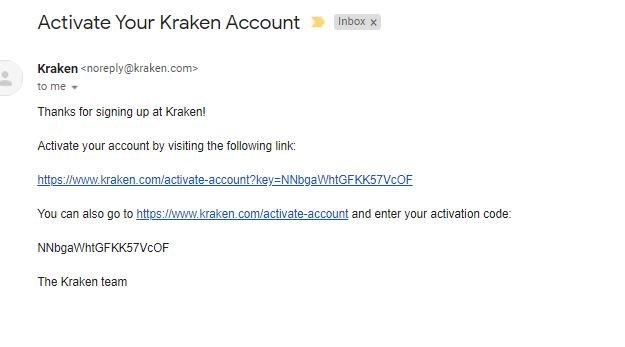
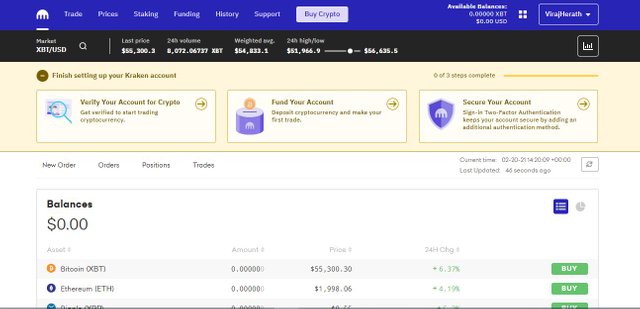
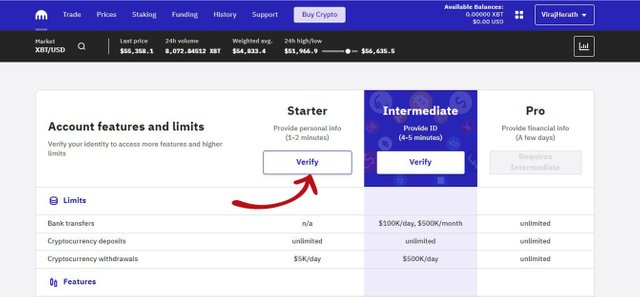
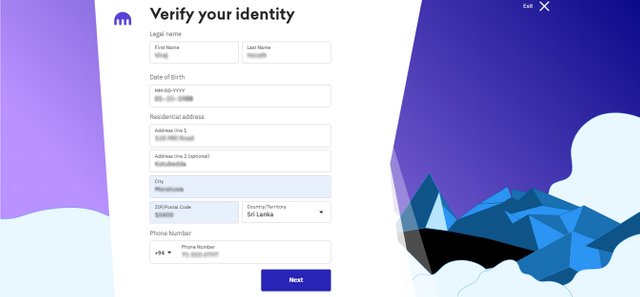
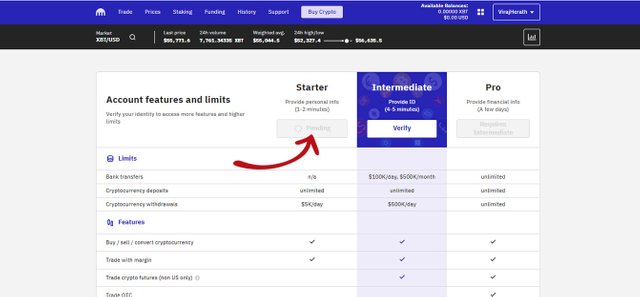
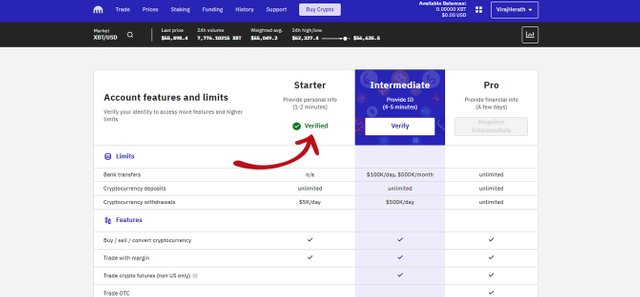
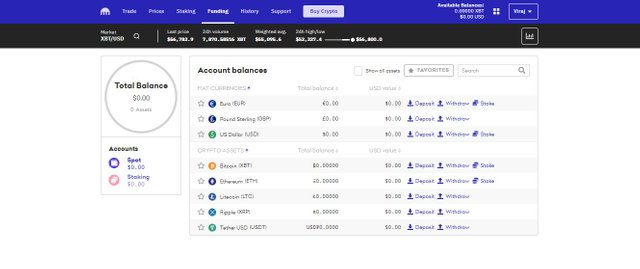
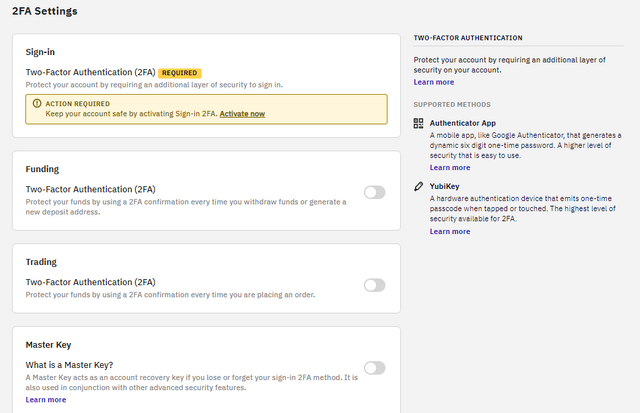
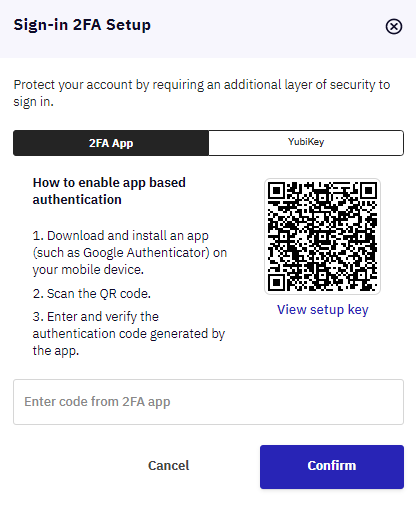
Hi @virajherath ,
Thanks for submitting the homework task 2. Everything well explained and well organized guide.. keep up the good work.