Some thoughts and building a welcoming page with HTML, CSS & JS.
I see that I am getting more engagements on my posts that are related to coding. And I am thinking about creating some cool Tutoring works. Many people that are checking may not really know much about coding and I think they need to understand the basic and the building blocks so that they won't miss things on their journey to code.
I developed the zeal to code years ago, but I could not get the right materials and advice for beginners. All I hear then was just "go online and pick any Javascript Tutorials" I downloaded many and it seems they were doing magics. I watched them several times and got tired. Until I found someone that took me through the process to be a full stack developer.
Coding is a long journey. I have been coding for a while and I focus on more in front-end development. I do stuff with Nodes but I find more fun on the User interfaces. I like working with Vanilla JS, Angular and Vue. And of cause, the building blocks must not be ignored, Html and CSS.
I like to do something in the process to teach real beginners something from HTML, CSS AND JAVASCRIPT. I may reach something with Firebase and some libraries. But, it will be something that the people that wish to learn to code would get from.
So, for today, I will share some codes on some fun stuff do. It is a simple UI with some JavaScript that greet site visitors.
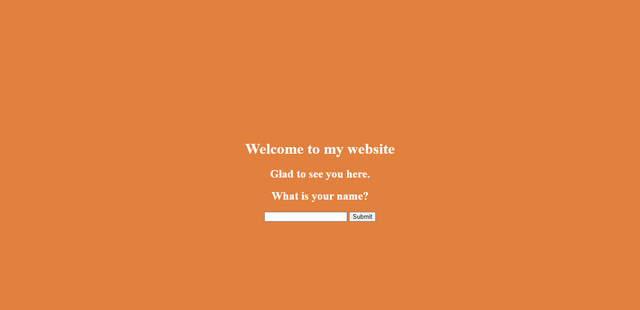
Texts in the input column will show on the UI to great the User. Check through the images and codes to see how it works.
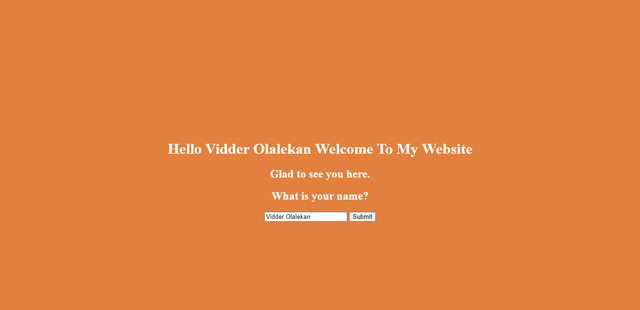
HTML
<!DOCTYPE html>
<html lang="en">
<head>
<meta charset="UTF-8">
<meta name="viewport" content="width=device-width, initial-scale=1.0">
<link rel="stylesheet" href="style.css">
<title>Greeting</title>
</head>
<body>
<div class="all">
<h1>Welcome to my website</h1>
<h2>Glad to see you here.</h2>
<h2>What is your name?</h2>
<input id="username" type="text">
<button id="submit">Submit</button>
</div>
<script src="app.js"></script>
</body>
</html>
CSS
body {
background: #e2803e;
}
.all {
text-align: center;
padding-top: 20%;
color: #fff;
}
JS
let button = document.getElementById('submit');
button.onclick = userGreeting;
function userGreeting(){
let greeting = document.getElementsByTagName('h1')[0];
let input = document.getElementById('username').value;
greeting.innerHTML = `Hello ${input} Welcome To My Website`;
}
I would like to know your view in the comment section. If you wish to see something that you could pick up some coding skills from, let me know on the comment section. Two positive comments are enough to make me start doing it.
Thank you. Have a great day!

Did you just start to learn coding?
Nope, why are you asking and did you read the post?
Yeah, read the post don't have question about that. Why I asked is that I saw it's written in pure HTML without framework like Bootstrap…
Using Bootstrap is optional. It depends on what you are building. I used Bootstrap here. https://steemit.com/hive-194804/@vidder/building-a-responsive-user-interface-theme-with-bootstrap
And, bootstrap won't do anything big for me in a simple interface and functionality like this. :)
ooh Okay… I read it somewhere that, it’s good to use framework cuz it will make your work easier.
But the JS is in ECMA/JQuery syntax, in JS, a variable is declared with var keyword
You can use var, let and const.
Or I just re-read my comment, I wanted to ask when did you just start to code? 😪
I will follow you up! And we also have one of our team members who understands coding too.
This seems fun. I will try it. Thanks.