The process of buying and selling Tron using binance

Introduction
Good day everyone and happy Easter I hope you all are having a beautiful celebration wherever we may be today.
Speacila thanks and appreciation to all the mods of this awesome community for all the good work we have been doing.

Buying and selling using binance
Today on my blog I would like to talk about one essential feature you must known in dealing with crypto.
That is the process of buying and selling for crypto assets. For this example I'll be using Tron and binance
tron is a popular crypto coin which can be bought and sold and virtually all crypto exchanges
Binamce is the largest centralised exchange hence anyone who wishes to go into crypto trading would most likely do so on binance.
For easy understanding I will be showing the step-by-step procedures on how we can sell or buy crypto on binancewith screenshots.

How to locate TRX on binance
Step 1 open your wallet
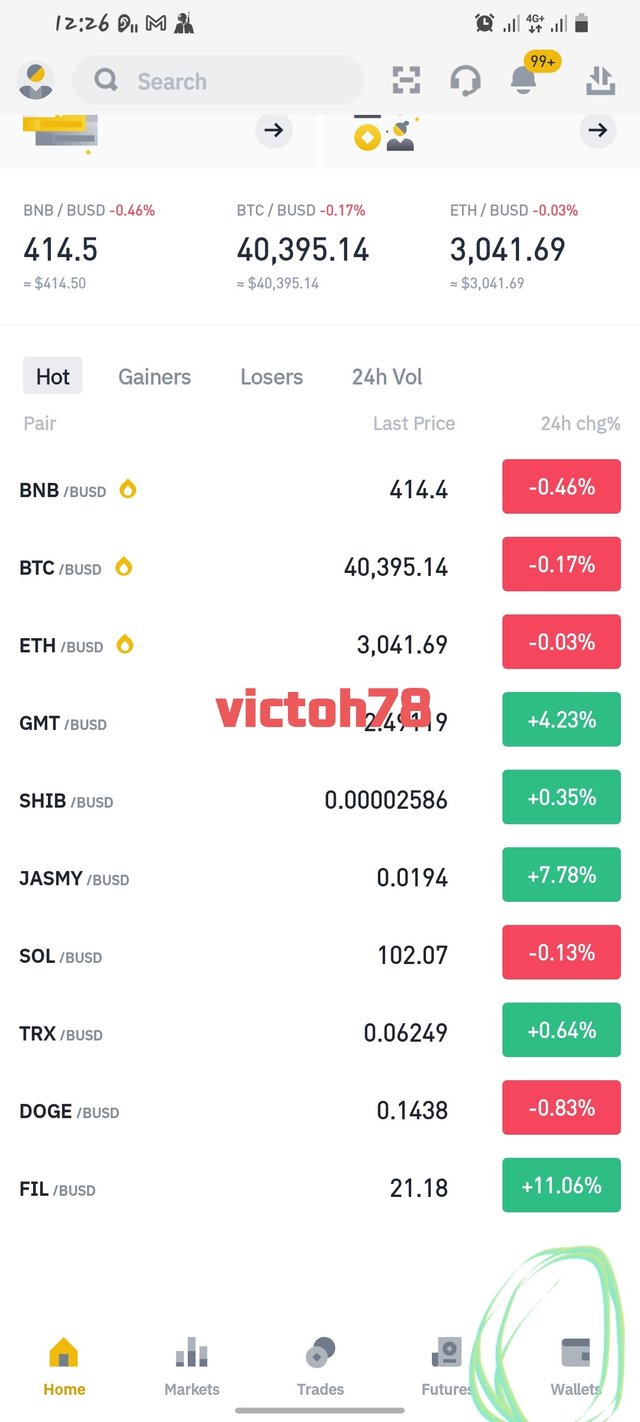
When you open your binance application you will always be presented with the above page first.
Now in order to locate tron, click on the highlighted part below which shows wallet as circled below.
Step 2 search
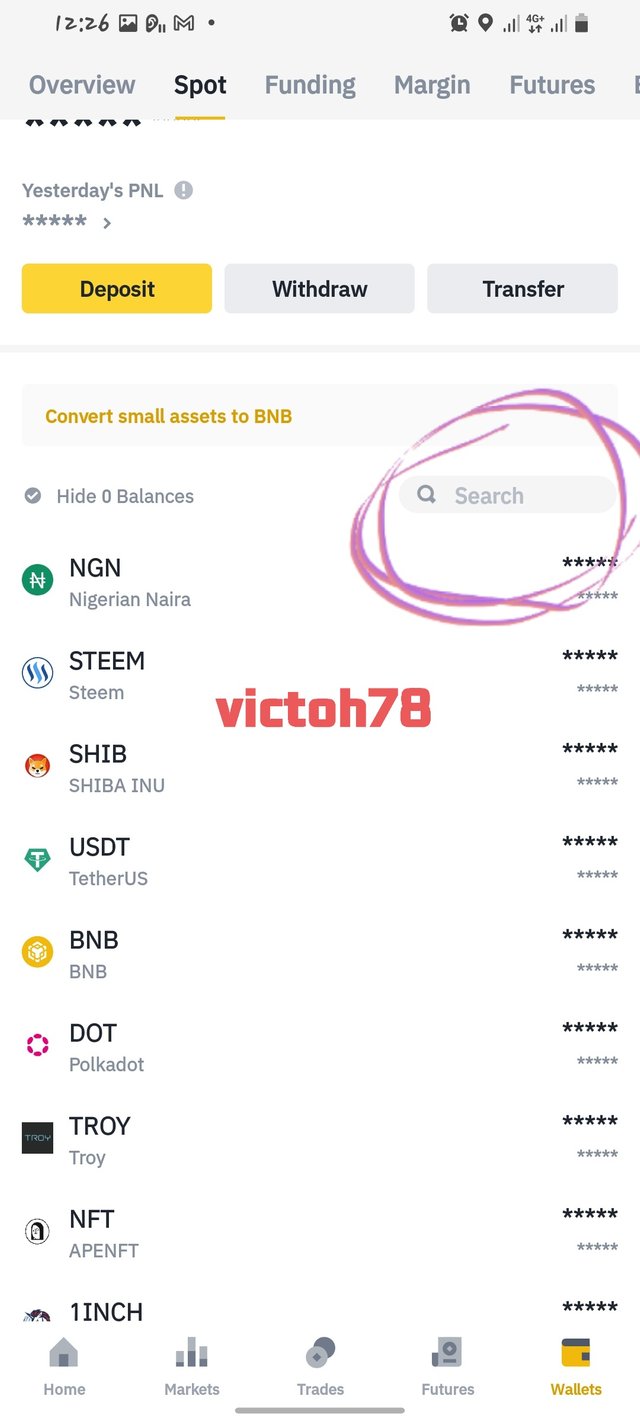
After clicking on wallet you will get the image above from this image above, look at the search bar at the top right corner and search the crypto token you wish to buy or sell for our example above we have chosen Tron as the token.
Step 3 result's
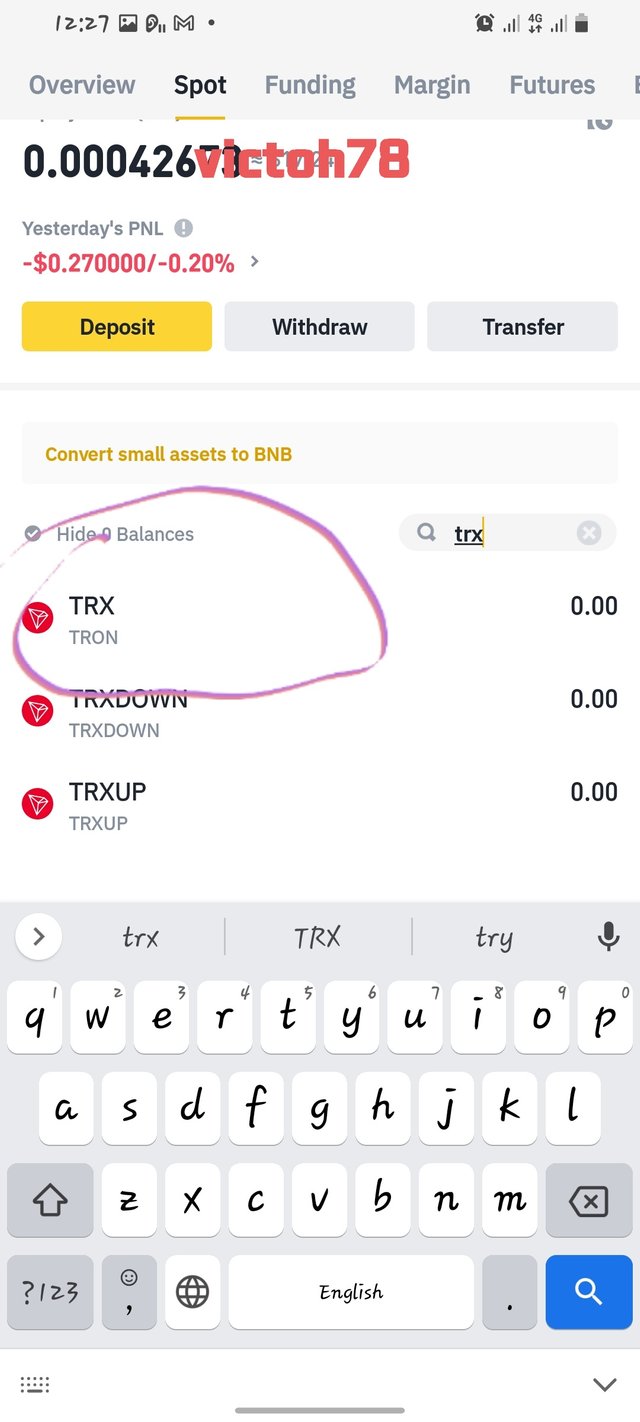
After searching for Tron you will see various crypto coins with similar names, the first one is always your preferred choice hence we pick the first TRX.
Step 4 pairs
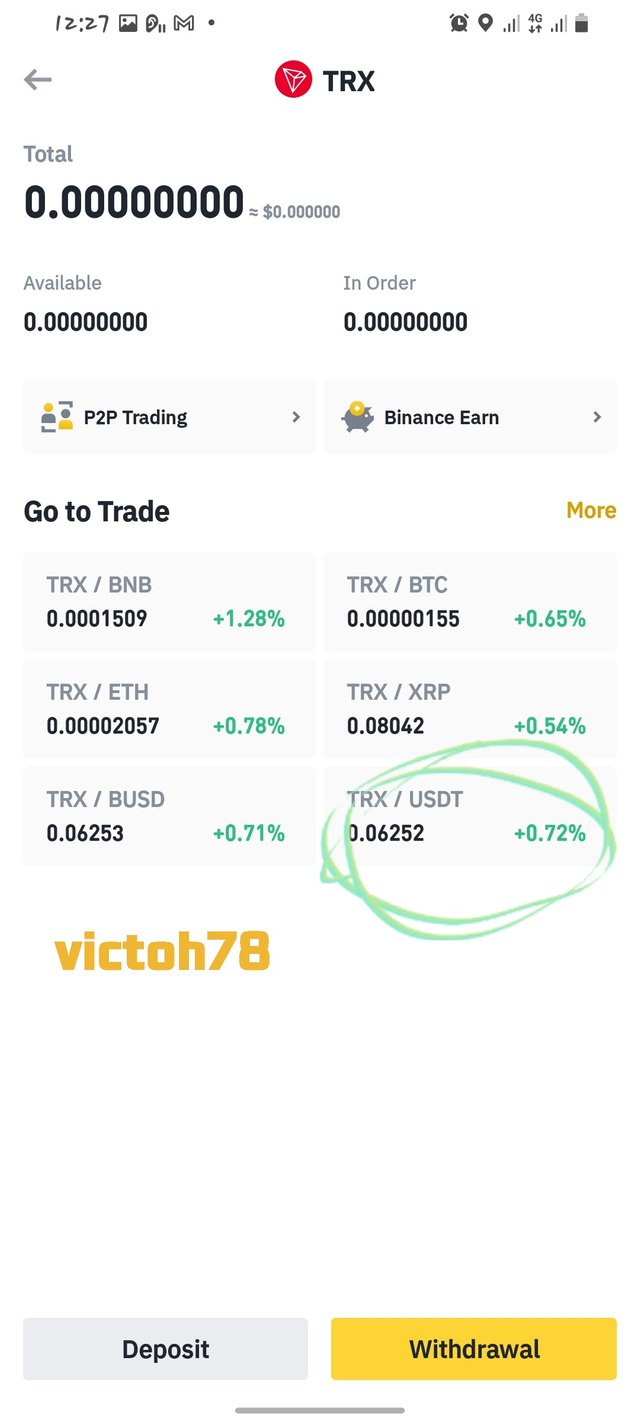
After selecting TXR you'll be taken to a page which would show the various pairs available for trading TXR
from the above we can see bnb/TRX busd/TRX and others but for the sake of our post will be using the most common what is usdt/TRX.
Step 5
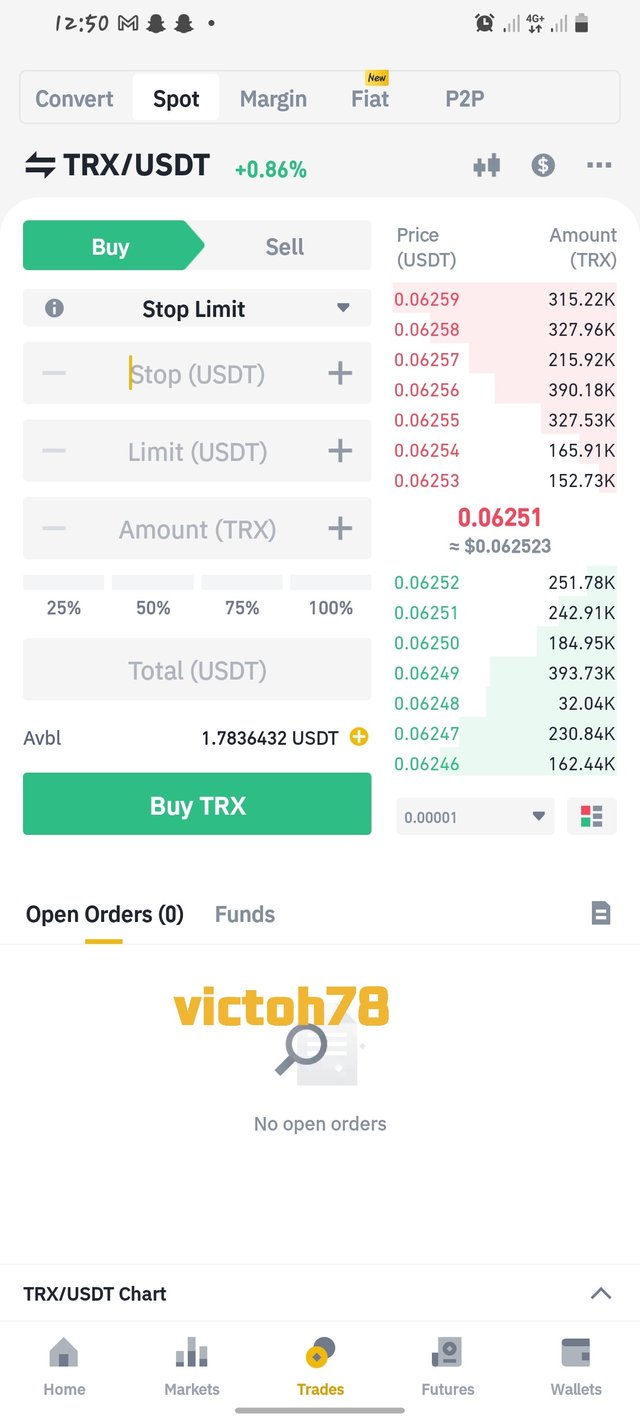
After clicking usdt/TRX you will be taken to this page. From this page you can see the various ways in which you can buy or sell Tron as will be discussed below.
From this page we can see various features all these features are essential when buying or selling a crypto coin.

The process of buying and selling
They are various methods in which we can use in buying and selling crypto tokens on bianace.
The various process are all relating to price that is either at market price, below market price or abover market price.
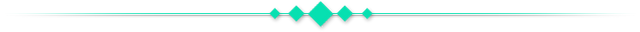
Buying and selling using price
This form of buying and selling is done whereby you as an individual decided to buy or sell your crypto token at the current market price.
Individuals normally buy or sell using market price when they feel the price is at the right value, hence they aren't buying at an over bought price or selling at an over sold price
Individual would likely use market price also when they want to carry out thier transaction urgently,
This is because buying or selling at market price is usually very fast on like other form of buying or selling.
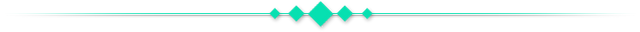
Buying and selling using order price
This is a special procedure for buying and selling which you can do on binance which tells binance to sell or buy at a particular price in the direction of the trend at a future price.
Buy order
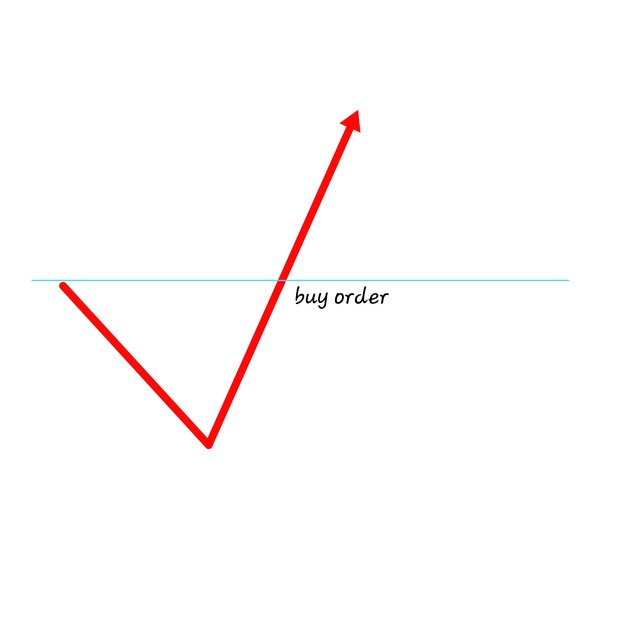
For buy order, individuals arent certain that the price of a token is going up hence they place a buy order at a higher price than the current market price,
Hoping whenever the price gets there, it indicates the price would continue to go up.
Buy order are usually set at resistance points.

Illustration on how to set a buy order on binance
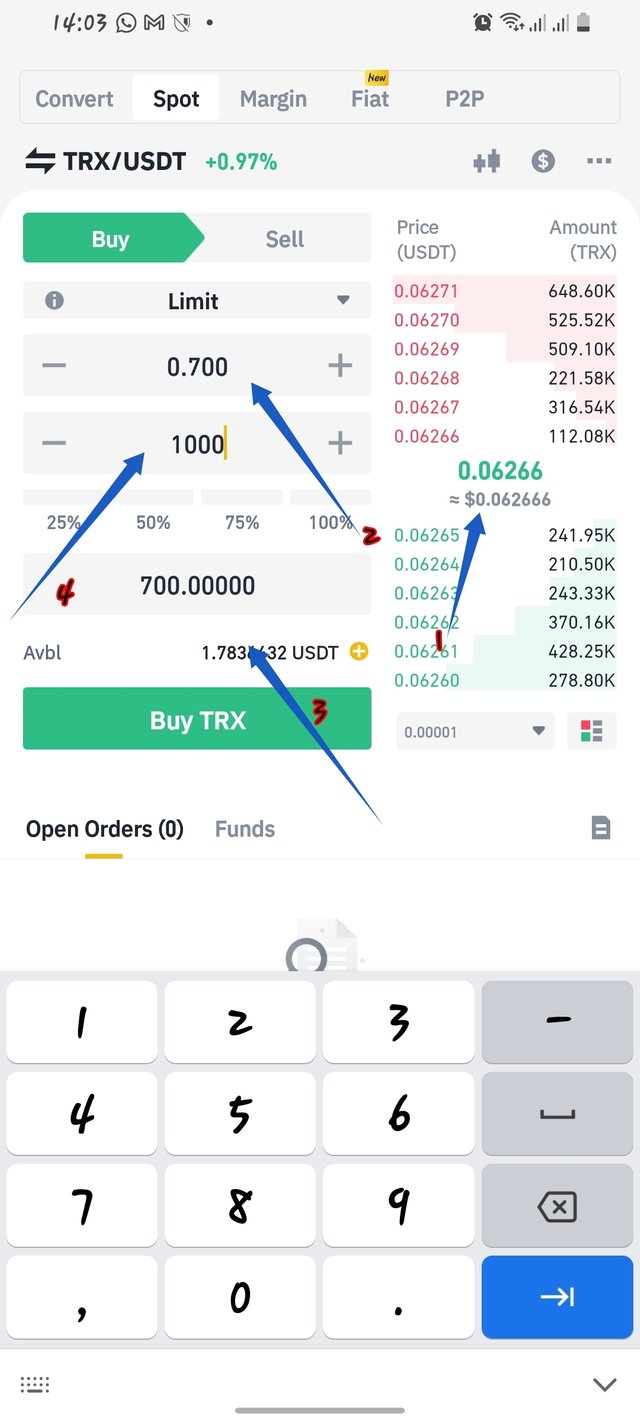
Step 1
Take note of the current market price
In our example above the current market price of TRX is given at 0.06266
Step 2
Input your order price which should be greater than the current market price.
In our example our order price is given at 0.700 which is greater than 0.06266
Step 3
Input the number of TRX you wish to buy.
We have chosen 1000 which we wish to buy at 0.7 price.
Step 4
The price of the given number of TRX you wish to buy at the order price is given.
From our example a 1000 TRX at 0.7000 whould be $700
Sell order
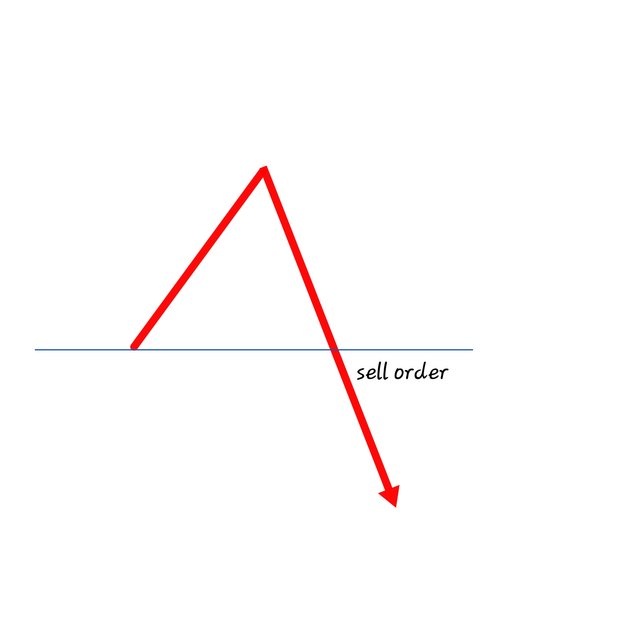
For sell order individuals arent certain of the continuation of the down trend hence they are skeptical to buy at the current price.
Instead they would set an order below the support zone so if price is able to break below they are sure of a continuation of trend.

Illustration on how to set a sell order on binance
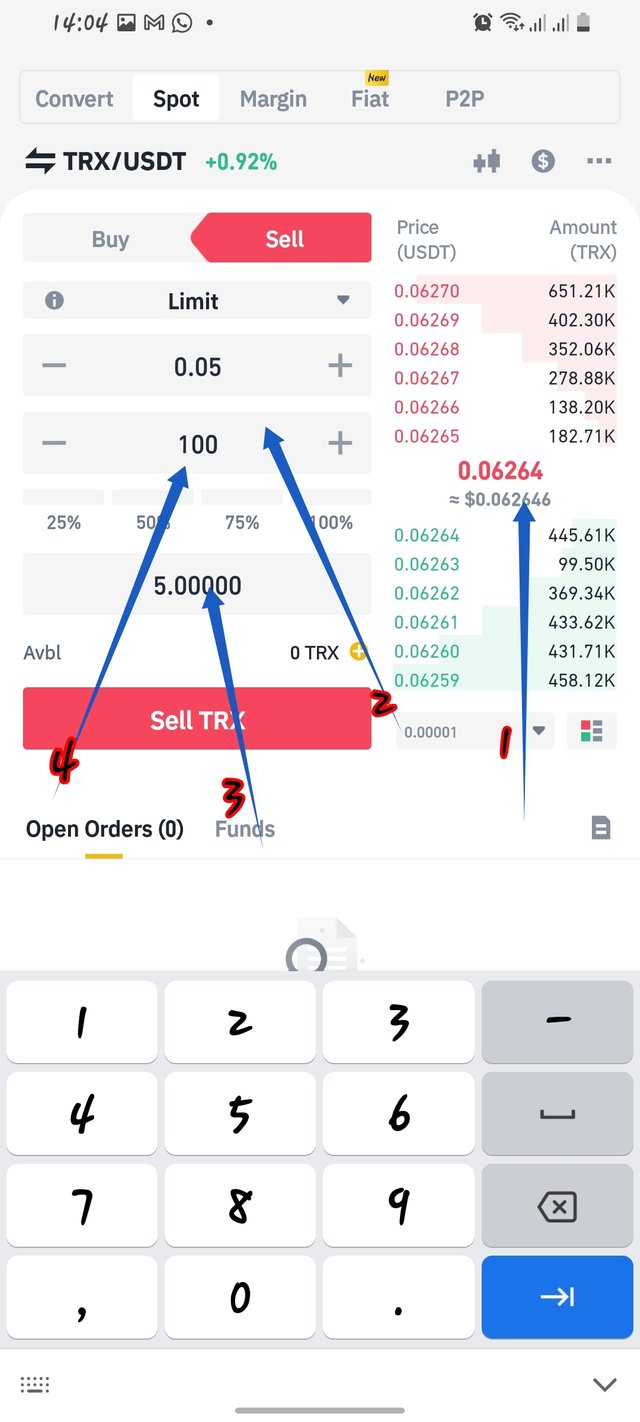
Step 1
Take note of the market price.
From the image above the market price or TRX is 0.062624
Step 2
Your order price must be lower than the market price
From the image our order price for TRX is 0.05000
Which is lower than 0.062624
Step 3
Here you would input the number of TRX you wish to buy at the given price.
Step 4
Here the price of the given number of TRX you wish to buy at the limit price is given.
So for instance if the price gets to .0500 you would be buying 100 TRX for $5.
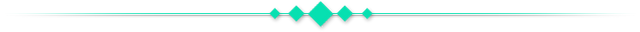
Buying and selling using limit prices
This form of exchange of course when an individual sets a price in the opposite direction of price movements such as when prices going up the individual will prefer to buy the price at a lower price or when price is going down an individual will prefer to buy at a higher price..
Buy limit
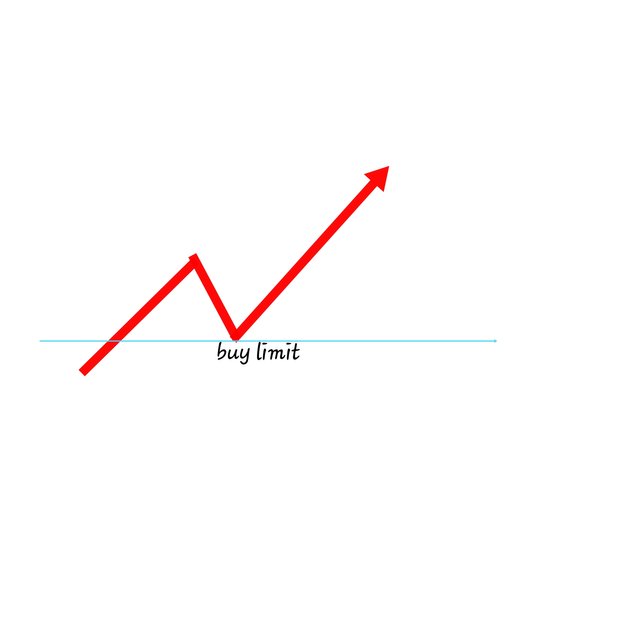
This method of buying occurs when an individual's instructs the broker to place his buy order at a lower price below the market price.
This is usually done when an individual is sure that a certain token is over bought and is due for a downward move, before further upward momentum.
Buy limits are usually placed around support zones with the hope that when price comes down and thier order triggers price would then go up.

illustration on how to set a buy limit on binance
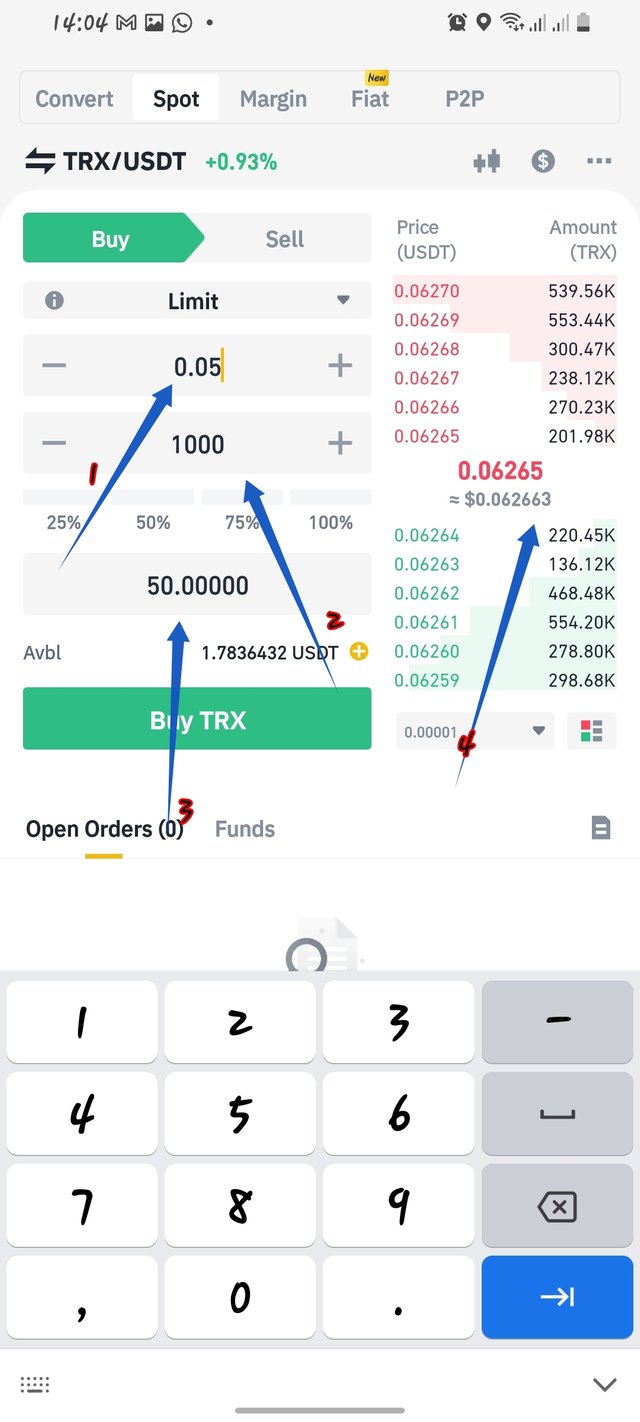
Step 1
Take note of the current market price which is
0.062625
Step 2
Set your buy limit price lower than the current market price.
In our example above we used 0.05 which is lower than the current market price of 0.06265
Step 3
Input the amount of TRX you wish to buy at the given limit price.
In our example above we have choosn 1000 TRX to but at the limit price.
Step 4
The price is given for the number of TRX you wish to buy at the given limit price.
In the example above the price for 1000 TRX at 0.0500 is given at $50
Sell limit
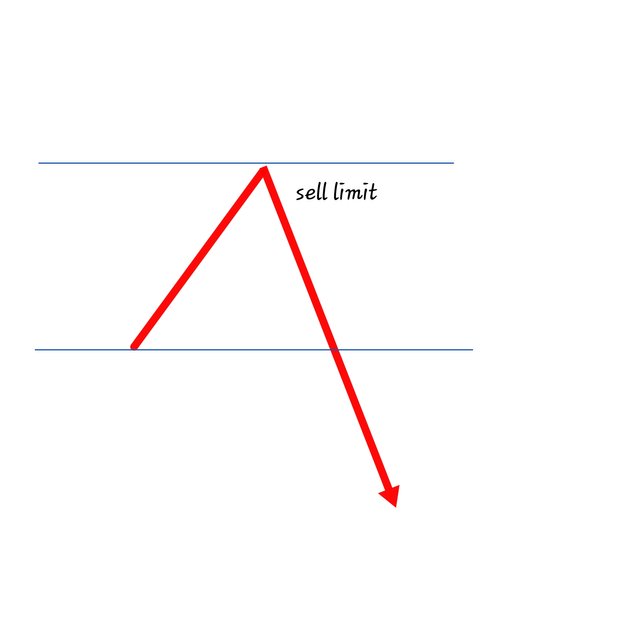
This method occurs when a sellers gives the broker a higher price than the current market price to place his order.
This is usually done when a seller is sure that such a token though on a downward trend is over sold and due for a retracement.
Sell limit are usually placed around resistance zone in the hopes of of price rejecting that zone and going downwards.

Illustration on how to set a sell limit on binance
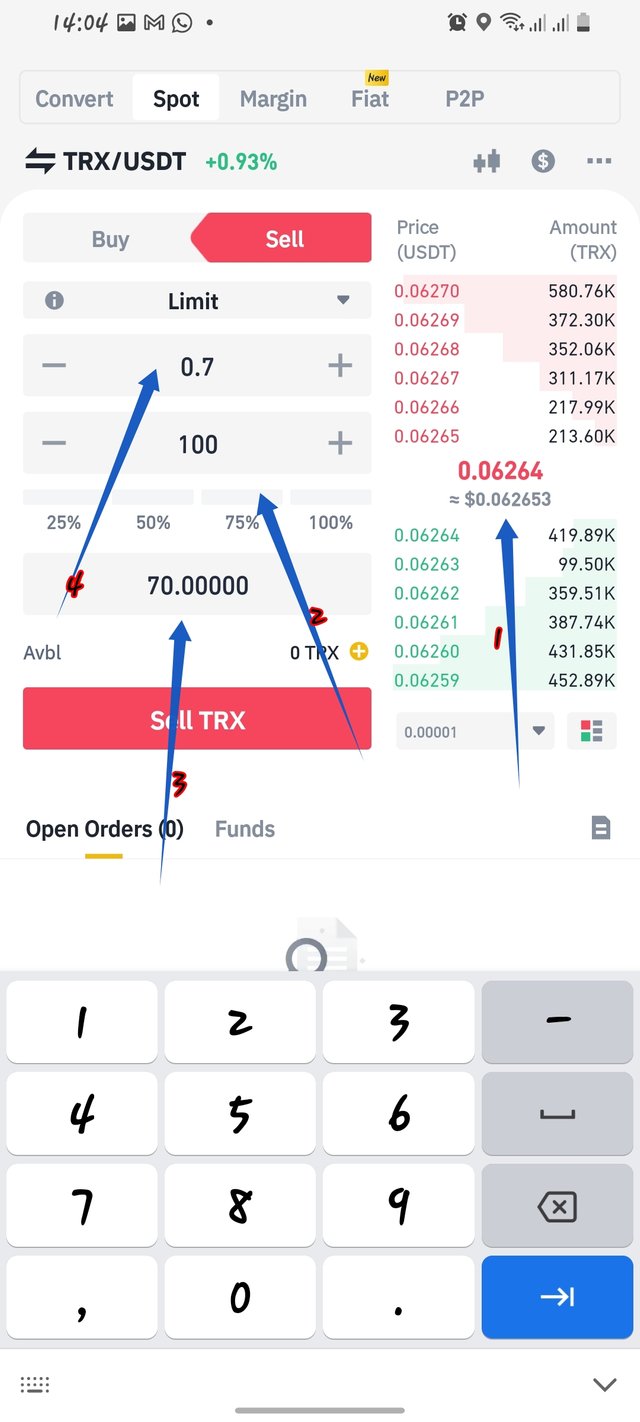
Step 1
Take note or the price for TRX which is 0.06264
Step 2
Input your sell limit price which should be above the current price of TRX.
Our sell limit price is 0.7 which is greater than 0.06264
Step 3
Input the number of TRX you wish to purchase at the given price.
Step 4
The price is given for the number for TRX you wish to buy at the limit price
From the illustration above 100 trx at .7 whould be equivalent to $70

conclusion
I hope I have been able to make the buying and selling process using binance as easy as possible and anyone who did not understand this prior to reading this post would have gotten the required knowledge and can go about doing so.
Twitter link
https://twitter.com/his_fada/status/1515706988017115141?t=MvXWJfwGjA7yqdWJstLOLw&s=19
You have done a great explanation for the process of buying and selling Tron by using the Binance exchange. I hope you will explain another tutorial to do it within the Tronlink wallet. Thank you very much for sharing such valuable articles.
Thank you for this, yes I would gladly make another post on how you can sell Tron from your Tron link wallet
Thanks for the quick response
You have beautifully described the process of TRX by cell step by step. Thanks
Thank you really took my time on this post
You have shared with us the method of buying and selling Tron very nicely. Which I like a lot. He explained everything to us very nicely. Thank you so much for sharing this beautiful educational post with us.
This is a very good tutorial well explained. This will really help users new to binance.
As always you have read my mind and known the reason for my post
Binance is a very nice site to exchange. You have discussed the issue of buy and sell in a wonderful way. Thank you brother.
It was my pleasure brother
Hello @nane15
I am really sorry for this don't mean to complicated your work load today..
Just wanted to bring to your attention this wonderful post
Dear friend @victoh78
The incarnation of such a post of yours will pave the way for newcomers like me.
Congratulations to you.