Some tips to decorate your layout like a PRO
Last week @gmichelbkk posted a post about Markdown codes to learn so you can format your posts in a more nicer way. (Click here for the post). I asked him if he did know a way to make a more fancy layout by having floating text and pictures next to each other. He couldn’t give me an answer because he did not know if Steemit editor supported CSS.
(CSS stands for Cascading Style Sheet and is used for the layout of HTML pages a.k.a. webpages)
For an example of what I mean see the next picture:
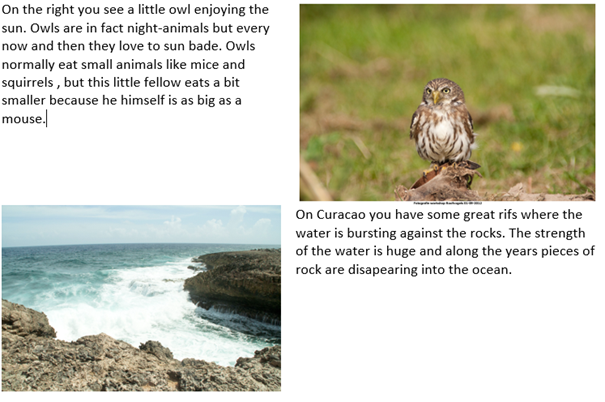
I thought it would be much cooler if you could format your Steemit post a bit more to really look like a professional writer 😊 So I started to look and test if this was possible. I found and old post on Steemit from @primus where he (2 years ago) explained how you can make content floating posts like the one above. Of course Steemit has developed itself very rapidly so I didn’t knew if the proposed solution still works, so I tried it, and indeed it still works. You have to use an predefined DIV tag for it.
A DIV defines a division or a section in an HTML document and is often used with CSS. I don’t want to go to much in detail (because it must stay easy to use and understand) but a DIV can be used to group a set of display settings for a website like background color, hight of a page and the used font.|
The next line of code is used to achieve the desired result.
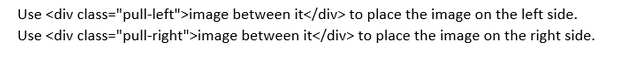
The only thing that has to be put in another way, is the link for the image. Normally I just copy an image and paste it into the Steemit editor and voila there is the image, you then get a link in the editor like:
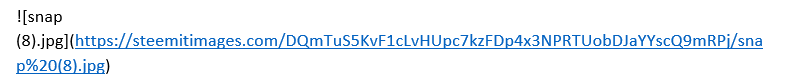
But to use this properly you have to use the IMG tag:
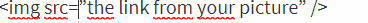
You have to reformat the link also before you put it in the IMG tag.
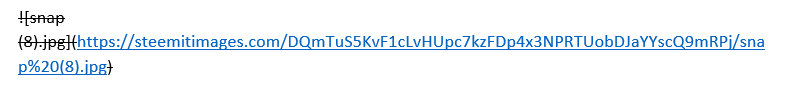
You have to remove everything before the HTTPS and the last bracket, and what is left :
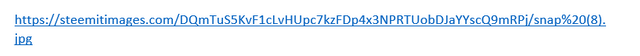
You put between the src tag:
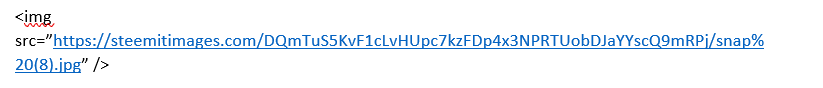
Now you have the right formatting to show the image.
If you then format the text as:
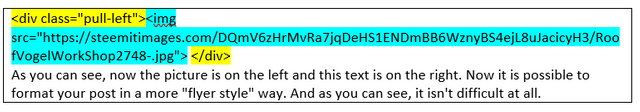
The result would be:

And to put it the opposite (image right, text left) the code is:
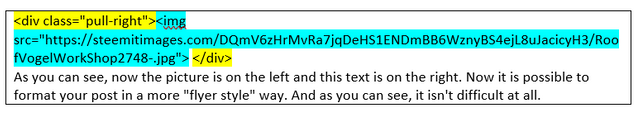

I hope that this little tutorial will help you to format your post like a PRO.
More format tutorials will follow, thank you for dropping by.
If you like this tutorial and think other people may want to use it please resteem it, I would appreciate it mostly !!

Thank you very much, it is really necessary for me !!!
My pleasure I hope it helps you creating awesome posts.
b.t.w. What you can do is put the format already in a word document, so you don't have to type the code each time, but a simple copy / paste to your post.
How nice. Do you also know how to make pictures smaller?
Resteemed
Resteemed
Thank you very much, I am looking into that. I think it should be possible but have to dig into it. I keep you posted !!
I found something, Just testing it if it works in all situations... It's not the most gorgious solution :)
Ive tried but failed, I saw it once in a post, but lost which post it was, that is the annoying part of steemit. So I’m really excited if you can figure it out.
I'm writing the post at this moment :) I hope it will help to format the pictures in the right and most easy way for you..
interesting blogs and posting follow now
Thank you very much, appreciate it !!
Great post. I hope to be able to practise it myself ... I just tried it out (on my cell phone) and it worked! Yahoo I learned something new thanks to you :)
All my pleasue, glad I've could help !! Have a great day !
This is really helpful thank you!!!!!🤗😀
Done it with pleasure !!
It is really very useful! Thank you!
All my pleasure, thank you for your reply!