Day # 01 of Adobe Photoshop Exploration ||BASIC SELECTIONS & IMPORTANT THINGS|| Free lectures for Steemians || Club5050
Assalamualaikum!
Hope you all are fine and doing well.
Today I decided to teach you textile designing as I also learning textile designing in a private company..
In textile designing before Adobe Photoshop and illustrator designers use Remset or other softwares for that but now most of the companies shifted to adobe Photoshop and illustrator.
So today I teach you some basic tools which we use in textile designing and some basic things which helps you.
Create a file by clicking CTRL+N.first thing you must keep in mind that is you must choose size of your file otherwise it will be damage because it is a pixel base software.make 300 resolution file because in textile we work on 300 or 600 resolution 300 resolution is a perfect size in few files we work on 600 but it will be too high so we work on the requirements of clients.
We usually press CTRl(+) for zoom in & CTRL(-) for zoom out.
2nd and the most important thing you must create a new layer for everything in Photoshop.
Usually in textile designing we use chennals not layer because it is suitable for the clothes and it is easy to separate every color in Chennals.
For seperation or whatever you are doing in Photoshop you must create a layer of you work on direct RGB file your work will damage because you are unable to move RGB file because every color mix in RGB..
If you work in RGB it is just like you spray on your wall and If I later want to move it elsewhere, won't be possible just because I permanently painted it.similarly it won't be able to move on RGB..
Now come on selection tool, selection is the active area of your canvas so yes you can paint it whatever you want and see and it's being painted in this much area only.so just remember selection is the only area on your canvas that you were selected.and whatever you work on, it'll happen in this area
So if we look on selection notice there's a default button pressed here and it is called "New selection".now perpose of new selection is when ever I make selection and do another the previous one will vanished
The another one button is add to selection that means if I create selection now and do another both will remain.
Short key is select area than keep press Shift button than add selection.
And Infact If I overlap like this all the selections will be added together.
This is enough for today hope you all enjoy the class see you in the next class..

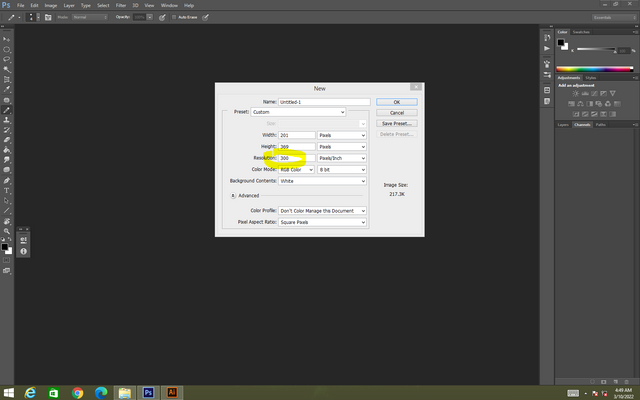
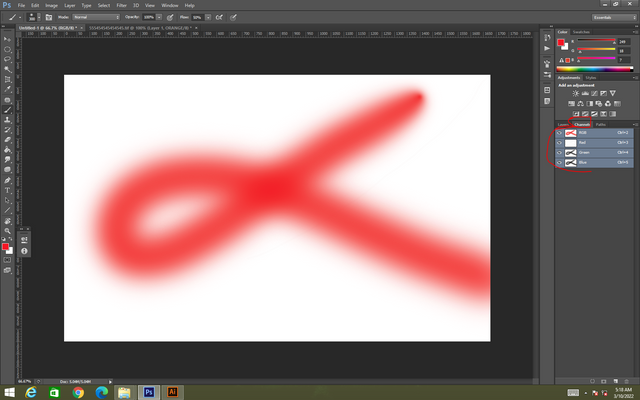
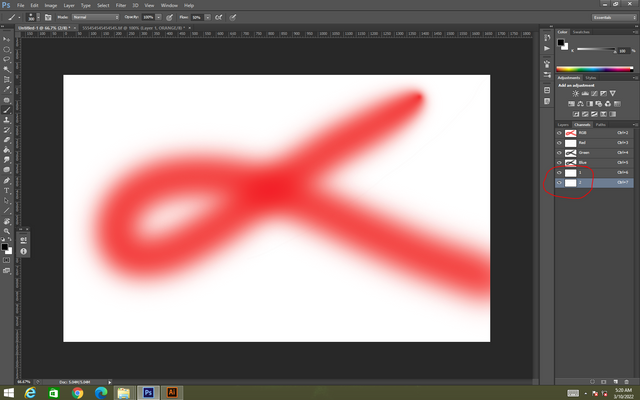
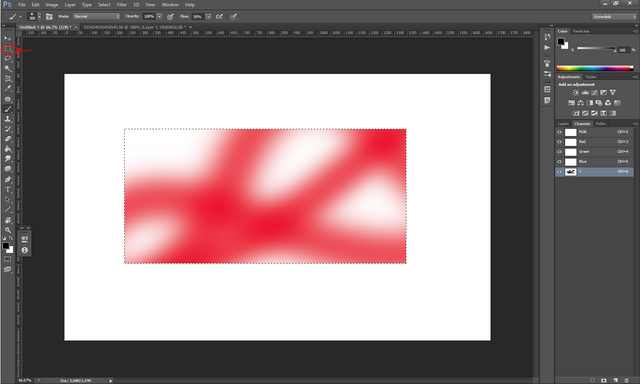
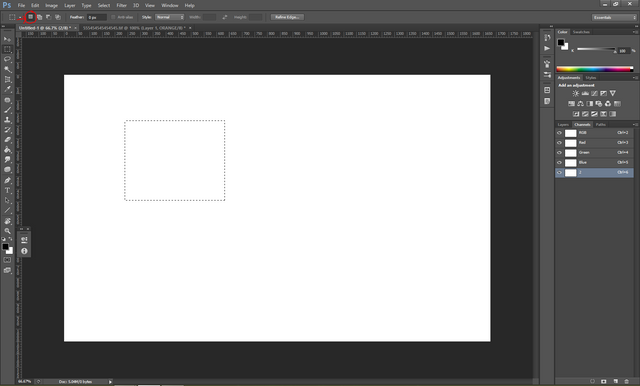
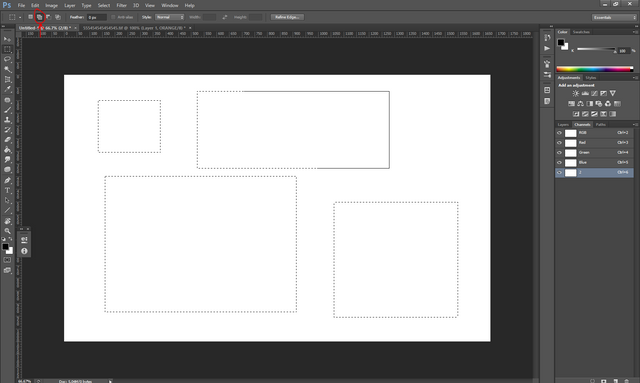
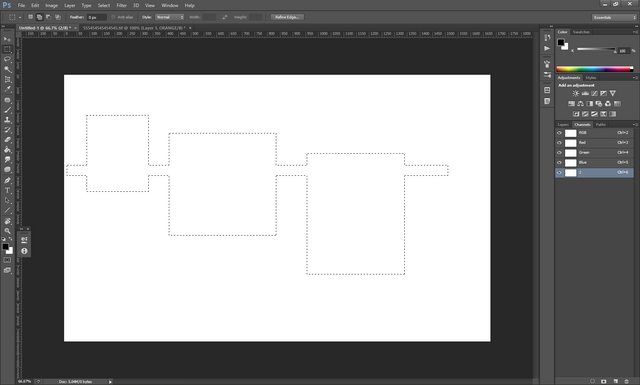
Account operated by @hassanabid