Fortinet - LDAP Config
Hey folks, today's lesson is on adding a domain controller to your firewall so that it can make LDAP connections to reference all users within your microsoft active directory.
One of the reasons you would create this group is to have seamless management when it comes to adding users to internet groups instead of having multiple rules whereby a group with users can easily cover that.
Please follow the steps below:
- Login to your firewall and navigate to user & device and click LDAP servers.
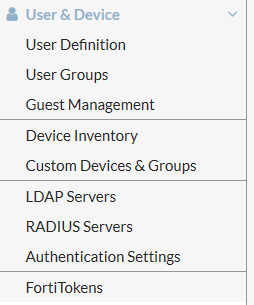
- Click on create new and fill in the relevant details:
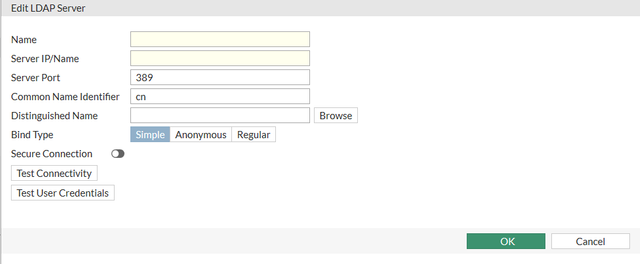
Name - The domain controller name
Server IP/Name - Ip address of the server
Server port - 389
Common Name Identifier - sAMAccountName
Distinguished Name - DC=internal domain name,DC=local
Bind Type - Regular
Username - AD User name that password never expires, Usually a service account.
Password - The password for the above username
Then run a test connectivity and you should return the below:

That's basically how you setup ldap servers, if you have mulitple domains you can go ahead and repeat this process.
Thanks for reading.
Regards,
@trev03