5 of the BEST YouTuber Setups That Inspired My Setup - PC Tech - Part 35.
Most people will settle with a simple desk for there PC. But then there are the ones who have to have the ultimate setup!
Recently I have been buying various bits of hardware to build my new Ryzen and Radeon based Streaming & Gaming PC so I can start to stream while I game. But along with this I have been thinking about changing my setup with a new desk, draws, space for my Bearded Dragon, Matt Damon, Shelves, speakers, monitor placement, and more.
I don't have a large room to work with, so in order to plan what I want to do, I measured everything in the room from the overall size, to the skirting boards, to the hight of my bed and even the room radiator, all so I can design my room layout.
But designing a room and actually having it are two entirely different things. Fortunately, @Deeviras also wants some space too for all her girly stuff and she likes the design I rendered.
After some more research on how I should have my setup, setup, I came across several videos on YouTube of content creators setups that I liked, and thought I would put together a top 5 list of those that gave me some ideas on how i should proceed.
So here are 5 of the best YouTuber setups.
5 – Silenced Tech.
This is a very cool quad monitor setup that is very OCD with cable management.
The dude who created this actually knocked out some of the wall behind the monitors to run some cable race ways, keeping it looking ultra clean.
He also uses 2 PC setups here, with one powering the lower triple monitors and the other powering the larger ultra wide on top.
This is the second revision of this setup and as much as I like it. I prefer the aesthetic look of the first one in which he had the speakers mounted on either side of the desk. The downer though was space availability for the beautiful looking PC's, so the soundbar in the rev. 2.0 is a good compromise to get the PC's up of the floor as he said in this video.
The thing I like from this setup is the simple contrast between the overall white with a few black accents and peripherals that have also been colour coordinated. Even just the colour change on his audio interface. Simple, and I like it.
Video Source
4 – Premier Reviewer.
Although this dude has a bit of a messy room, and by that i mean he has all his equipment out as this is a room tour video after all, the desk setup is where my eyes are drawn too.
It is an awesome little dual monitor setup. I think the colour scheme of his setup started with his PC, more specifically the Corsair Carbide Case that is almost a gun metal grey and black with simplistic RGB inside.
I would of preferred to have either a single monitor or having the 2 side by side instead of one on top of the other. But space wise, and speaker placement having the extra monitor on top is a good compromise.
The colour scheme continues onto the walls and curtains behind the setup, and the desk is black with the audio interface, speakers and peripherals being that awesome gun metal grey.
Again cable management is very good, with no visible cables.
I do like the grey, and as you can see in my render, the desk and shelves are that same gun metal grey.
Video Source
3 – Digital Dashery.
I first clicked on this video and i thought, ''I have the exact same Edifier 2.1 speakers and sub. They are awesome little speakers and they do pack a punch. So i kept on watching.
The aesthetics of this setup are sexy. The symmetry in the setup is awesome, the shelves, this picture, monitor, speakers, all perfectly aligned.
I also like the RGB behind the desktop, giving a nice glow that doesn't overpower. With the simple black and white theme, the RGB can be used to great effect to change the colour scheme to suit your mood.
The only downside to this was the Apple crap thing, half eaten, rotten apple laptop he is using. If it had been a full on PC, then i would be all over it.
Video Source
2 – David Zhang.
If there was a picture in the dictionary next to the word 'simplistic', this would be it. And it is exactly that, very minimal and simple.
A single monitor setup that movable to be more comfortable to see if you are standing or sitting. Oh yeah, the desk is electronically hight adjustable to change between a sitting or standing type setup.
Although it could benefit from having a set of speakers added into the mix, instead of using the built in monitor ones.
As much as i like this setup, it is the white, windowed case that i like more. I can fully understand why it is on the floor, but for me, something that good looking has to be on show. You can see that in my render, i added a Define r5 case to the left of my monitor, and it is white. Naturally.
Video Source
1 – Tech Source.
Now if you wanted to know what the perfect setup should be and look like, then the man behind tech source is the dude you need to speak to.
I know i am a little OCD when it comes to cable management in and out of the PC, but this dude takes it to the next level.
This Dual monitor setup is awesome. And that case is very sexy. I think it is an NZXT case. It is that black and white scheme that has the red accents to make them 'pop'.
Space is tight in this setup, but having the case on the desk is a good touch. Why would you put something that good looking on the floor anyhow.
What i took away from this was to make a contrast with a dark colour with white, and then looking at some of the previous videos was to use the RGB behind the desk to change the colour scheme of the whole setup. So I am not stuck at one colour. I can pick and choose on a daily basis if I desired.
For me, green is an awesome colour, but for @Deeviras its purple. So when I'm working at the PC, i can set it to a lime green, and then when dee is putting her makeup on she can change it to purple. Or even, when i get Matt Damon out, (the bearded dragon) i can change the colour to blue for her. (yes a female dragon that is called matt Damon).
Video Source
So after watching more than my fair share of other peoples setups, I set to work figuring out how I should go about setting mine up.
And this is what I ended up with
Thanks for reading.
Make Steemit Work For You! Join SmartSteem NOW!... Click HERE to Find Out More!
Don't Forget to Upvote, ReSteem and Follow for more content like this!
Stu @TechMojo
Join the chat TechMojo Discord Channel Follow us TechMojo OnG Social Page Like us TechMojo Facebook Page Follow us TechMojo Twitter
@TechMojo Recommended Blogs you should follow.
@Deeviras @Gaming-Stuff @retro-room @gamesociety @Rerez @C0ff33a @Free999Enigma @deadspace @SteemGC @GeekClub @XR-HammerGaming @tygergamer If you want to apper here, then contact us via our Discord Channel!
Like this Content? Why Not Donate Then.
Bitcoin Wallet Address. 1L8TZDQasoBU2RNcjkSeZX3iUsSaHT37aj Ethereum Wallet Address. 0xe3c6372121554f73c38acae3312fc7b1ddaf670f
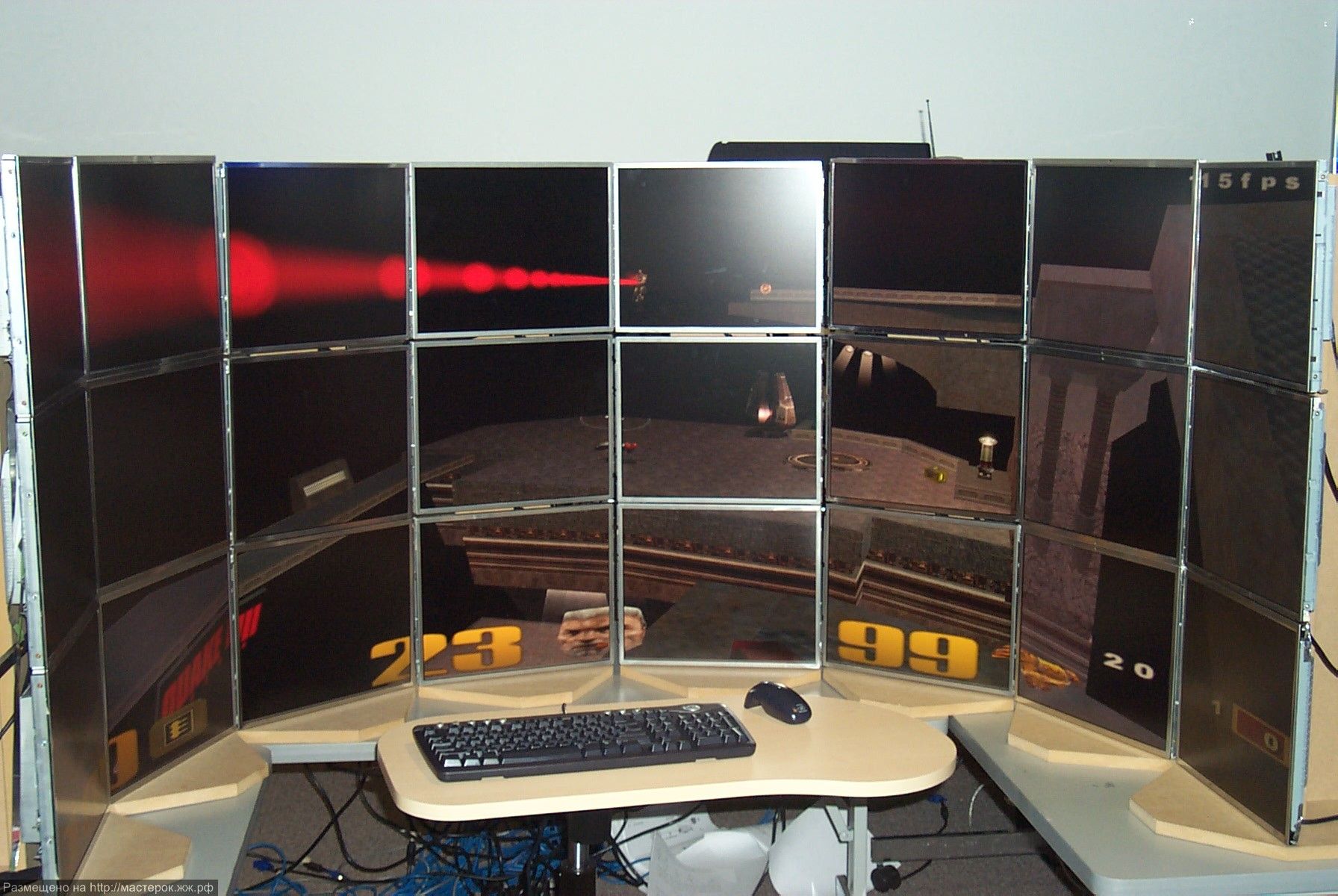

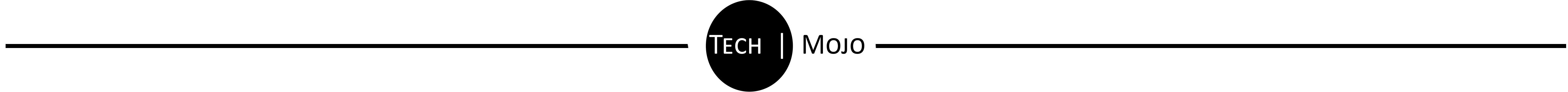

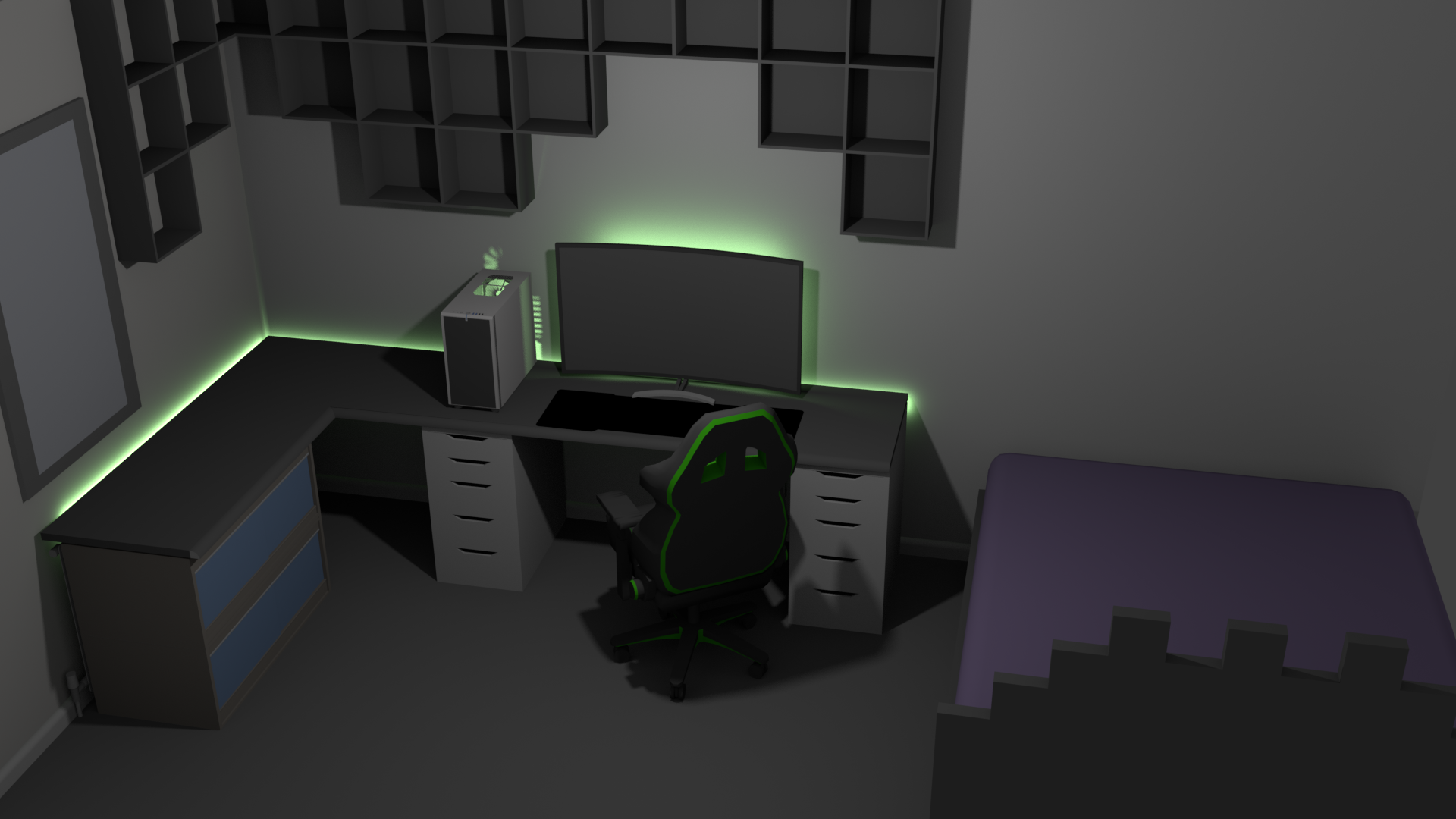
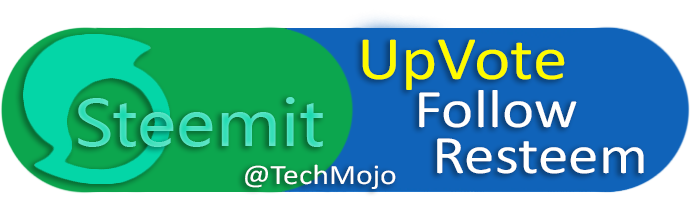
oh ho really amazing i wanna buy it .