Contest : Review Tools Transfer Search Steemworld.org Sesion 11th - By @tayetaiwo

It a bright new day, I thank God for the gift of life and for the good things. My name is Taye with the handle @tayetaiwo on Steemit, I joined Steemit last year and I must confess the journey has been great.
I've been consistent and this has helped build my power and rep on the platform, I currently have over 5900+ SP, and my goal for this year is to reach 10k SP and I know this is very much achievable. Well let cut the story short. Today I decided to participate in a review contest tools organized by @amryksr.
TRANSFER SEARCH TOOL
Who doesn't know Steemworld website, this website was developed by one of the top developer and witness on Steemit @steemchiller, the website consist of numerous tools with outstanding features helping steemians to explore their account and monitor transactions on the steem blockchain.
Transfer Search is an outstanding tools on the Steemworld website, helping steemians to check their withdrawal or transfer history, with the total amount transfer at a given period of time this time can be adjusted to the user preference. The tools has different options for users to select. This options includes;
Normal Transfer
Transfer To Vesting
Transfer To Savings
Withdraw From Savings
Cancel From Savings
Withdrawal
EXPLORING TRANSFER SEARCH
The first thing to do is to login to Steemworld website, you need to input your username and posting key and sign in.
- Click on Sign In, enter my username and posting key and click on Ok, then select Transfer Search
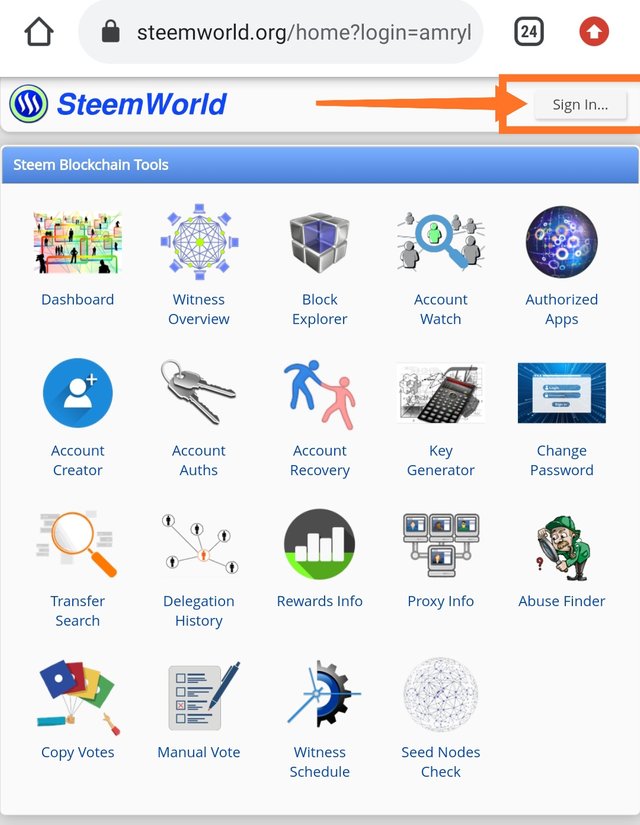 | 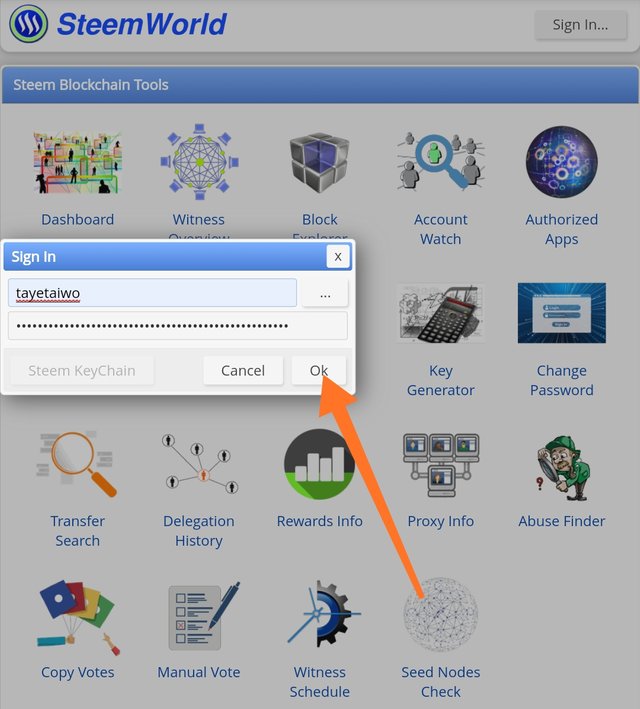 | 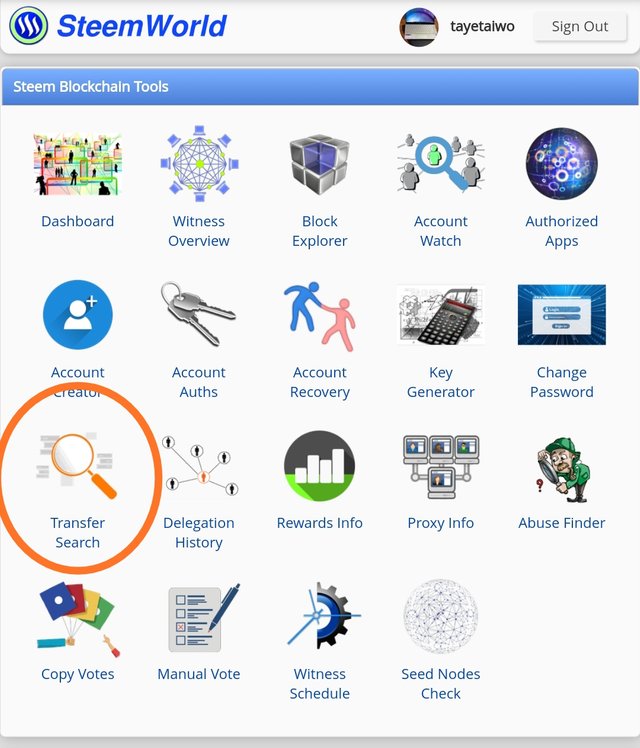 |
|---|
Now that we have successfully login to the Steemworld website, and enter the homepage of the Transfer Search let quickly explore the options one after another.
Normal Transfer
This option is also known as withdrawal option, here you can monitor or check the history of any withdrawal either to another steemit users or a crypto currency exchange. This option also allow user to select the date from and to the history they want to check.
On the homepage of Transfer Search tools, scroll up and select Normal Transfer, then click on Search, this will displayed all the transfer or withdrawal that took place, the date, the sender and the receiver, the amount and the unit (STEEM/SBD) and the memo will be displayed.
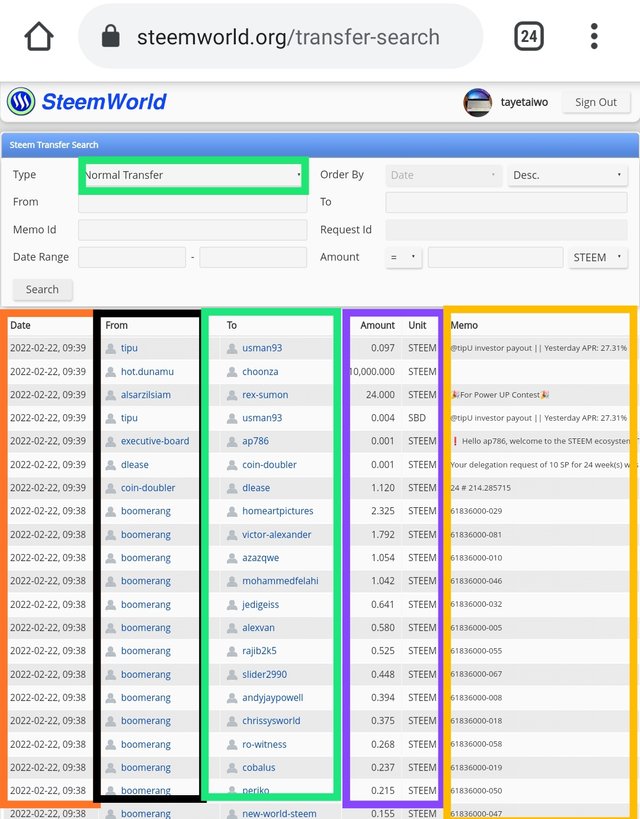
The screenshot above shows the the history of the recent normal transfer with their date, from, to, the amount, the unit and the memo.
Transfer To Vesting
On the homepage of Transfer Search tools, scroll up and select Transfer To Vesting, then click on Search, this will displayed all recent transfer to vesting which is also known as power up, the date, the sender (from) and the receiver (to), the amount and the unit (STEEM/SBD) and the memo will be displayed..
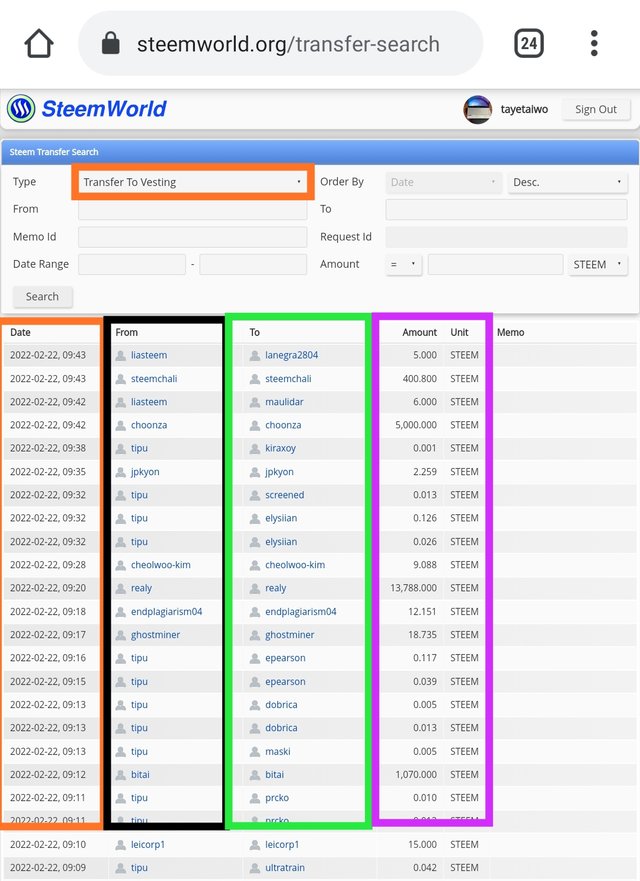
The screenshot above shows the the history of the Transfer To Vesting with their date, from, to, the amount, the unit and the memo.
Transfer To Savings
On the homepage of Transfer Search tools, scroll up and select Transfer To Savings, then click on Search, this will displayed all the recent transfer to savings, the date, the sender and the receiver, the amount and the unit (STEEM/SBD) and the memo will be displayed.
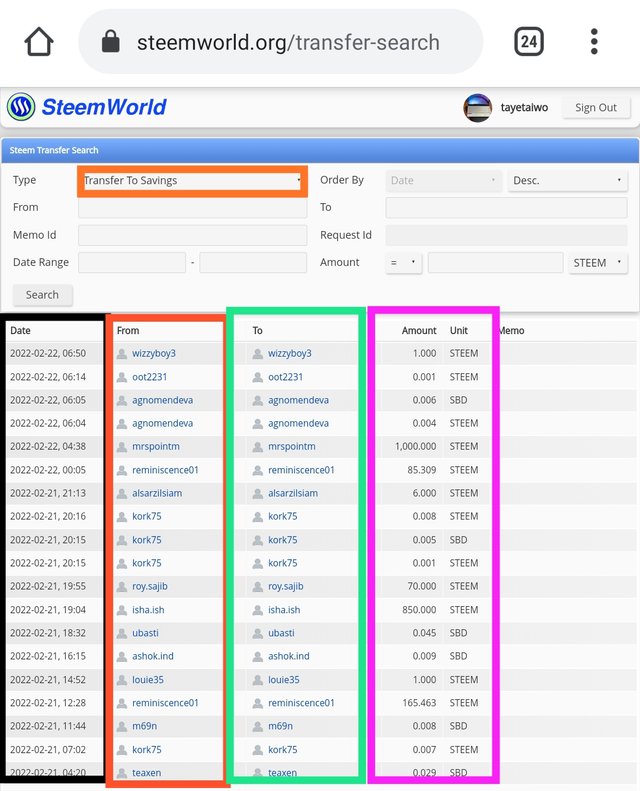
The screenshot above shows the the history of the recent transfer to savings with their date, from, to, the amount, the unit and the memo.
Transfer From Savings
On the homepage of Transfer Search tools, scroll up and select Transfer From Savings, then click on Search, this will displayed all recent transfer from savings also referred to as withdrawal from your savings account, the date, the sender (from) and the receiver (to), the amount and the unit (STEEM/SBD) and the memo will be displayed
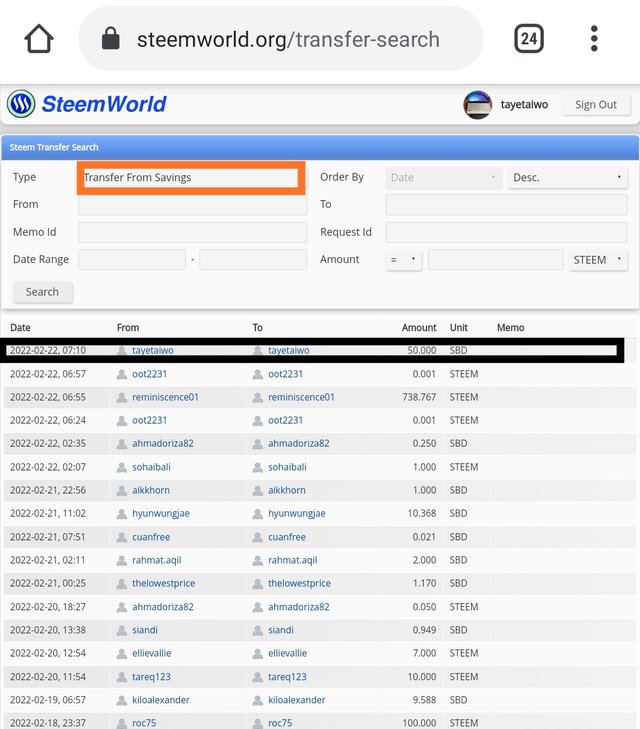
The screenshot above shows the the history of the recent withdrawal from savings with their date, from, to, the amount, the unit and the memo.
Cancel Transfer From Savings
Incase you decided to withdraw your funds from savings but later change your mind the cancel the transaction, this can also be monitored using the Transfer Search tool.
On the homepage of Transfer Search tools, scroll up and select Cancel Transfer From Savings, then click on Search, this will displayed all recent transfer from savings that has been cancelled by the user, the date, the sender (from) and the receiver (to), the amount and the unit (STEEM/SBD) and the memo will be displayed
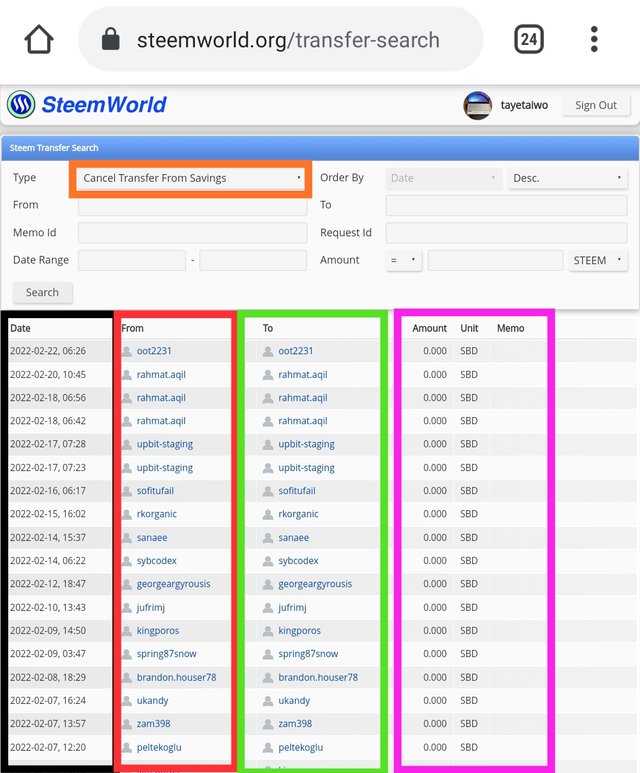
The screenshot above shows the the history of the recent transfer from savings that has been cancelled with their date, from, to, the amount, the unit and the memo.
Withdraw Vesting
This is also known as "Power down*, the Transfer Search tool also allow you to monitor the history of recent power down of any users.
On the homepage of Transfer Search tools, scroll up and select Withdraw Vesting, then click on Search, this will displayed all recent withdrawal from the vesting which is also known as power down, the date, the sender (from) and the receiver (to), the amount and the unit (STEEM/SBD) and the memo will be displayed
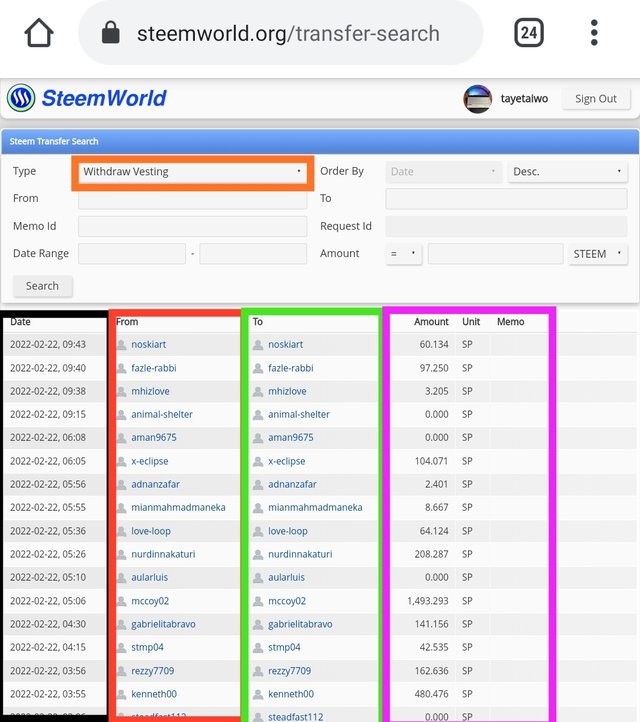
The screenshot above shows the the history of the recent withdraw from vesting (power down) with their date, from, to, the amount, the unit and the memo.
Now that we have understand how this options works, let me use my username name as example. I'll be exploring each option one after another filtering using two months (22 of December 2021 to 22 of February 2022) as date and my username (@tayetaiwo)
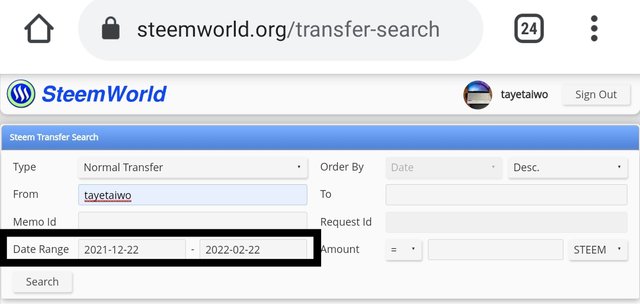
Normal Transfer.
In the last two months I've withdraw a total of 350 STEEM to my binance exchange, you can clearly see the date, time and the memo used.
.
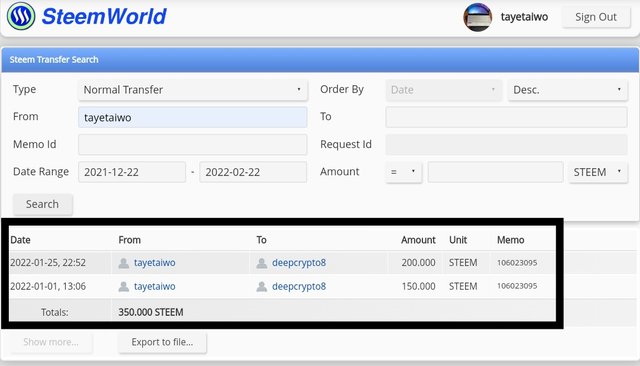
Transfer To Vesting
In the last two months I've transferred or powered up a total of 1,501.133 STEEM to my vesting, you can clearly see the date, time and the memo used.
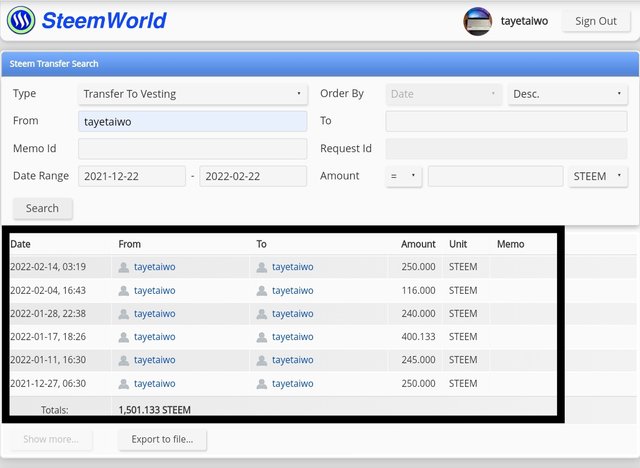
Transfer To Savings
In the last two months I've transferred from my normal wallet to my savings wallet, the unit here is SBD which is total of 24.161 SBD to my savings account, you can clearly see the date, time and the memo used.
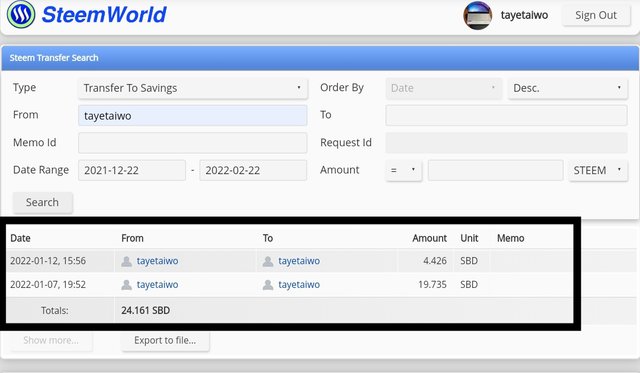
Transfer From Savings
In the last two months I've withdraw a total of 132.934 SBD from my savings to my normal wallet, you can clearly see the date, time and the memo used.
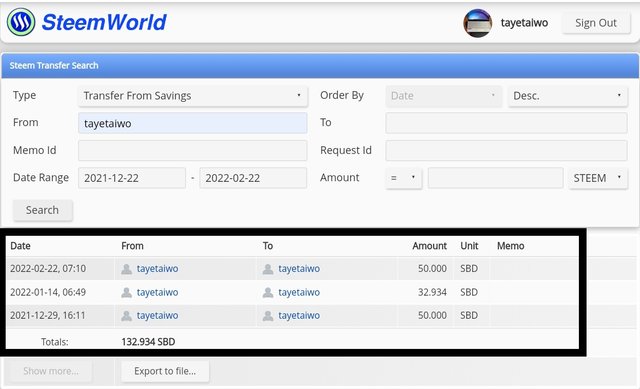
Cancel Transfer From Savings.
In the last two months I've never cancel any transfer from my savings account, so the history remain blank with no record at all.
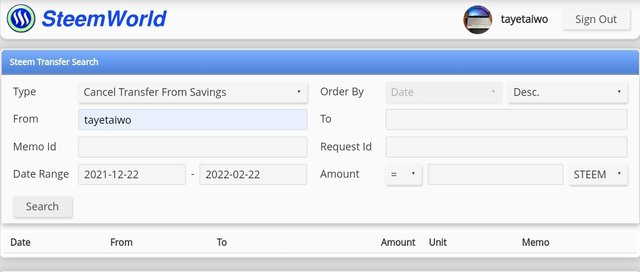
Withdraw Vesting
In the last two months I've never powered down my STEEM, in fact my aim is to keep building my stake and powering up to reach my goal asap. Because of this the history of my vest withdrawal remain blank with no record at all.
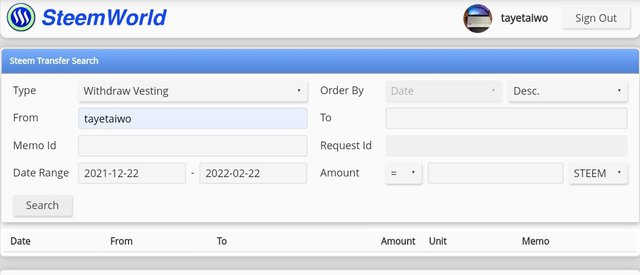
OTHER TAKEAWAY
I decided to add another amazing features of the Transfer Search tool.
Ascending & Descending
This option allow you to filter your search history according to ascending order or descending order. You can easily check the last/bottom history or the recent one.
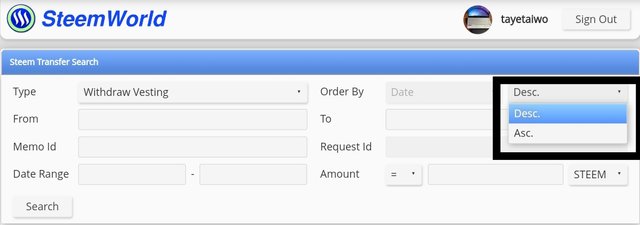
Unit.
This is another amazing features that allows you to filter according to the unit, we have two unit which are STEEM & SBD you can easily filter your history using the unit your preferred.
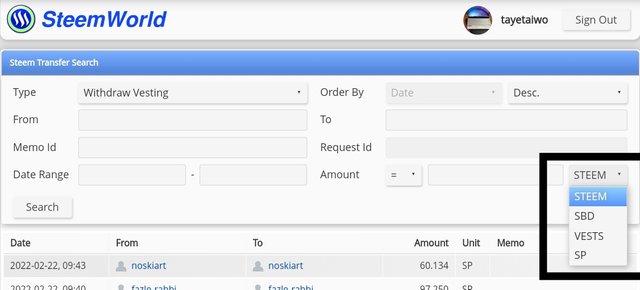 .
.
And finally I come to the end of this tools review, I appreciate my dear readers and supporters and I say God bless you all
This is a great explaination of the transfer search tool. Thank you for sharing your own expaination its very interesting.