Achievement 2 @tarmishafatima Task : Basic Security on Steem
Hello to All Steemit Members hope you all are doing well. I am new to this platform and I have recently done with the Achievement 1 post. Now I am a Little bit familiar with the Steemit and I know By using time by time I will completely learn about the Steemit Platform. I am really enjoying here and now I am sharing my Achievement 2 post with the Steemit community which based on the basic security on STEEM.
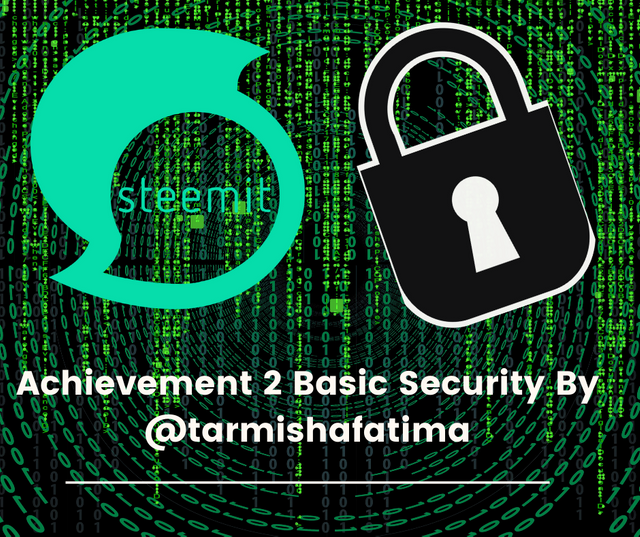
Question 1
Have you retrieved all your keys on Steemit?
Yes, I have Retrieved all my keys on Steemit and also saved them in my two personal places. One copy in my personal computer and another one in my google drive which is opened in my system 24/7. Both are my personal Places and secured.
Question 2
Do you know each of these key functions and restrictions?
Yes, I have gone through all information and functionality and Restrictions of keys also.I understood the working of all keys which are provided by the Steemit platform.
1.posting key:
The Posting key is used for Posting purposes. Basically, this key allows us to post anything or comment on something. It is also used for Upvote or Downvote, Resteem content, or mute accounts.
2.Active key:
The Active Key is used to Transfer tokens, Power STEEM up or down, SBD conversion, Vote for witnesses, Place an order on an exchange, Certain profile changes, Publish a Witness price feed, and create a new user.
3.Memo key:
A memo key is used to send an encrypted message and to view an encrypted message.
4.Owner key:
The owner key is used to reset your account and decline the voting right.
5.Master key:
The Master key is the most important key because it derives all keys so it's very important to save this key.
Question 3
How do you plan to keep your master password?
I have the plan to Secure my Master password by saving a copy of this is my personal computer and also in my google drive. both are secured.
Question 4
Do you know how to transfer your Steem token to another Steem user account?
Yes, I know how to transfer my Steem Tokens to another user. First, go to the wallet, Secondly, go to Steem option, After that click on dropdown and press transfer. After that enter the username of another person to which you want to transfer the amount. At Last enter, the required Active Key which is used for transferring, and Steem will be transferred.
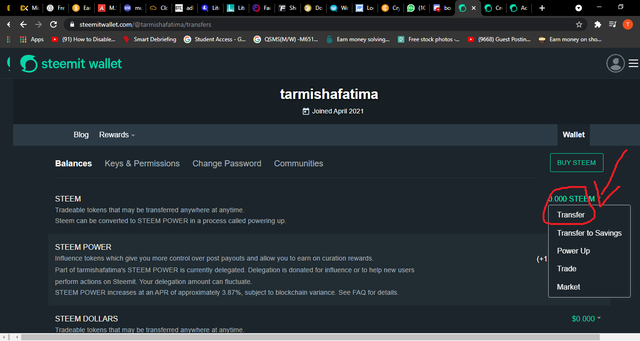
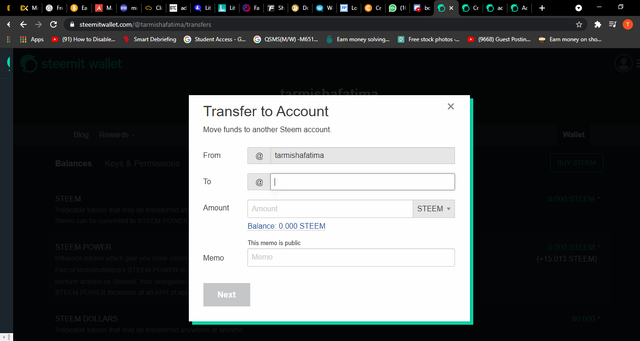
Question 5
Do you know how to power up your STEEM?
yes, I definitely know how to power up the Steem. First Go yo wallet again. After that click again on the dropdown and select powerup. After that Enter the amount and Key and at last, Steem will be converted into Steem power.
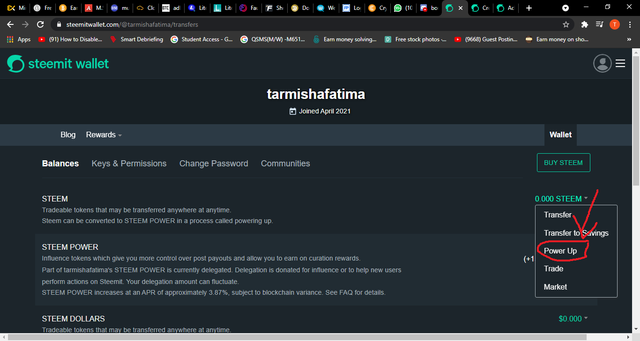
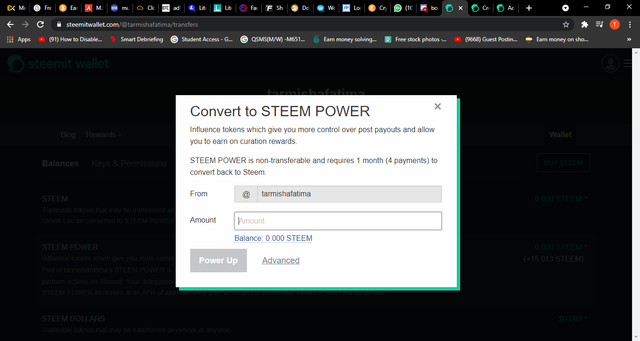
I am not Trained but I tried my Best to Answer All The Questions Correctly. Hope My Achievement 2 will be verified soon by your support ThankYou:)
Good Content Every Thing is Defined in this post-Good Effort soon you will be verified with Achievement 2 @tarmishafatima
thank you for your Great Comments sure I will verified soon :) @sheryar1234
Welcome to steemit, You can join these contests if you want.
FOOTBALL PREDICTIONS CONTEST SEASON 2 DAY #1
Food Photography Challenge | 8 Steem Prize Pool
Wildlife Photography Challenge | 8 Steem Prize Pool
Fashion Photography Challenge | 8 Steem Prize Pool
| Contest : Creative Short Story Writing | 10 Steem Prize|
| Contest : Share your Funny Moment Photo | 10 Steem Prize|
| Contest: Power Up and earn Steem Week 2 | 10 Steem prize pool |
Steem, Bitcoin & Ethereum Price Prediction | Daily 3 Steem Prize
Follow @steemitblog
Thank you
@toufiq777
Thank You
You have been upvoted by @saxopedia and I’m voting with the Steemit Community Curator @steemcurator03 account to support the newcomers coming into steemit.
Follow @steemitblog for the latest update on Steem Community.