Stoq - Resource Planning System
Introduction
Stoq is an enterprise resource planning system. The Stoq System decomposes the management of business by integrating and organizing all the activities of the various departments and sectors of Users Company into a single system.
The system saves time. It strategizes and reduces users spending through consistent,
Stoq commercial management system is modern and it is a secure business management.
Features Available on Stoq
The system has different type of features. Such as –
- Stock:-
User can check their inventory thoroughly by this feature. - Sales:-
User can track their sales and manage their sales people's performance by this feature. - Customers:-
User can track each client and their history by “Customers” feature. - Tax Support:-
This feature has a modern fiscal support as user needs. - Financial:-
This feature controls the various financial transactions of Users Company. - Production:-
User can control their stock of raw material and the production of their products by this feature. - Point of sales:-
This feature makes sales to users’ customers easily and quickly. - Services:-
User can manage any work that will be provided to a customer (Service Order) by this feature.
The site has a software version which user can install and use the features. The management system is connected to social media sites such as facebook, twitter, youtube and github.
This app gives the information about the ERP system and about stock market. It helps the user to make connection with their business and enrich their stock. The user needs to install the software and user can register their products through the software. The user can make a new product purchase order by making a purchase.
Some Requirements have to be followed to use the app-
- The user needs to connect themselves through google account or facebook.
- The software is only available for ubuntu and windows users.
- The trial version is free for users.
- For using professional, premium and enterprise version users have to pay.
- For using the software user needs to give name, email and phone number.
- For subscription user needs to have google or facebook account.
Installation
Users can download the software from “download” option. The user can download the trial version for 60 days or can download the software manually. For ubuntu user there is also a service of live cd for installation. The user can set their plan by going through “Plan” option. Their subscription is monthly and without fidelity a contract. In the annual contract user can get 2 FREE monthly payments .If the user is confused user can consult with a consultant through message.
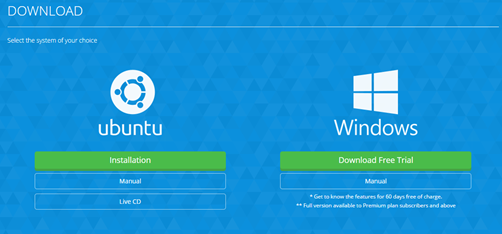
Details Features
User can Contact with Stoq to discuss business matters, make a first contact for a new proposal or schedule a visit. If user wants to get in touch with the Stoq team in real time, they can contact with them via Live Chat online.
Besides User can make a call send email or chat through the chat box which is available on the site.
The system has also a special segment which is optic or stoq optica. STOQ Tecnologia knows that the optics segment involves several issues such as design, innovation and fashion, in addition to being mainly concerned with the health of its customers. Knowing this they have developed the most uncomplicated and stable commercial management system for the users.
This special segment has also some features such as-
- Report By Doctor:-
User can register doctors and accompany each of them and their clients directly through the system by using this feature. - Anamnesis Control:-
User can record and track all important information about the patient's current history and progression by using this feature. - Home:-
This feature manages the requirements of users’ customers without complications. - Tax Support:-
User can have a modern fiscal support as they need by using this feature. - Client Management:-
This feature Tracks each client and their history. - Sales Management:-
This feature Manages sales and track the performance of users’ sellers. - Inventory Management:-
User can check their inventory thoroughly by this feature. - Transfer of service order:-
This feature transfers users’ OS to any production unit and laboratories.
After subscribing or getting logged in to the system user can get access to their account.
In the navigation bar user have some options such as-
- Dashboard
- Backups
- Plug-in
- Configuration
- Logout
In the software the users have administrative application. This application allows the administrator to perform important system tasks, such as managing users and employees, administer access permissions, configure global system parameters, configure peripherals, and more. By controlling the entire Stoq suite, users' access to this app should be restricted. More than one user may be registered to operate it. However, responsibility for assigning access to this application is required.
The Application stock is used for managing the entire stock of products within Stoq.
The application box is mainly used for the area of sales control, being responsible for the management of each box of the company and performing operations common to it as supplies sangrias.
The Shopping Application is responsible for the company's purchasing area. All purchases of products destined for sale are carried out by this application and subsequently forwarded to the Inventory Application for future receipt.
Through this application, it is possible to manage suppliers, carriers, products and services, thus facilitating the daily routine of company administrators.
This financial application is responsible for the financial control and management of the company. All current accounts, investment accounts, credit card accounts as well as accounts payable and accounts receivable can be controlled in this application through financial transactions.
The application service option is responsible for making work orders.
The orders showed here use marks to make it easier to see their status:
- Bold orders are late (the estimated end date has passed), while
- Orders in italics have been finalized and are waiting to be delivered to the customer.
- Scratched orders were canceled or closed.
Conclusion
Moreover this is all about Stoq one of the most simplistic enterprise resource planning system. The website and software both are much helpful for the business purpose users. The software can not only manage stock it also helps to connect with users systematically.
Posted on Utopian.io - Rewarding Open Source Contributors
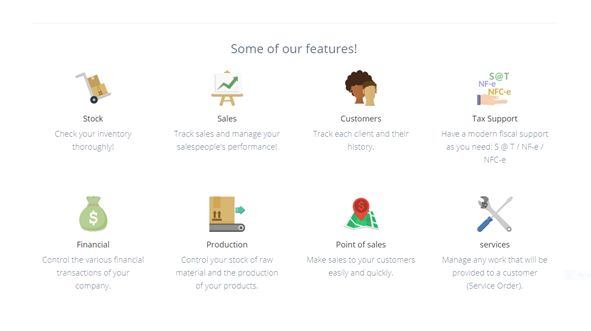

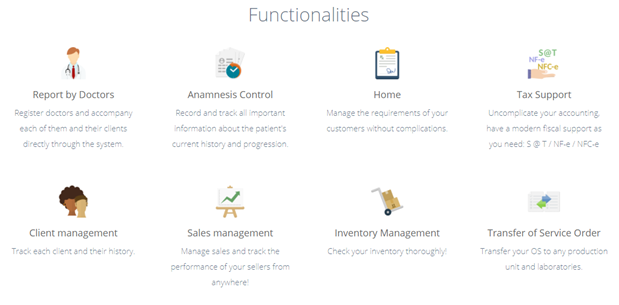
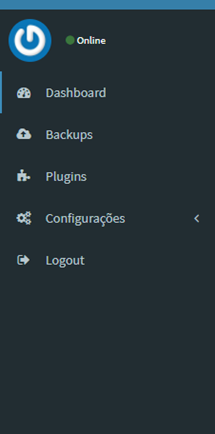
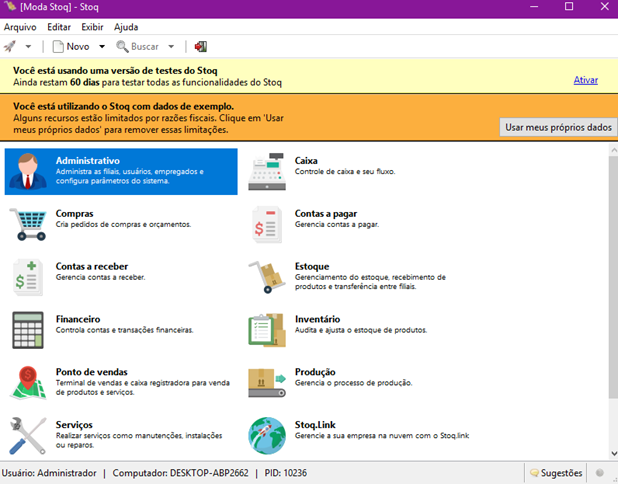
@tanvirrahman, No matter approved or not, I upvote and support you.
Your contribution cannot be approved because it does not follow the Utopian Rules.
You can contact us on Discord.
[utopian-moderator]