Achievement 2: BASIC SECURITY ON STEEM done by @suruj77
Hello, Everyone. I am @Suruj77. I have completed my previous achievement 1. Today I will writing about Basic Security On Steem that is achievement 2. So, guys, Let's start.

Now I will discuss about steem security Step by Step.
➡️ Q1: Have you retrieved all your keys on steemit?
I recovered all the keys provided by Steamit. I know the keys are very important. So I saved the keys to the drive. I have printed the PDF file for better preservation.
➡ Q2: Do you know each of these key functions and restrictions?
I know about it, my friend told me about it well. There are four keys and they have their own functions. I learned about that function. The four keys are-
☑ Posting Key
An active user needs to use this personal posting key every day. Because if we want to post then of course we need posting key. Also, if you want to comment, upvote, downvote, this is what is needed. Basically this key will be needed for logging.
☑ Memo Key
Memo keys should be kept secret because it is very important. This key is mainly used when we transfer funds. This key is also used to decrypt. The # sign is used to keep the memo key secret.
☑ Active Key
This key is mainly used for transactions. That means we have to use this key when we want to transact something. We will need this key to complete any activities of the wallet.
☑ Owner Key
This key is very important because this key can be used to identify ID ownership. If someone's ID is hacked, it is possible to get the ID back through this key.
➡ Q3: How do you plan to keep your master password?
I take this key very seriously to save my master password both online and offline I think the master of all these keys is the master key. So, if someone loses this password, he may have a lot of problems in the future. So we have to save the key very carefully.
➡ Q4: Do you know how to transfer your steem token to another steem user account?
I know very well how to transfer. You will first need the active key to transfer. This key allows me to transfer my Steam tokens to any other account.
♻Step 1
I have to log in to my Steemit Wallet by Using Private Key.
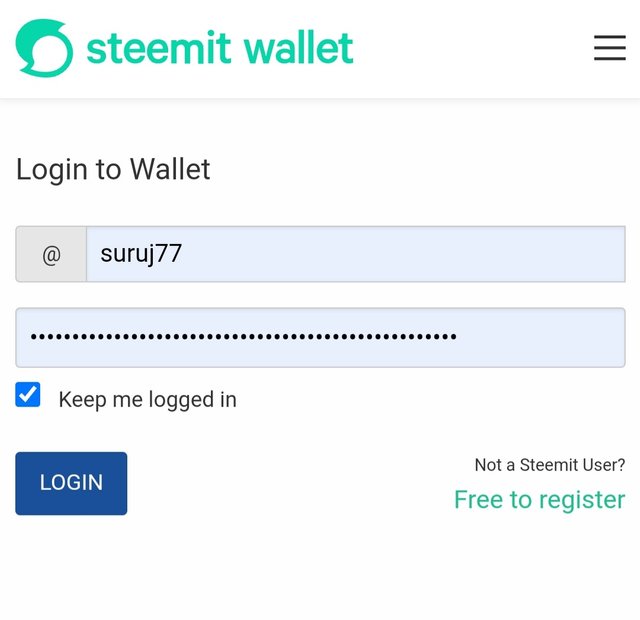
♻Step 2
Then I need to click on the small arrow next to Steem Dollar Balance and then select Transfer.
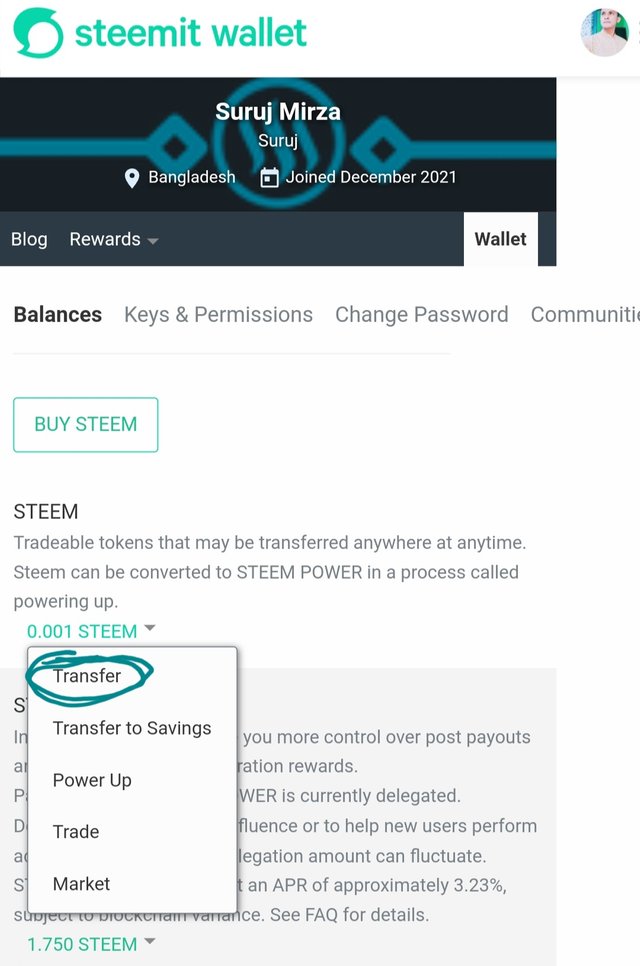
♻Step 3
After that I have to fill up the details of the &receiver's username, amount to be transferred & memo. Then by clicking the next button the process will be completed.
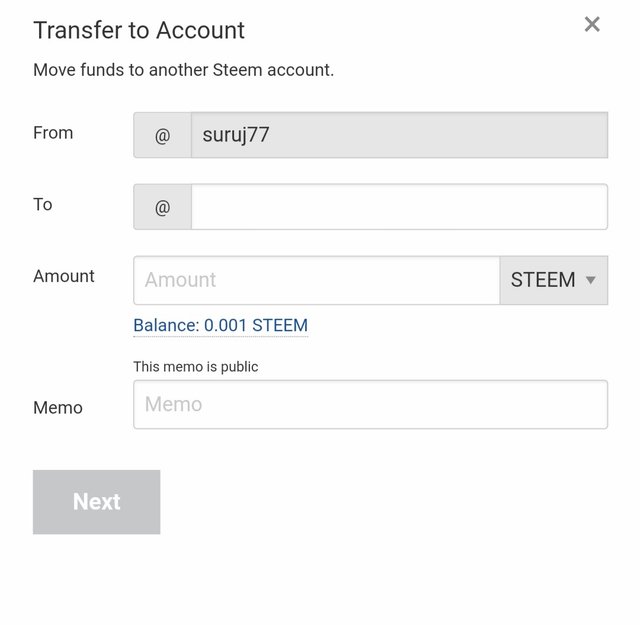
➡Q5: Do you know how to power up your STEEM?
Yes, I learned the process. Power up means increasing your strength. Increase account power by converting your own steam to SP.
→ For this we first need to log in using the private active key.
→Then we have to click on the power up button from the list. Notice the image below.
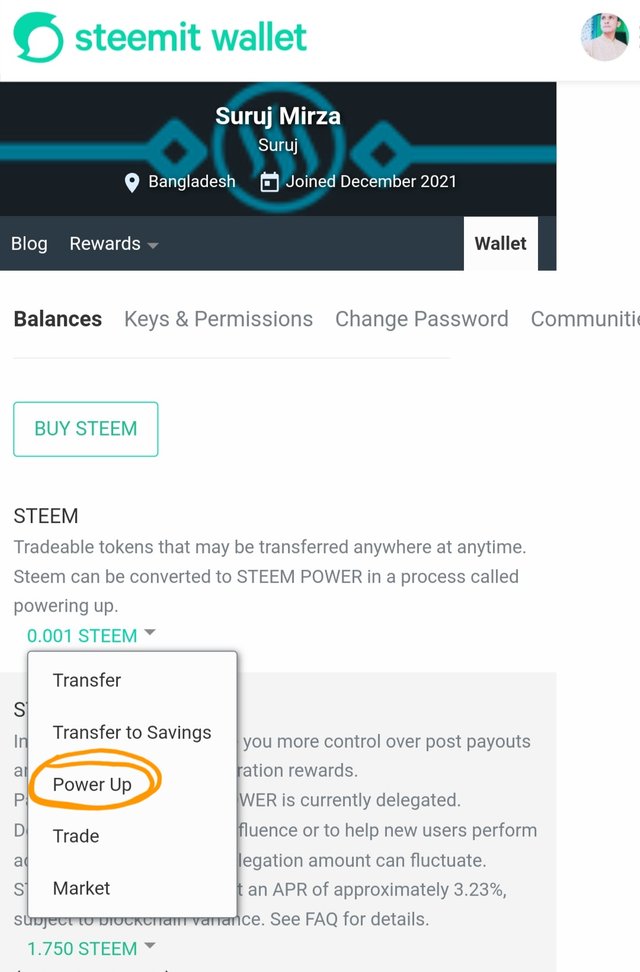
◾To complete the power up, click on the power up button, then the power up will be completed
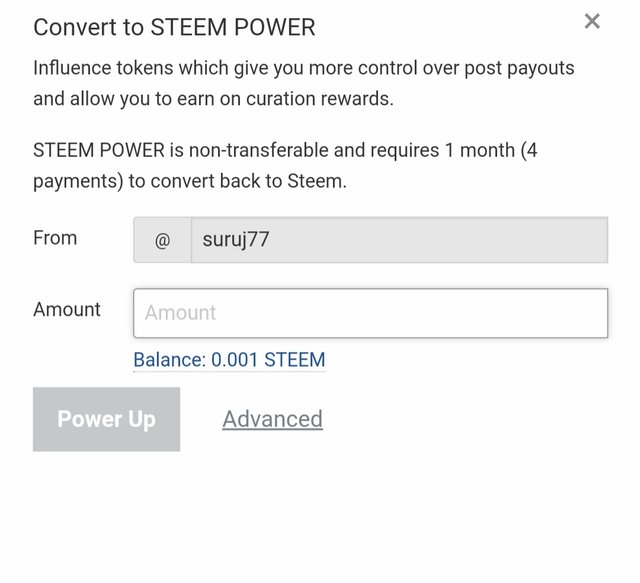
cc:
@sm-shagor
@suruj77
Hi, @suruj77,
Your post has been supported by @amjadsharif from the Steem Greeter Team.