Steem Help / Account Authorities

This is a work in progress to explain Steem Account Authorities in more detail. More examples will be added soon...

Basics
The Steem blockchain offers three different Authority Roles (Posting, Active and Owner), which each can be individually configured as described in this document. Authorities can be based on Public Keys (Key Auths) and Steem account names (Account Auths).
Depending on the type of operation that an account wants to broadcast to the Steem blockchain, the required Authority Role (permission level) changes. For example, for creating or voting a post the Posting Role will be used. For transferring funds from one account to another the Active Role will be used. For administrative account operations the Owner Role will be used.
The so called 'Weight Threshold' of each Authority Role defines how much total weight is required to successfully sign and broadcast (complete) a related transaction. Each authorized Public Key / Steem account must be assigned a weight, which specifies how much influence that key / account has on making use of the related Authority Role.
Memo Key
Additionally to the three regular Authority Roles every Steem account can have one Memo Key, which, as the name suggests, can be used to encrypt and decrypt memos in transfer operations. Transfer memos are being encrypted in such a way that both the sender and the receiver can decrypt it by combining the own Private and the other side's Public Memo Key.
So, it's impossible to read an encrypted message without having access to the sender's or the receiver's Private Memo Key.
Examples
Example 1
( most common, just one Public Key )
| User | Alice |
| Operation | Vote post |
| Required Role | Posting |
| Weight Threshold | 1 |
| Key Auths | |
| Account Auths | None |
In this example Alice wants to vote a post, therefore a Posting Authority is required to complete the transaction with the contained vote operation.
As she specified a Public Key (STM7a...) with Weight (1), the for her account's Posting Role defined Weight Threshold (1) can be fulfilled just by providing her Private Posting Key, which will be used to sign the transaction.
The blockchain will then check the signed transaction against the specified Public Key (STM7a...). As the Public Key is derived from her Private Key (which the system does not know), the blockchain can detect, if the given signature is correct and agree to confirm the transaction.
Example 2
( one Public Key and two DApps authorized to use Posting Role )
| User | Bob |
| Operation | Vote posts using an Autovote service |
| Required Role | Posting |
| Weight Threshold | 1 |
| Key Auths | |
| Account Auths |
|
In this example Bob wants to have voted a few posts of his favorite authors automatically, so he uses an Autovote service (dapp1). Despite the account dapp1 not having access to Bob's Private Posting Key, it can still broadcast votes from his account, because he authorized the service to use his Posting Role by adding an Account Authority for dapp1 in the Posting Role settings of his account.
Example 3
( Multisig account, used for advanced security )
| User | Company1 |
| Operation | Transfer funds |
| Required Role | Active |
| Weight Threshold | 100 |
| Key Auths | None |
| Account Auths |
|
This is an example of a company that uses a Multisignature Authority Role. Company1 wants to initiate a transfer of a huge amount of STEEM to one of their partners. For security and consensus reasons their main funding account does not have a Public Active Key assigned but instead they specified three Account Authorities (one for each owner of the company).
As the Weight Threshold was set to 100 and each owner's signature has a weight of 50, the signatures of at least two owners are required to successfully broadcast a transfer operation from that account.
Managing Account Authorities
SteemWorld offers a tool for editing Steem Account Authorities here:
https://steemworld.org/account-authorities
Information on how to use the tool can be found here:
New Tool for Managing Account Authorities


Jetzt muss ich dir leider gleich 4 Fehler melden (ich habe Android 8.1 und Brave und habe 1. bis 3. auch im Firefox getestet, da war es genauso):
Bei mir zeigt es nicht alle Account Operations an, es sind schätzungsweise 100. In meinen Settings waren 500 eingestellt, ich habe auf 1.000 erhöht und es hat sich nichts getan.
Beim Zusatztab zur Eingabe des Active Keys zum Signieren eines Transfers kommt manchmal nur eine leere Seite. Heute hat es erst beim 3. Aufruf geklappt (in Firefox aber sofort).
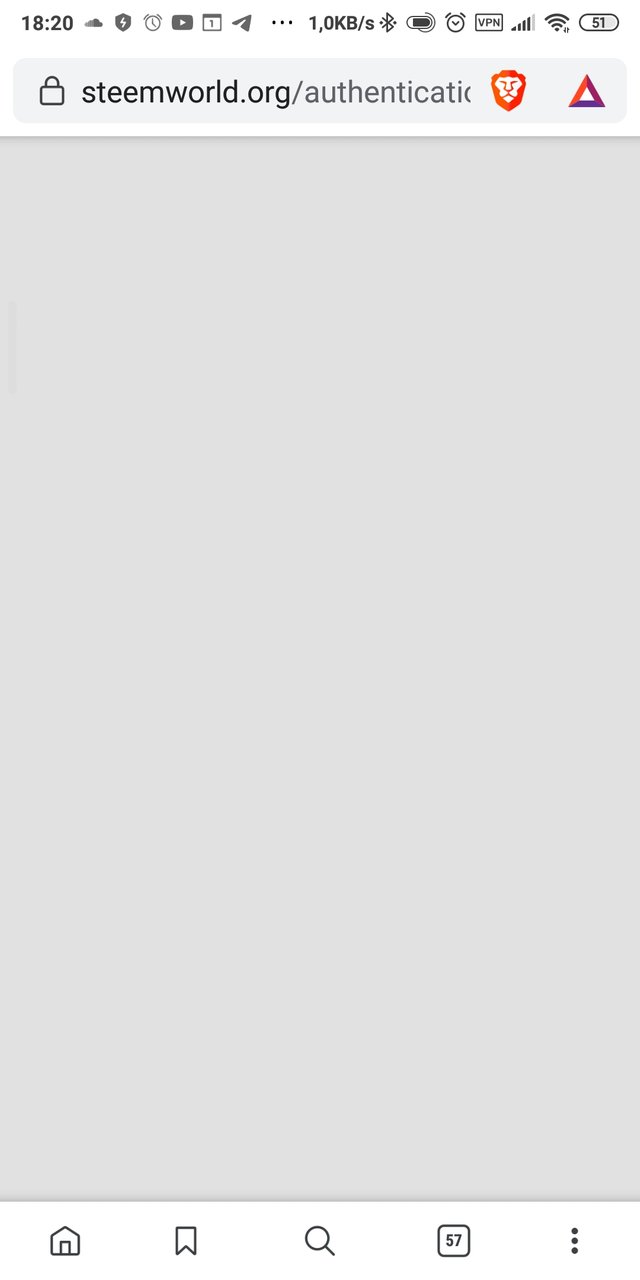
Die Rewards werden nur immer für den letzten Post in der Liste angezeigt, und auch immer eine Zeile drunter.
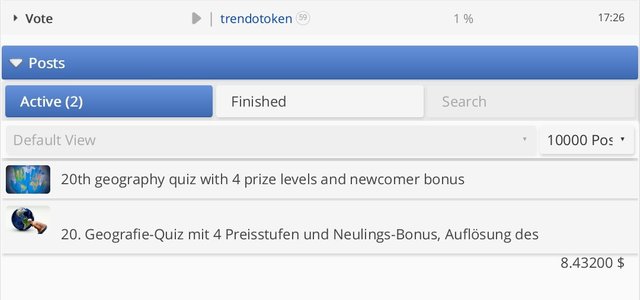
Darüber ist der letzte Eintrag der Account Operations, ich kann also nichts vor 17:26 sehen.
Die Aktivitätsanzeige beim Abarbeiten der kopierten Votes ist fehlerhaft.
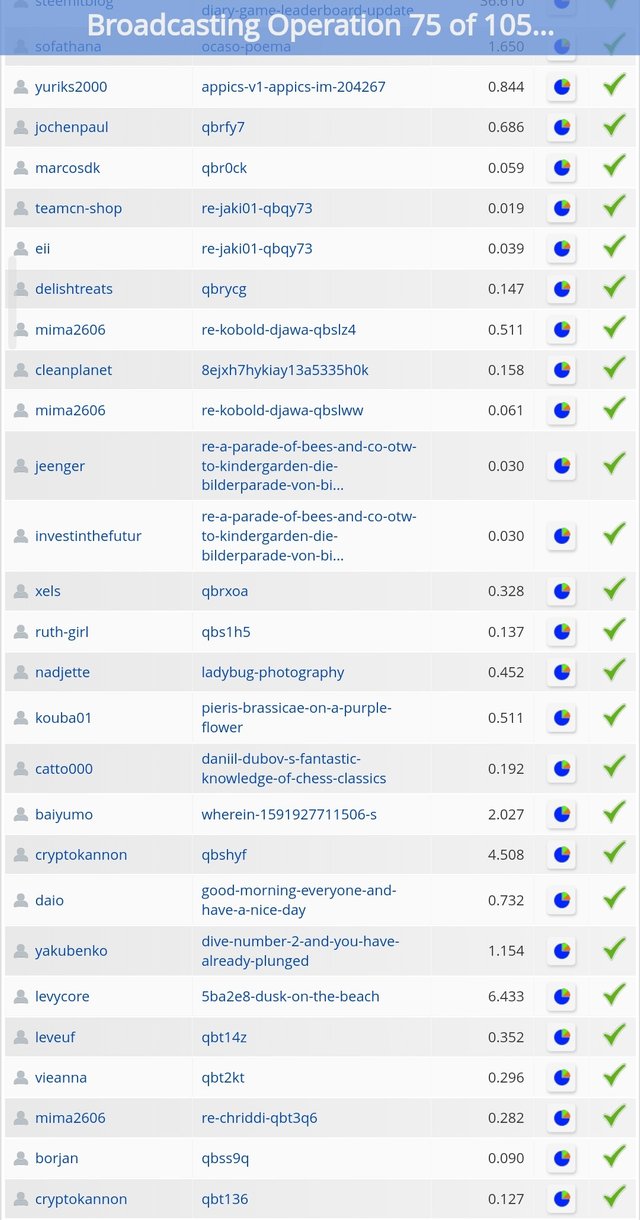
a) Während die Votes noch vergeben wurden, kamen zwischendrin immer zurückliegende, bevor der nächste in der Reihe angezeigt wurde. Beispiel:
"Broadcasting Operation 93 of 105"
"Broadcasting Operation 67 of 105"
"Broadcasting Operation 94 of 105"
"Broadcasting Operation 72 of 105"
"Broadcasting Operation 95 of 105"
Es erschien jeweils kurz nach der Anzeige wie gewohnt der grüne Haken bei Nr. 93 bis 95.
b) Nach dem letzten Vote ging es noch eine Weile munter weiter mit der Anzeige. Die Nummern waren meistens unzusammenhängend und es gab auch Rücksprünge auf niedrigere Nummern. Der Screenshot ist von der Zeit nach dem letzten Vote.
Vielleicht hat es damit zu tun, dass ich heute erstmals das Voted Weight eingegrenzt habe (auf 0 bis 19.99)
Zu Punkt1:
Bei mir zeigt er deutlich mehr Operationen an, aber es ist tatsächlich ein Problem bei der Umstellung auf das responsive Layout entstanden. Da man dort keinen Scrollbalken hat, wird das Event zum automatischen Nachladen weiterer Operationen nicht aufgerufen. Eventuell muss dort in dem Fall ein Button 'Show more...' angezeigt werden (Button ist jetzt vorhanden).
Ganz deutlich wird es, wenn man auf 25 stellt. Die Zahl bestimmt ja nicht die endgültige Gesamtanzahl angezeigter Operationen, sondern die 'stepsize'. Normalerweise werden, während man in der Liste nach unten scrollt, weitere Operationen nachgeladen.
Außerdem sollte das Ändern des Limits in den Einstellungen direkt eine Aktualisierung vornehmen. Aktuell wird die Liste erst beim Wechsel auf einen anderen Tag aktualisiert (ist jetzt behoben).
Eine Frage zum Copy-Votes-Tool: Wenn 7 Tage eingestellt sind, erscheinen dann auch solche, die in der Cool-down-Phase sind?
Ja, es wird nur der Zeitpunkt des Votes betrachtet. Ich könnte dafür eine Option hinzufügen, damit Posts, die sich kurz vor dem Auszahlungszeitpunkt befinden, rausgefiltert werden. Ich denke, ich werde dies hinzufügen, wenn ich die Option für anteiliges Vote-Weight (deine Idee von vor ein paar Wochen) reinbringe.
Aber an sich würde ich nicht empfehlen, Posts zu voten, die vor mehr als 3 Tagen gevotet wurden, da die Curation Rewards für solche deutlich niedriger ausfallen können.
Danke für deine schnelle Antwort, die Info und die Empfehlung!
Nun habe ich schon wieder eine Frage: Ist es Absicht, dass seit ca. vorgestern die Account Operations wieder mehrfach ausgeklappt bleiben? Mir gefällt es anders deutlich besser. Ich würde dafür eine Option in den Settings empfehlen.
Zum Copy-Votes-Tool ist mir noch eine Verbesserung eingefallen: Es wäre besser, wenn die volle Auflösung mit 0,01 % zur Verfügung stünde, nicht nur für die Orcas und Wale.
Denn ich hatte in Steemauto den Trick, dass ich in den Autovotes und Curationtrails %-Bruchteile eingetragen habe, da ich diese Votes in den Account Operations damit gut von den manuellen unterscheiden konnte.
Abschließend möchte ich noch anmerken, dass es für mich recht unpraktisch ist, dass du Steempeak rausgenommen hast. Aber ich kann es natürlich gut verstehen. Ich setze sie ja deswegen nicht mehr als Beneficiaries ein.
Das Marlians-Frontend scheint ja nur ein 1:1-Klon von Steemit zu sein. Ob das nochmal was wird mit Steemit? Ohne Steempeak dürfte der Bedarf an einem guten Frontend sehr dringlich sein, vor allem auch als Schaufenster für Interessenten, ob nun Investoren, Medienunternehmen oder Blogger!
Ich habe diesbezüglich nichts geändert und bei mir funktioniert es nach wie vor (Wenn man Ctrl/Strg gedrückt hält und dann klickt, kann man mehrere aufklappen).
Edit
Mir ist gerade aufgefallen, dass der untere Abstand innerhalb einer aufgeklappten Operation nicht mehr stimmte. Das sollte jetzt wieder funktionieren.
Edit2
Es gibt bereits eine Option unter 'Settings -> View -> Maximize Multiple Operations', welche das Standardverhalten beeinflusst. Kann es sein, dass du diese in den letzten Tagen auf 'Yes' gesetzt hast?
Danke für die flotte Antwort! Dank des Edit2 habe ich endlich kapiert, was
Maximize Multiple Operationsbedeutet. Ich habe es umgestellt, da ich mir keinen Reim drauf machen konnte und es rausfinden wollte. Leider war ich zu dämlich, den Effekt dann der Einstellung zuzuordnen.Manchmal stelle ich mich an und stelle dann dumme Fragen. Tut mir leid, dass ich dir damit etwas von deiner wertvollen Zeit gestohlen habe!
Nichts passiert ohne Grund und so gut wie jede 'dumme' Frage kann das eigene Produkt verbessern, wenn man sich etwas Zeit dafür nimmt.
Auch in diesem Fall konnte ich etwas verbessern, denn man konnte bisher den Effekt beim Ändern der Option nicht direkt erkennen, da diese für die bereits angezeigten Operationen keine Wirkung hatte (erst nach dem Aktualisieren der Seite oder Wechseln auf einen anderen Tag).
Möglicherweise sollte ich einen selbsterklärenderen Titel für 'Maximize Multiple Operations' finden... ^^
Herzlichen Dank für deine schnellen Antworten, ausführlichen Erklärungen und prompten Lösungen!!
Den Button habe ich getestet, es hat leider ein paar mal gehakt! Erst klappte es, dann ging es nicht mehr, erst bei Limit 100, dann bei Limit 50 und 25 dasselbe. Was mir auffiel: Der Button war da erst dunkler grau, dann wurde er nach dem antippen ganz kurz graublau, bevor er heller grau wurde und blieb. Mehr tat sich leider nicht.
Dann habe ich neu geladen und es ging wieder einwandfrei mit allen Limits. Ich bin mir nicht sicher, ob der Button dann beständig das hellere oder das dunklere Grau hatte, eher das hellere. Graublau wurde er nun nicht mehr.
Die prompte Änderung der Limits haut hin, genauso wie die Anzeige aller Rewards, top! 👍🏼 👌🏼 Und die Aktivitätsanzeige ist ja kein funktionales Problem, eilt also nicht. Einen schönen Sonntag wünsch ich dir!
Das fiel mir gerade noch ein: Ich habe
Authentication In New Tabwie empfohlen auf "No" geändert. Jetzt kommt sofort das Authentifizierungs-Pop-up ohne neuen Tab, passt! 👍🏼Freut mich zu sehen, dass du die mobile Version etwas genauer unter die Lupe nimmst! Punkt 3 und 4 konnte ich direkt ohne Probleme lösen.
Die Ansicht war auf maximal 3 Nachkommastellen ausgelegt, aber ich habe das Layout an der Stelle jetzt mit modernerem CSS ersetzt, wodurch sich die Box immer automatisch an die verfügbare Breite anpasst. Das gleiche werde ich demnächst auch für die Account Operationen umsetzen.
Meine Hinweis-Logik (für die Aktivitätsanzeige) sollte ich mal in Ruhe überdenken. Ziel war es, neue Hinweise immer sofort anzuzeigen und noch nicht angezeigte Meldungen hinten anzuhängen. In diesem Fall macht es natürlich keinen Sinn, da ein veralteter Status nicht nach einem neueren erscheinen sollte.
Vielleicht ist die Anzeigedauer einer Meldung auch etwas zu lang gewählt, wodurch Hinweise manchmal erst ein paar Sekunden später angezeigt werden. Da werde ich mir auch nochmal Gedanken zu machen.
Zu Punkt 2:
Ist zwar keine endgültige Lösung für das Problem, aber es würde mich interessieren, ob der Dialog angezeigt wird, wenn du testweise die Option 'Settings -> Security -> Authentication In New Tab' abschaltest.
Ich habe eine Vermutung, woran das liegen könnte, aber bei mir tritt das Problem bisher nicht auf. Ich werde mal versuchen meine Internetgeschwindigkeit wie in deinem Fall auf ~ 1 KB/s zu drosseln.
Can you give an example of the weight threshold being more/less than 1?
Yes, will be explained in detail with the coming examples. Less than 1 is not possible. A higher Weight Threshold can be used to setup a Multisig Authority Role.
Small Example:
In this case both Alice's and Bob's signatures are required to meet the Weight Threshold (5 + 5 = 10). One of them alone would not be able to make use of the Authority Role.
There are still no Steem tools available for working with Multisignature accounts, but I'm on my way to provide Multisig features on SteemWorld in the near future ;)
Hello @steemchiller! I attempted to use the Copy Votes feature, but when I clicked on Vote Selected Posts it did not vote all of the posts, only the first post on the list was voted. I used SteemLogin for the transaction.
I've never experienced any issue with that. Maybe it was related to a connection problem, but normally there should pop up an error message. So, the green checkmarks did also not appear for the other posts?
Zu dem Thema habe ich einen Verbesserungsvorschlag: Bei Steemauto war es möglich, das eigene Voteweight in Abhängigkeit des Voteweights des Trailführers (hier ist es der Kurator) zu bestimmen, und zwar nicht nur 100 % dessen, sondern einen beliebigen Satz.
Beispiel: Der Kurator gab 75 % und ich stelle auf 80 % ein. Damit gebe ich 60 %.
Und: Wenn man Posts und Kommentare gleichzeitig abarbeitet, sollte das getrennt für beides handhabbar sein.
Great simple intro! A series like this will be super helpful for noobs who wants to know more about STEEM. Excited to see those Multisig features get used in the future 😆
It won't be hassle by asking key's every action to make?