SteemPlus 2.10.2: Adding Witness detailed information
We have enhanced our Witness feature, it now includes two tabs and lets you know everything you need to know about witnesses.
New Features
Depending on whether the account you are checking is a witness or not, you will have a different default page:
On a non-witness profile
If you check the Witness tab of random user that is not a witness, you will see the list of his witness votes. We have added the rank to complete this feature. This rank only counts current active witnesses. The list is also sorted according to this rank.
Inactive witnesses are displayed in struck out red, so I know that this is time for me to unvote @imacryptorick ;(
Buttons to add or remove witnesses are only available on your own witness page.
On a witness profile
Here is how it looks for a Witness:
The default page shows various information about the Witness:
- His rank and name
- Votes received and their value
- Block information
- Price feed
- Settings
More information such as daily, weekly and monthly Producer rewards will be added in the future.
You can also access the votes sent to other witness by clicking on the Votes casted tab.
These features are made possible by @arcange's SteemSQL. Don't hesitate to vote for him as a witness!
Future work
- Adding a third tab for witnesses to see a list of the witness votes received
- Adding Proxy information
- Block producer reward information
Wanna contribute?
Join us on Discord
List of features
The complete list of feature and their description can be found in the documentation.
Available on Steemit and Busy
- Voting slider for minnows (you do not need to vote at 100% anymore!)
- True value of your account on your wallet (calculated with current SBD and STEEM market prices)
- Delegation button in your wallet (with list of delegatees and undelegate button)
- One click switch between Steemit , Busy, Utopian and Steemd
Available on Steemit (and mspsteem)
- Feed+ : Filter your feed by tags, resteems (hide, show, blacklist, whitelist), reputation and sort it by upvotes/date/payout
- STEEM/USD and SBD/USD values in the user dropdown
- Option to add beneficiaries to your post (you can say that 10% of your post payout will go to one of your friends for example)
- Cool badges on user profiles show their rank: Plankton, Minnow, Dolphin, Orca and Whales
- Direct transfer to users
- Favorites
- Steem Sincerity
- All Steemit More Info features
- Steemit Board Awards
Installation procedures
You can download and install SteemPlus directly from the Chrome Store if you are using Chrome (follow this link ).
For installation procedures on Opera and Firefox, please check our documentation.
Big shoutout to @jerrybanfield and his budgets project that allow us the speed up the development of SteemPlus!
@stoodkev and @cedricguillas for @steem-plus
Powered by @adsactly
Powered by @utopian-io
Like what I do? Vote @stoodkev for witness!Posted on Utopian.io - Rewarding Open Source Contributors
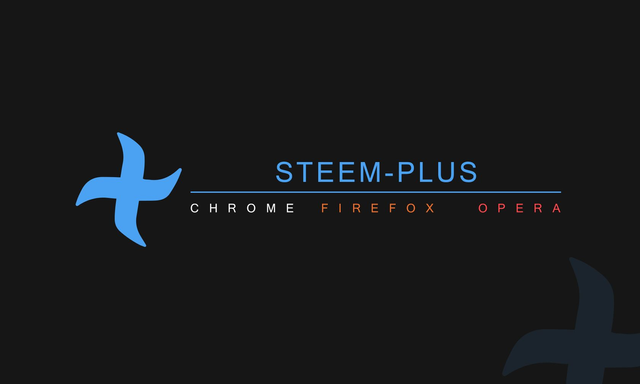
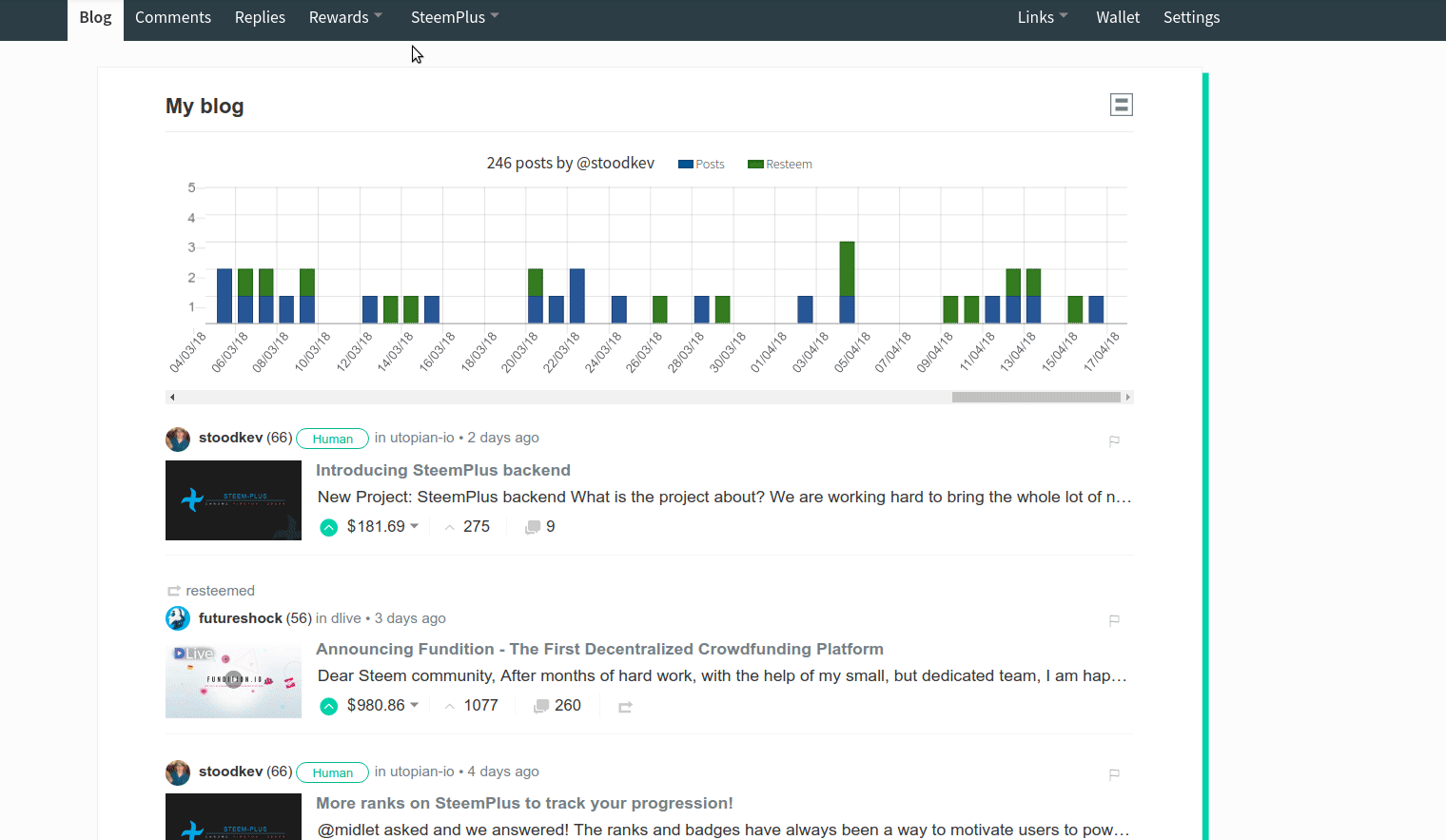
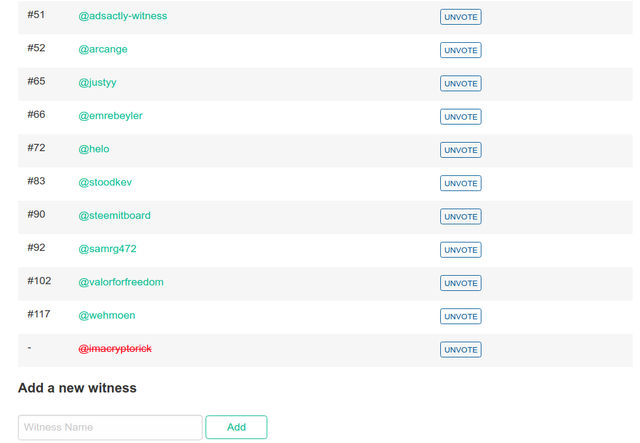


Thank you for the contribution. It has been approved.
getMentionsSteemSQL("tshiuan");Need help? Write a ticket on https://support.utopian.io.
Chat with us on Discord.
[utopian-moderator]
Hey @helo, I just gave you a tip for your hard work on moderation. Upvote this comment to support the utopian moderators and increase your future rewards!
Glad you like it!
I ve already removed that test line from the release on the Chrome Store but thank you for noticing!
Rly cool, but just one thing. That blue steemplus News window doesn't disapear.
And another step forward to make working easier. Just yesterday I had to delete a witness first before I could activate another.
Amazing! You guys are on a roll this past few weeks, update after update after update lol
Although if you are running night mode, the information is really hard to see, is there something that could be done about it?
Damn we forgot about the night mode again, we will fix that soon ;)
I just downloaded steemit plus a couple of days ago and I do not have the sliding voting bar, but besides that no other complaints, so far I am enjoying it. Now that I upvoted this post the sliding bar appear, so everything is fine.
The minnow voting bar is in the SteemPlus popup, click on the extension logo and select upvote (you must be on the page you want to upvote already)
I wonder, is it true???@stoodkev
I have just voted @stoodkev I'm still very green at all this, some of us need hand holding.
I just installed SteemPlus a couple days ago and am LOVING it!
Except for the fact that there is now more to be addicted to on this site, that is, so it's taking up even more time lol - The GIF insertion doesn't work for me and I wish there was an option for emoji insertion, but other than that it has been such a help.
I'm still learning about the witnesses and I am sure this will aid the process tremendously, so thank you.
Keep up the greatness! 😊
Thx again for this update, I think it is fantastic that each time you add the feautures I need and had to go out to find it.. I think steemit.inc had to do some of your extensions in the standard but happy you do it..
Congratulations @steem-plus! You have completed some achievement on Steemit and have been rewarded with new badge(s) :
Click on any badge to view your own Board of Honor on SteemitBoard.
To support your work, I also upvoted your post!
For more information about SteemitBoard, click here
If you no longer want to receive notifications, reply to this comment with the word
STOP