Dtube0.7 - Markdown is not working properly on Dtube
Project Information
Repository: https://github.com/dtube/dtube
Project Name: Dtube
Expected behavior
Markdown helps to make posts great.
I expected that Markdown will work on Dtube. It should work on both post and comment.
Actual behavior
Markdown is not working on dtube in bot post and comment case.
How to reproduce
Login Dtube with private posting key.
Now find out a post which used markdown.
Or do a comment on a random video using markdown.
You will see that it is appearing as a usual text.
Browser version: Chrome Version 67.0.3396.99 (Official Build) (64-bit)
Operating system: Windows 8.1
test comment
check on dTube if it is bold
not working
Thank you for contributing to Utopian!
This is not a bug but a misuse of d.tube. The posts themselves or the comments aren't supposed to have style, akin to how youtube is designed. If you wish to have a stylized steem post included with your dtube post, this is done via the advanced tab when you upload.
See included test post
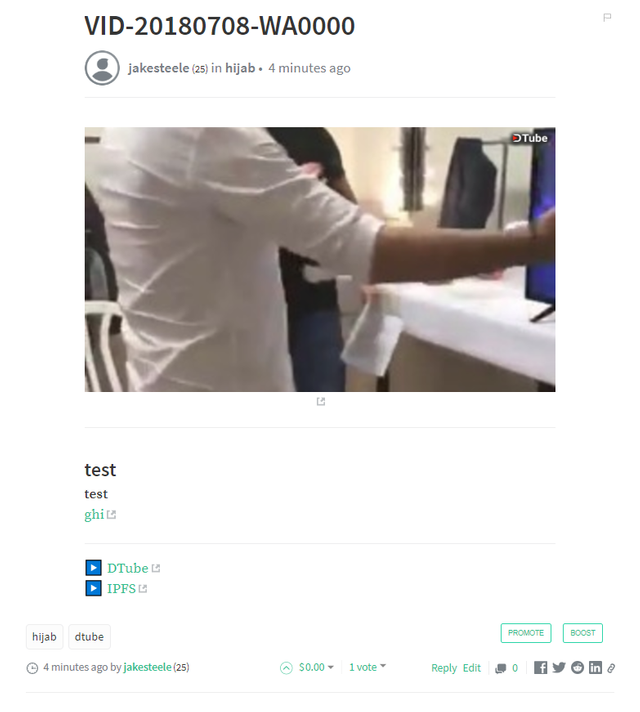
As for the info I got on d.tube discord, comments aren't supposed to show markdown styling.
About you commenting "test comments" on random posts, instead of making your own testing posts, this behavior is ill advised. See this test post, I made it just to test your report. I expect similar effort to be made by contributors.
Need help? Write a ticket on https://support.utopian.io/.
Chat with us on Discord.
[utopian-moderator]
Congratulations! This post has been upvoted from the communal account, @minnowsupport, by sourovafrin from the Minnow Support Project. It's a witness project run by aggroed, ausbitbank, teamsteem, theprophet0, someguy123, neoxian, followbtcnews, and netuoso. The goal is to help Steemit grow by supporting Minnows. Please find us at the Peace, Abundance, and Liberty Network (PALnet) Discord Channel. It's a completely public and open space to all members of the Steemit community who voluntarily choose to be there.
If you would like to delegate to the Minnow Support Project you can do so by clicking on the following links: 50SP, 100SP, 250SP, 500SP, 1000SP, 5000SP.
Be sure to leave at least 50SP undelegated on your account.