Dtube 0.7 - Dtube is duplicating videos to fill the feed's row on desktop browser
Project Information
Repository: https://github.com/dtube/dtube
Project Name: Dtube
Expected behavior
On dtube subscriber feed we can see subscriber's posted videos pr reblogged videos.
On Desktop version there can be 4 videos in a row. It should be filled according to videos.
If there is less than 4 videos, it should keep blank space.
Actual behavior
Dtube is duplication videos when there is less video than 4 to fill the row.
When there is only 1 video, it duplicates the video for 4 times and fill the row.
When there is two videos, it duplicates both video for twice and fill the row.
How to reproduce
For reproducing you need a second account with no dtube video/resteem video.
Now follow your test account from your main account to see test account's video/resteem on your feed
Now upload a video or resteem a dtube video from that account.
Go back on your main account and check feed.
You will see three duplicates(total four) of the video which was created to fill the row.
In case of two video/resteem you will see both videos are dulicated and for three post/resteem you will see duplicate of first video at the end of the row.
Browser version: Chrome Version 67.0.3396.87 (Official Build) (64-bit)
Operating system: Windows 8.1
Recording Of The Bug
GitHub Account
https://github.com/sourovafrin
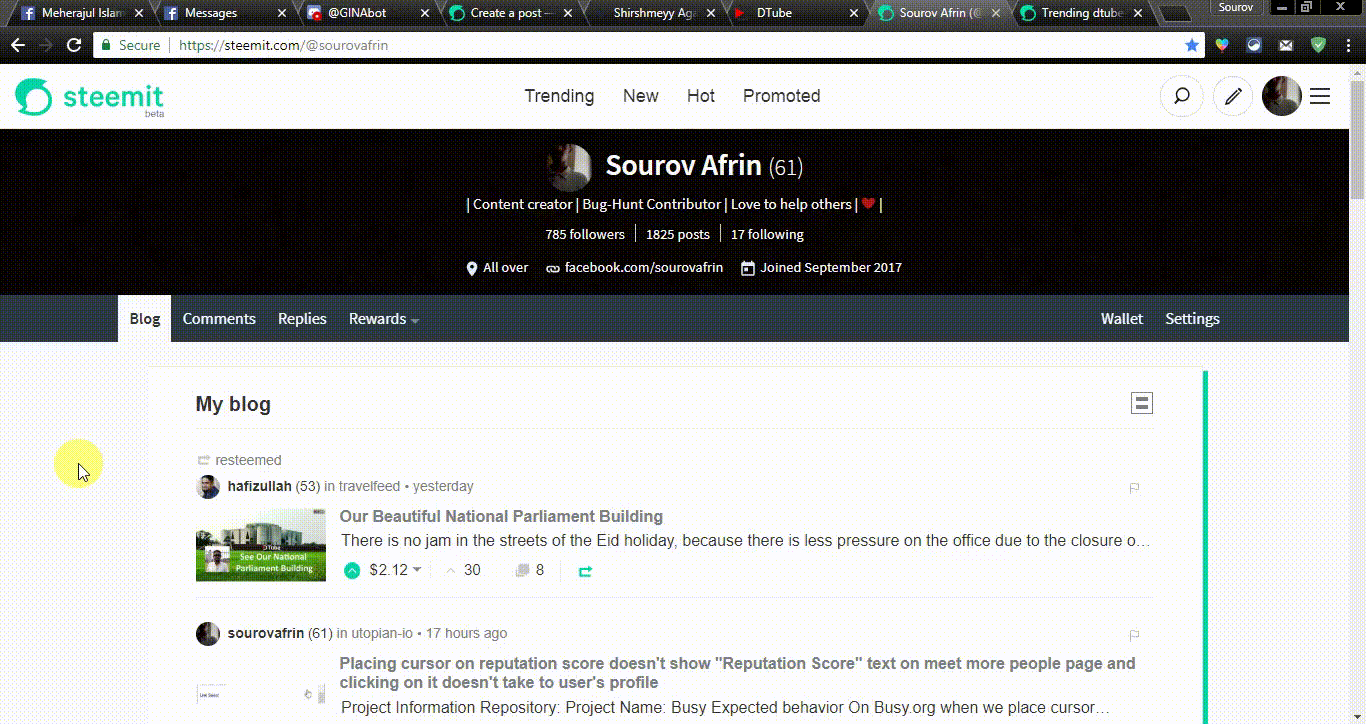
Hi @sourovafrin thanks for leaving us this report.
I could replicate the issue you have described here. Resteemed videos were duplicated to fill the rows. If the user whom you are subscribed to has just a video on his channel, then the other three spaces in the row are filled with duplicates of the only available video.
So the number of duplicates is dependent on the number of videos in the user's channel. The bug is almost unique in a way that one would think it was implemented to work that way.
I must commend your observations, they are spot on. We look forward to your future reports.
NB:
For a chance at a higher incentive, it is advised that you include with your reports - a technical analysis showing the probable cause of the behavior experienced. You could also propose a possible fix.
To view those questions and the relevant answers related to your post, click here.
Need help? Write a ticket on https://support.utopian.io/.
Chat with us on Discord.
[utopian-moderator]
Thank you for your time.
Hey @sourovafrin
Thanks for contributing on Utopian.
We’re already looking forward to your next contribution!
Want to chat? Join us on Discord https://discord.gg/h52nFrV.
Vote for Utopian Witness!