How To Import Paper wallet of Dogecoin | Paper Wallet How To Make
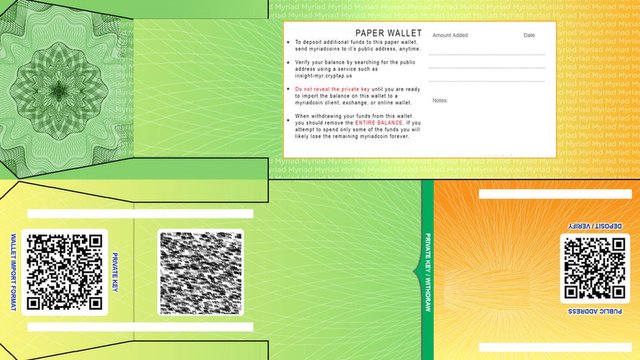
How To Import Paper wallet of Dogecoin | Paper Wallet How To Make
How To Import Paper wallet of Dogecoin. Dogecoin offline wallets are also know as cold storage and this method is one of the safest ways to store your Dogecoin. The reason for this is because YOU hold your own Dogecoin Private Keys which are essentially the keys to your kingdom. Without knowing the private keys, you are not going to be able to withdraw any money from your Dogecoin wallet. This is also why it's so important to protect your own private keys. If you are looking to cash in your old Dogecoin wallets to get your Dogecoin Cash converted over, this would be the first step in getting that done.
How to import the private keys:
– Start your Dogecoin Core or other QT-wallet
– Click on “Help” in the menu bar of the wallet
– Click on “Debug window” from the menu
– Select the “Console” tab to be able to type commands
– Unlock your (if it is locked) wallet with: walletpassphrase “your wallet password” 600
– Import the private key with: importprivkey “your Private key”
– You can check to see that a new receiving address has been added in the wallet
– Lock the wallet again with: walletlock
Make sure you import your private key(s) as soon as you start the local wallet for the fork in order to claim all of the coins properly, otherwise you might have to do a resync of the blockchain. Alternative solution would be to just copy the Bitcoin wallet.dat file, but then you might need to do a zapwallettxes and it can take longer time to claim if you have multiple wallets. Again, make sure you keep your private keys safe and do not share them or use them to try to claim coins unless you have already moved all of the coins to a new address prior to initiating the claiming process, otherwise there is a risk of loosing your BTC or other coins as there are scams out there posing as real forks that are trying to steal your coins. Even with legitimate forks it is always a wise idea to be on the safe side and never share or use a private key for a wallet that still have coins in it, just to avoid possible security risks.
👓 Command Lines (Core Wallets):
- Walletpassphrase [yourpassphrase] 60
- Importprivkey [yourkey]
- dumpprivkey [youraddress]
▬▬▬▬▬▬ 5 Things You Should Do Now ▬▬▬▬▬▬
►Hit the thumbs up
►Subscribe to my channel
►Hit the notification bell
►Share with a friend
►Leave your questions and comments below
▬▬▬▬▬▬ Subscribe To Our Channel ▬▬▬▬▬▬
Disclaimer: I am definitely not giving you any financial or investment advice. This video and our website at Ultimate Money is for entertainment and education purposes only. It is of the utmost importance that you do your own research and use your own best judgment before making your own decisions.
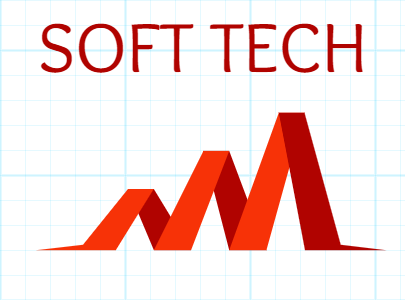
Congratulations @soft-tech! You have completed the following achievement on the Steem blockchain and have been rewarded with new badge(s) :
You can view your badges on your Steem Board and compare to others on the Steem Ranking
If you no longer want to receive notifications, reply to this comment with the word
STOPTo support your work, I also upvoted your post!
Vote for @Steemitboard as a witness to get one more award and increased upvotes!