Achievement 2 @sirkeyz101: Basic Security on Steemit
Hello amazing people of steemit
My name is sirkeyz101 and I will be sharing with you my understanding of Steem security.
HAVE YOU RETRIEVED ALL YOUR KEYS?
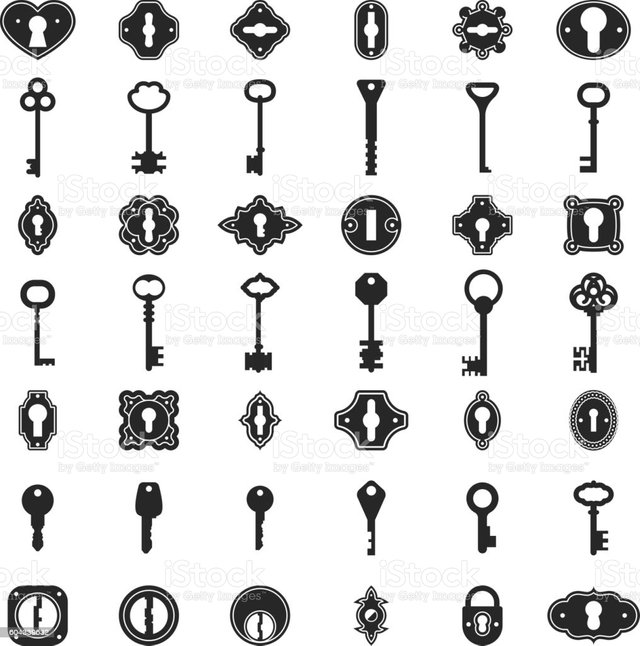
Definitely! I have retrieved all my keys on steemit which came as a PDF file. It's but normal that without those keys, I will not be able to access my account. I have actually saved my keys both off and online.
The keys I retrieved include:
- TRON Public Key
- TRON Private Key
- Private Posting Key
- Private Active Key
- Private Owner Key
- Private Memo Key
- Master Key
DO YOU KNOW THE USE OF EACH OF THESE KEYS?
I for sure know the function of each of these keys.
Tron Private Key
This private key has the highest authority on your TRON account. It is used for TRON transactions such as transferring tokens, freezing and voting
Private Posting Key
Used to log in to apps such as steemit.com and perform social actions such as posting, commenting and voting.
Private Active Key
Used for monetary and wallet related transactions such as transferring tokens or powering STEEM up and down
Private Owner Key
This key is used to reset all your other keys. It is recommended to keep it offline at all times. If your account gets compromised, this key is used to recover it within 30 days at https://steemitwallet.com
Private Memo Key
Used to decrypt private transfer memos.
Master Key
Used to generate all your password. It is NEVER to be shared!
HOW DO YOU PLAN TO KEEP YOUR MASTER KEY?
I have actually saved them in my handset, my Gmail, on my PC and written in my my diary offline.
DO YOU KNOW HOW TO TRANSFER YOUR STEEM TOKEN TO ANOTHER ACCOUNT?
Yes I do. I appreciate @blaisebass1 who introduced me to this wonderful platform. He has always relentlessly helped me and guided me with transactions on this platform. When I login to my wallet, by clicking the 3 horizontal lines on the top right hand corner, all my funds now appear in green.
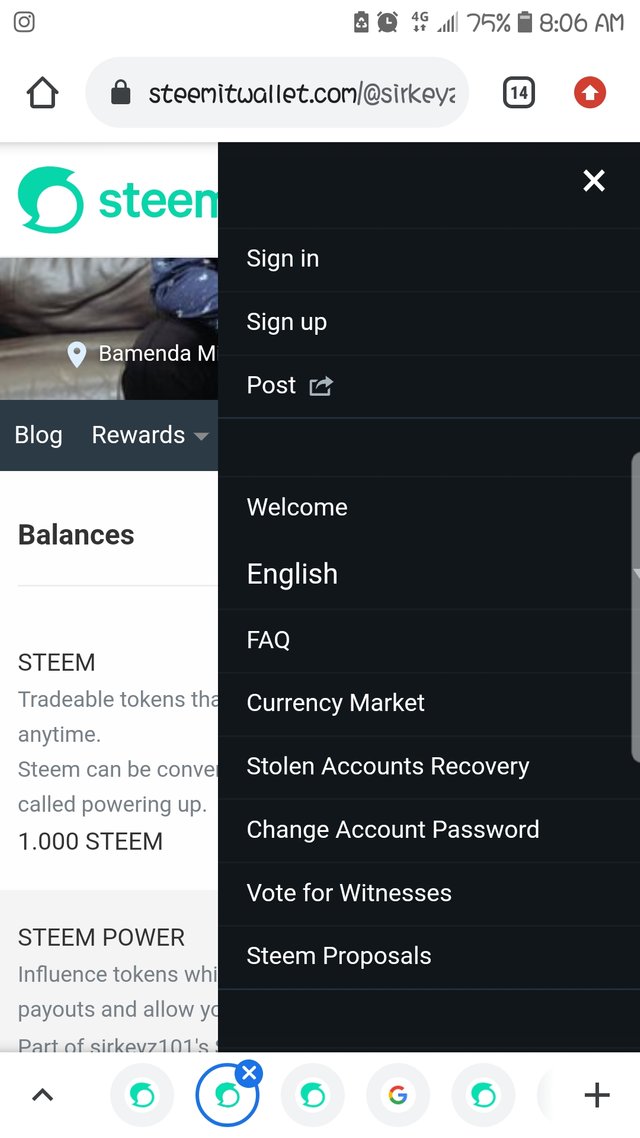
Where I find steem, there's a drop down button. I clicked on it and selected transfer.
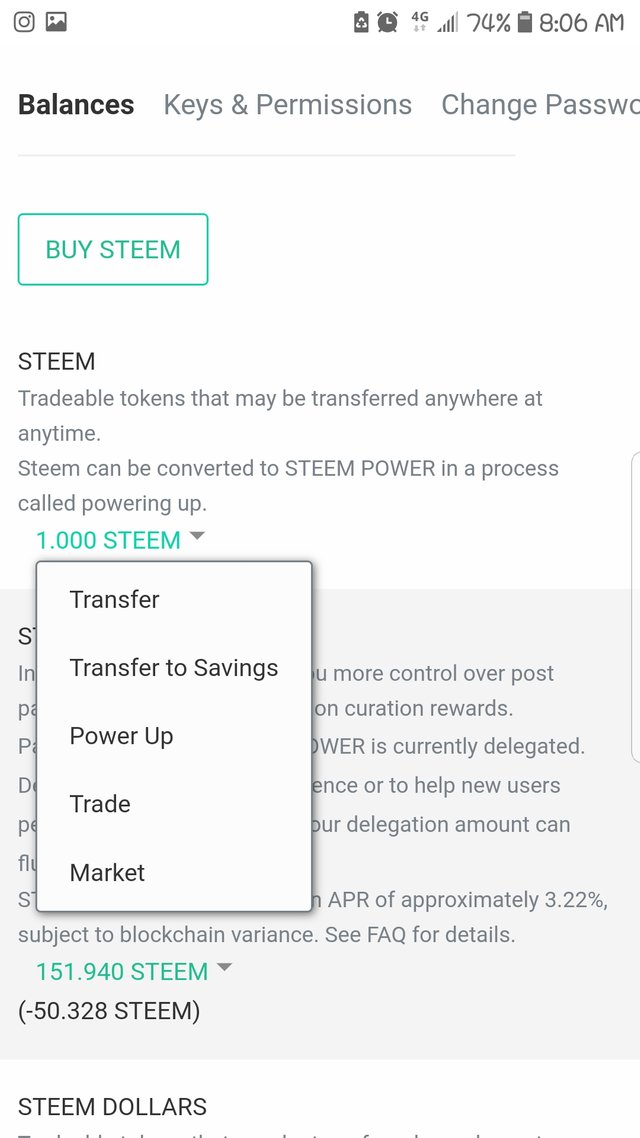
Another box appeared and I inputted the account name which I wanted to send the token go, the amount and public memo. This memo can be left empty at times.
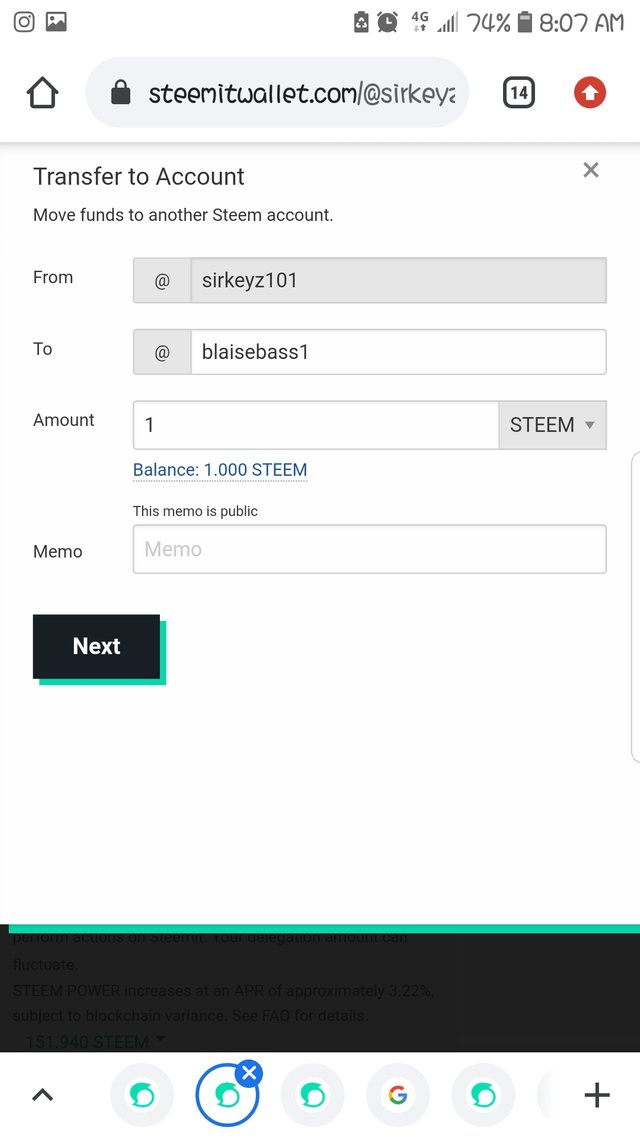
I used my active key to confirm the transaction
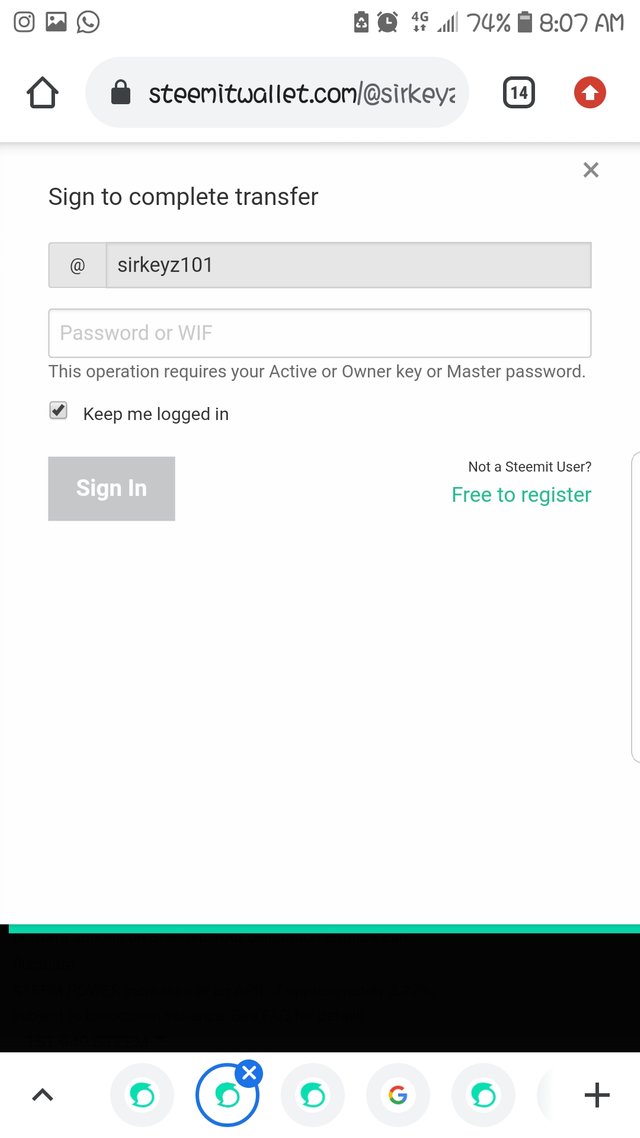
DO YOU KNOW HOW TO POWER UP YOUR STEEM?
Definitely! I later came to understand that having a high steem power gives me the ability to vote a post and it gets rewards. In my wallet where steem is, I clicked on it and selected power up to convert my steem to steem power.
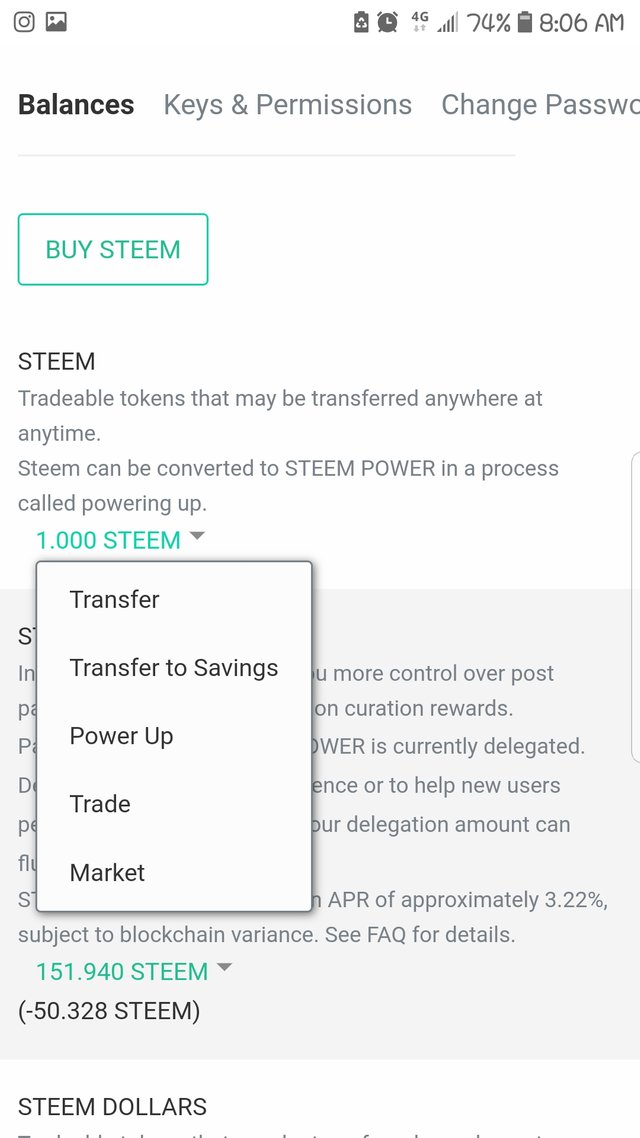
Entered the amount of steem I wish to power up. Then clicked on power up.
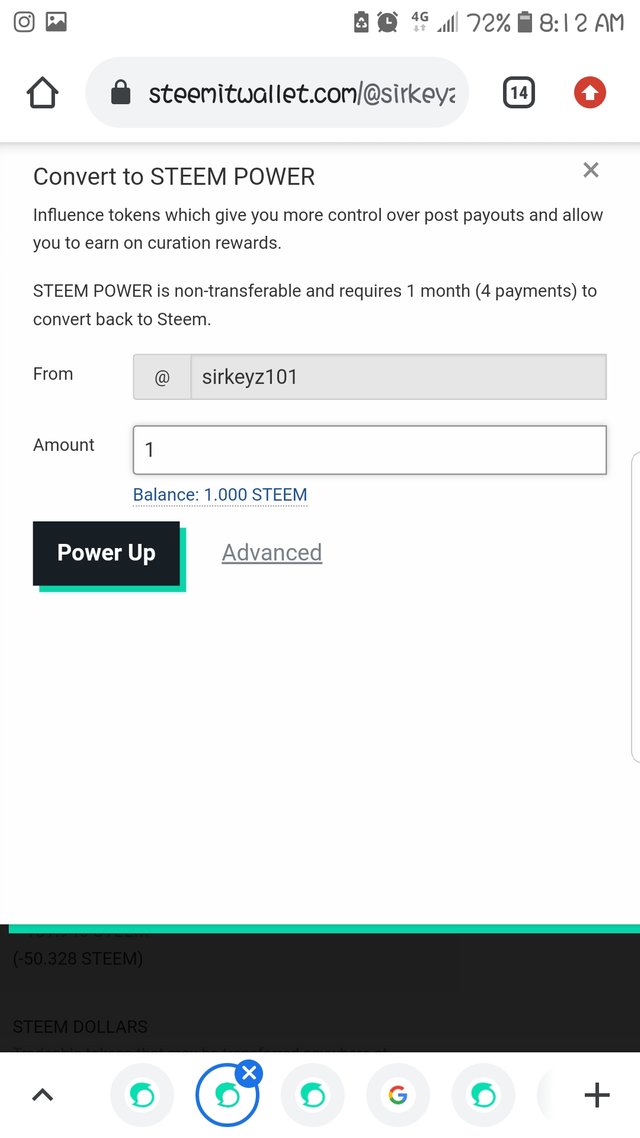
Then I was asked to confirm with my active key.
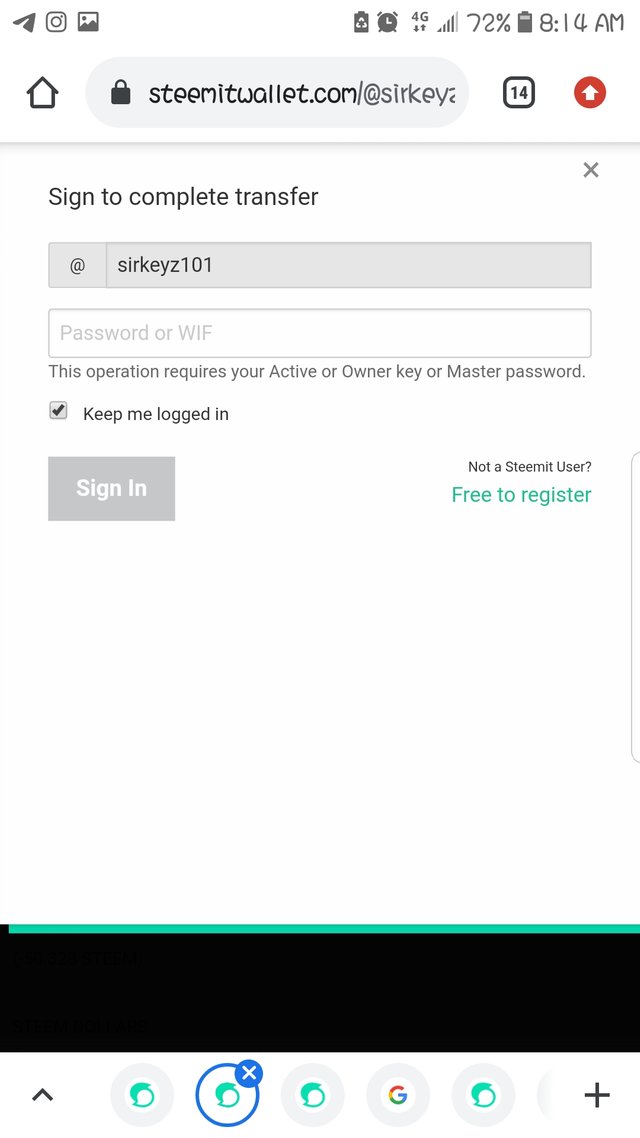
And that was it. Thank you for voting verifying in advance. I love you Steemit ❤️
Hey @sirkeyz101, This is Aniqa Mashkoor, a greeter helper.
congratulations! you have successfully completed your achievement 2. Now you can head towards completion of achievement 3. For this, I'll recommend you to first read and understand this Achievement 3: Content Etiquette guideline by cryptokannon
TASK RATE: 02
NOTE: Attach link of your verified achievement 1
I encourage you to complete your achievements till 4 to be a part of NEWCOMERS SUPPORT PROGRAM which is 500SP Minnow Support Program in the Newcomers' Community.
Happy steeming :)
Thank you sir.
Am working on the achievements
https://steemit.com/hive-172186/@sirkeyz101/achievement-1-introducing-myself-on-steemit
Hi, @sirkeyz101,
Your post has been supported by @rypo01 from the Steem Greeter Team.