My Review of the SteemPro Tool (User Experience)

Hi steemians,
It is a pleasure to share with you all my reviews on the SteemPro Tool or application. I have been aware of this tool before last week's engagement but I never took the time to analyse the tool properly. During the engagement challenge, I was able to talk briefly about the tools as I only used them for the first time.
It is a pleasure to share with you all my reviews on the SteemPro Tool or application. I have been aware of this tool before last week's engagement but I never took the time to analyse the tool properly. During the engagement challenge, I was able to talk briefly about the tools as I only used them for the first time.
Today, after taking my time to analyse the tool in-depth, I have decided to share the review with my fellow stwemians. The tool is indeed a very wonderful tool and everyone is expected to know how it works because it helps us to get information faster. Let's look at the tool in its simplest way.
The basic elements we will be looking at today are those things present on the homepage of the tool but before we proceed, I will like to appreciate the team that came together to ensure that this project is a success. I want to appreciate @faisalamin who is the core developer, @rme who is the sponsor and witness, @blacks who is also a sponsor and witness and finally @hungry-griffin who is a supporter for the program.
On the homepage, you will find 6 option that will direct you to other pages of the applications and this options include;
- Mass Voting
- Author Report
- Community Report
- History Checker
- Curation Report
- AW portal
Mass voting |
|---|
As the name implies mass voting, this is a type of voting that is done at once. It is more like an author voting but in this case you will have to manual pick the links and fill them in the space provided and set a percentage you wish all the post to receive.
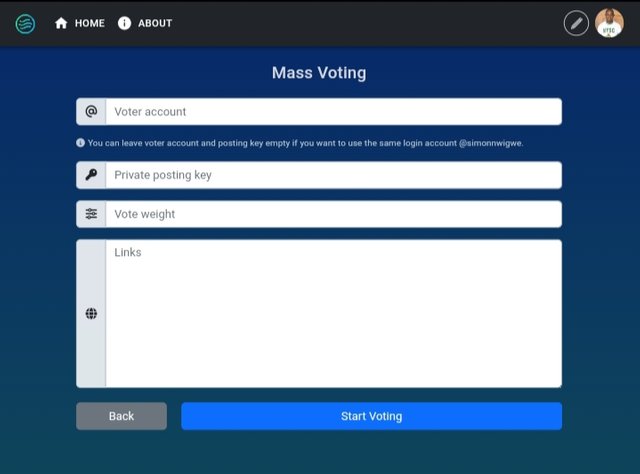
For this to be effective, you must have logging with your posting key and the username of the account you wish to use and cast the vote. When this is done properly and all fills are field then you can cast your vote. The image above shows how the interface will look like.
Author Report |
|---|
To check your report as an author, you will have to enter your username and the name of the community which you wish to check your report in. The name of the account must also be in the format hive-139765 for it to work effectively. Every community has a name in that format and if you don't use it in that format it will display an error.
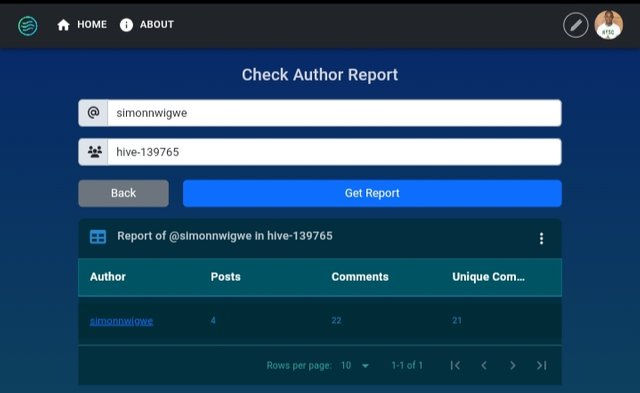
The image above shows my report as an author in the hive-139765 community which is the official account for the steem kids and parents community which I'm currently managing. From this data above, I currently have 4 pending post and 22 comments.
Community Report |
|---|
Just like the author report, in the case of the community report, you will only input the community name in the format stated above and then click on the generate report and get your report.
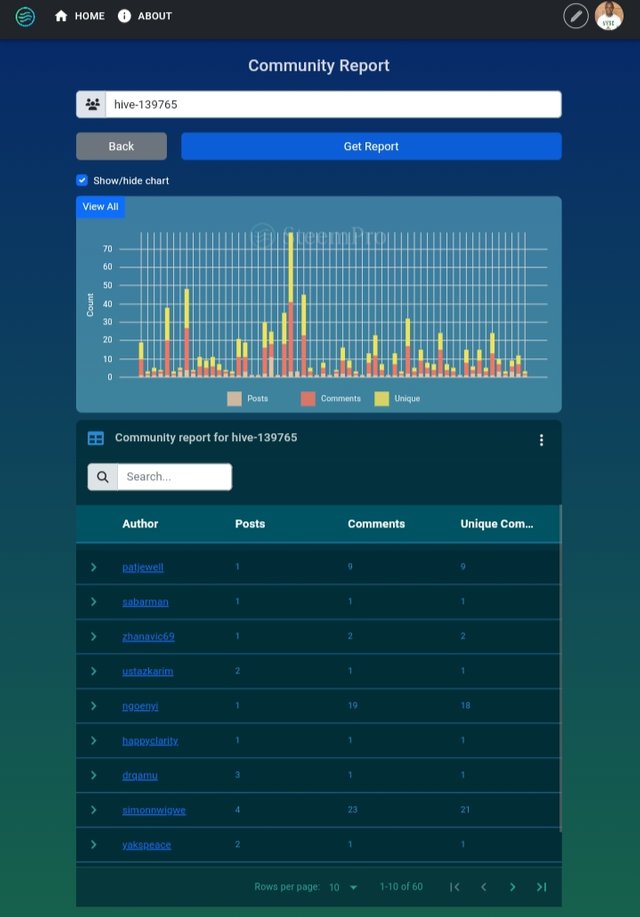
From the above image, you can see a chart containing posts, comments and below the chart we can see a table containing names of authors, posts comments and uniqueness. So this details all can be found in this section of the tools.
History Checker |
|---|
Here, you can easily see the complete history of any publication of your choice, what this means is that you will see information on when the post was made unlike the platform that will only tell you that this post is 3 months old or so. The format it will come is Sat Feb 25, 2023, 03:55:12 GMT+0100 (West Africa Standard Time)
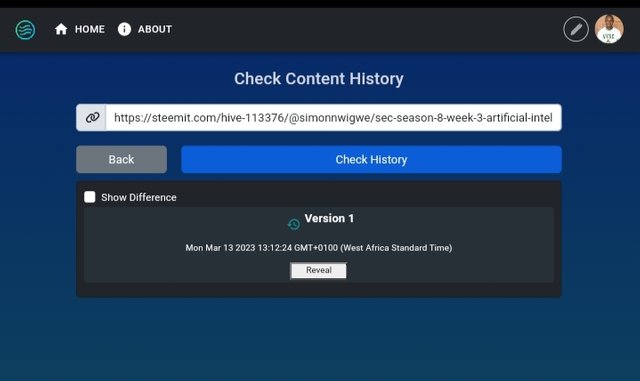
From the above image you can see a detail of the post I have made just recently. I only took the post link and had it posted in the column provided.
Curation Report |
|---|
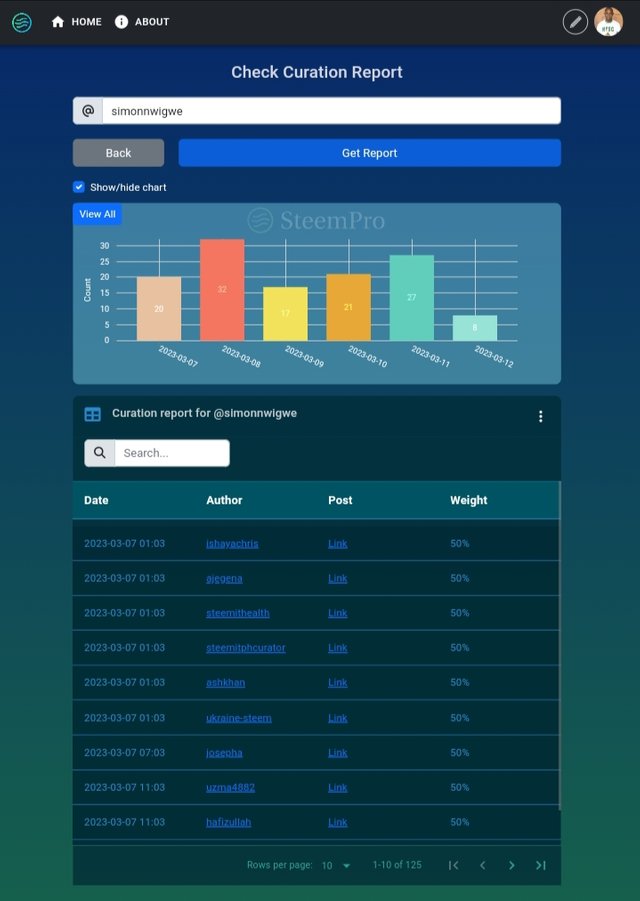
Here, curation report talks about the list of users you have supported for the time being. From the image, you will see details of the percentage upvote and which users are these votes given to and even the time which the upvote is given. It is an important tool that talks about your details within 7 days. So date, author, link and weight of votes given are what is present here.
AW Portal |
|---|
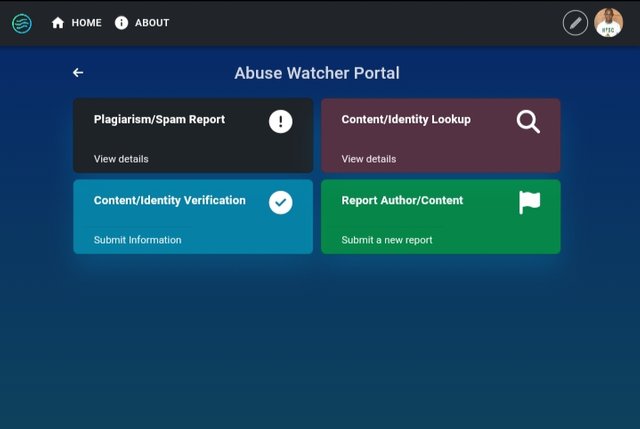
We are aware that there is a team currently working hard to ensure the keep the steemit platform free from every form of content abuse, this team are called the abuse watchers. Here in this section we have plagiarism/spam report, content/identity lookup, content/identity verification and report author/content and they all have their different information just click on any to get more details.
Conclusion |
|---|
From my little findings and observations, as I have used the tools effectively in carrying out all the tasks explained or mentioned above, the entire sections are quite interesting and I enjoy every bit of it. Today I was able to carry out mass voting and it work perfectly. I recommend the tool to all users.

We support quality posts, and good comments anywhere, with any tags.
Thanks @goodybest