SIZ Tutorials | How to Create Thumbnails using app thumbnail | 20% payout to siz-official
Hello Beautiful ❤️ Steemian
I was not feeling well I think now everyone have this flow of malaria so I was quite weak so today I started feeling well and make a very super informative tutorial for you all.I think it's hard to make initially but here in siz everyone is super intelligent and passionate to work good.Our community is working so good Mashallah and getting good support.So work hard on this post so that our community quality content status maintained.No doubt I am learning each day.
Theme of the post
Thumbnail is very useful in youtube. Without attractive thumbnail video can not attract viewers towards quality contents. Although, its quite easy and basic but sometimes we have difficulty in finding good software which can be useful for making high resolution thumbnail.
Step 1
Today i am sharing very easy method of thumbnail making by using thumbnail software. I will share step by step method of thumbnail making.
Firstly, install the thumbnail software by using google playstore as shown in the pitucure. Its without any add and processing is very fast.
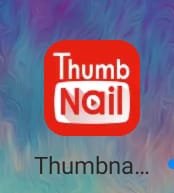
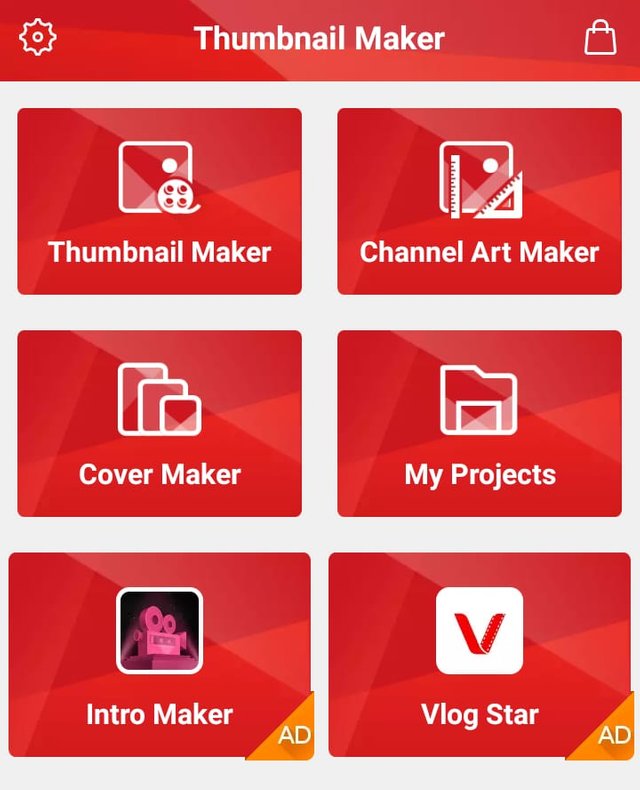
Step 2
Second, click on thumbnail maker the display will appear as shown in the picture.
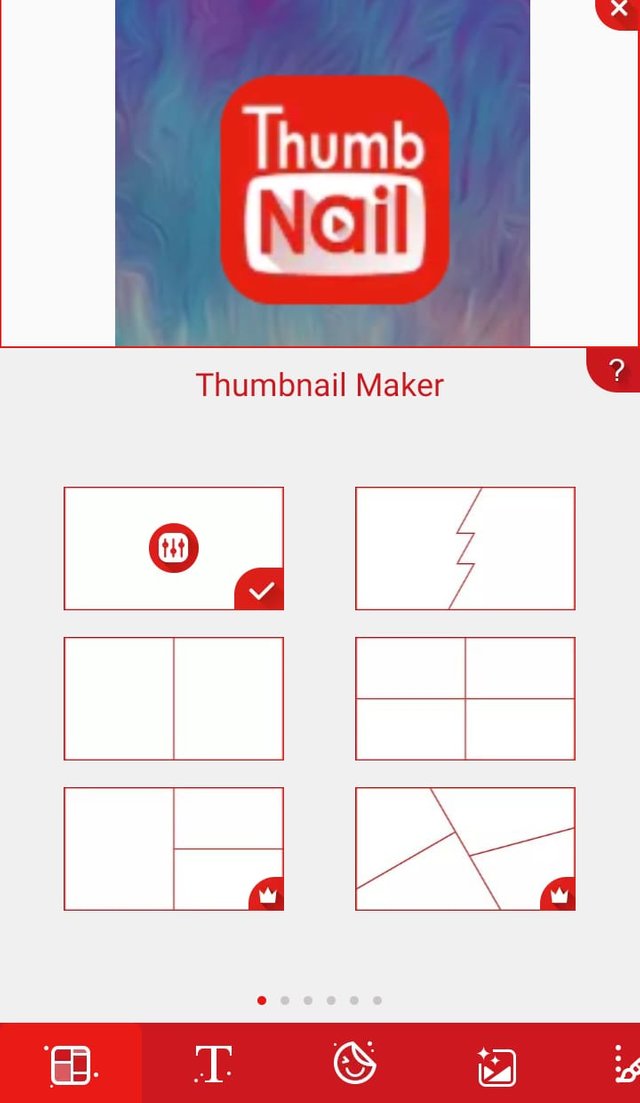
Step 3
Third, six type of logo design will appear you can choose the design according to your choice.
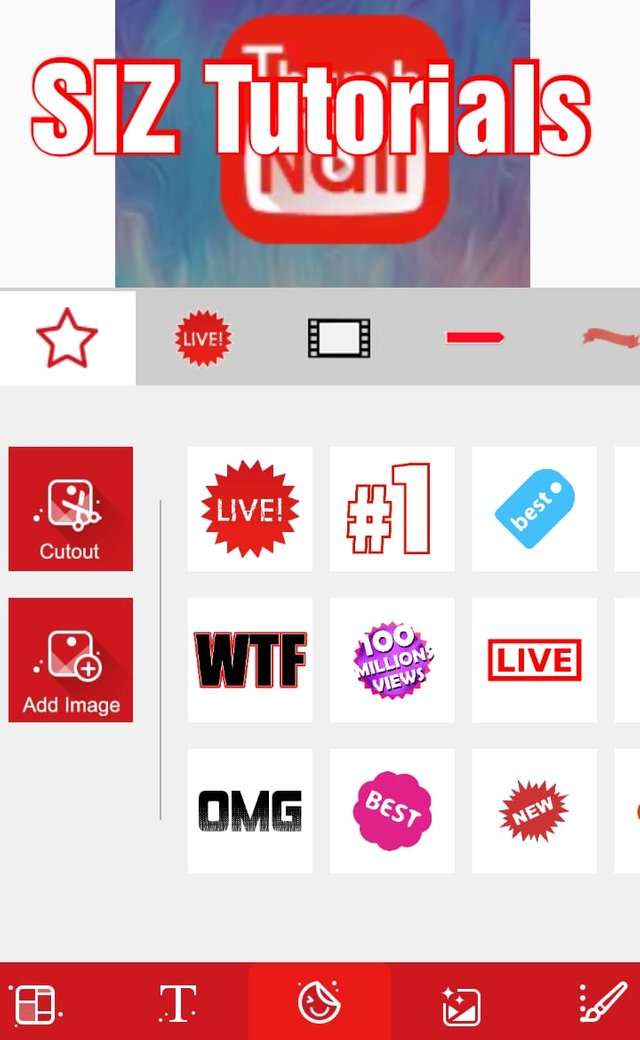
Step 4
Fourth, next is text option, here we can write about our thumbnail. As i have shown in the picture. Size of text can be changed accordingly, design and color of text can be changed.
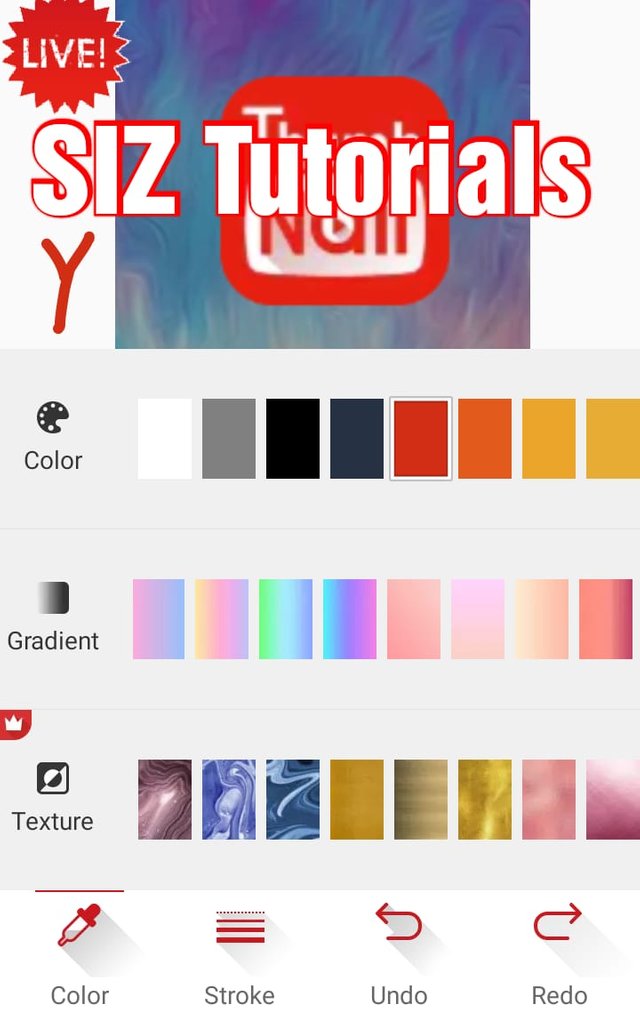
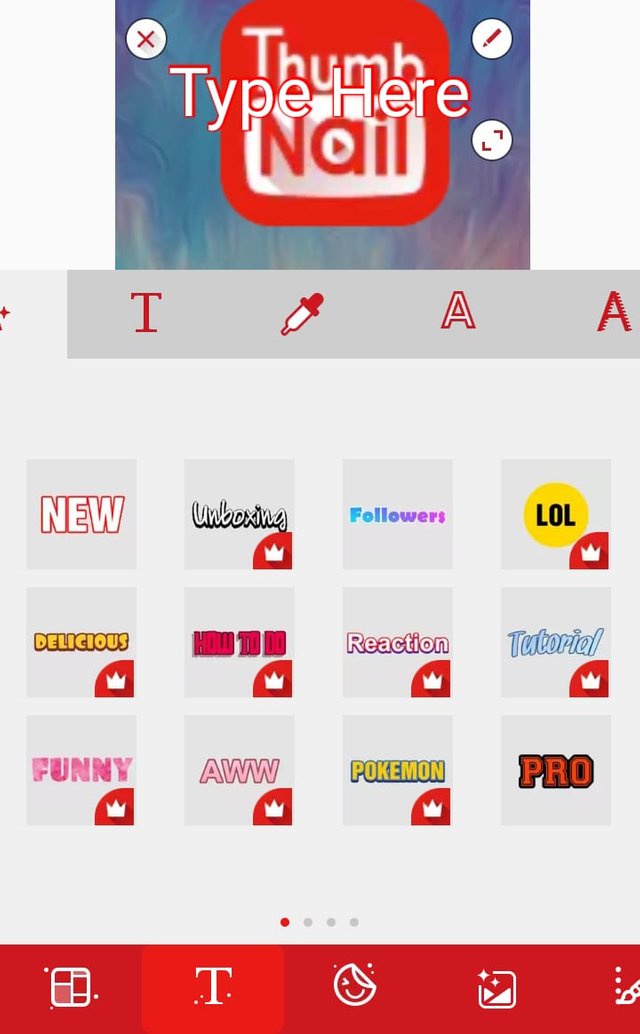
Step 5
Fifth, emoji can be inserted in the thumbnail if it is needed as shown in the picture.
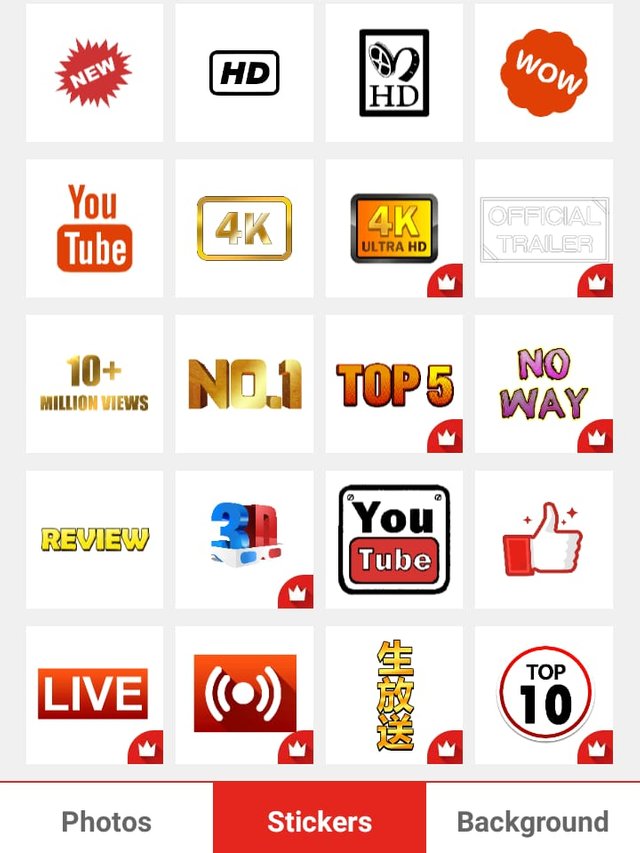
There are many emoji we can change or choose the emoji of choice.
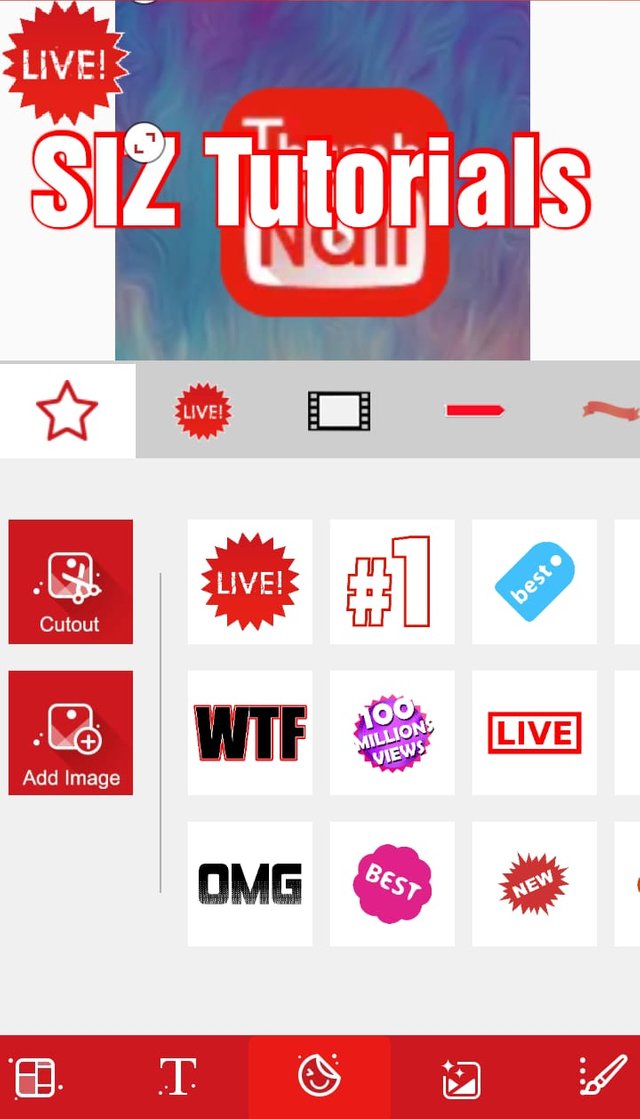
Step 6
Sixth, this option is very amazing we can write just like pen writing and draw the word or symbol whatever we want.
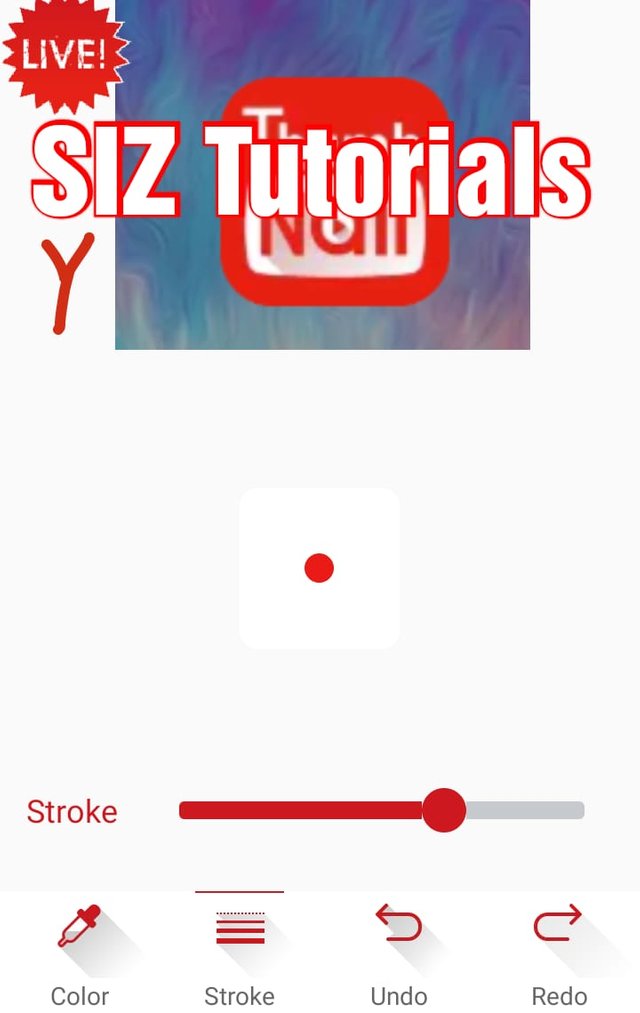
Step 7
Seventh, we can save the thumbnail and used when needed, and it can be directly uploaded on youtube by using YT studio.
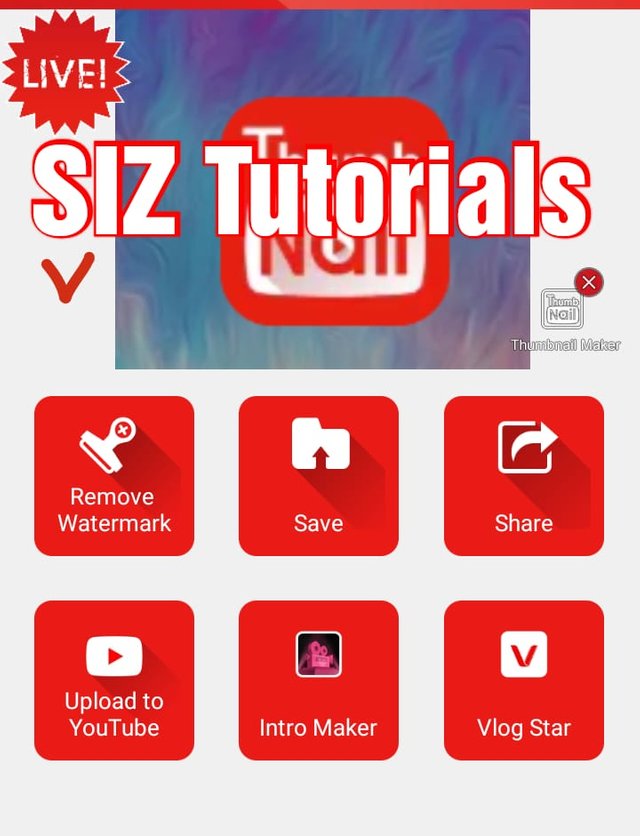
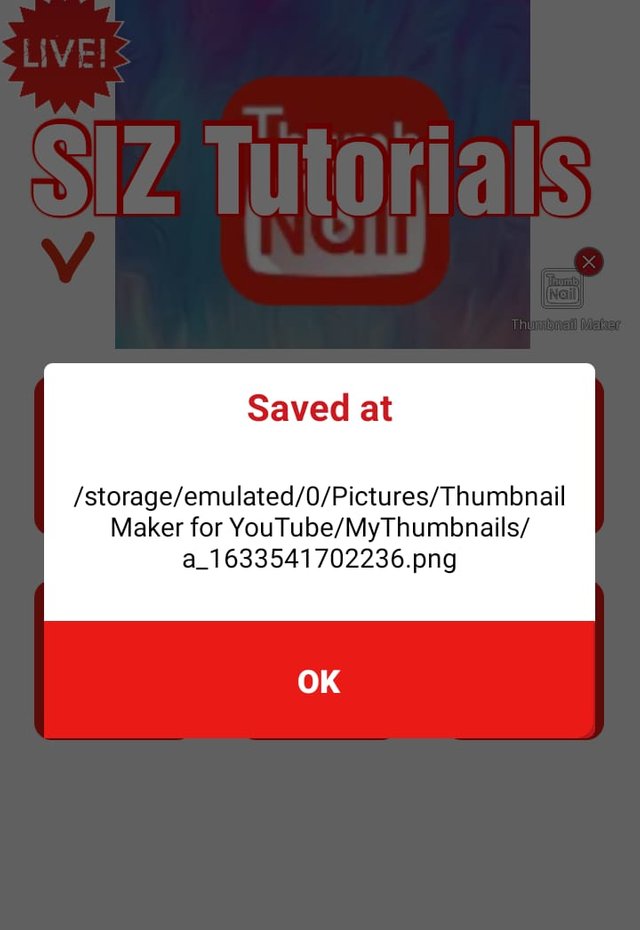
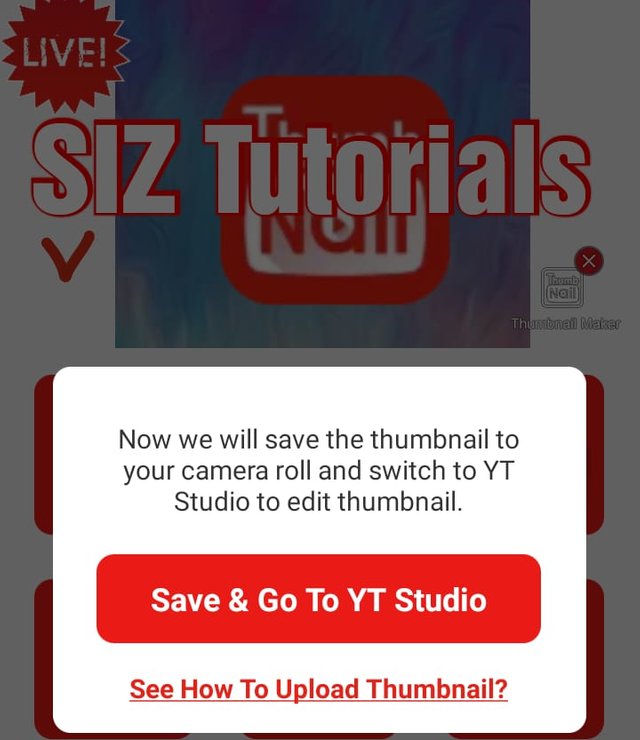
You can also share the thumbnail design you have created.
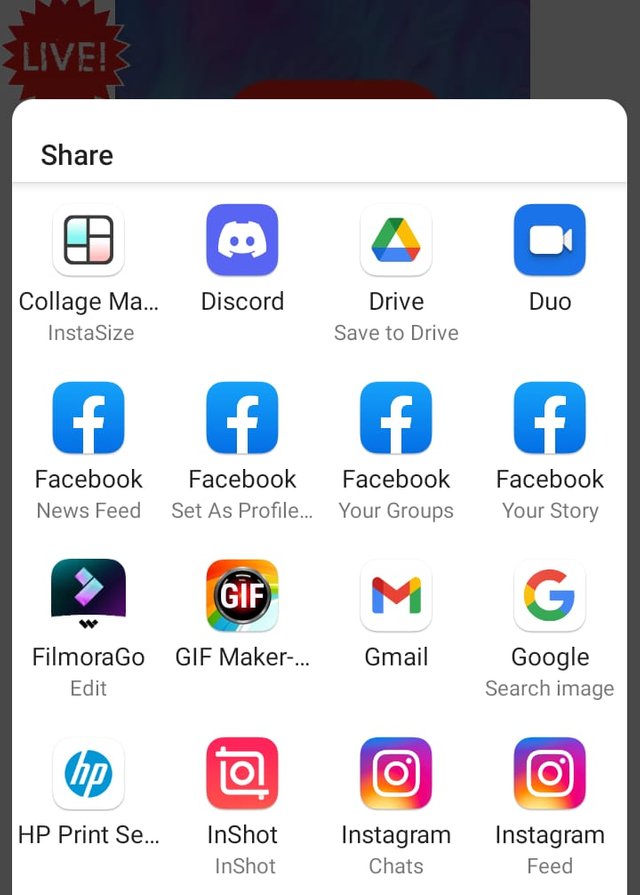
Hope so this information will be helpful for new users.
Good one Post dear friend you make a very good post thanks for sharing a good information with us my best wishes for you your post is very informative for everyone.
Regards, Faran Nabeel