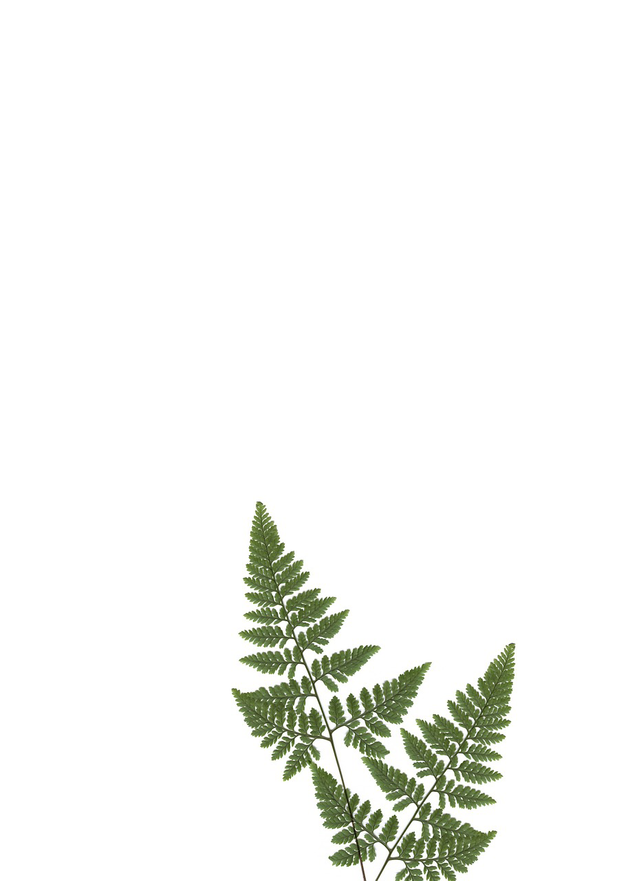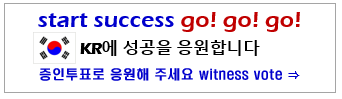How to Use Pixalbay: A Comprehensive Guide( stocks 1)
Pixalbay.com is a versatile platform designed for finding and downloading high-quality stock images, videos, and music for free. It's an invaluable resource for designers, marketers, and anyone needing media content for various projects. This guide will walk you through the essential steps to effectively use Pixalbay.
1. Getting Started
To begin using Pixalbay, visit the website at pixabay.com. No account is required to access or download content, although creating an account can offer additional features such as saving your favorite assets and tracking your downloads.
2. Navigating the Homepage
Upon landing on the homepage, you'll be greeted with a search bar at the top. This is your primary tool for finding specific content. Below the search bar, you’ll find categories like Photos, Videos, Music, and more. These categories help you quickly narrow down your search to the type of media you need.
3. Using the Search Function
To search for content, type relevant keywords into the search bar. For example, if you need a picture of a sunset, enter "sunset" and hit enter. Pixalbay will display a range of images related to your query. Use filters to refine your search results based on media type, orientation, color, and more.
4. Exploring Categories
If you prefer browsing rather than searching, explore the various categories available. The ‘Photos’ section offers an extensive collection of images in different genres. The ‘Videos’ section provides high-resolution video clips suitable for various uses. The ‘Music’ section features tracks that can enhance your projects with background audio.
5. Downloading Content
Once you find the media you want, click on the image, video, or audio file to view it in detail. On the detail page, you'll find download options. Select the appropriate resolution or file size if applicable, and then click the ‘Download’ button. For videos and music, you might need to choose the file format before downloading.
6. Attribution and Licensing
Pixalbay content is generally free for commercial and non-commercial use. Most items on the site are licensed under the Pixabay License, which means you can use them without attribution. However, it’s good practice to check the specific licensing terms for each file, especially if it’s not clear from the website.
7. Uploading Your Own Content
If you have high-quality media to share, you can contribute to Pixalbay by uploading your own photos, videos, or music. To do this, create an account or log in if you already have one. Click on ‘Upload’ and follow the prompts to submit your content. Make sure your uploads meet the site’s quality standards and guidelines.
8. Using Advanced Features
Pixalbay also offers advanced features for users with an account. You can create collections of your favorite media, keep track of your downloads, and even interact with the community through comments and feedback.
9. Mobile Access
Pixalbay is mobile-friendly, allowing you to search and download content from your smartphone or tablet. The experience on mobile devices is similar to that on a desktop, making it convenient to access high-quality media on the go.
10. Conclusion
Pixalbay.com is a powerful tool for accessing free, high-quality media content. By mastering the search and download functions, and understanding the licensing terms, you can enhance your projects with excellent visuals and audio. Whether you're a professional designer or just looking for the perfect image, Pixalbay provides a user-friendly platform for all your media needs.