Achievement 2 @saqib7 Task : Basic Security on Steem
Hello everyone , this is my second post and in this post ill complete my achievment 2 and show you the usage of specific keys on steemit . So lets begin.
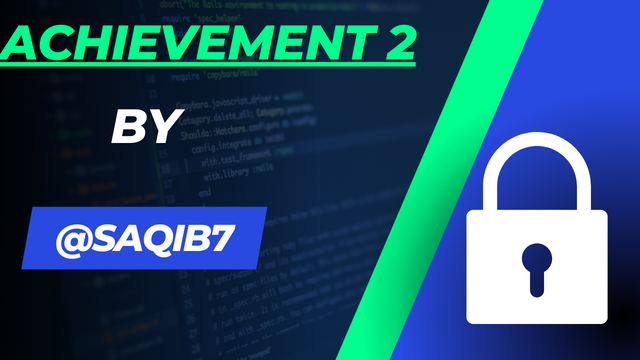
Question 1 :
Have you retrieved all your keys on steemit?
Answer :
Yes i have retrieved all my keys on steemit in a safe form in order to prevent them from getting compromised.
Question 2 :
Do you know each of these key functions and restrictions?
Answer :
Yes i know the function of each key and their restrictions on steemit . The function of each key is described by me below
Posting key:
Posting key is a very important key because we need posting key to post our blogs , edit our blogs or mute other users on steemit. We can also use this key to resteem other posts
Active key:
Active key is also a very important key as it is used for all the wallet related tasks like withdrawing , power up or power down , updating profile details . It can also be used for placing a market order.
Owner key:
Owner key is the most important key on steemit using owner key we can change other keys of our steemit account therefore it is necessary that we save it safely because it can be use if the owner of the steemit account is hacked or compromised.
Memo key :
This key is used for encrypting and decrypting and transferring funds from one account to another account.
Question 3 :
How do you plan to keep your master password?
Answer :
i plan to keep my master password safely because i took a print of all my keys and saved them in a dedicated usb for steemit keys thats how i keep my master password and other keys safe .
Question 4:
Do you know how to transfer your steem token to another steem user account?
Answer :
Yes i know how to transfer steem token from one account to other steem account and ill show you how to do it in the following steps :-
Step 1 : First , you need to open your steemit wallet
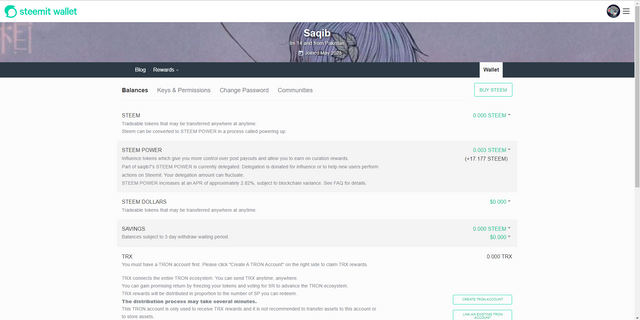
Step 2 : after that you need to click on drop-down bottom there you will see the option of transfer fund.
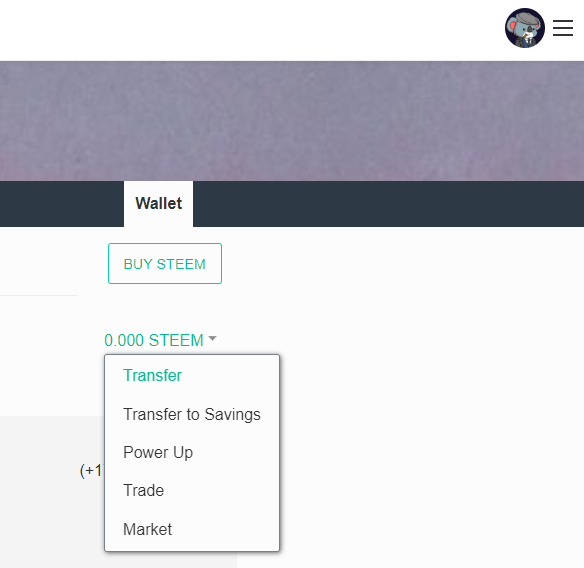
Step 3 : Once you click on transfer button after that you need to write the user name to whom you want to transfer the funds also write the amount of steem you want to transfer.
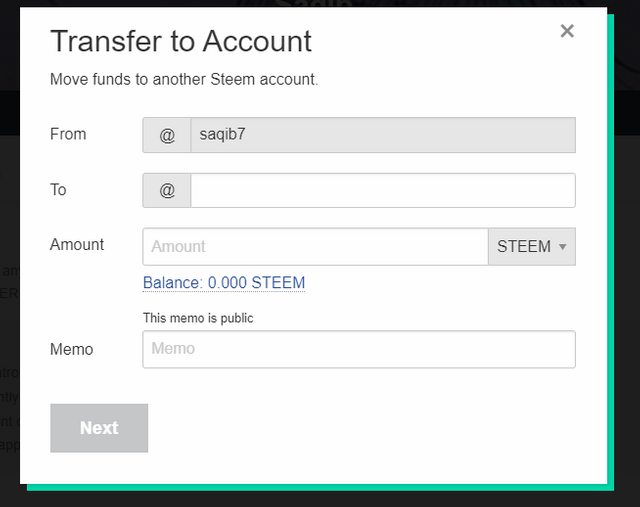
Step 4 : In the last step you need to click on the next button and put your active key then, your fund will be transferred successfully to the required account.
Question 5 :
Do you know how to power up your STEEM?
Answer:
yes i know how can you power up steem and ill show you step by step that how can you power up your steem.
Step 1 : Open your steem wallet and then click on drop down button there you will see the power up option.
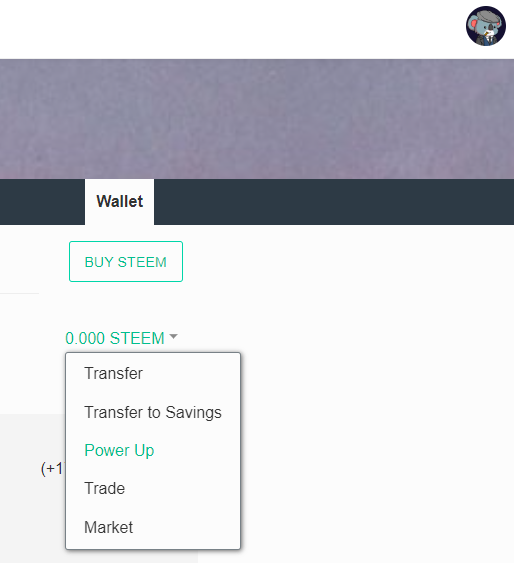
Step 2 : Once you click on powerup option then you need to put the amount of steem you want to power up and then click on power up button where you need to put your active key and your account will be powered up with the amount of steem you have put
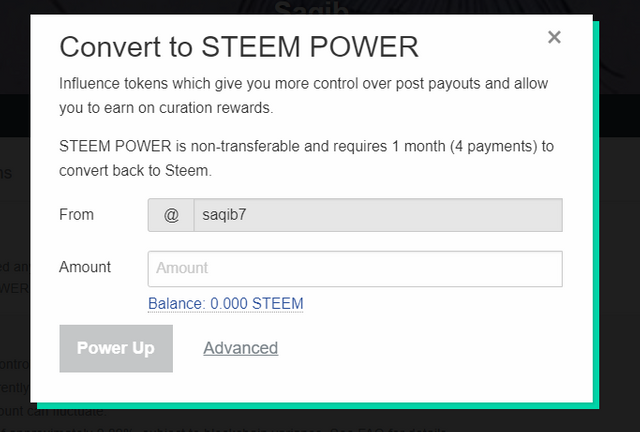
You have been verified and you may proceed to the next achievement task #3 at your convenience.”
Rate 1
Thank you very much!
This post has been upvoted through Steemcurator09.
Team Newcomer- Curation Guidelines for June 2023
Curated by - @heriadi
Thanks curator
Hello
@saqib7
I am the moderator of the Incredible India community
I love to welcome you to our community. Nice to know about yourself from your post.
So it would be our pleasure to have you in our community with many more attractive content.
Our discord:- Meraindia discord link
Regards,
@piya3 (moderator)
Incredible India community
Thank you