Achievement 5 task one; understanding Steemworld.org by @sallyelvis
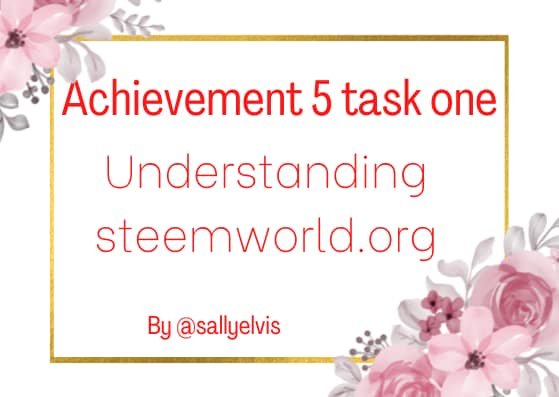
Hello steemians, hurray 🎉 I'm excited to carry out my achievement 5 task 1 after being verified on achievement 4. A big thank you to @cryptokannon I learn a lot from your page and to my mentor @eliany✌️ thanks.
Achievement 5 task one is all about the different steem tools that have unique features designed to give us an easy and exciting experience while using Steemit platform.
The different tools have different functions which we will harness as we progress. I am grateful to @steemchiller for making this easier by developing steemworld.org
Firstly;
What steemworld.org is all about and how to get there:
Steemworld is a platform that display the totality of one's account in a detailed way to ease use. This website saves all of the user's information in a single and safe space thereby enabling easy management.
The following procedures are used to log into the steemworld website.
- google search the word steemworld.org
- ClIck on the sign in icon at the top right corner of the page;
this will take you to where your username and posting key is required.
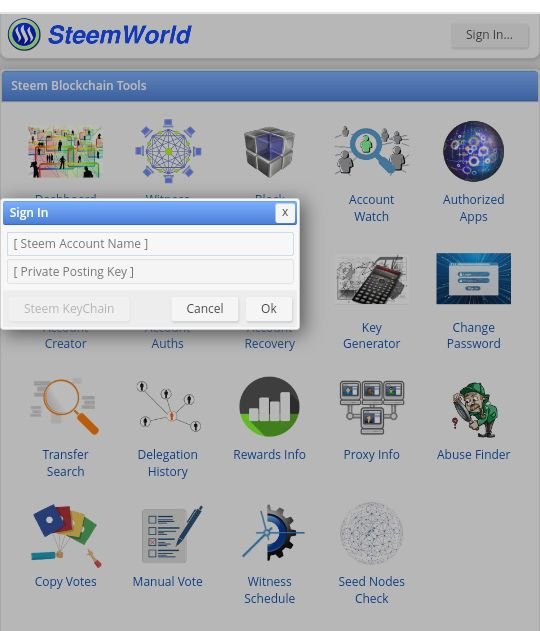
- Type in your username and private posting key;
As seen in my screenshot below.
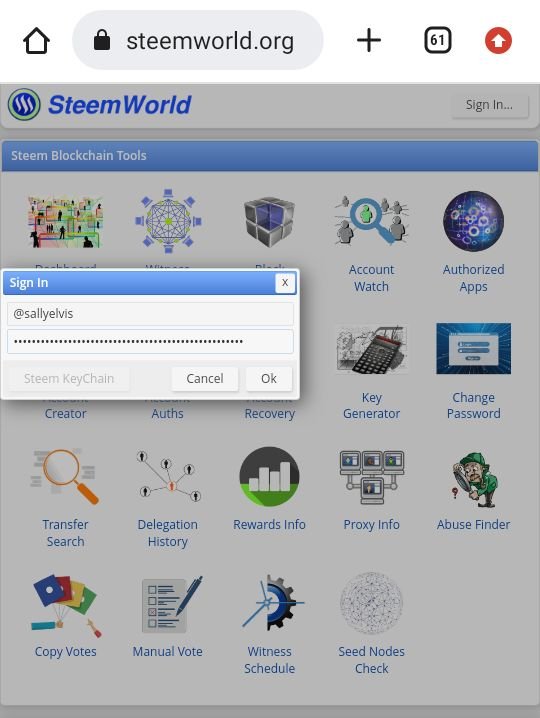
This takes you to the homepage where you'll see lots of features.
- ClIck on the dashboard which is the first icon on the top left side of the page as seen in the screenshot below.
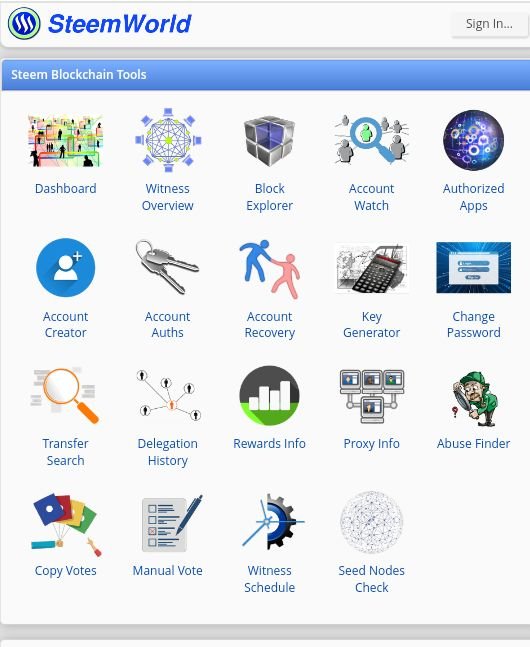
What comes up automatically is your personal page with your voting amount displayed on a colourful circle chart.As displayed below.

How to check reward summary for last 7days and 30days
Rewards such as curation rewards, steem rewards, author rewards, etc are all valued and displayed on this tool and one can check what reward he/she has gotten for the last 30 days or 7days. Reward summary is displayed on user's personal dashboard always as shown in my screenshot.
This is my reward summary.
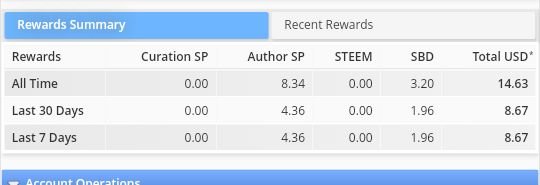
What delegation means and the types
Delegation on the steem platform means influx of steem power received from another user or steem power given out. On the steemit Blockchain, steem power can be given to a recipient to boost his/her steem power but only the giver has access to withdraw it and not the recipient.

There are 3 types of delegation; namely:
Incoming delegation: This occurs when steem power is given to you by another user or community to improve your steem value.
Outgoing delegation: This means you sharing your steem power with another steem user and all are displayed on the delegation icon.
Expiring: An expiration date can be automatically set to an outgoing steem power so that it can be retrieved at the due date back to the giver.
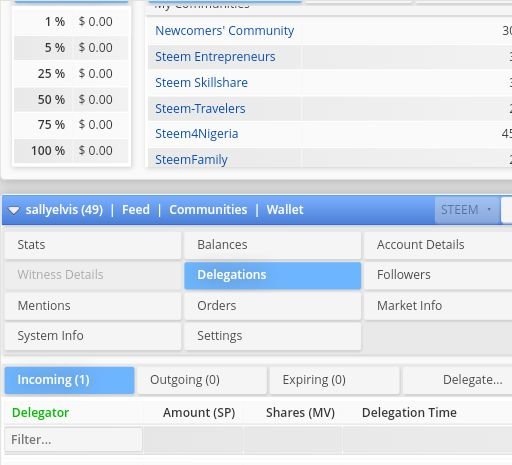
The account operation feature helps indicate votes, comments, curation rewards, author reward, edit post, edit comment because steeemit Is built to record any action or activity carried out and store them as active posts for 7 days before payout or for 30days for already paid out posts.
Already built is the coming reward icon which displays the author, curation and beneficiary rewards.
Author reward is the token you get for posting unique contents on the steem platform.
Curation rewards means reward gotten when you vote other posts.
Beneficiary reward are those you get when another steemit user makes you a beneficiary and gives you a percentage from tokens they get from their posts..
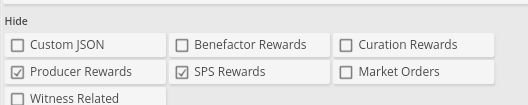
Upvotes can be checked using the account operation icon. Vote values are displayed either for posts voted or received.
Displayed below are my incoming and outgoing votes.
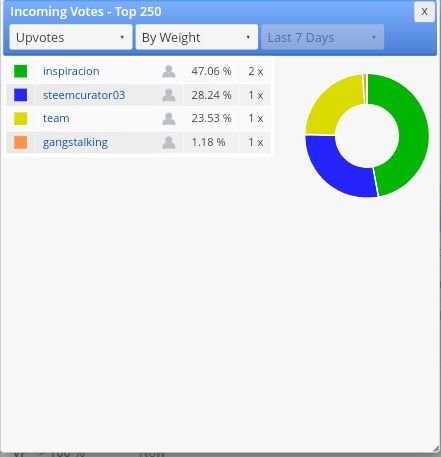
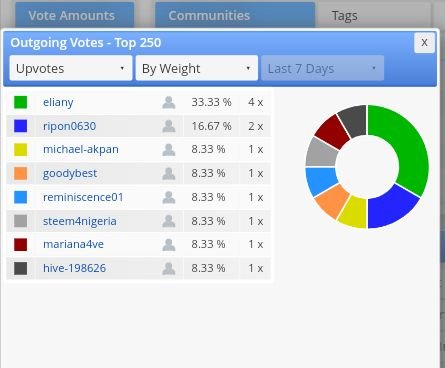
CONCLUSION
I am happy to learn how to manage my page and now I can check my dashboard and have information about my activities and this motivates me to do much more. I thank @steemchiller for the wonderful work done on Steemworld.org and to my mentor @eliany, @ngoenyi for her insightful tutelage and @inspiracion for stopping by to check. I appreciate all great steemians for reading through my post. I love you all💕.
Hi @sallyelvis, this is to inform you that we have successfully verified your achievement 5.1, you may move to the next achievement task.
Thank you for completing this achievement.
It's also very important for you to join #club5050. To join the club you need to power up at least 50% of your monthly earnings. You can also join #club75 where you will power up 75% of your earnings for 2 months or #club100 where you are to power up all your earnings for 3 months.
Also note that all achievement posts must be posted only once. Even if your post is not verified, you need to exercise patience and be sure to tag a greeter to verify you
Thank you for completing this Achievement.
Hi, @sallyelvis,
Your post has been supported by @tocho2 from the Steem Greeter Team.
Thank you so kindly, I do appreciate you and the steemit crew for encouraging newbies always.