Steemconnect tutorial part 1
What Will I Learn?
- What is steemconnect.
- How to login to steemconnect web interface.
- How to connect steem based applications busy.org via steemconnect.
- How to revoke access to a steem application via steemconnect.
- How to bulk revoke access to all steem apps on steemconnect.
Requirements
- Internet connection
- Web browser
Difficulty
- Basic
Tutorial Contents
This is a tutorial about https://steemconnect.com/ a identity layer built for steem based applications. The identity layer allows steem applications access to different level of authorization of a steem account without needing the private keys. This identity layer allows steem users to give access to applications without giving away their private keys.
To access the web interface of Steemconnect, visit https://steemconnect.com/login and give your login information to access the web interface. The interface looks like this:
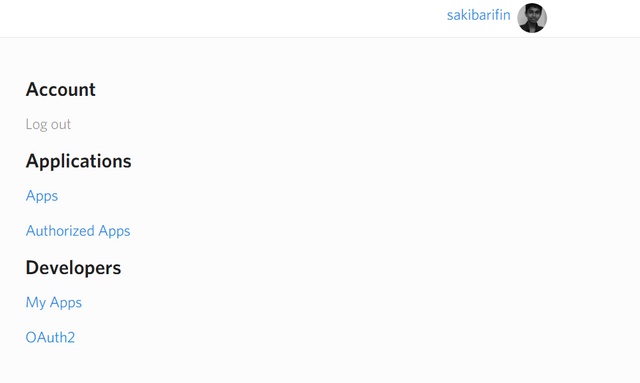
After logging into your account, you can access the apps you have authorized by clicking the Authorized Apps button. Now, let me give you an example of how to authorize an application via steemconnect. For this tutorial, I will use Busy.org.
First, visit the official website of busy.org by visiting https://busy.org/ (make sure to always check if the link is https for security reasons). Click on the login button like shown in the screen below:
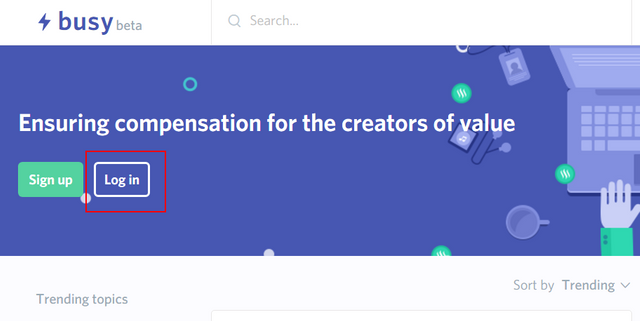
Clicking on the button will take you to steemconnect and will ask for your authorization.
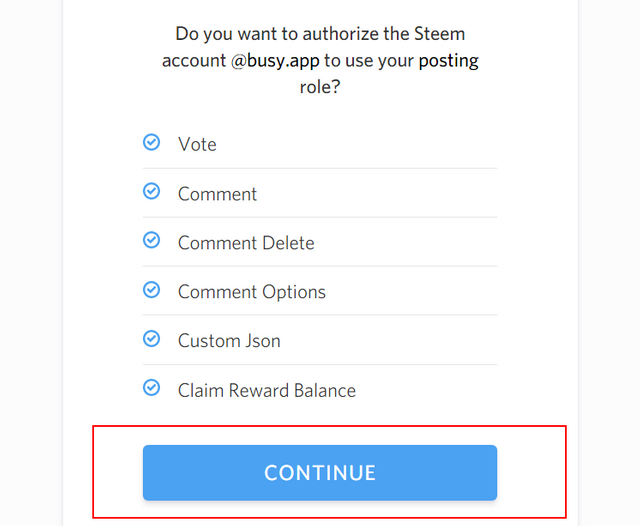
Click on the continue button and then it will ask your login information. Use your credentials to authorize the app.
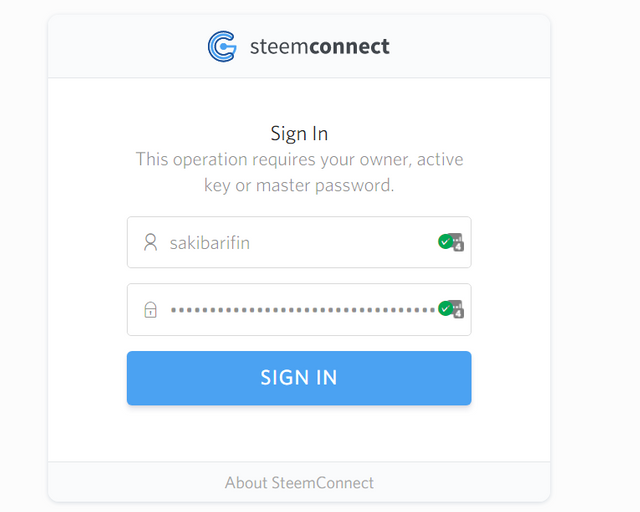
After authorizing, you will be redirected to https://busy.org/ where you can then post posts and use other features of the app. Now, if you want to revoke your access to the busy app, you will have to visit https://steemconnect.com/dashboard. Now, click Authorized Apps button to show the apps.
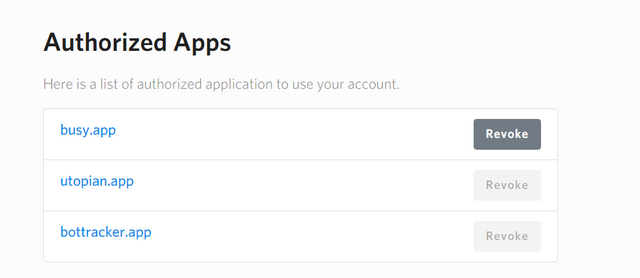
You can now revoke access to busy app by clicking the revoke button as shown in the above screen. In the same page below the Authorized Apps section, there is another option which allows bulk revoking access to all apps.
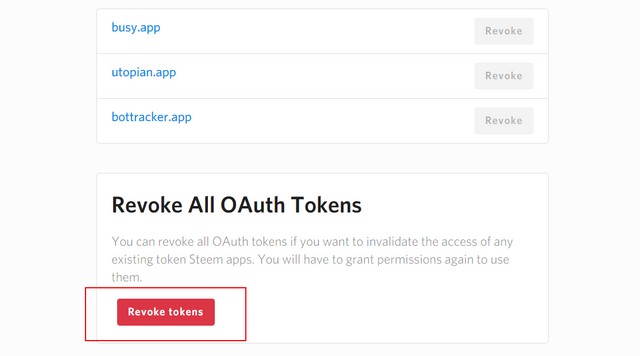
Clicking on the revoke tokens button will revoke access to all the apps you have authorized via steemconnect. For security reasons, please make sure that you are visiting https://steemconnect.com to ensure that you don't get scammed. Also, I will advise not to use the master password to authorize apps and instead use the active and posting key.
Posted on Utopian.io - Rewarding Open Source Contributors
Your contribution cannot be approved because it does not follow the Utopian Rules.
This tutorial is far too trivial to be accepted.
You can contact us on Discord.
[utopian-moderator]
Thank you for the contribution. It has been approved.
Because of the importance of knowing how to revoke your permissions from sites using SteemConnect, I deem this tutorial valuable to the community. As such, I will accept it even though it is very, very basic.
You can contact us on Discord.
[utopian-moderator]
Hey @sakibarifin I am @utopian-io. I have just upvoted you!
Achievements
Suggestions
Get Noticed!
Community-Driven Witness!
I am the first and only Steem Community-Driven Witness. Participate on Discord. Lets GROW TOGETHER!
Up-vote this comment to grow my power and help Open Source contributions like this one. Want to chat? Join me on Discord https://discord.gg/Pc8HG9x