Achievement 5 Task 3 by @saifullamansur: Review Steemyy.com
Hello steemians,I am saifulla mansur from Bangladesh.Having done tasks 1 and 2 of my achievement 5 post, I have gone ahead to do task 3.
I would be reviewing steemyy.com.
Steemyy.com is a tool on Steem network .That enables users to keep track of different transactions and set preferences for future transactions.
To access it, go to, steemyy.com.
The home page will come up.
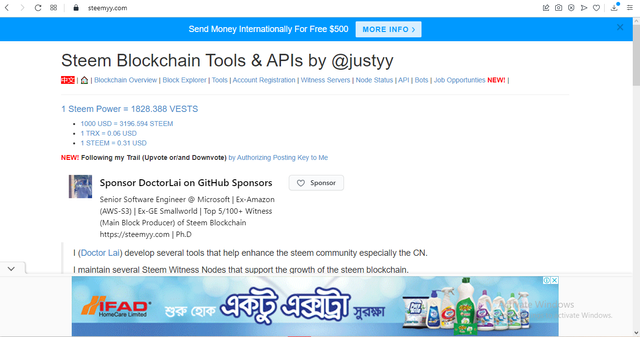
Tools on steemy.com
To get to the tools, Go to homepage, click on tools. After clicking, several amounts of available tools will be displayed.
Effective Steem power

To check effective Steemit power on steemyy, select Steemit account information under Steem essentials. When the next page opens, fill in your username in the space provided and then click the Query & console button. The account information will be displayed.My effective steem power is 130.29.
How to delegate steem
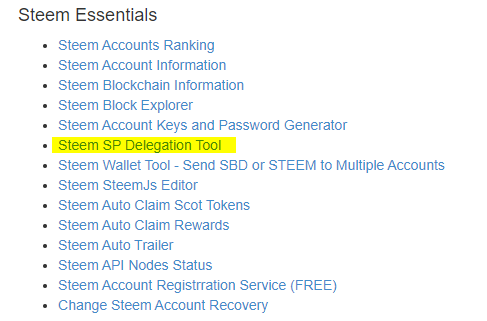
On the Steemyy, tool page, Click on the steem power delegation tool. When the next window open, there are fields to input the delegator ID , delegatee ID and amount of delegation in numbers. When inserted the correct details, click on delegate via steemlogin.com to process the delegation.
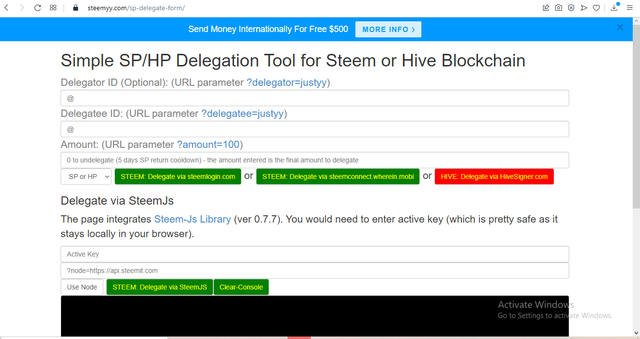
How to check transfers Steemit users
Steem Account Transfer Viewer is a special tool, used for the purpose of checking transfer between users. When you click on the tool, a new page will come up. where you will have to input the Steem account ID in order to check for the transfers between it and other users.
Fill in the id name and click on query, the transfers between the account to other accounts will be processed and it will be revealed.
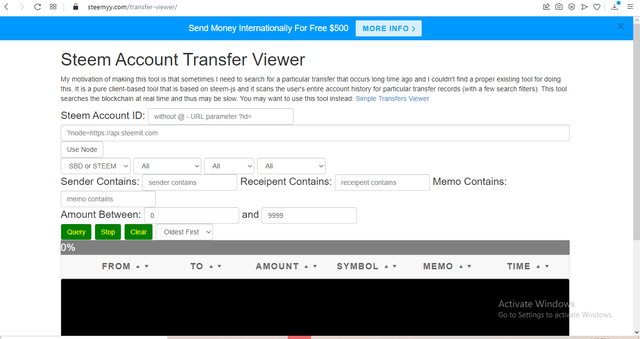
How to check for outgoing votes
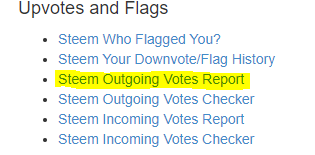
Click on the Steem outgoing votes report tool. On next page, input your username in the field provided, the time range and select the button "outgoing votes report".
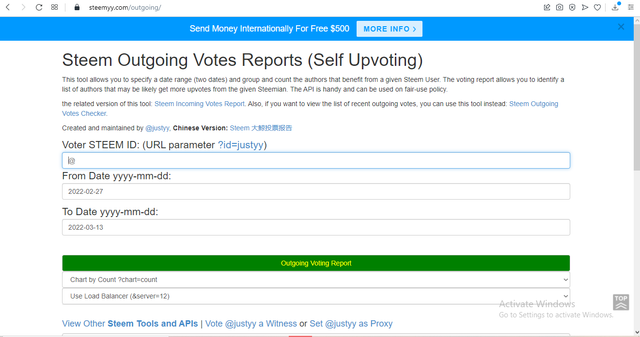
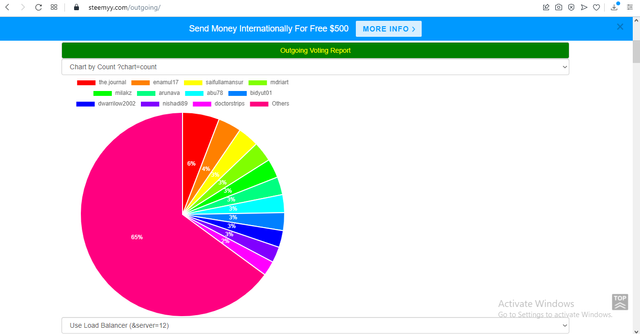
The statistics of all the upvoted will be displayed.
How to check for incoming votes
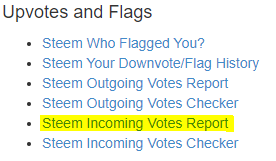
Click the Steem incoming votes report.
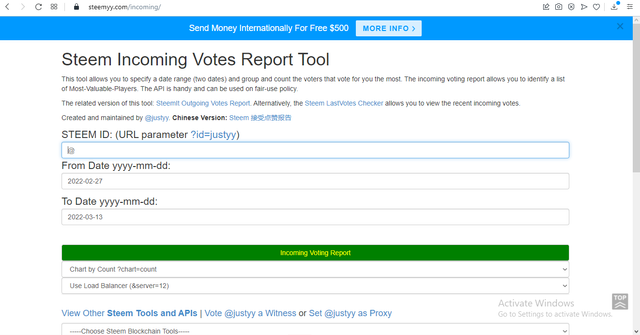
Enter the username, the set time and click the incoming votes report button. The incoming votes will appear.
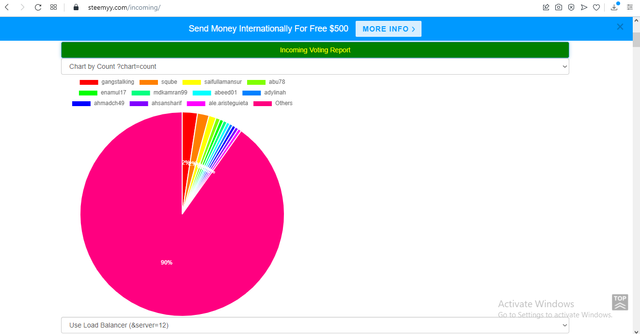
How to check for delegation of steem power made by your account
This can be done using the Steem Power Delegator Checker tool.
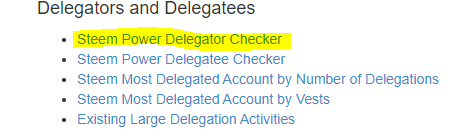
On the next page that appears after clicking it, fill in your id name and click search.
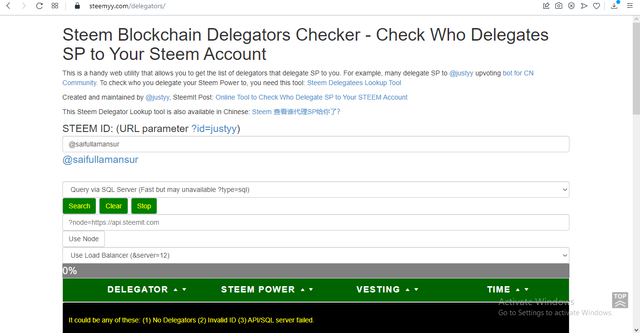
The image below shows that I have no delegated steem power on my account.
Best regards
By @saifullamansur
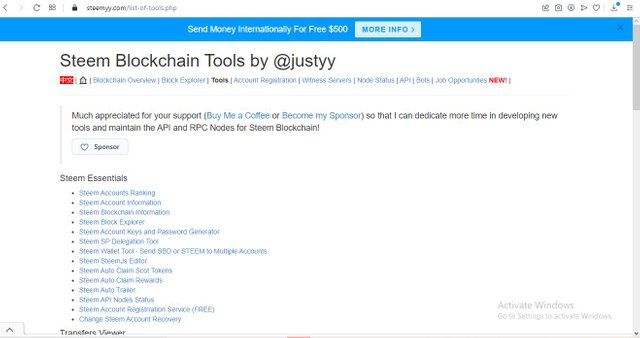

Hi, @saifullamansur,
Your post has been supported by @wilmer1988 from the Steem Greeter Team.
Thanks for the support.
Greetings @saifullamansur
You have successfully completed achievement 5-3, I invite you to complete achievement 5.4.