ScreenStream V3.1.0 - Transformed Settings Page, Added The Ability To Automatic Start/Stop Streaming, Crop An Image, A share button on the Home screen, A confirmation dialog for sending logs.
A month ago, I introduced a project by Dkrivoruchko, and I titled the blog post "The Easiest Way To Broadcast Phone's Screen To Web Browsers Using ScreenStream". You are advised to read the post if you need to know an easy way to broadcast your Android screen with any device you are on the same connection with.
In today's post, I will bring to you the latest happenings in the project. I am happy to see that the project now has a new version after I introduced it.

What's New?
- Transformation of the settings page
- Added the ability to automatic start/stop streaming
- Added the ability to crop an image
- Added a share button on the Home screen
- Added a confirmation dialog for sending logs
- Added Privacy Policy
- Fixed Hindi translation
As you have seen from the list above that the project owner has improved the application with a lot of new features and adjustments. I will talk about the latest changes and my experience with them.
A. Transformation of the settings page
The very first time I used ScreenStream, I gave appreciated the project owner for his hard work on this project. I was overwhelmed with the list of the options in the app's Settings page. Although, the settings page was extra long because of too many features. But guess what? The project's Settings page has been modified. The screenshot below shows how the new Settings page looks like now.
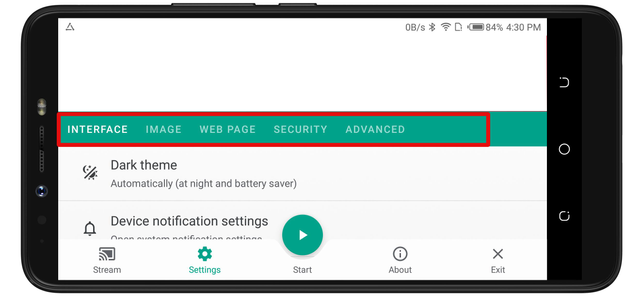
What changed?
I have explained in my previous paragraph that the old Settings page contain several options, making it very long when scrolling. But, from the screenshot above, you can see that the project owner has transformed the page by splitting the options according to their categories. This way, users don't have to scroll too much. Instead, they'll have to tap on each of the categories to view the options under them.
B. Ability to automatic start/stop streaming
With this feature, clients are now being able to trigger the Host's start button. After it's being triggered, the host device would get a pop screen to start it. If started, the connection would be established. This is possible if only the client has the Host's streaming link. THe Host has its automatic start/stop streaming enabled.
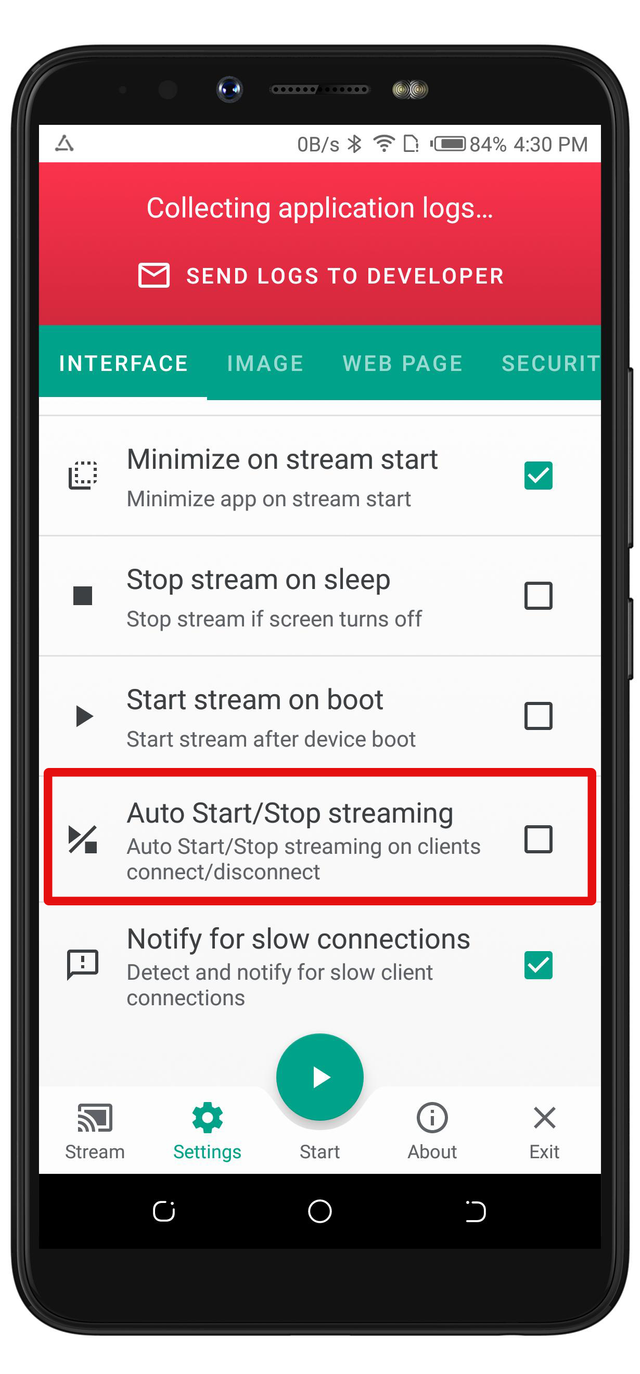
The previous version of the project lacked this feature, and still, no one complained. But, since it's now available, then, it's a plus-one for ScreenStream over its competitors. This option would make users have a stress-free experience while using the app.
The very first time I tried streaming with this feature, I expected it to start immediately after the client triggered the connection. But it didn't. I had to click on Start Now.
Well, I think it's better this way. Because, if the client was able to trigger and start the connection without the Host knowing, then it's definitely a bad idea. I am happy it's a different case with ScreenStream since I had to confirm the connection as a Host.
C. Ability to crop an image
As a Host, you have access to control what your client sees. The latest version of ScreenStream now has the option for a Host to crop the client's screen view. Also, the Host has different options to set the top, bottom, left, and right pixel of the client's screen.
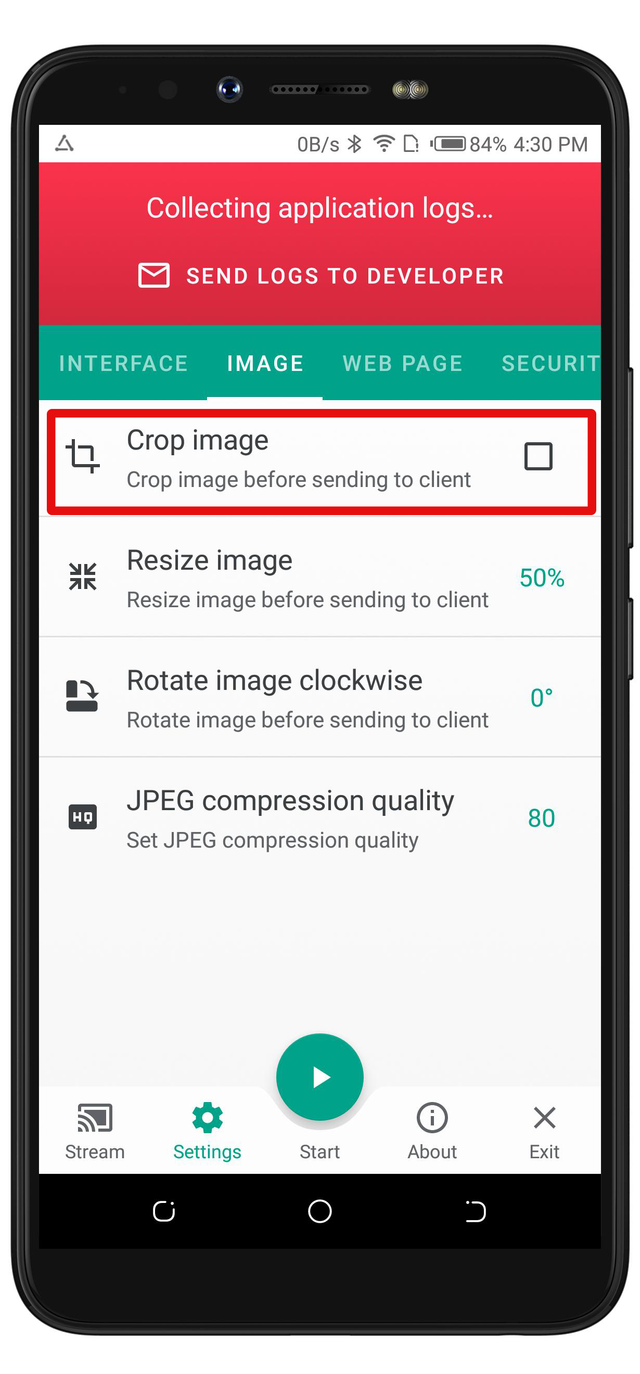
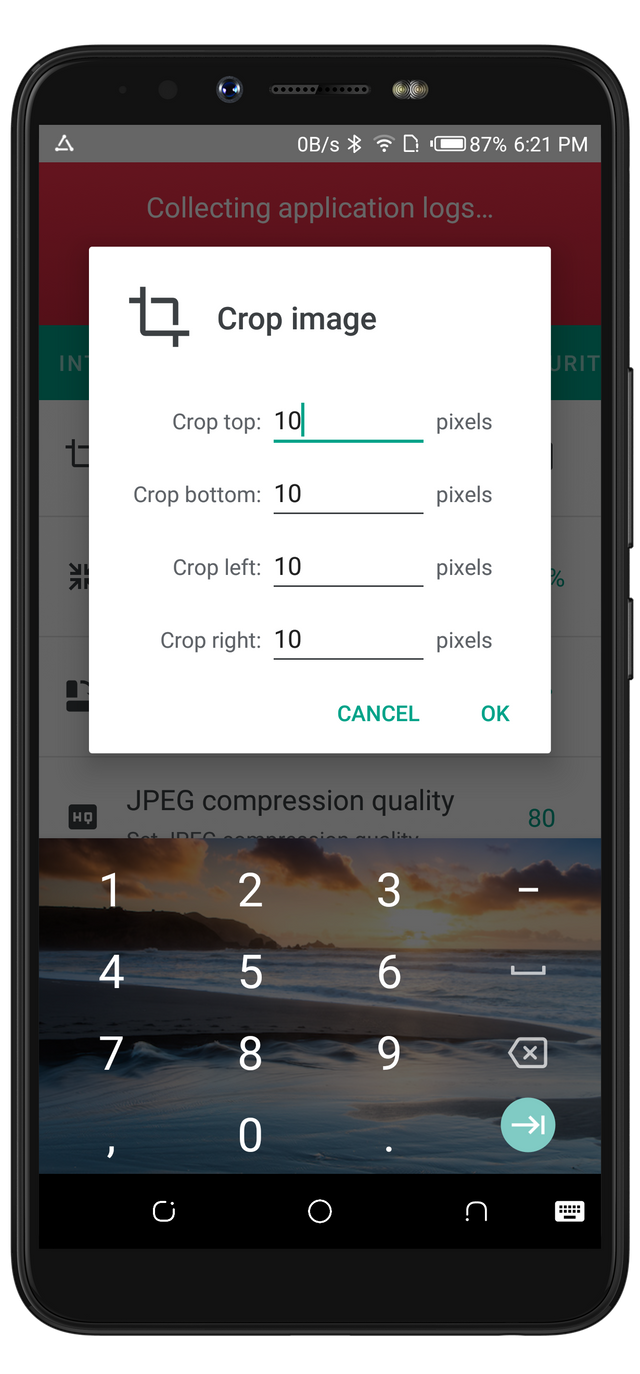
I was able to crop my client's screen view with the latest feature. I would have provided gifs of both Host, and client screen during the operation. But, it isn't possible to use a screen recording app while you're hosting a connection with ScreenStream.
C. Ability to share connection address
The older version of ScreenStream only has the options to copy and open the link to a connection. But with the latest version, users can share the link connection with other users or installed apps.
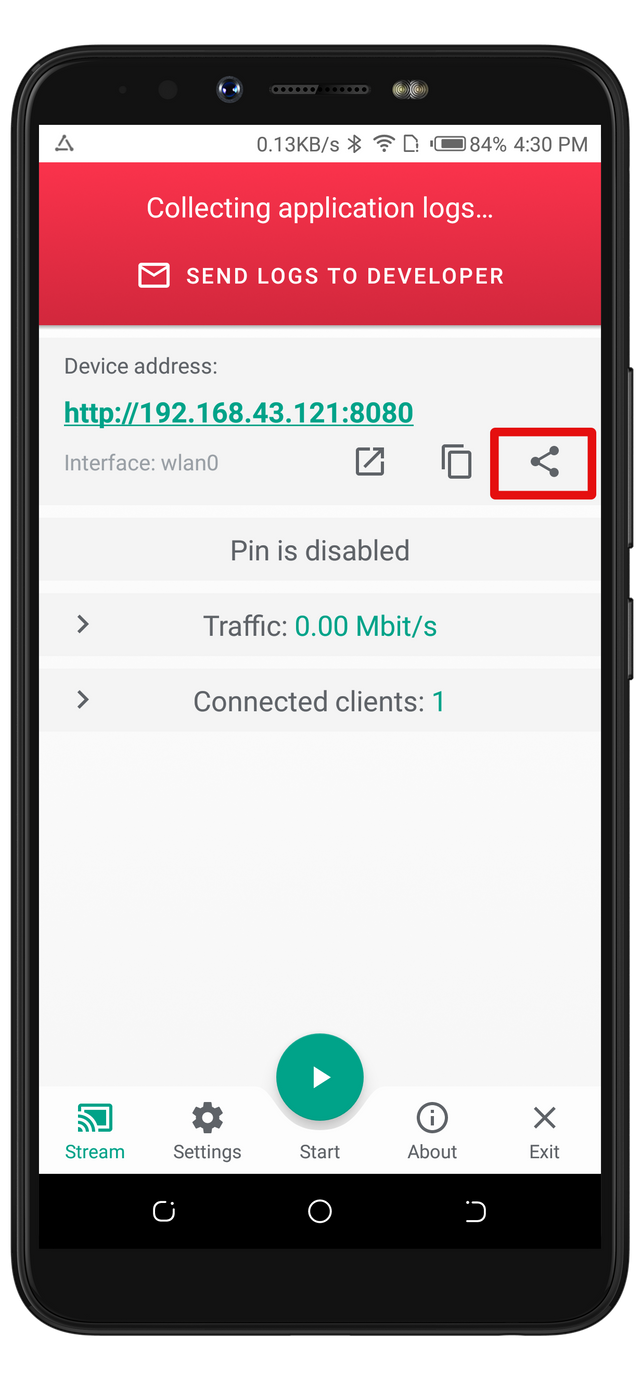
C. Added a confirmation dialog for sending logs
With the older version of the app, users can send logs to the developer/project owner by clicking on Send logs to developer button. Even with the latest version, users can still send logs. But, an additional dialog has been added which will pop up when the user clicks on send logs. The purpose of this feature is for users to enter the description of the log(s) to be sent.
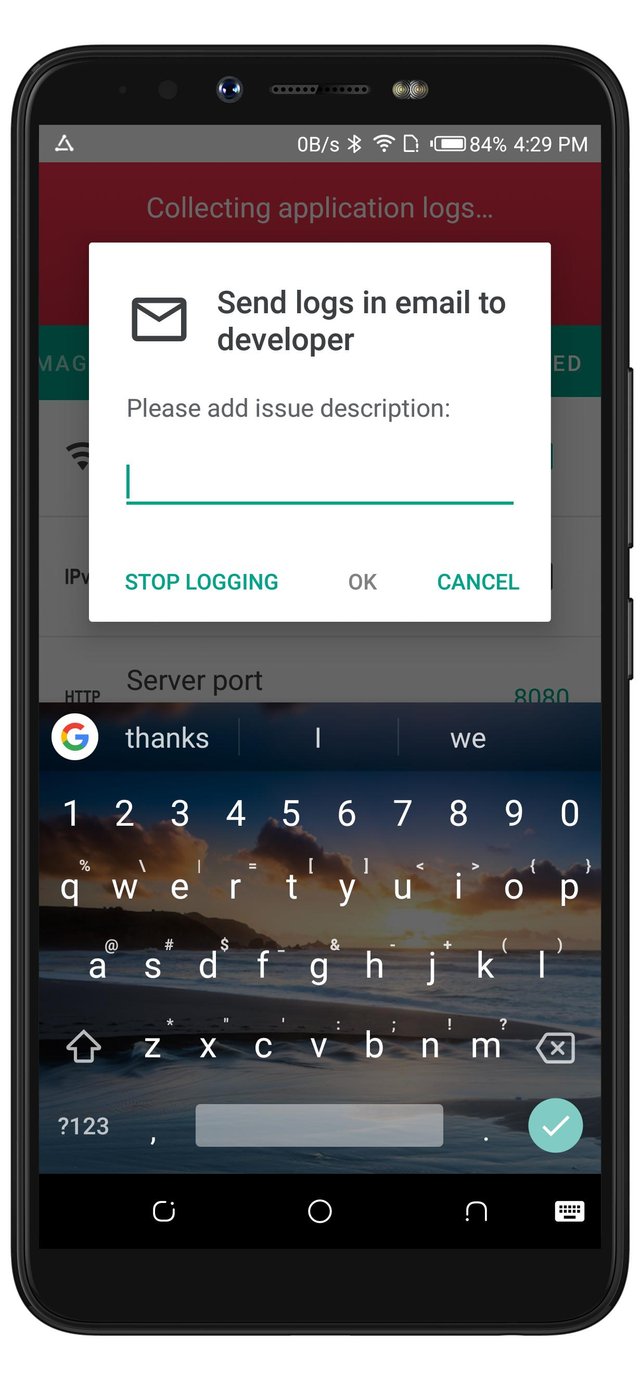
D. Privacy Policy
The project now has a Privacy Policy on the about page of the app. This isn't a new change, as it was added over a month ago. With this change, users can easily access the Privacy Policy without having to launch their browsers and start searching for the project on Github. Clicking on the about page automatically opens the file on GitHub.
E. Hindi translation fixed
There was little code clean up in Hindi translation file. For example, This line of code
<string name="app_activity_error_ip_address_not_found">IP पता नहीं मिला। \ n सेटिंग में \ "केवल वाईफाई का उपयोग करें" को निष्क्रिय करने की कोशिश करें।</string>
was changed to
<string name="app_activity_error_ip_address_not_found">IP पता नहीं मिला। \n सेटिंग में \"केवल वाईफाई का उपयोग करें\" को निष्क्रिय करने की कोशिश करें।</string>
If you want to see the complete code change, you can click here
Latest features vs features in other apps
From my previous post on this project, I compared it with MicaCast. So today, I checked if it has any latest version but, there isn't. I also checked if I would see any similar feature, but there isn't. After checking several apps on PlayStore, I still preferred ScreenStream over them. Most of them have ads embedded in them, and some have a pro version.
Changes after the latest feature
The project owner has changed the screenshots in the repository Readme file. This change occurred an hour after the latest release.
Conclusion
Even though it took the project owner a lot of time to release this version after the previous one, I still liked the latest changes, and I appreciate him for the good work. I look forward to seeing more features in the app.
Series Backlinks
The Easiest Way To Broadcast Phone's Screen To Web Browsers Using ScreenStream
Hello, @rufans!
Thank you for another nice contribution. This time you decided to create an informative blog post about the latest version of ScreenStream, and I appreciate the information you have provided us with.
Once again, you did a good job on the content side. Your posts are always detailed and editorial, and that was the case this time as well. I like all the information about the main features presented in your review, and I appreciate the fact that you took the time to share valuable insights about your personal knowledge and views. Thank you for your efforts.
That being said, the post did have issues of grammar and style. For example:
Let me rephrase that: "As you have seen from the list above, the project owner has improved the application with a lot of new features and adjustments."
This sentence should read: "I have explained in my previous paragraph that the old Settings page contained/contains several options"
Nevertheless, this was a solid overall effort. Your content is unique, and I'm happy to see that quality standards are kept high. I look forward to your next contribution.
Your contribution has been evaluated according to Utopian policies and guidelines, as well as a predefined set of questions pertaining to the category.
To view those questions and the relevant answers related to your post, click here.
Need help? Chat with us on Discord.
[utopian-moderator]
Thank you once again
Thank you for your review, @lordneroo! Keep up the good work!
Congratulations @rufans! You have completed the following achievement on the Steem blockchain and have been rewarded with new badge(s) :
You can view your badges on your Steem Board and compare to others on the Steem Ranking
If you no longer want to receive notifications, reply to this comment with the word
STOPVote for @Steemitboard as a witness to get one more award and increased upvotes!
Hi, @rufans!
You just got a 2.12% upvote from SteemPlus!
To get higher upvotes, earn more SteemPlus Points (SPP). On your Steemit wallet, check your SPP balance and click on "How to earn SPP?" to find out all the ways to earn.
If you're not using SteemPlus yet, please check our last posts in here to see the many ways in which SteemPlus can improve your Steem experience on Steemit and Busy.
Congratulations! Your post has been selected as a daily Steemit truffle! It is listed on rank 4 of all contributions awarded today. You can find the TOP DAILY TRUFFLE PICKS HERE.
I upvoted your contribution because to my mind your post is at least 7 SBD worth and should receive 150 votes. It's now up to the lovely Steemit community to make this come true.
I am
TrufflePig, an Artificial Intelligence Bot that helps minnows and content curators using Machine Learning. If you are curious how I select content, you can find an explanation here!Have a nice day and sincerely yours,

TrufflePigHey, @rufans!
Thanks for contributing on Utopian.
We’re already looking forward to your next contribution!
Get higher incentives and support Utopian.io!
Simply set @utopian.pay as a 5% (or higher) payout beneficiary on your contribution post (via SteemPlus or Steeditor).
Want to chat? Join us on Discord https://discord.gg/h52nFrV.
Vote for Utopian Witness!