[Guide & Tutorial] Steemit's New Text Editor - New Tools || Guia & Tutorial del Nuevo Editor de Texto de Steemit
Hello beautiful community! This time I share with you a guide of the new Steemit text editor. I think it took us all by surprise and maybe more than one of us got confused when we saw it because of the different new icons. If you don't know it yet, this post could help you to understand it better and to know its different functions.
Hola comunidad hermosa! En esta ocasion les comparto una guia sobre el nuevo editor de texto de Steemit. Creo que a todas nos tomó por sorpresa y puede que mas de una nos hayamos confundido al verla por los distintos iconos nuevos. Si aún no lo sabes pues este post podría ayudarte a comprender mejor y conocer sus distintas funciones.
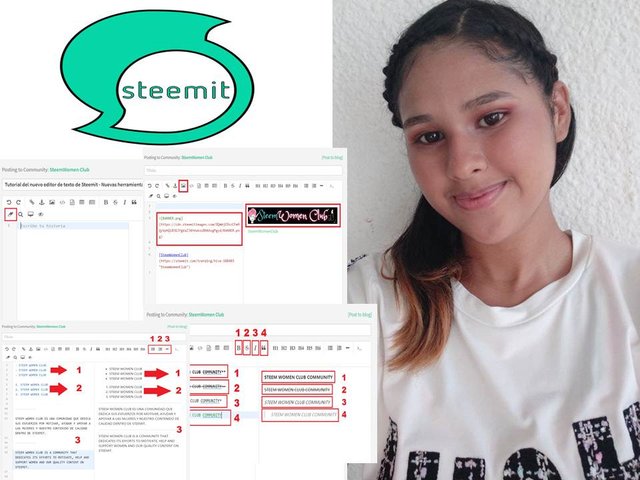

At the left side we have the undo and redo options, this is normally used when we carry out an action that could be considered a mistake and we want to go back and return the text to the way we had it at the beginning.
Al principio del lado izquierdo tenemos las opciones de deshacer y rehacer, esto normalmente lo usamos cuando llevamos a cabo una acción que podría considerarse un error y queremos retroceder y volver el texto a como lo teníamos en un principio.
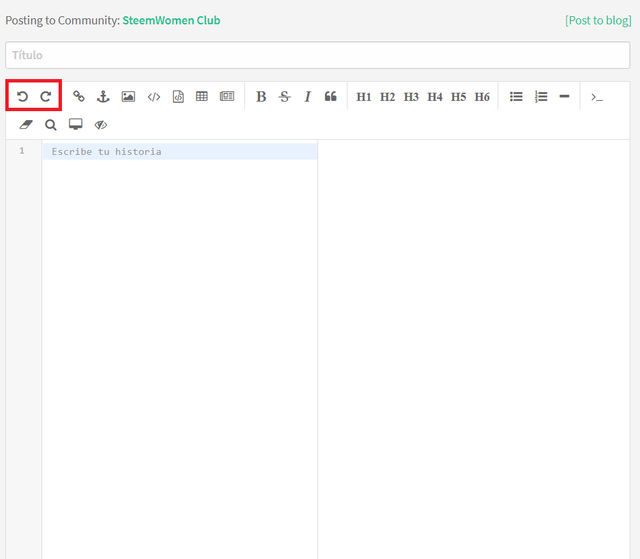
As we know very well here in Steemit one of the worst things seen is plagiarism, so with this button we can place after clicking in the box above the page where we subtracted the information and in the box below the name or title we want to appear on the screen.
Como muy bien sabemos acá en Steemit una de las peores cosas vistas es el plagio, así que con este botón podemos colocar luego de hacer click en el recuadro de arriba la pagina de donde sustrajimos la información y en el recuadro de abajo el nombre o titulo que queremos aparezca en pantalla.
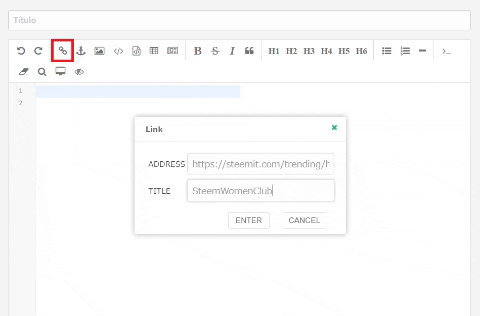
This button is for uploading images for our posts.
Este botón es para cargar las imagenes para nuestros posts.
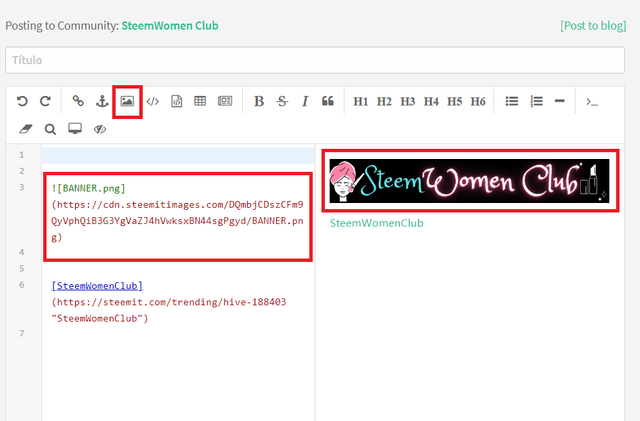
With this option we create a table, which is very useful when we make comparisons or we want to give specific information and do it in an orderly manner on a particular topic. Just below are the options for the placement of the text, we can place it to the left, right, centered or justified.
Con esta opción creamos una tabla, la cual es muy util cuando hacemos comparaciones o queremos dar información especifica y hacerlo de una manera ordenada sobre un determinado tema. Justo debajo están las opciones para la ubicacion del texto, podemos colocarlo a la izquierda, derecha, centrado o justificar.
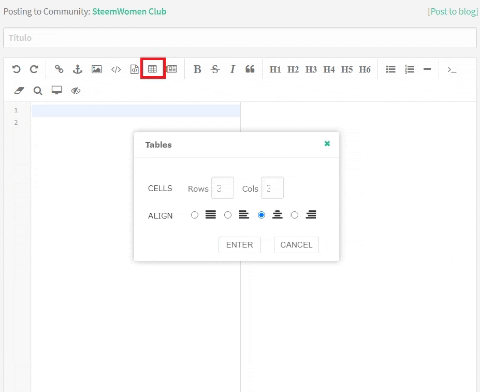
Here we have an option to create separations in our texts if we don't want them to look too close and instead we prefer them to be as distinct as possible and not related.
Acá tenemos una opción para crear separaciones en nuestros textos sino queremos que se vean muy cercanos y en vez de eso preferimos que se distingan lo mas posible y no se relacionen.
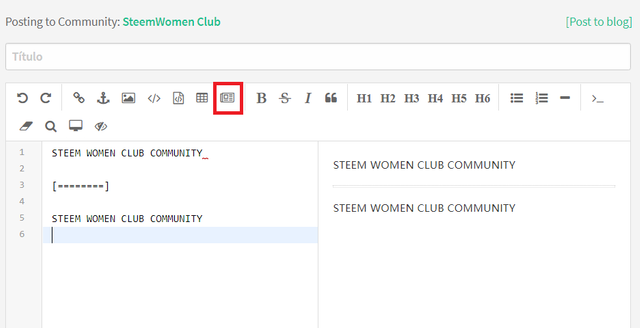
Here we can change the aspect of the text, it could be
- Bold
- Strikethrough
- Italic
- Block Quote
Acá podremos cambiar el aspecto del texto, podría ser
- Negrita
- Tachado
- Cursiva
- Citado
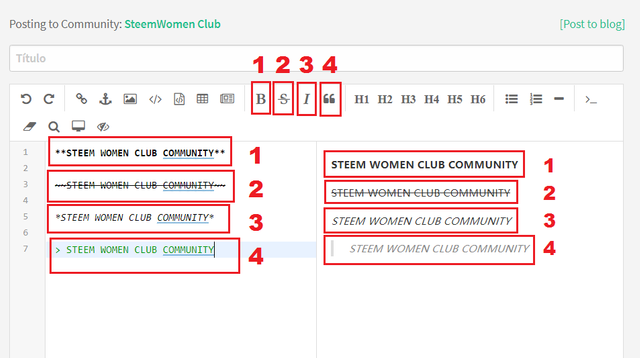
In the next option we will be able to give bigger or smaller sizes to our titles or text depending on the size we are looking for. It can be from 1 which is the biggest to 6 which is the smallest.
En la siguiente opción podremos darle tamaños mas grandes o pequeños a nuestros titulos o texto dependiendo del tamaño que estemos buscando. Puede ser desde 1 que es el mas grande hasta el 6 que es mas pequeño.
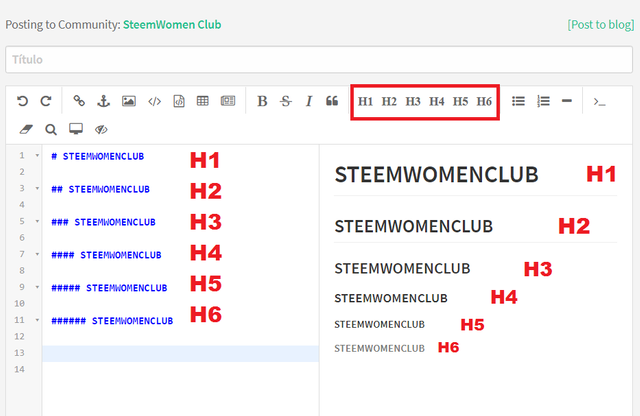
For this section we have:
order or list our text with a small bullet point.
Numbered and ordered list of our text.
This option allows us to create another separator for our text.
Para esta sección tenemos:
Ordenar o enlistar nuestro texto con una pequeña viñeta.
Lista numerica y ordenada de nuestro texto.
Esta opción nos permite crear otro separador ara nuestro texto.
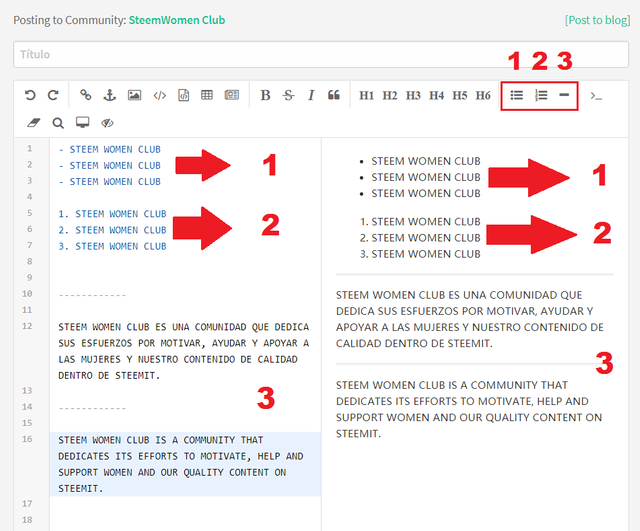
An eraser to delete all our text and leave the page blank.
Un borrador para eliminar todo nuestro texto y dejar la pagina en blanco.
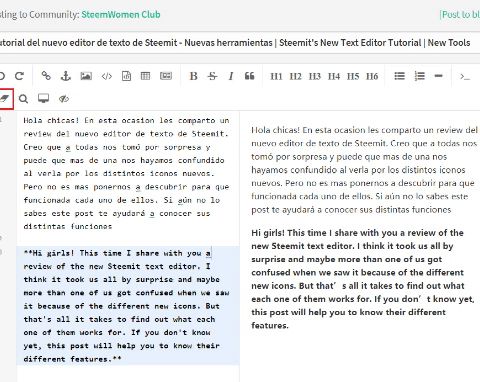
A small search engine that helps us to quickly find specific words in our text. This is very useful in cases where we want to address a paragraph and only remember one or two words. It can save time.
Un pequeño buscador que nos ayuda a conseguir rapidamente palabras determinadas y especificas dentro de nuestro texto. Esto es muy util en los casos que queramos dirigirnos a un parrafo y solo recordemos una que otra palabra. Puede ahorrarnos tiempo.
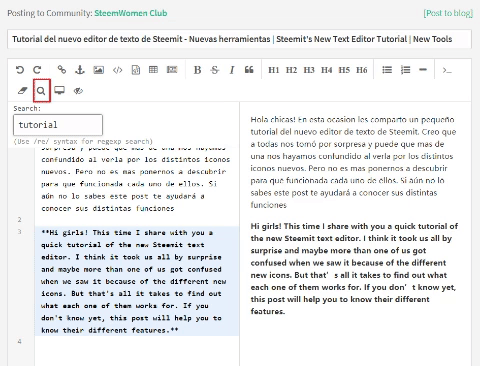
Here we will be able to visualize how the result of our post will be without seeing the codes on the screen.
Bonus: As we can see in the gif, the justification code is still visible even when the others are not. But don't worry about it, after publishing your post it will stop being reflected on the screen and your text will be justified. Just make sure you place it correctly.
Acá podremos visualizar como será el resultado de nuestro post sin ver los codigos en pantalla.
Bonus: Como vemos en el gif, el codigo de justificado se sigue viendo aun cuando los demás no. Pero no te preocupes por ello, luego de publicar tu post se dejará de reflejar en pantalla y tu texto estará justificado. Solo asegurate de colocarlo correctamente.
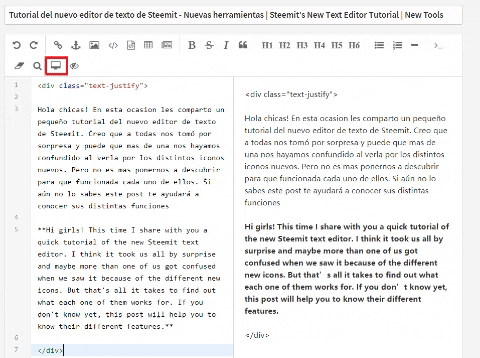
By checking this box we will no longer see the preview and only the window where we are editing our text along with the codes will remain.
Al marcar en esta casilla dejaremos de observar la previsualización y solo quedará la ventana donde estamos editando nuestro texto junto con los codigos.
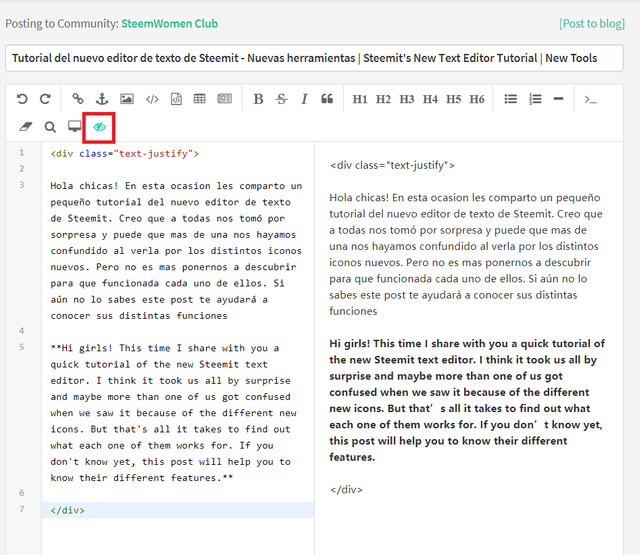
Personally I like this new tool, although there are certain codes that I still place manually. I would say that it is already a habit or something like that. And other codes I place them with the new editor because it's easier and faster for me.
I hope this tutorial will help you to understand better this new update if you still don't know very well how to use it. See you in my next post!
En lo personal me gusta esta nueva herramienta, aunque hay ciertos codigos que sigo colocando de manera manual. Diría que ya es costumbre o algo así. Y otros codigos los coloco con el nuevo editor ya que se me hace mas facil y rapido.
Espero que este tutorial te ayude a comprender mejor sobre esta nueva actualización si aún no sabes muy bien como manejarla. Nos vemos en mi proximo post!

Thank you @rosamariam
Thanks for commenting @nadiaturrina❤️ It was a pleasure for me to have made this guide. Although today I saw that the functions of the new editor that had been put in place are no longer there
You are welcome my dear