Tutorial how to hide private files in gallery vault
Hello everyone
I will share tutorial how to hide personal photos and videos on android using galleryvault
First we donwload the first application in google play
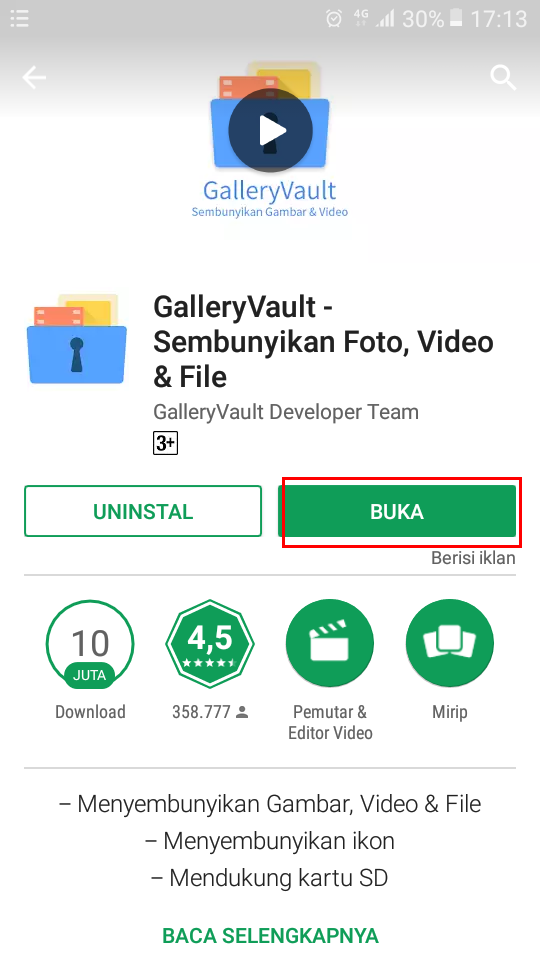
After that open the app
Then select the blue + button I have marked
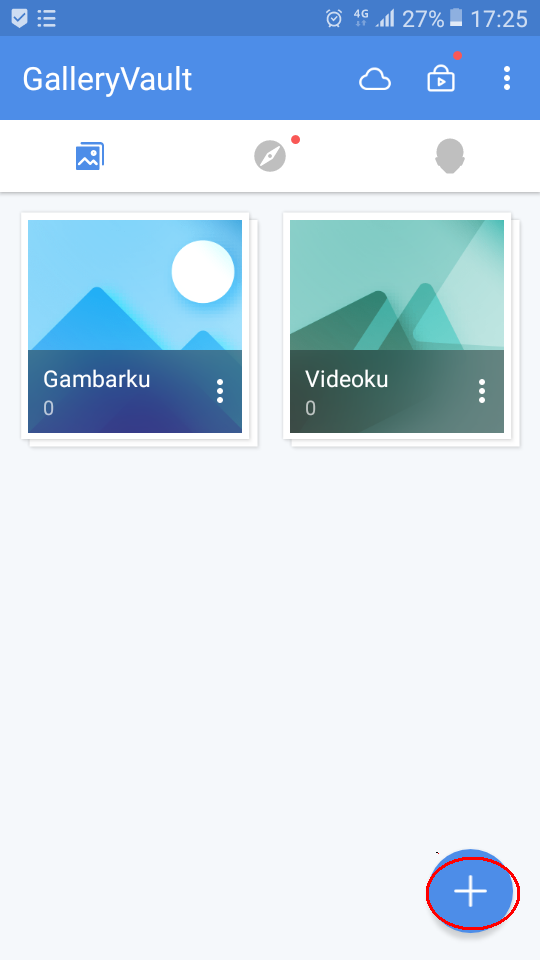
After that select the file you want to hide
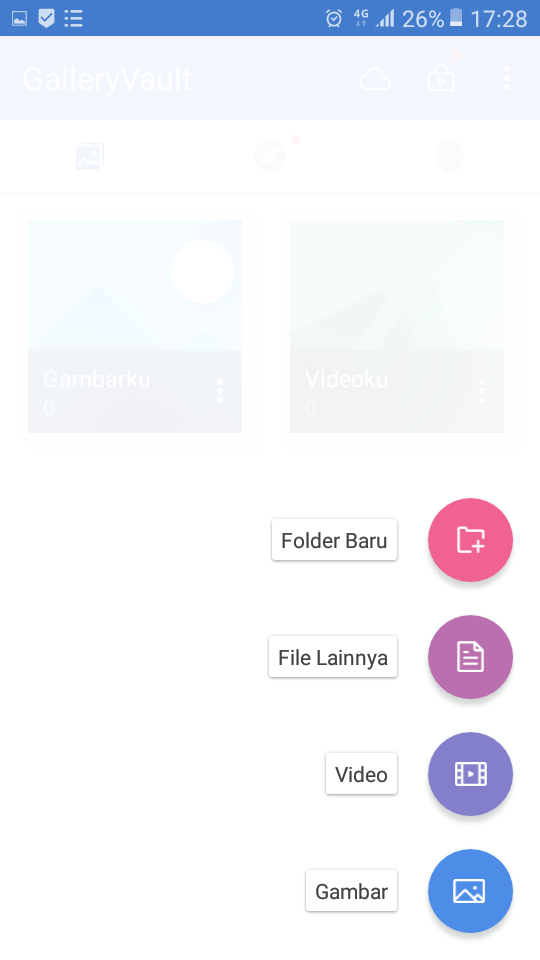
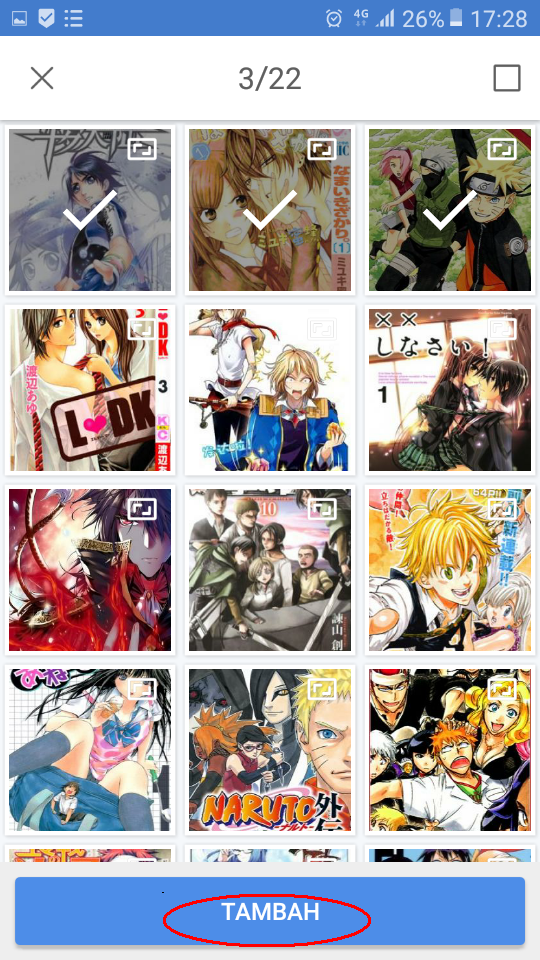
Select some files that you want to hide and then click add to the file you select move to galery vault
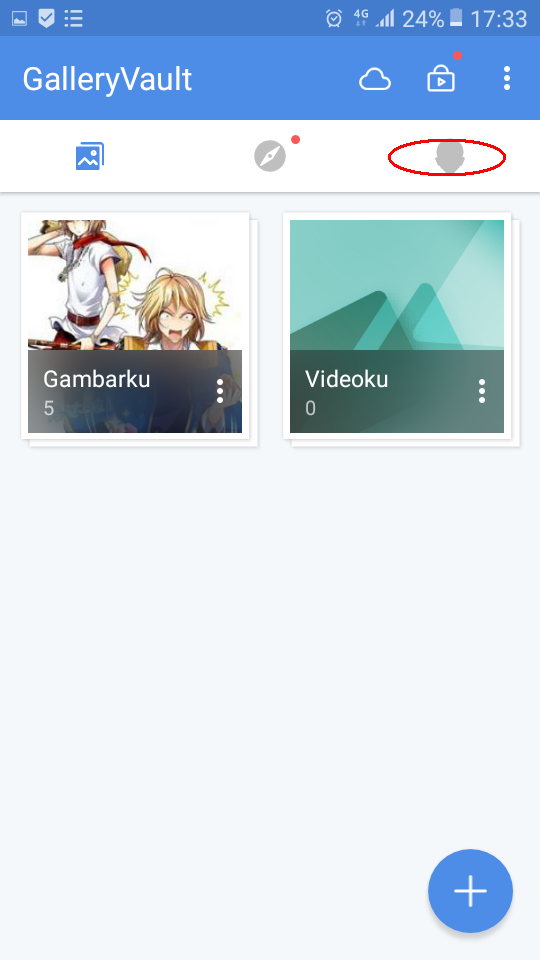
To hide the app you click on the top tombal that I have marked and select hide icon.
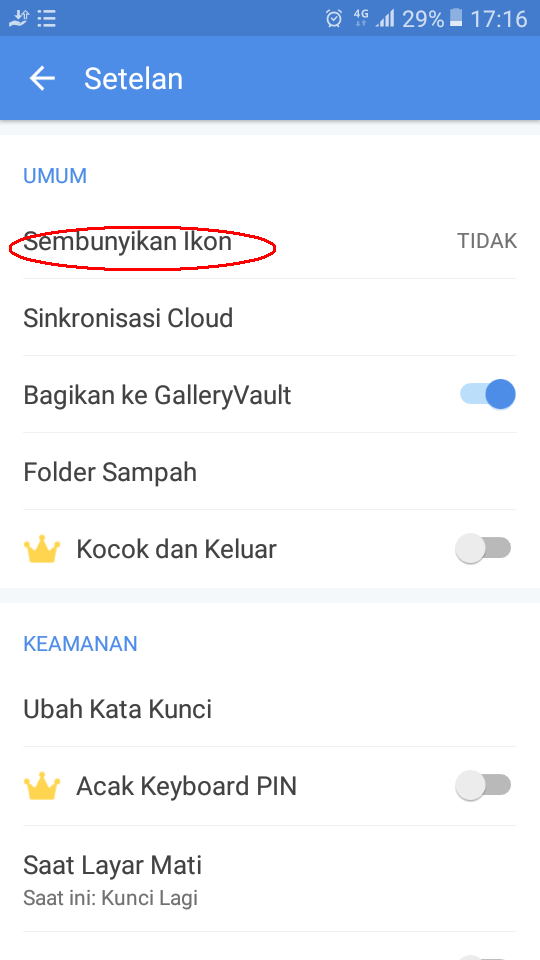
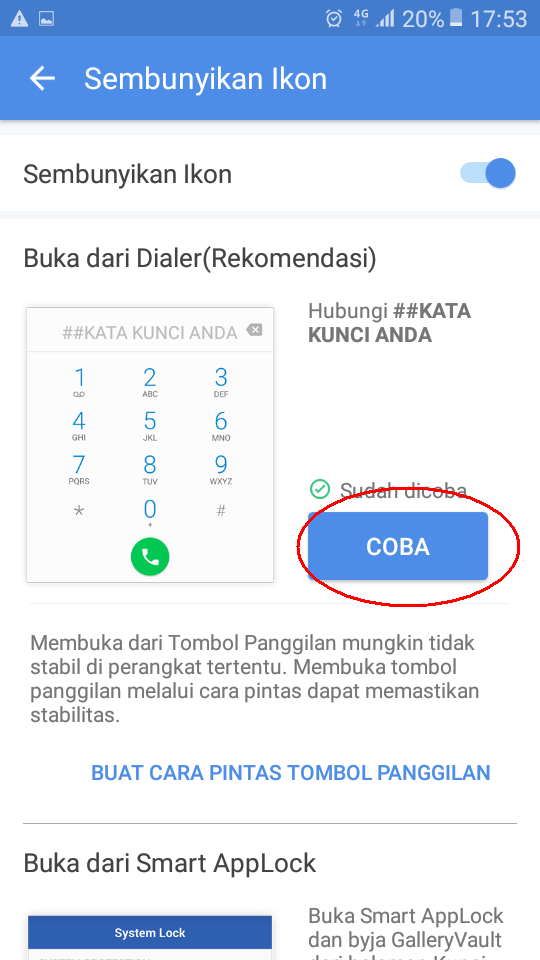
Click the button that I have marked then you enter ## and pasword base is 0000
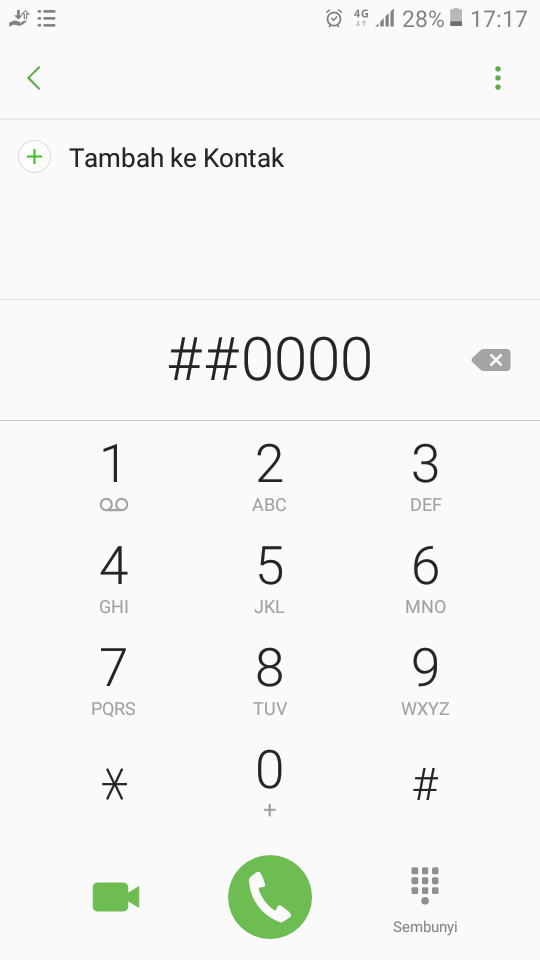
Then click on another trial
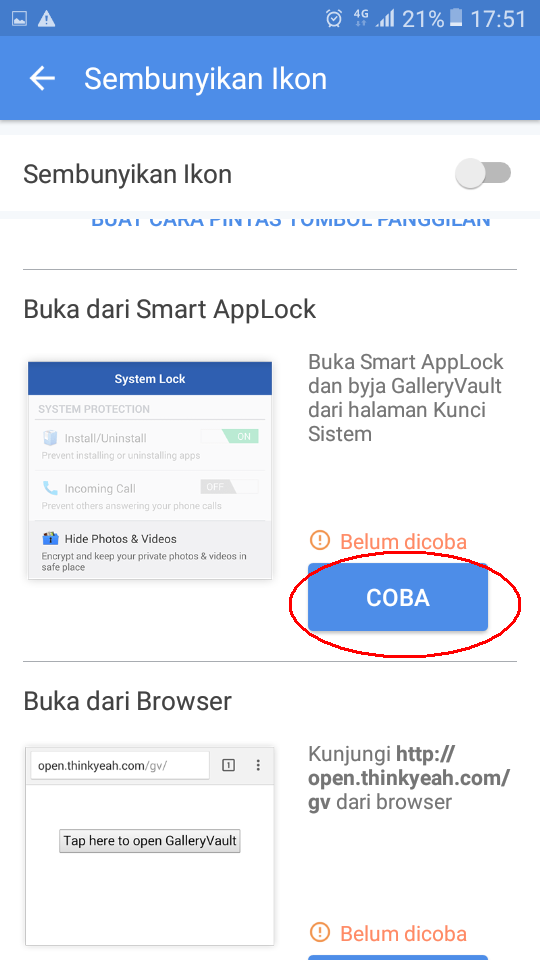
After clicking the try button you will be in download one other application to confirm gallery vault
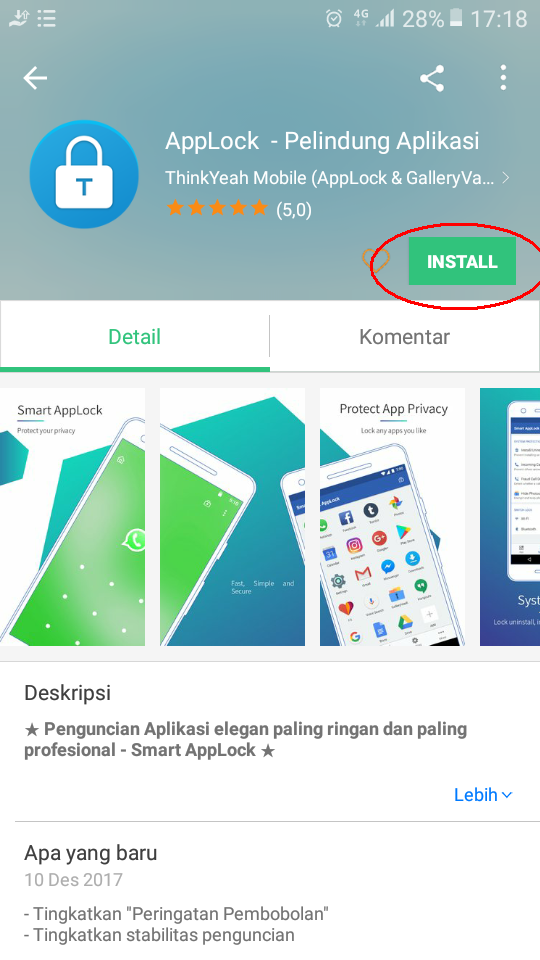
I download using apkpure because my device is not sufficient to download in google play,
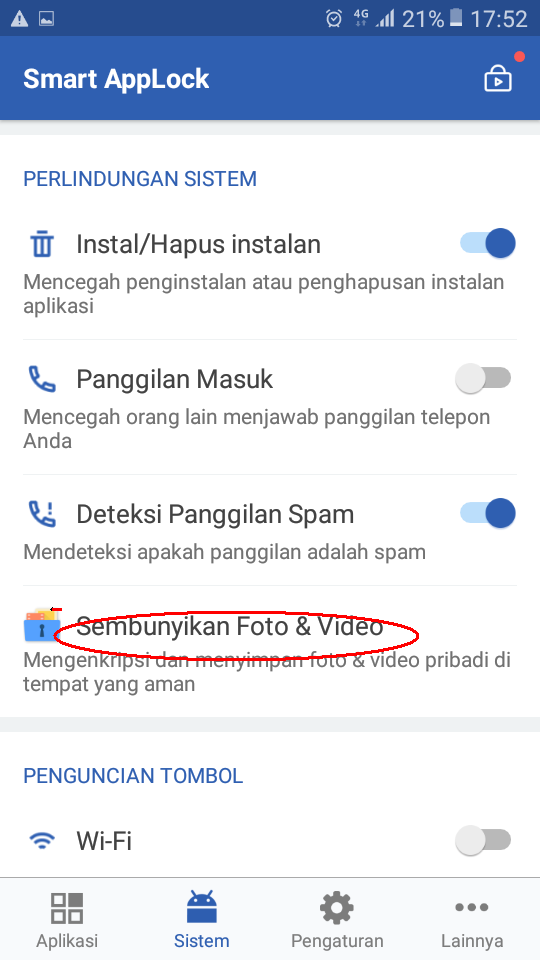
Once in the open select the button hide photos and videos and you can go back to the application galleryvault, Then you select click the other try button
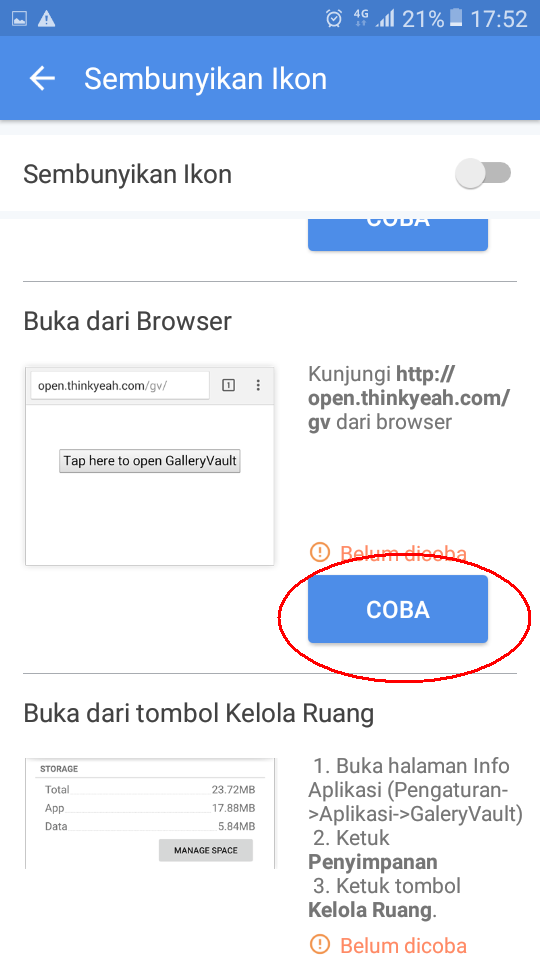
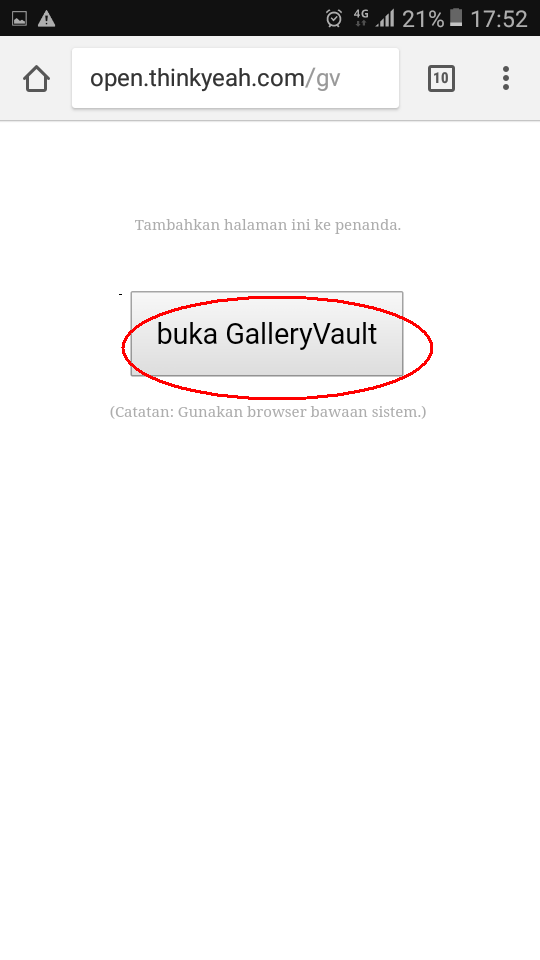
After click open galleryvault and you enter password again
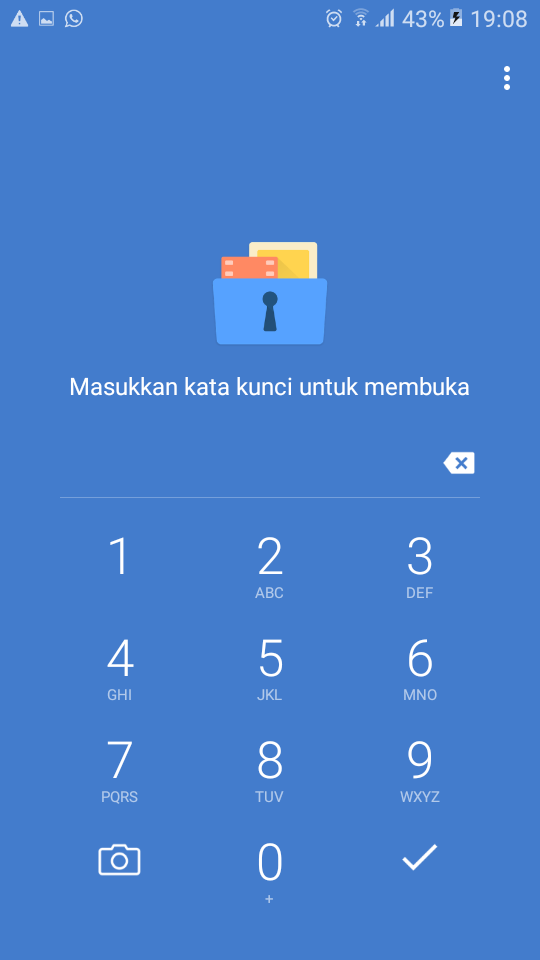
Then you click the last try button
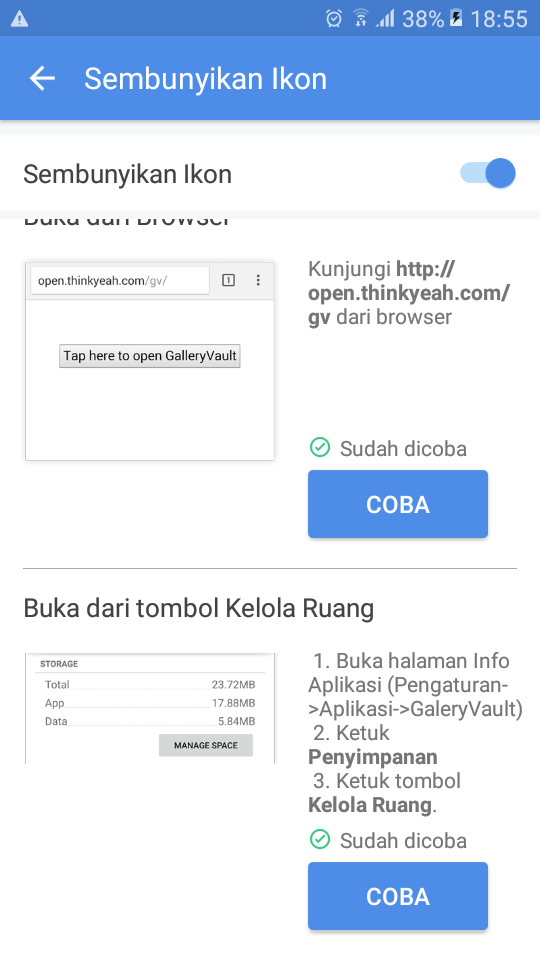
Then you will go into application storage in settings
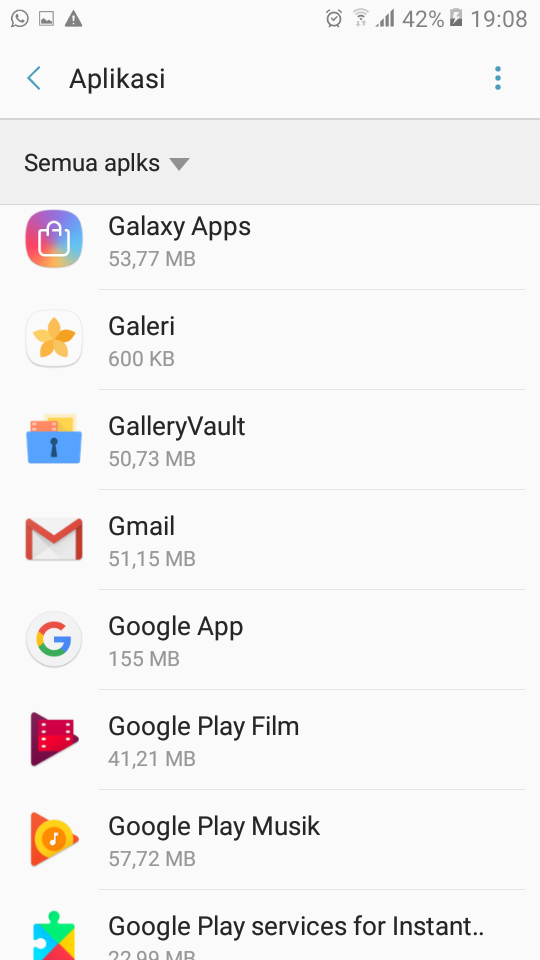
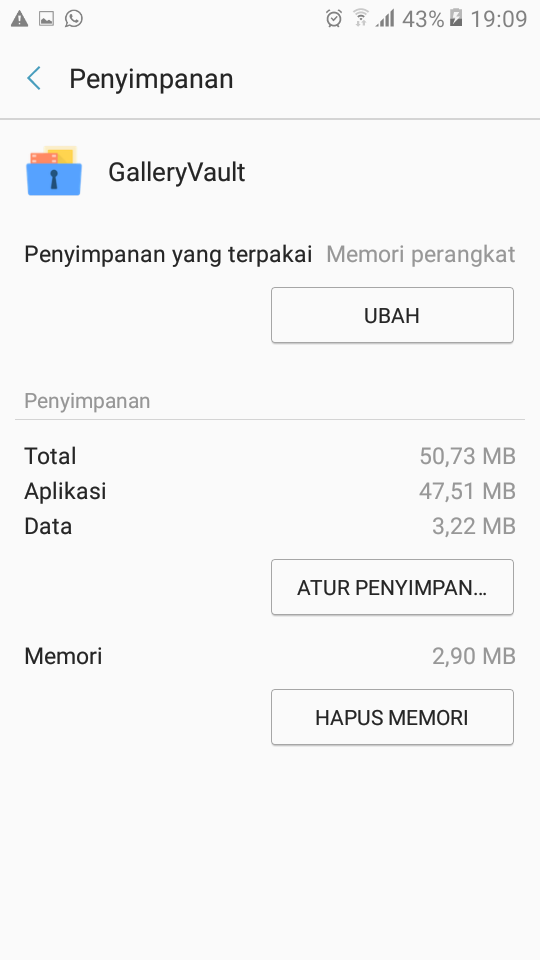
Click galleryvault then go to set storage then you enter again paswordnya
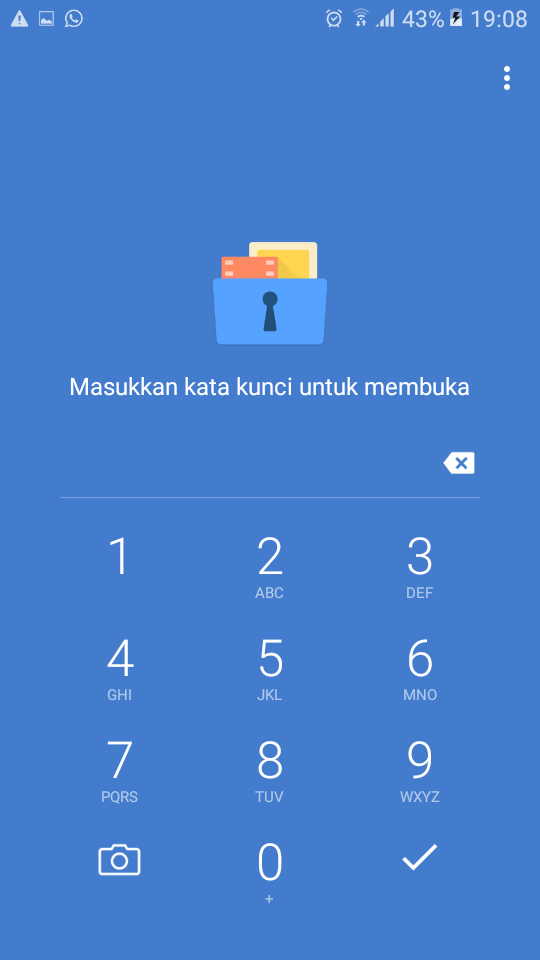
After that you can go out and re-check if the application still looks the front laya, if no you've managed to hide it, you usually open it in the way that was # # 0000
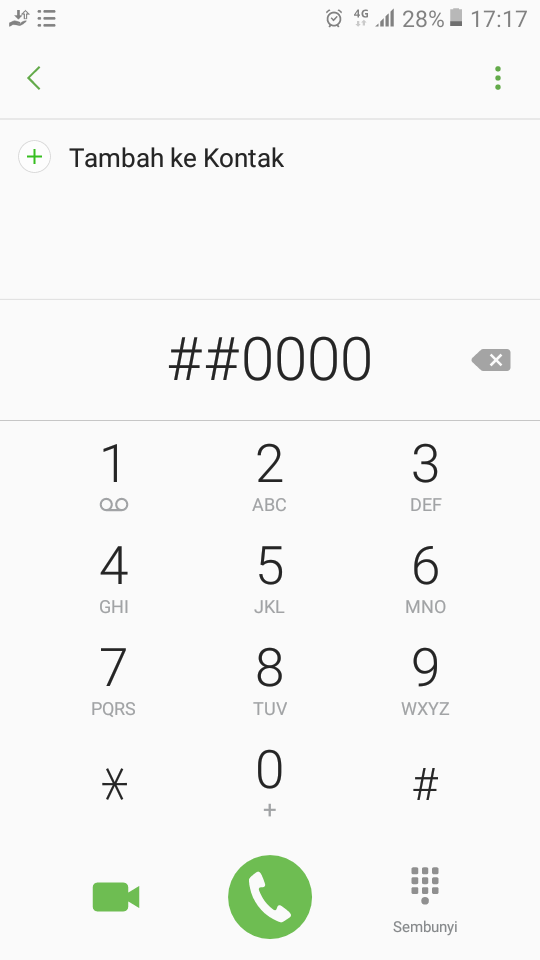
You can also change the password as you wish.
A few tutorials from me may be useful.
Posted on Utopian.io - Rewarding Open Source Contributors
This post has received a 16.00 % upvote from @sleeplesswhale thanks to: @rizkiandrian.
Your contribution cannot be approved because the tutorial isn't up to our quality standards.
You can contact us on Discord.
[utopian-moderator]
You got a 0.72% upvote from @upme requested by: @rizkiandrian.
Send at least 1.5 SBD to @upme with a post link in the memo field to receive upvote next round.
To support our activity, please vote for my master @suggeelson, as a STEEM Witness
This post has received gratitude of 1.10 % from @appreciator thanks to: @rizkiandrian.