Click on "download feature" on some new books added, Application will crash.
Project Information
Repository : https://github.com/fekracomputers/IslamicLibraryAndroid
Title App : Islamic Library (المكتبة الإسلامية - قارئ المكتبة الشاملة - مجانية)
Publisher App : Fekra Computers
Expected behavior
Supposedly, Application does not Crash. When the user adds a few "New Books" (Pencil Icon), Then Click "Download Feature" (Arrow icon Down) on the new book added simultaneously.
Actual behavior
Crashes Occur on the Application. When the user adds a few "New Books" (Pencil Icons), Then Click "Download Features" (Arrow icon Down) in new book added simultaneously.
How to reproduce
"Note: You can change the language to make it easier to produce bugs"
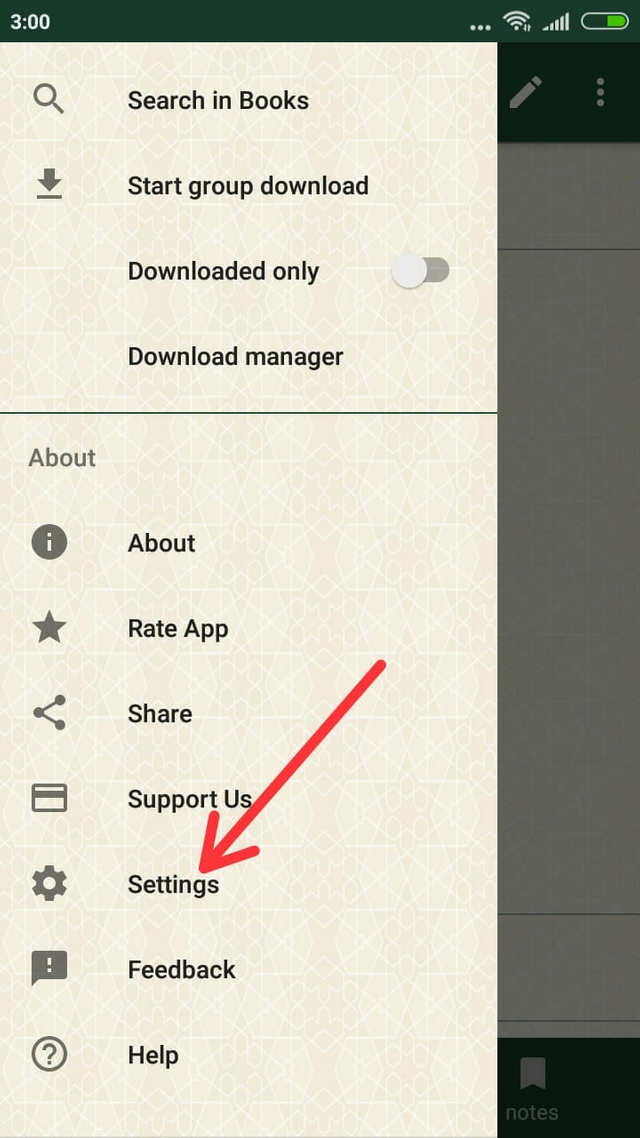
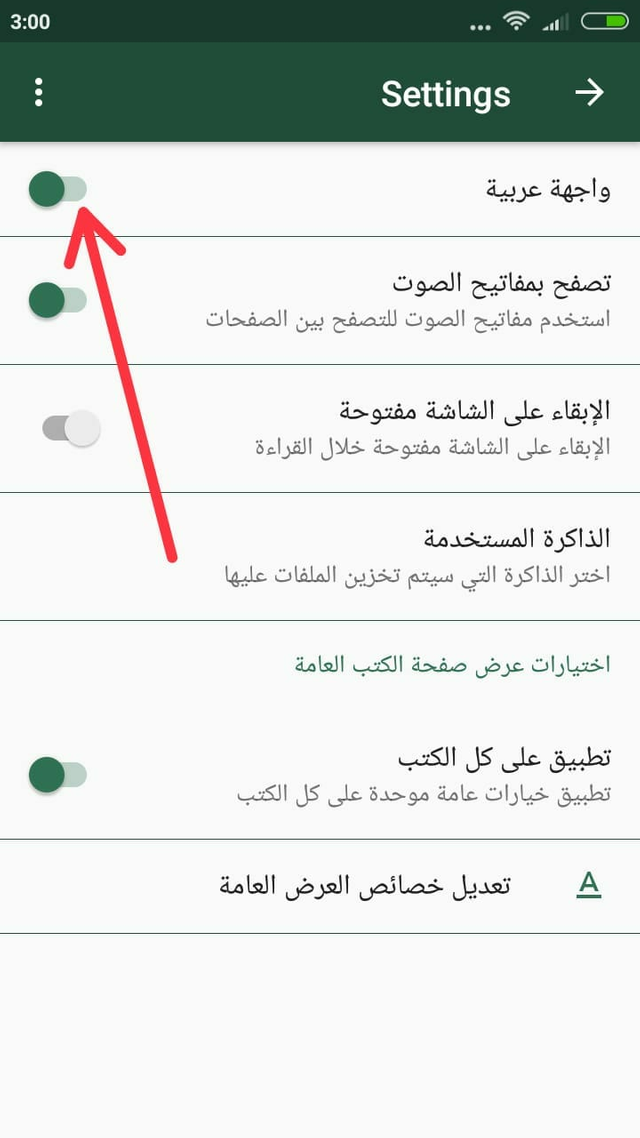
- Instal App here
- Run the app.
- Do some book additions by clicking "Add feature book" on the "pencil icon" located on the home menu.
- When finished add some books. Click the "Download feature" or the "Arrow Keys" icon on the new book you add, simultaneously and quickly, The application will crash.
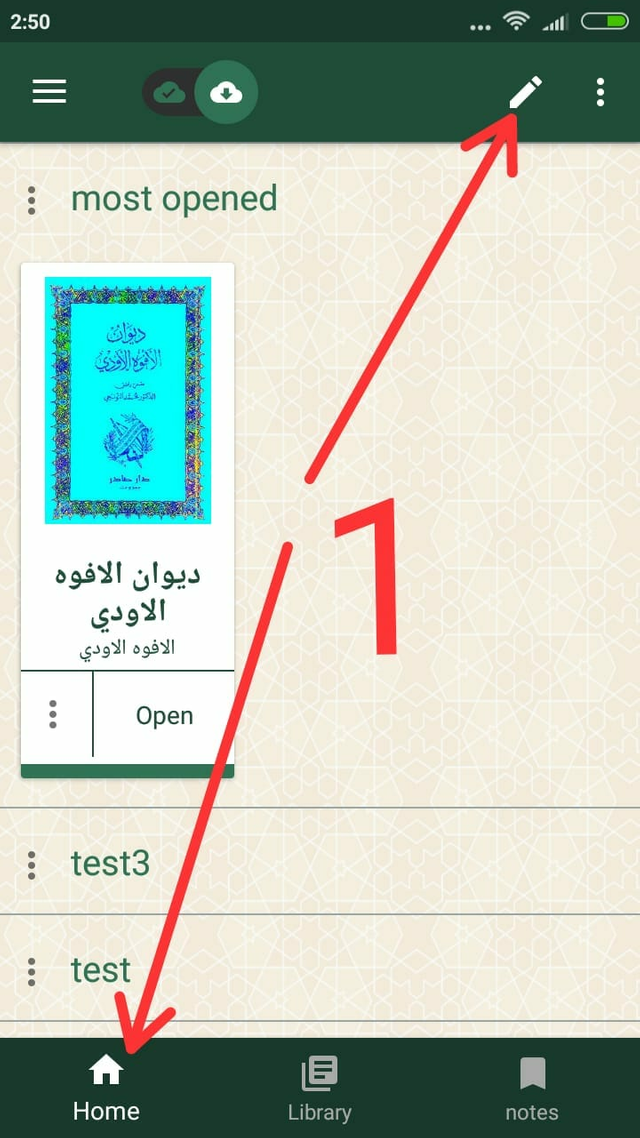
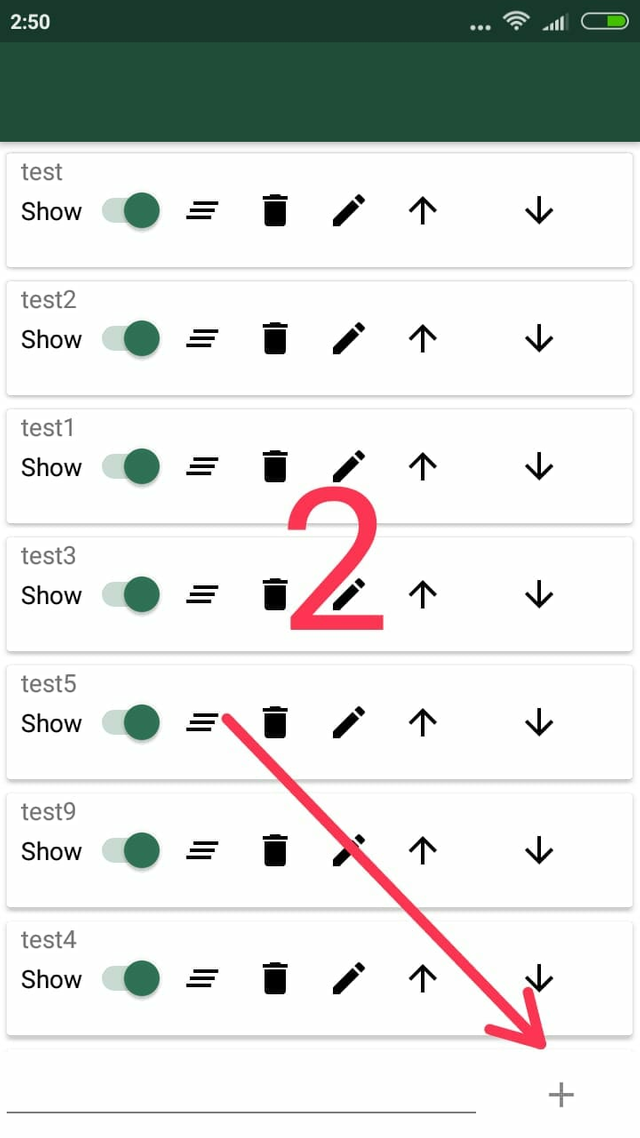
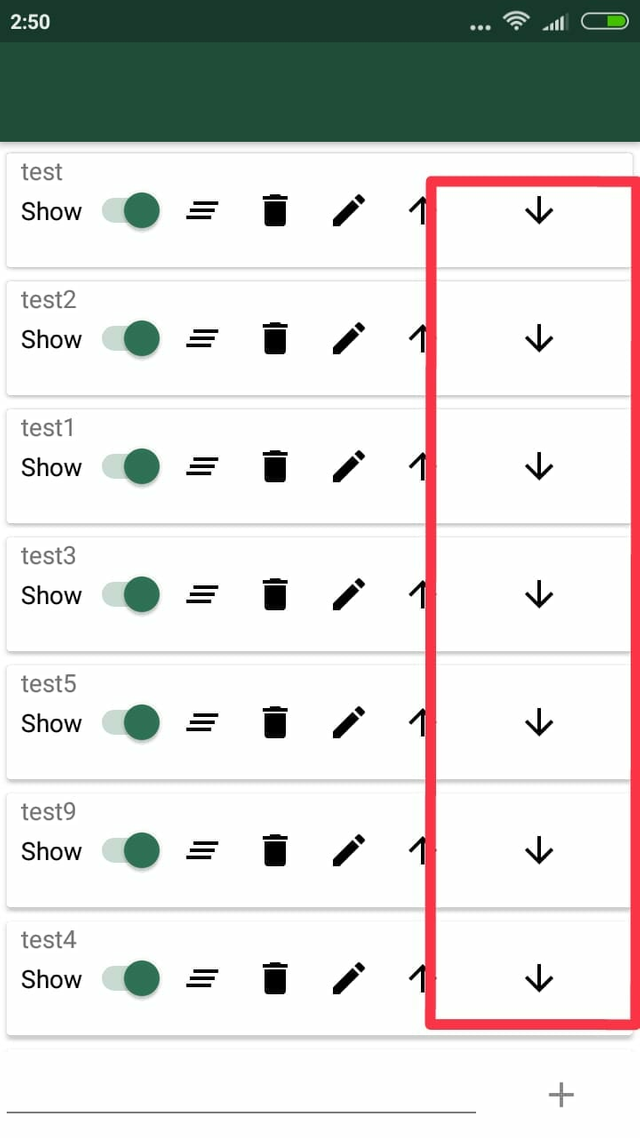
You can see my screen recording video below for instructions to make it easier to find bugs in the app!
Environment
Device : Redmi Note 5A
System Operating : 7.1.0 Nougat
App Version : 1.4.4
Recording Of The Issues
Logcat
Proof logcat that the application is experiencing Crash & Error Code
05-30 02:17:20.486 3988 3988 E AndroidRuntime: FATAL EXCEPTION: main
05-30 02:17:20.486 3988 3988 E AndroidRuntime: Process: com.fekracomputers.islamiclibrary, PID: 3988
05-30 02:17:20.486 3988 3988 E AndroidRuntime: android.database.sqlite.SQLiteConstraintException: UNIQUE constraint failed: BooksCollection.CollectionOrder (code 2067)
05-30 02:17:20.486 3988 3988 E AndroidRuntime: at android.database.sqlite.SQLiteConnection.nativeExecuteForChangedRowCount(Native Method)
05-30 02:17:20.486 3988 3988 E AndroidRuntime: at android.database.sqlite.SQLiteConnection.executeForChangedRowCount(SQLiteConnection.java:734)
05-30 02:17:20.486 3988 3988 E AndroidRuntime: at android.database.sqlite.SQLiteSession.executeForChangedRowCount(SQLiteSession.java:754)
05-30 02:17:20.486 3988 3988 E AndroidRuntime: at android.database.sqlite.SQLiteStatement.executeUpdateDelete(SQLiteStatement.java:64)
05-30 02:17:20.486 3988 3988 E AndroidRuntime: at android.database.sqlite.SQLiteDatabase.updateWithOnConflict(SQLiteDatabase.java:1579)
05-30 02:17:20.486 3988 3988 E AndroidRuntime: at android.database.sqlite.SQLiteDatabase.update(SQLiteDatabase.java:1525)
05-30 02:17:20.486 3988 3988 E AndroidRuntime: at com.fekracomputers.islamiclibrary.databases.UserDataDBHelper$GlobalUserDBHelper.updateCollectionOrder(UserDataDBHelper.java:973)
05-30 02:17:20.486 3988 3988 E AndroidRuntime: at com.fekracomputers.islamiclibrary.databases.UserDataDBHelper$GlobalUserDBHelper.moveCollectionDown(UserDataDBHelper.java:997)
05-30 02:17:20.486 3988 3988 E AndroidRuntime: at com.fekracomputers.islamiclibrary.homeScreen.controller.BookCollectionsController.collectionActionHandler(BookCollectionsController.java:180)
05-30 02:17:20.486 3988 3988 E AndroidRuntime: at com.fekracomputers.islamiclibrary.homeScreen.adapters.CollectionRecyclerViewAdapter$ViewHolder.onClick(CollectionRecyclerViewAdapter.java:132)
05-30 02:17:20.486 3988 3988 E AndroidRuntime: at com.fekracomputers.islamiclibrary.homeScreen.adapters.CollectionRecyclerViewAdapter$ViewHolder$$Lambda$4.onClick(Unknown Source)
05-30 02:17:20.486 3988 3988 E AndroidRuntime: at android.view.View.performClick(View.java:5647)
05-30 02:17:20.486 3988 3988 E AndroidRuntime: at android.view.View$PerformClick.run(View.java:22462)
05-30 02:17:20.486 3988 3988 E AndroidRuntime: at android.os.Handler.handleCallback(Handler.java:754)
05-30 02:17:20.486 3988 3988 E AndroidRuntime: at android.os.Handler.dispatchMessage(Handler.java:95)
05-30 02:17:20.486 3988 3988 E AndroidRuntime: at android.os.Looper.loop(Looper.java:163)
05-30 02:17:20.486 3988 3988 E AndroidRuntime: at android.app.ActivityThread.main(ActivityThread.java:6361)
05-30 02:17:20.486 3988 3988 E AndroidRuntime: at java.lang.reflect.Method.invoke(Native Method)
05-30 02:17:20.486 3988 3988 E AndroidRuntime: at com.android.internal.os.ZygoteInit$MethodAndArgsCaller.run(ZygoteInit.java:904)
05-30 02:17:20.486 3988 3988 E AndroidRuntime: at com.android.internal.os.ZygoteInit.main(ZygoteInit.java:794)
Hello @rezamusic,thank you for your contribution through the Utopian.First of all thank you very much for explaining how to change language.I was able to reproduce the bug and you are right about it.After deleting the books fastly application crashes.
You have made almost every part of the contribution great and understandable.Also thank you very much for providing logcat.
Your contribution has been evaluated according to Utopian policies and guidelines, as well as a predefined set of questions pertaining to the category.
To view those questions and the relevant answers related to your post, click here.
Need help? Write a ticket on https://support.utopian.io/.
Chat with us on Discord.
[utopian-moderator]
Thank you very much @sinem006
Hey @rezamusic
Thanks for contributing on Utopian.
We’re already looking forward to your next contribution!
Contributing on Utopian
Learn how to contribute on our website or by watching this tutorial on Youtube.
Want to chat? Join us on Discord https://discord.gg/h52nFrV.
Vote for Utopian Witness!