[Crypto Currency Exchange Platforms]-Steemit Crypto Academy S5 - Homework Post for Task 7
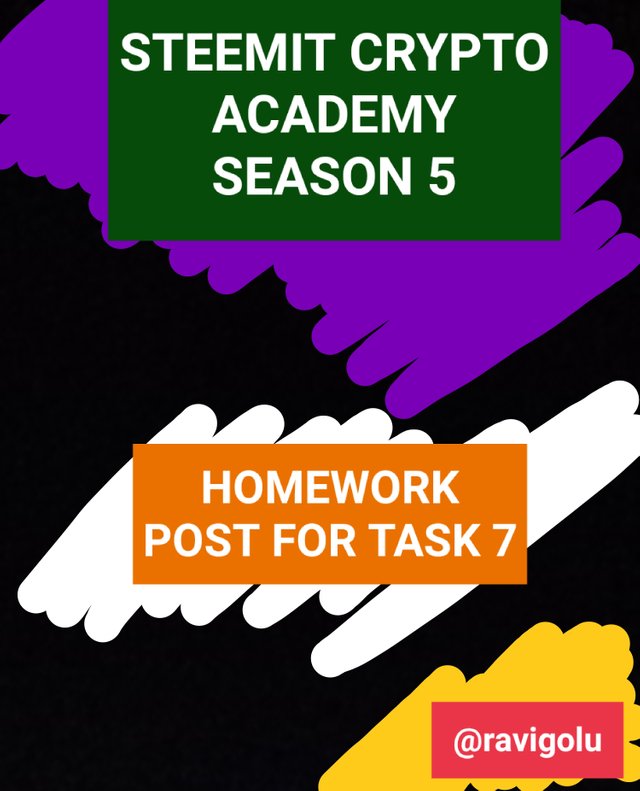
INTRODUCTION
Hello dear Steemians!I hope everyone is feeling well and achieving goal day by day.My name is Ravi kumar and I am from India.Today I am going to complete Home work task 7 of season 5 which is given by the professor @imagen .I have read and understand the task.And now I'm posting this homework post for the question 1 as follows:
(1) Choose any of the following exchanges and develop a basic guide on how to use it, indicating whether it is decentralised or centralised.
- Huobi
- KuCoin
- Waves Dex

Those who want to trade more professionally and have a bigger stay in cryptocurrency,one should create an account on exchange with the help of proper ID to verify its account.


I will choose KuCoin exchange and I will also discuss whether it is decentralised or centralised exchange.
KUCOIN EXCHANGE
Now,I am going to discuss about a basic guide on how to use KuCoin exchange but first I will give brief history about the exchange.
KuCoin exchange is known also known as 'The People's Exchange' and it's headquarters is in Singapore.The KuCoin exchange launched on 15 September,2017 but it was founded in 2013.The owner of the KuCoin exchange is CEO Johnny Lyu.

Developing Basic User Experience
First open the Play Store or apple store on your mobile and download the KuCoin exchange and install it.
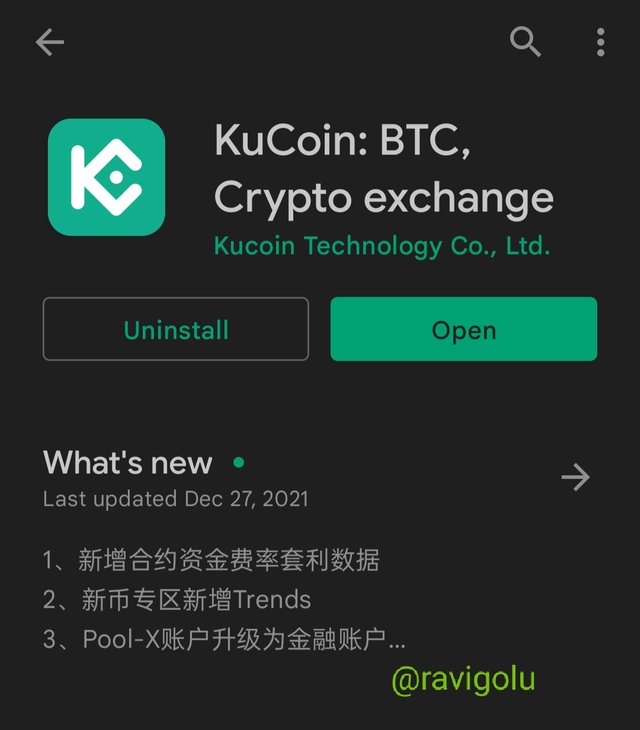
Now,open the KuCoin exchange,there you will show the consisting of five features which can guide a user for buying and selling of crypto assets.
The major five features are-:
- Home
- Markets
- Trades
- Futures
- Assets
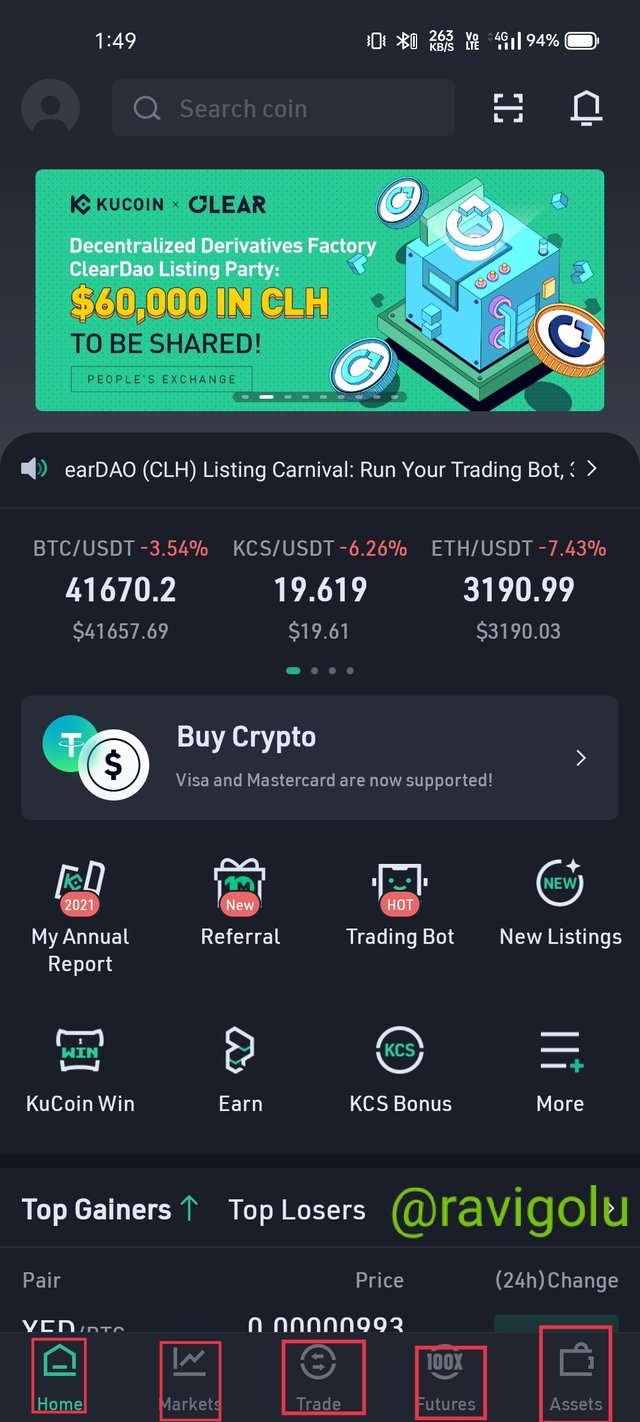
HOME
The home page is the first place you will see anytime you login into the app. This is where you can see top performing coin pairs and worst performing coin pairs.
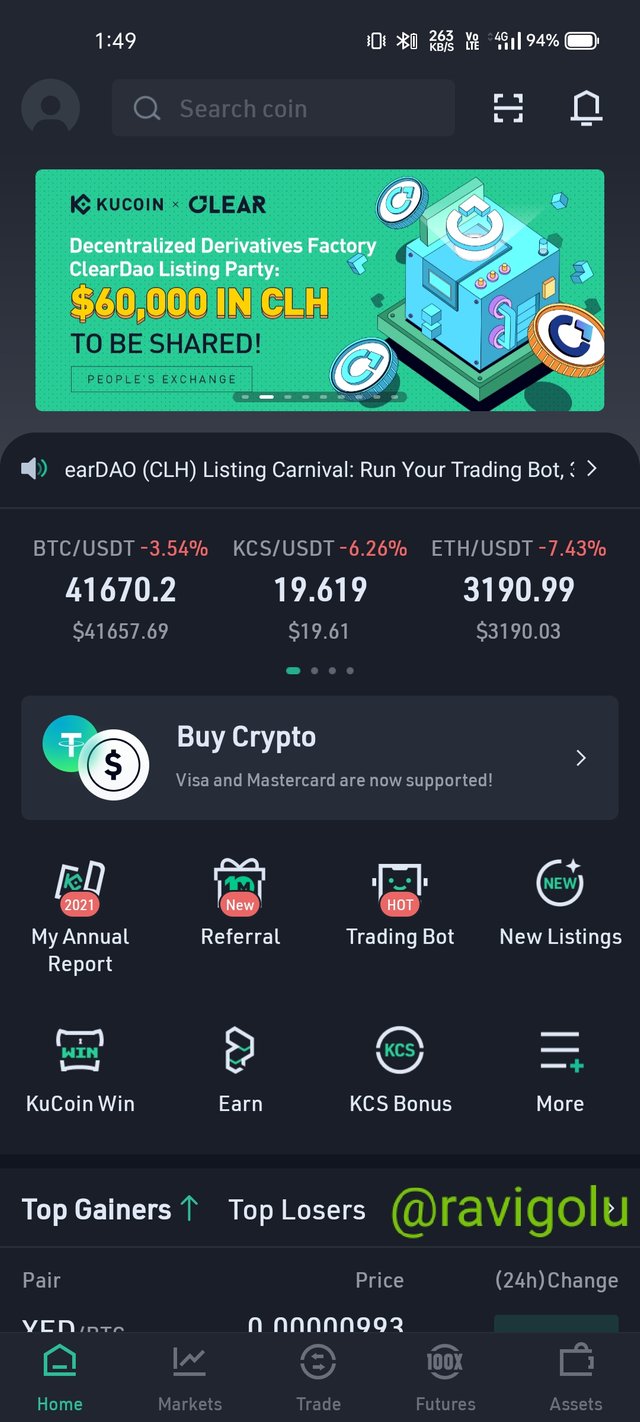
MARKET
The market is the second main feature of the app.In this market section one can buy or sell the crypto assets.It consists of spot market and futures market.Here we can buy or sell many Crypto for example - Bitcoin,Ethereum, Shiba Inu and many more coin.

TRADES
This is another core feature of the Kucoin Exchange. Here You click on trade and select any currency pairs of your choice which I will show you the screenshot of how to place a buy or sell order in images below.
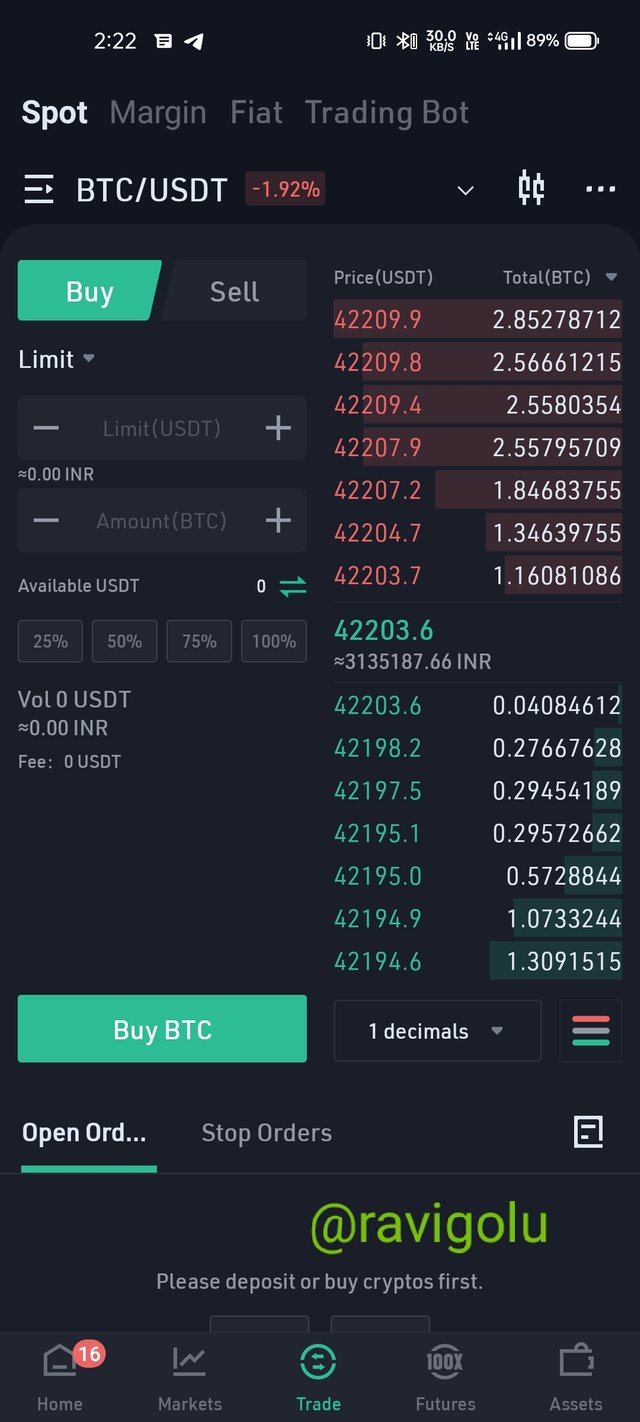
FUTURES
This is the place where traders can place trade larger than their initial deposit through margin this can also be known as leverage trading. It gives traders the power to trade beyond their initial capital. And it is risky too.
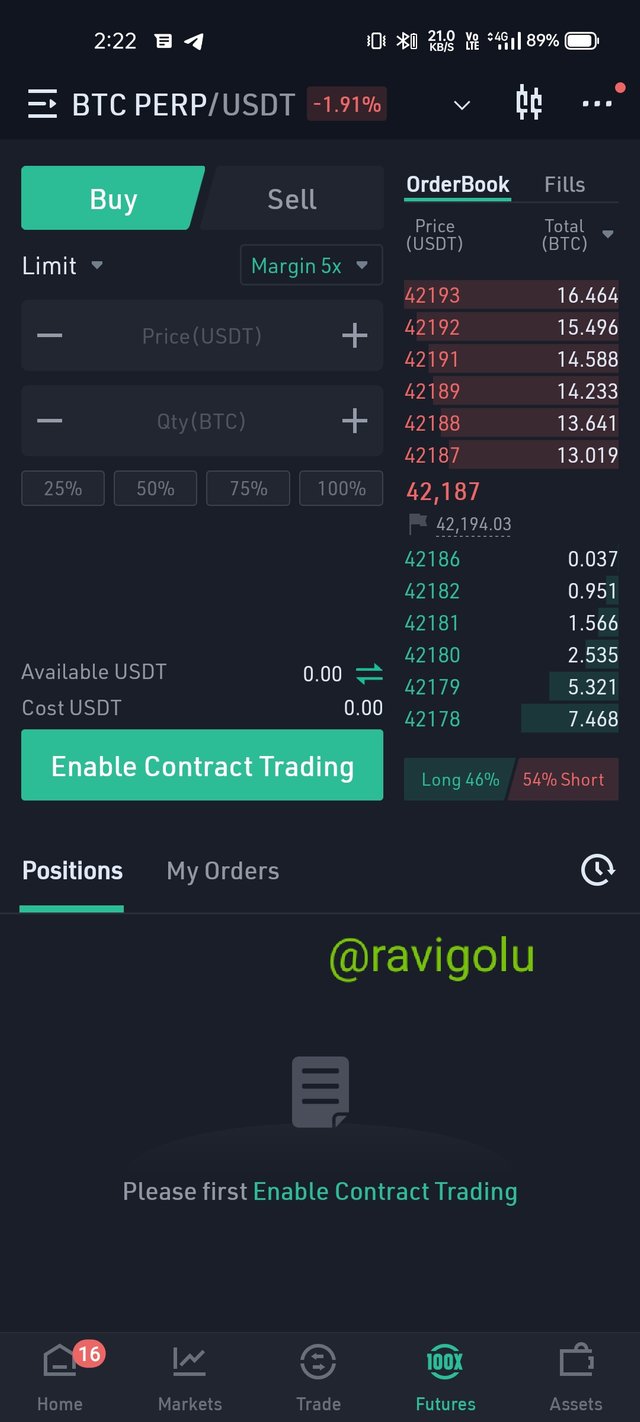
ASSETS
This serves as your main wallet. This is where all your crypto assets are being stored, including sending and receiving of crypto assets are done. It also gives us the ability to transfer or deposits to other accounts such as the spot wallet and futures wallet.
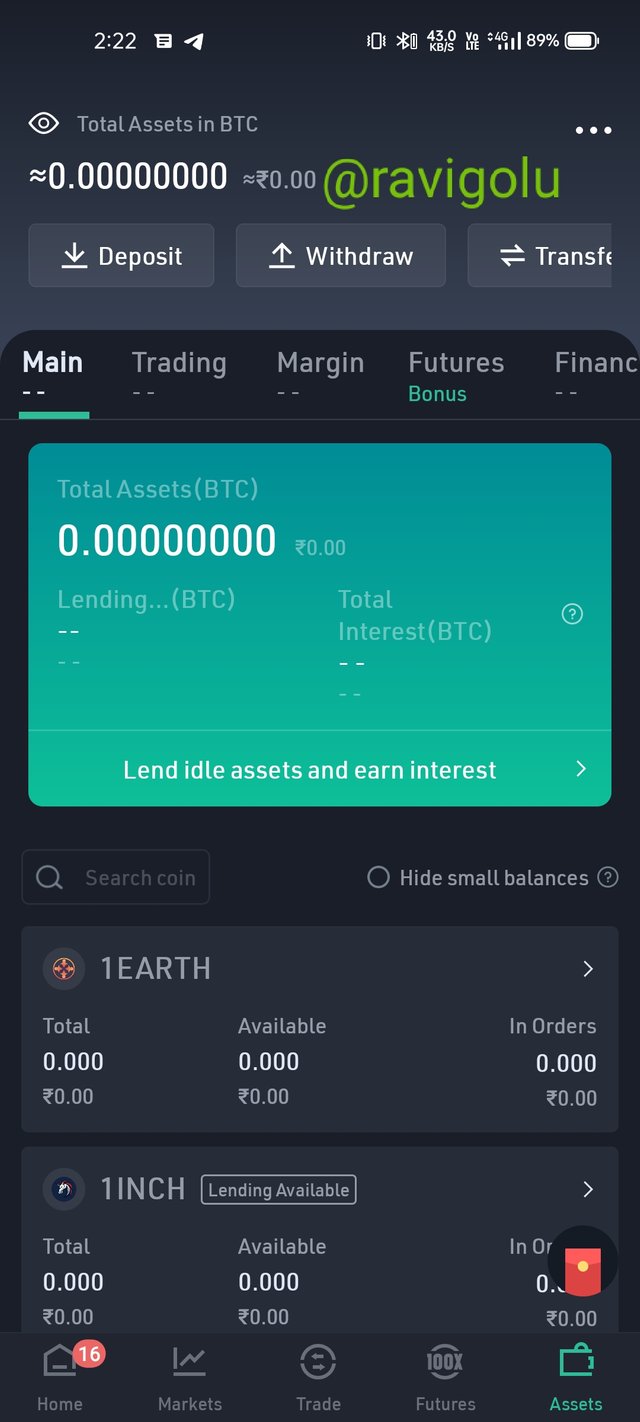

CONCLUSION
Kucoin Exchange app is one of the great application to use for both beginners and experts in the crypto world. It's quite easy to use and has a user friendly environment. I hope these few steps of mine, any user can be able to know what to do whenever he/she is using this app.
Lastly I want to thank professor @imagen for expanding my knowledge on popular exchanges and trading crypto, I can say I have learnt alot and with this task I know how to use a centralized exchange app.

