How to write A post For Steem Schools ??New Commers guide// 9/10/2021
I hope you are all well and you are living a good life on steem Black Chain Farm and I am fine too. thanks God. May God always keep us all happy and help us to share each other' sorrows and pains in the same way.
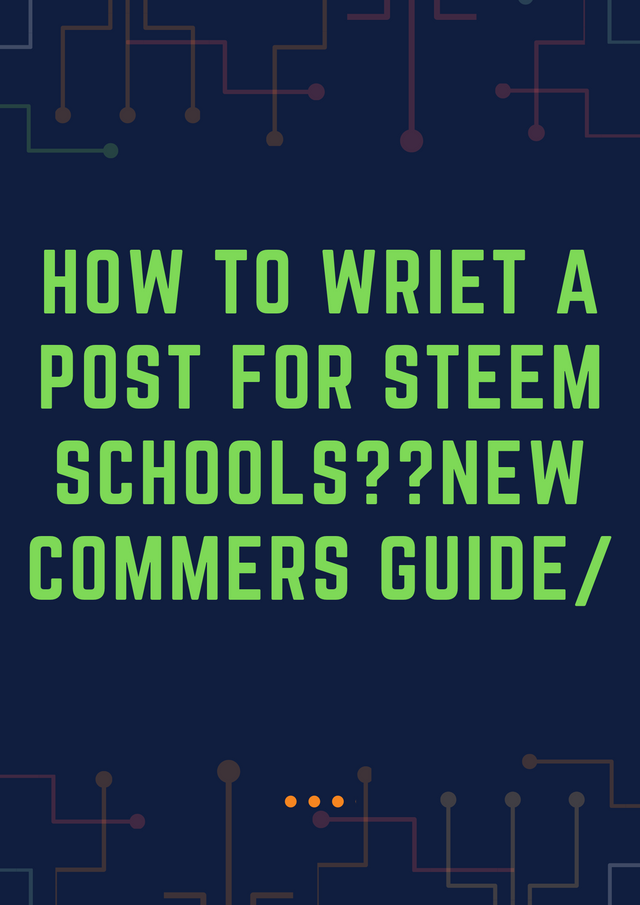
Today I am going to tell you how you can upload your post on Steem Schools. This is a very easy way for you to upload your post on Steemit School. This post is for those people. Those who are new users at SteemSchools do not know how to post on Steem schools because there are so many communities working at the moment, so you have to choose the Steem Schools comment from these communities. And what is the procedure? I will tell you all today when you open the statement website.
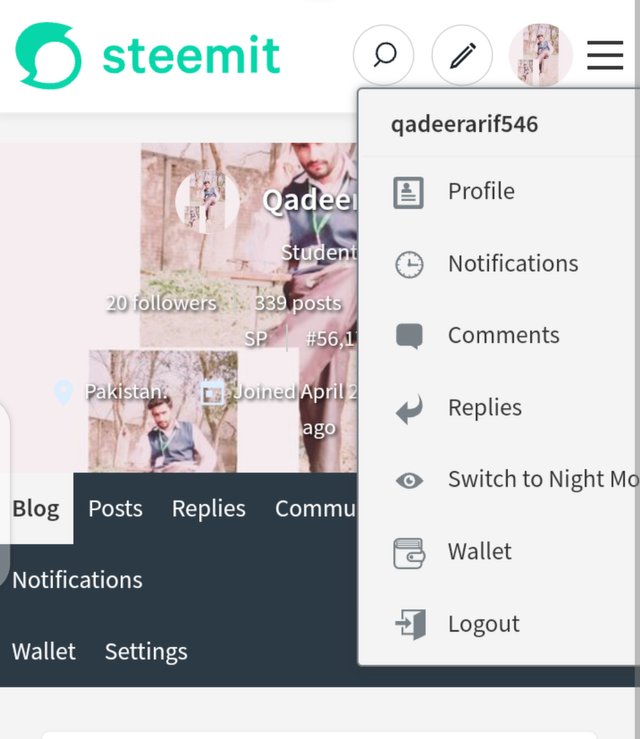
When you open the Steem website, then after people log in, you will be on the first page. And different communities will come to you. You must select the Steem schools as you can see in the picture.
As you can all see in this picture there are a lot of comments but you have to choose your favorite steem schools.
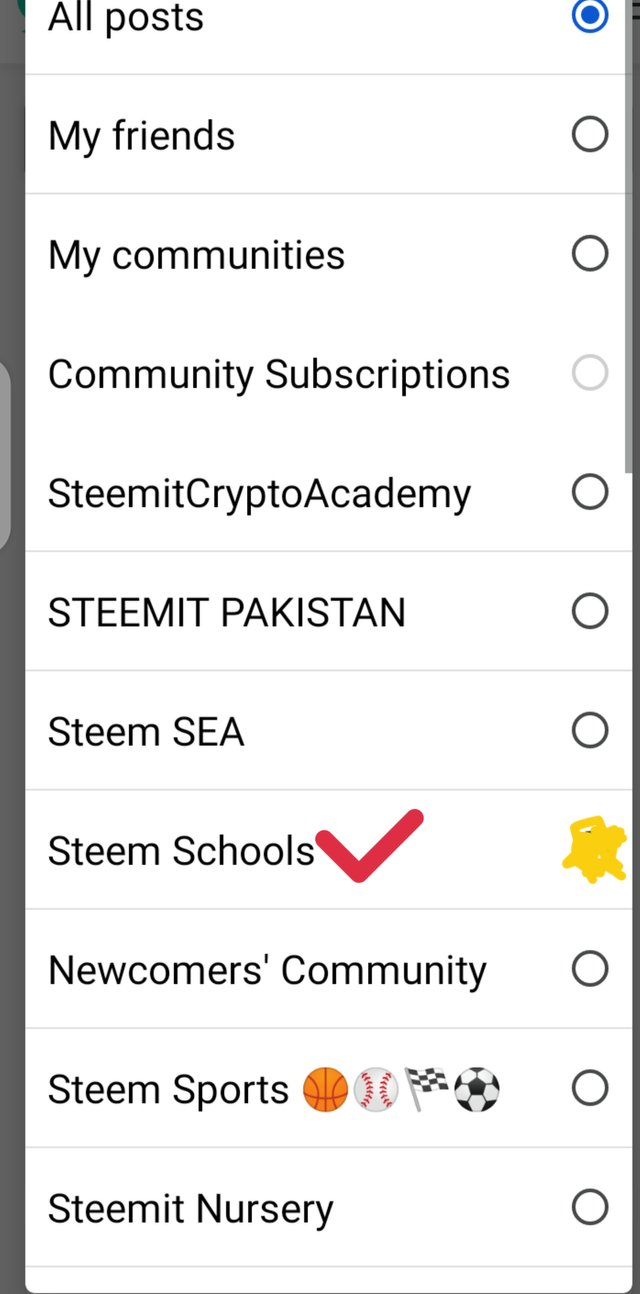
Here you will see two options. The first option, marked with an arrow, you can also select the Steem schools. You will have a large number of communities in front of you. This step is very simple. This is the page that opens automatically when you open an estimate account.
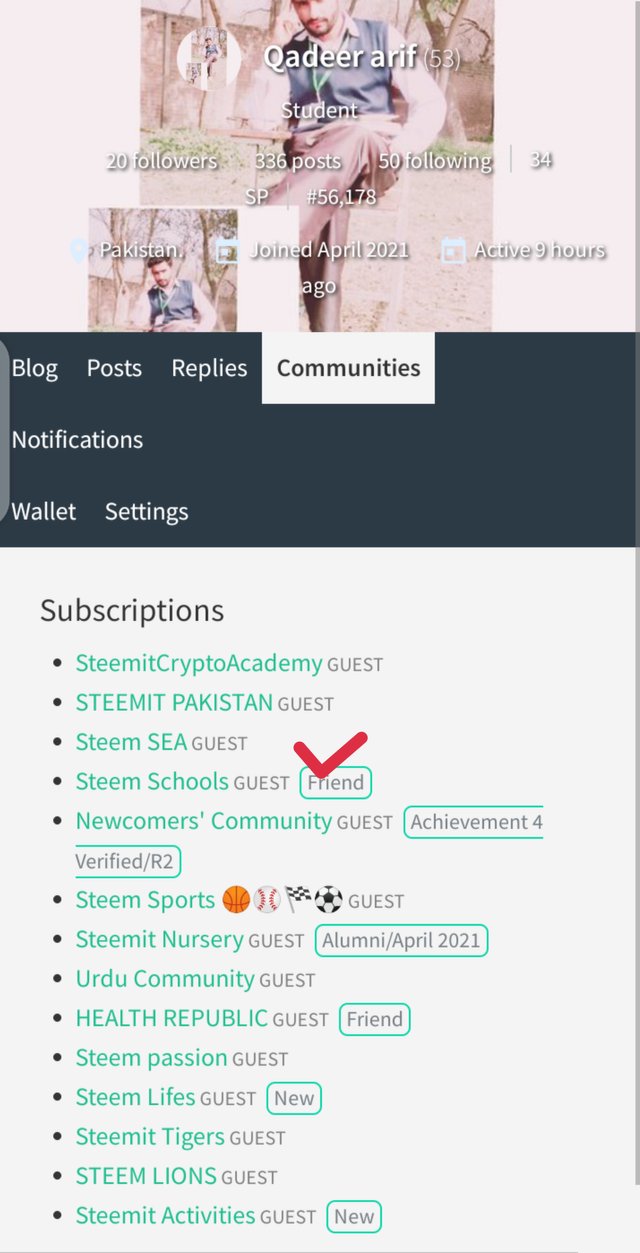
In the second option, you can also reach the expected school through your profile. This step is a bit more difficult than the first step. You can see in the pictures how to get to the school. It's not that difficult. You will remember at your fingertips as you continue to use this platform.
Note: Once your profile opens, you will need to select the Steem schools from your community.
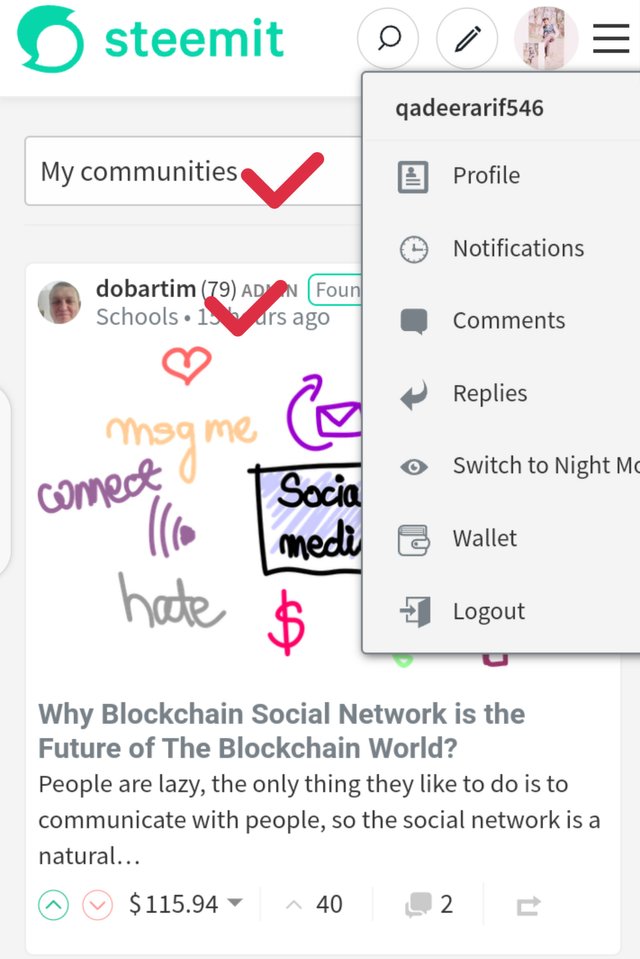
When you click on Steem Schools, you will see an option (post) in the right corner and it will take you to the community homepage where you can write Steem Schools Diary game and you can also see What other users are doing
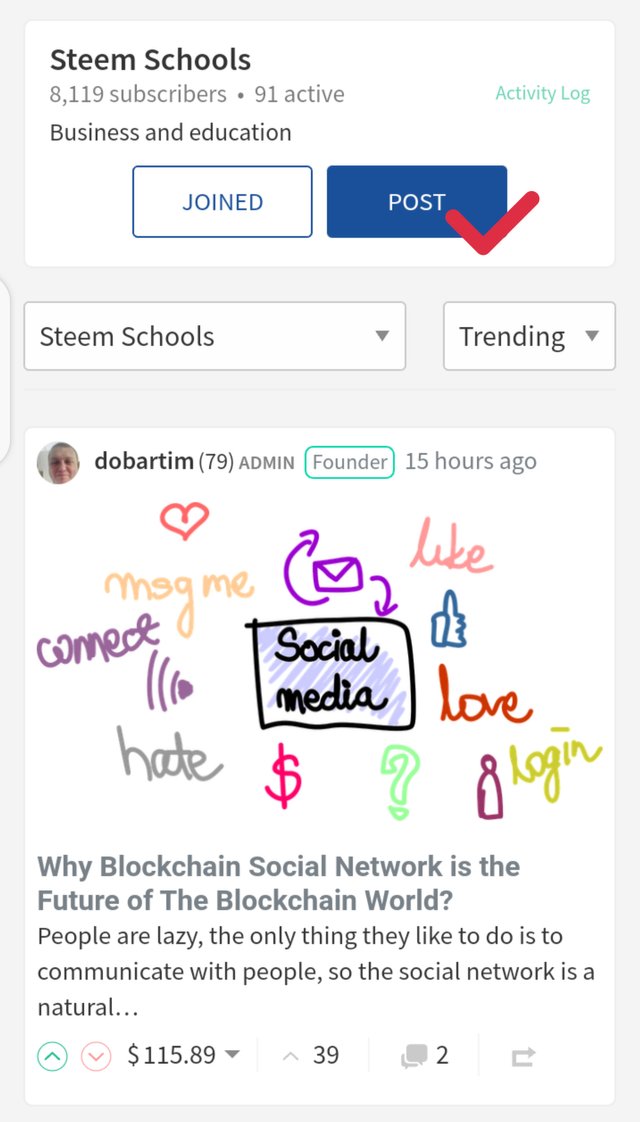
Please click on the post option shown in the picture above. And you will see an interface where you can create your post. You will see three boxes. In the first box you have to write the title of your diary.
As you can see in this picture, first you have to choose your dairy, which dairy title you want to give and you can easily give the title according to your dairy.
And secondly you have to write your dairy game and how to write your dairy you know for yourself what you have to do in this diary you can keep your dairy from morning to evening You can describe your other tasks in this diary
Or you can describe your dairy on a topic
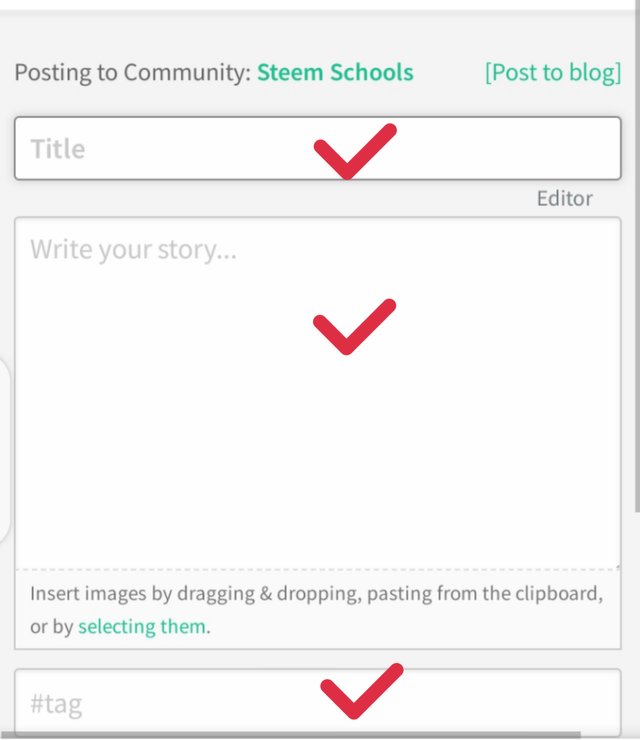
If you are creating your post, try to read your post carefully first, what you have written in this post, and mostly try to copy-paste when you are posting for the first time in the steem schools. Should be completely avoided. Prepare your post according to your mind
As you can see in this picture how the post is being written.
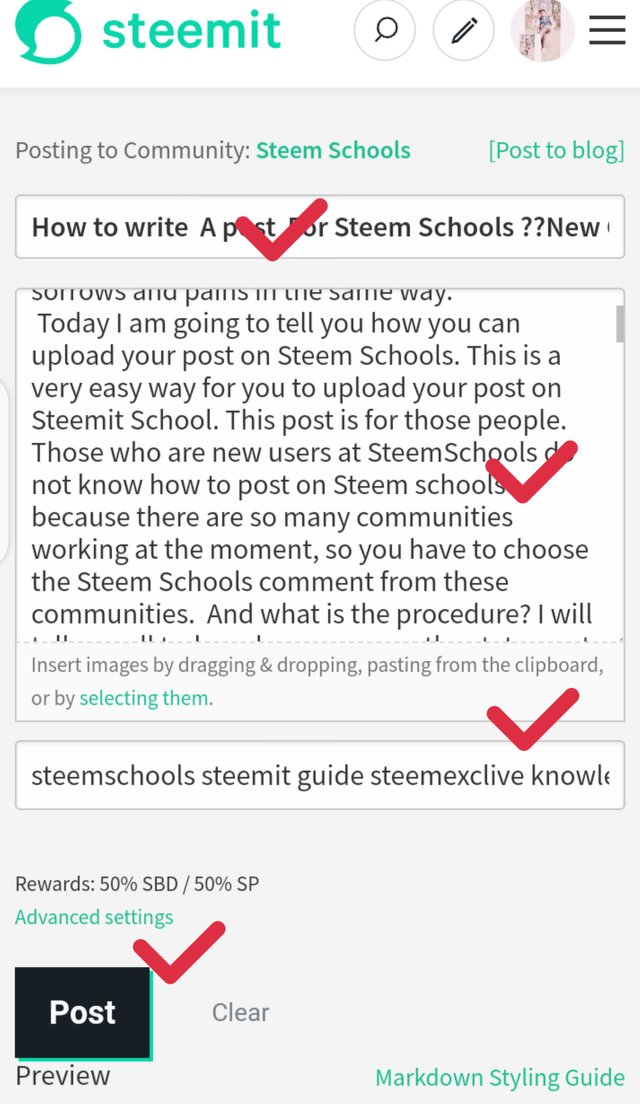
And last but not least, you have to use #hashtags in your post
Use #hashtags according to your post First you have to enter the statement school #hashtag then you can use it according to your other dairy hashtags
You can see the use of this #hashtag as it is at the last number in this picture. After completing the hashtag, you have to click on the post.
Thank you so much for the guide.
Thanks
Great effort sir 👍
Sir, you have done a very good job. Because of your effort, we know how we can post in this steem in schools. Thank you from the bottom of my heart. You have done so well. Explained to us that in this way we can make the best of our post in the steem schools.