How to use disabe comments plugin

The "Disable Comments" plugin is very useful for anyone who wants to disable the ability for users to comment on your site.
Use of this plugin is quite easy and quick to use for its purpose.
So in this tutorial I will explain how to remove the comment zone from your blog, online store or institutional website.
First we will install the plugin and make their respective activation to be able to work.
- Go to the menu Plugin
- Add new
- Search by: Disable comments
- Activate plugin
- Install
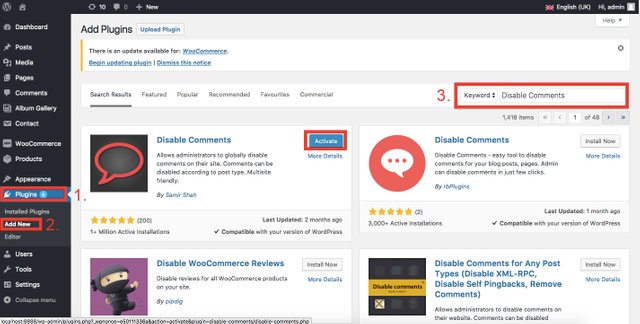
After you have installed and activated plugin you will need to configure plugin for what we want.
To do this, go to the settings section and find a new submenu called "Disable comments".
There will be two options to choose from, the first one is to deactivate comments throughout the site as the second option is to deactivate only where you want, such as pages, posts, media or video.
- "On certain posts":
Disabling comments will also disable trackbacks and pingbacks. All comment-related fields will also be hidden from the edit/quick-edit screens of the affected posts. These settings cannot be overridden for individual posts.
- Settings
- Disable comments
- Choose the option (page, post,media, products)
- Save changes
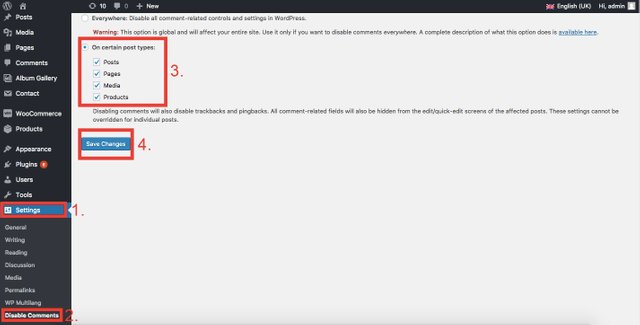
- "Everywhere" (Disable all comment-related controls and settings in WordPress.).
This option is global and will affect your entire site. Use it only if you want to disable comments everywhere.
- Go to the menu Settings
- Chose option "Everywhere"
- Save Changes
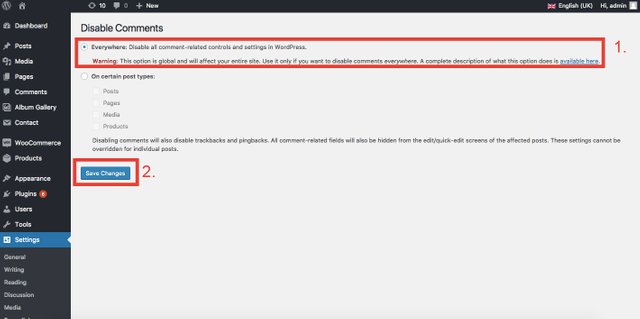
Once you have finished these options I will show you a section where the user had the possibility to make comments on the site.
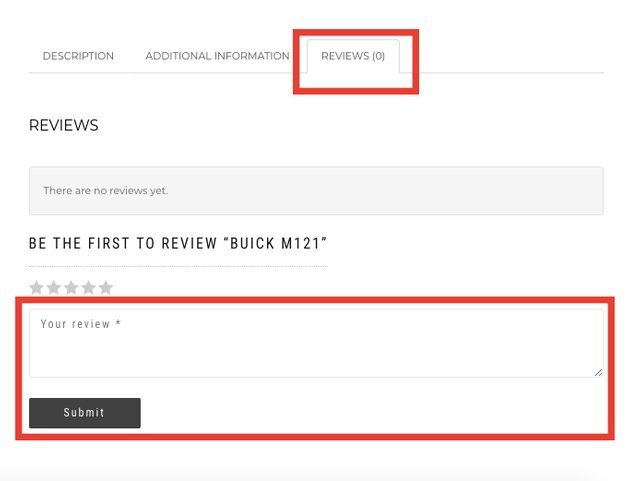
After activating the "Disable comments" plugin will not appear the zone where the user could comment on the site, as you can see how it was now:
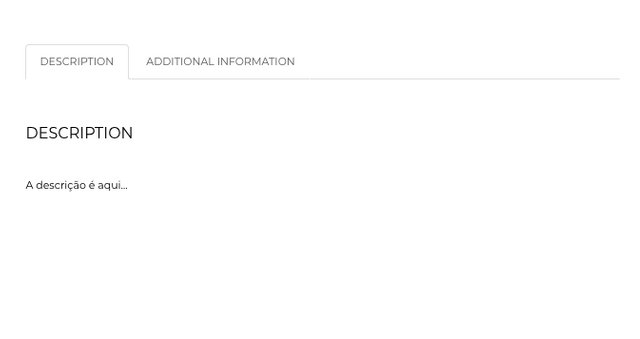
This plugin is easy to use as they see and very fast to disable all comments from all your site.
DETAILS
The plugin provides the option to completely disable the commenting feature in WordPress. When this option is selected, the following changes are made:
- All “Comments” links are hidden from the Admin Menu and Admin Bar;
- All comment-related sections (“Recent Comments”, “Discussion” etc.) are hidden from the WordPress Dashboard;
- All comment-related widgets are disabled (so your theme cannot use them);
- The “Discussion” settings page is hidden;
- All comment RSS/Atom feeds are disabled (and requests for these will be redirected to the parent post);
- The X-Pingback HTTP header is removed from all pages;
Outgoing pingbacks are disabled.
-Please delete any existing comments on your site before applying this setting, otherwise (depending on your theme) those comments may still be displayed to visitors. You can use the Delete Comments tool to delete any existing comments on your site.
Download plugin "Disable comments" here
Posted on Utopian.io - Rewarding Open Source Contributors
Hey @portugalcoin I am @utopian-io. I have just upvoted you!
Achievements
Suggestions
Get Noticed!
Community-Driven Witness!
I am the first and only Steem Community-Driven Witness. Participate on Discord. Lets GROW TOGETHER!
Up-vote this comment to grow my power and help Open Source contributions like this one. Want to chat? Join me on Discord https://discord.gg/Pc8HG9x
Thank you for the contribution. It has been approved.
You can contact us on Discord.
[utopian-moderator]
Very informative plugin you share with Wrodpress users. Thanks for sharing .
Thank you for your comment.
Muito útil este post! :D Obrigado, portugalcoin!
Obrigado. Como eu utilizo o wordpress tento partilhar o que eu sei sobre esta plataforma.
E nós agradecemos!