Photo editing with photoshop- Tutorial || #club100
Hi steemians and dear friends,
Today I am going to share a tutorial about photo editing, in this tutorial let's see how to merge two images that have been taken from different locations. For this, I have taken two images from the internet one is a cityscape of Dubai city, and the other one is a picture of Indian movie actors Simran and Vikram.

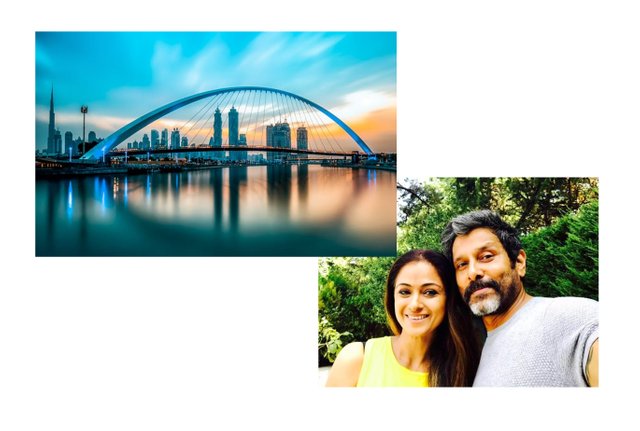
source-1 and source-2
There are many important tools in photoshop that can be used in photo editing, here I used only two important tools, they are"Lasso tool" and the "Eraser Tool". Now let us see how to merge them
Step:1
Open the actor's image with photoshop and open a new drawing page with white color, drag the image into the drawing page
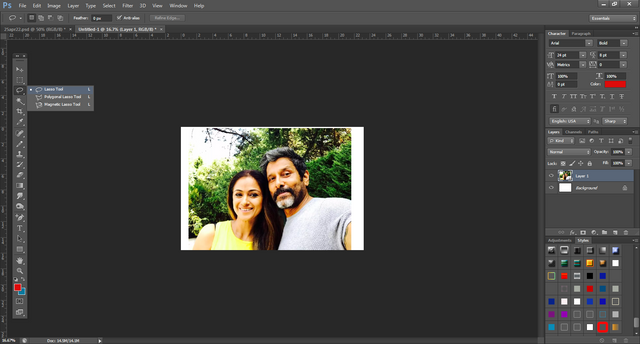
Step:2
Use the lasso tool and make an outline of the background of the image and cut it off by using the shortcut ctrl+x
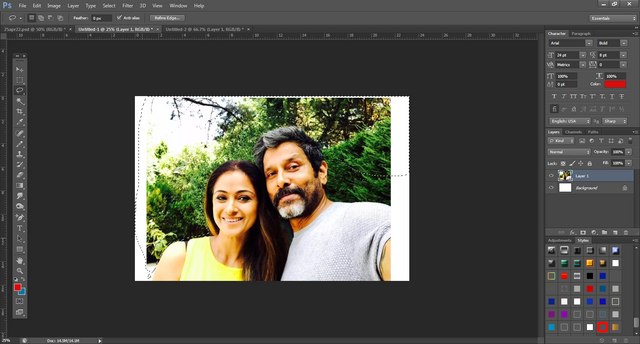
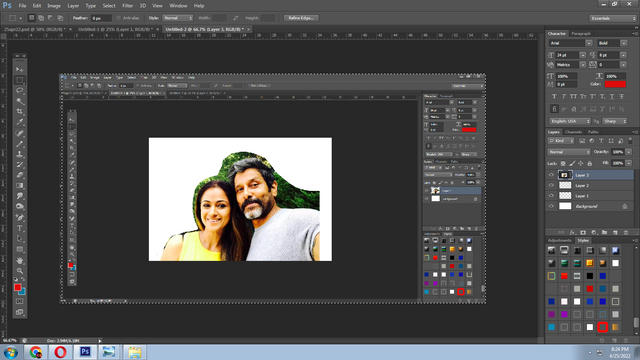
Step:3
Take the eraser tool and erase the leftover background on the image, just move the eraser on the outline of the actors, and make a path to run the polygon lasso tool
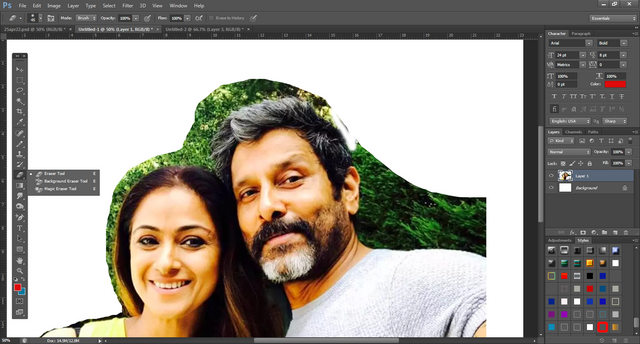
Step:4
Use the polygon lasso tool to draw a line on the path and cut it off by using the shortcut ctrl+x.
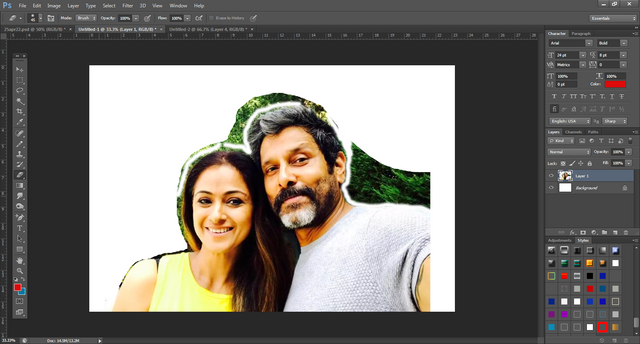
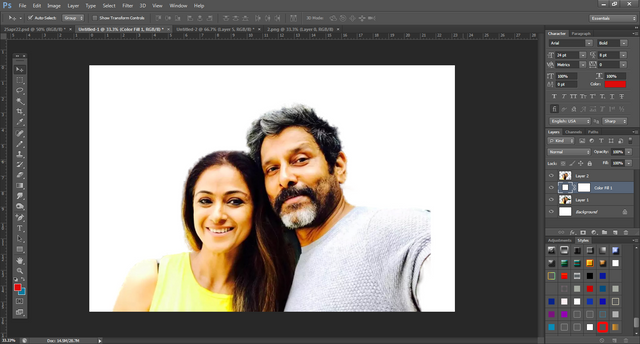
Step:5
Now drag the cityscape image on the drawing page.
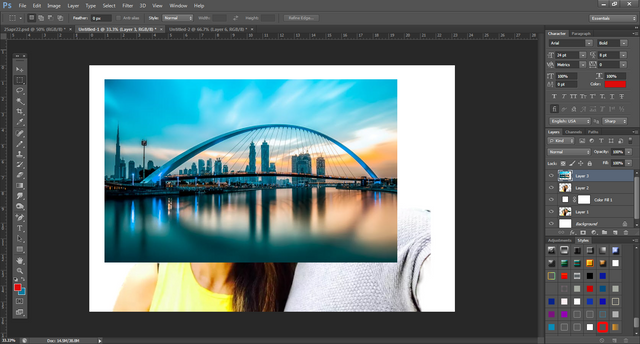
Step:6
Sent the cityscape to back to the actor's image by using shortcut ctrl+[
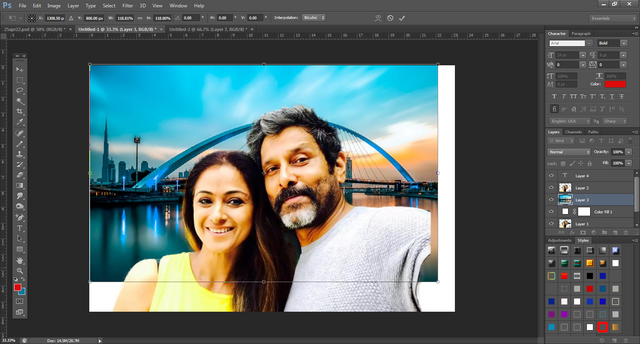
Step:7
Now set properly as the actor taking a selfie in front of the cityscape.
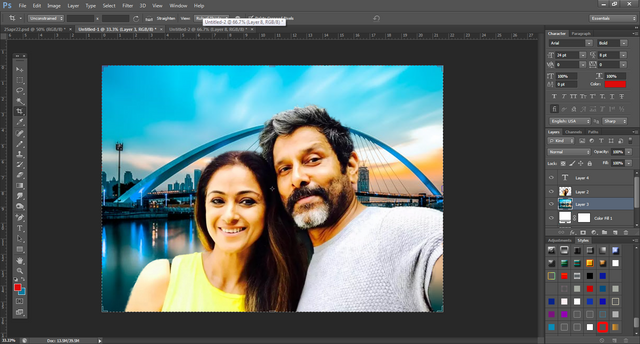
You can also do this edition on photoshop easily with these steps, all you need is a computer or laptop or any version of photoshop software and proper practice of tools.
 )
)
Hello @poorvik thank you very much for showing us the steps to take to beautiful our photos in Photoshop.
Thank you for the verification
This is so nice brother. This is so useful and would able to help our editing skills.
Thank you sis, I always like your feedback
Thank you for that appreciation my dear. Enjoy the rest of the day.
Congratulations! This post has been upvoted through @steemcurator04 .
Curated By - @jyoti-thelight
Team - The Perfect Seven