Achievement 2: Task Basic Security on Steem by @philipa
*God bless you as you read my achievement 2, on the basic security on steemit.
Question 1
Have you retrieved all your keys on steemit?
Yes I have retrieved all my steemit keys by downloading it on my PDF. I later copied most of the important keys to other safer places like my email and the cloud.
This steemit platform are filled with so much wisdom and security consciousness, "Instead of password based authentication, our accounts have a set of public and private key pairs that are used for authenticating and encrypting data". What a way of safe guarding our keys, I so much love steemit.
Question 2
Do you know about each of these keys function and restriction?
The best and first instruction you should follow is that "You should not share your steemit keys or files with anybody", because no one is supposed to be trusted. Your key should be something personal to you and only you can have access to it, or until you give it to someone else.
Question 3
What are the types of security keys and their functions in steemit?
Here are the basic keys and their functions in Steemit:
Posting Key: This key is a very important key of your steemit account, used for logging into the steemit platform and performing some basic actions such as commenting on other users posts, posting articles, upvoting others, and downvoting posts, etc.
Active Key:This key is used for wallet transactions like sending steem/Steem Dollars etc.
Owner Key: This is the another very important key because it can use to recover stolen accounts. We can also use it to change our current passwords, and getting newly generated passwords.
Memo Key: Avery unique and intresting key to be used for decrypting memo belonging to transactions on the Steemit platform.
Question 4
How can I secure my keys in steemit?
After successfully creating an account, I would get my password downloaded to my file, which I would open with my WPS app.
The first thing I will do is to login my steemit account through my Chrome browser because I will have the opportunity to save the passwords in the browser, because the Chrome browser stores password which can be retrieved going to "setting, password, and then click on the view icon to see the passwords you have saved.
Another important way to secure my password is to save it somewhere in the internet. For example saving it on my Email or Gmail. Or better still writing it down in a dairy that only me can access.
Question 5
Do you know how to successfully transfer your STEEM token to another Steemit user account?
I have researched and learnt about how to transfer tokens from one user to another, and I would be sharing it through illustration.
- I first go to my profile, select "wallet", and signin my active key.
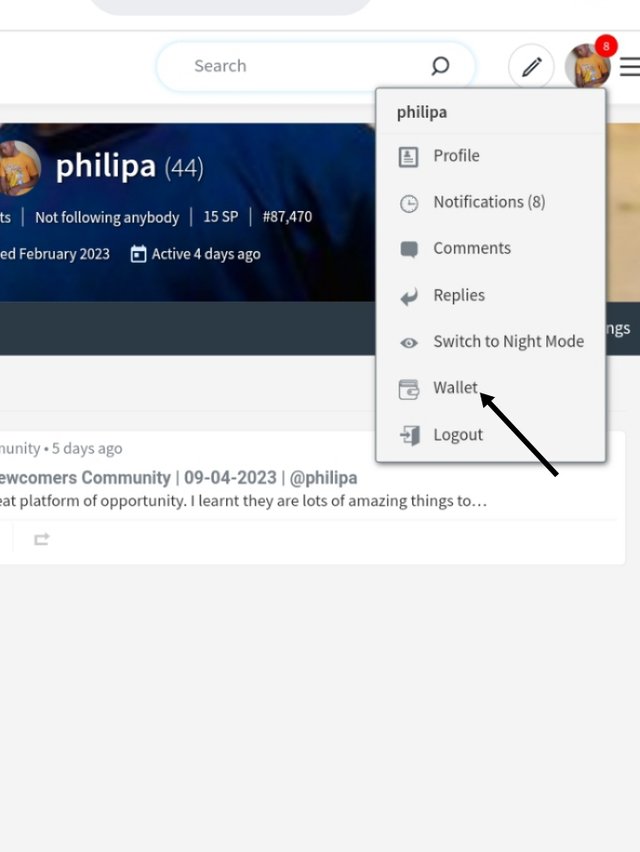 | 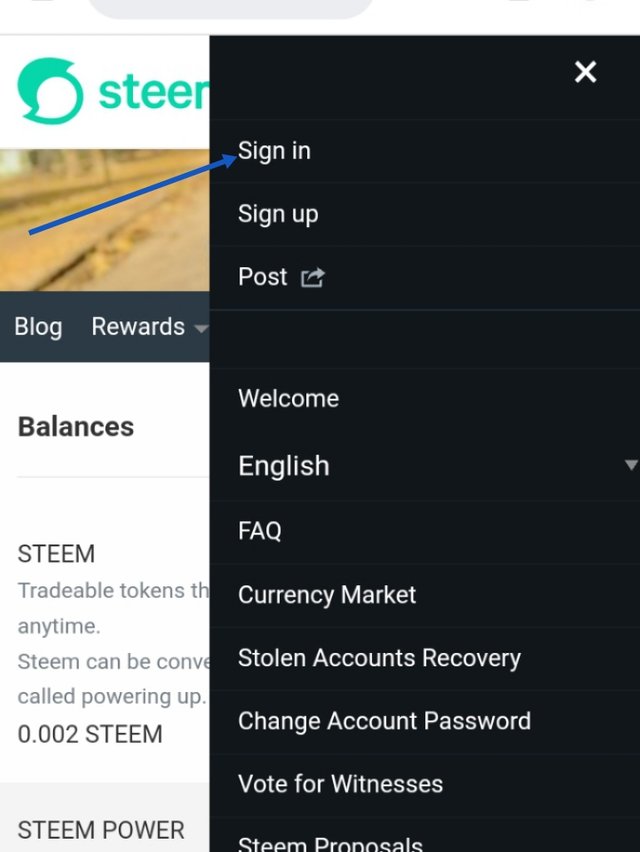 |
|---|---|
- Under the wallet section, I click the drop down menu for STEEM, and then I select "Transfer".
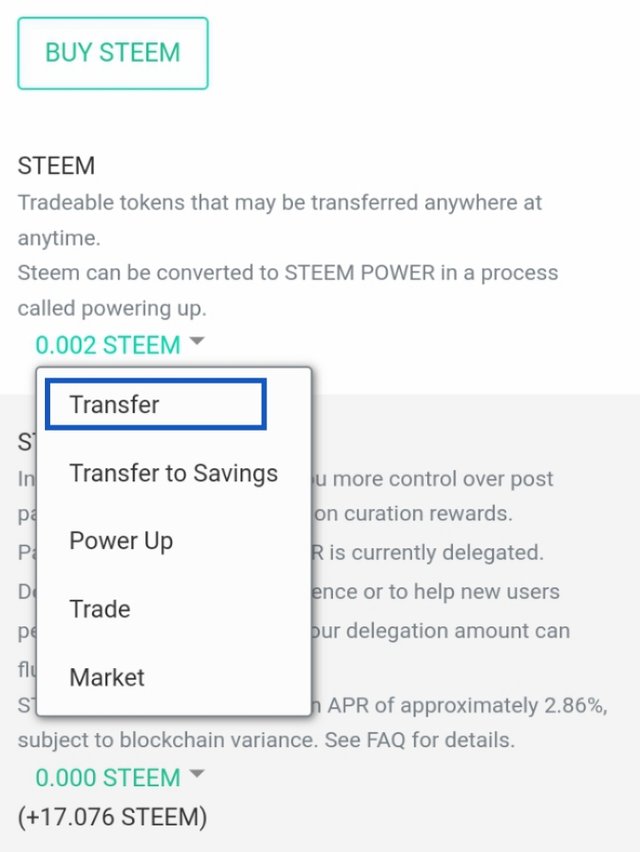 | 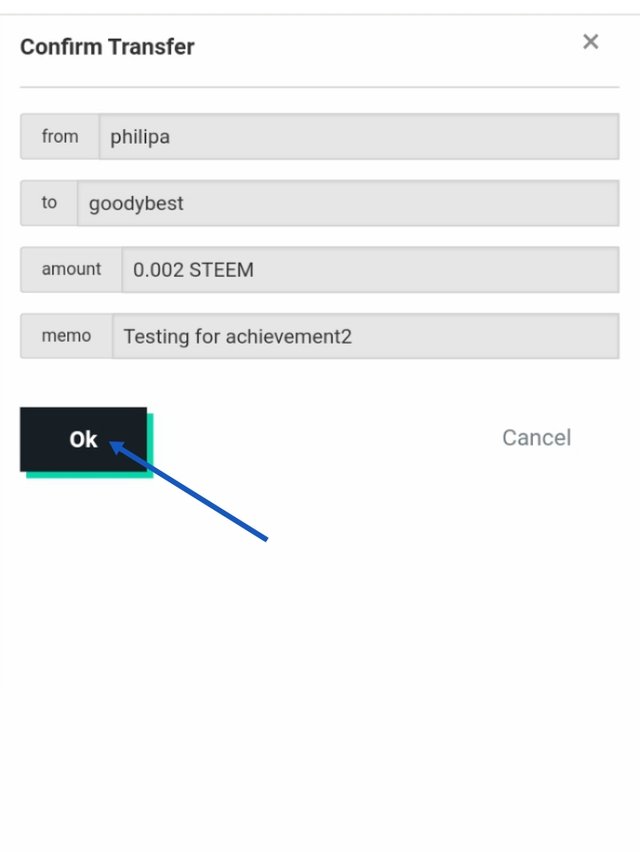 |
|---|---|
- I then insert the necessary details of the user to receive the the token. For this task I inserted the username of our country rep @goodybest for the transfer.
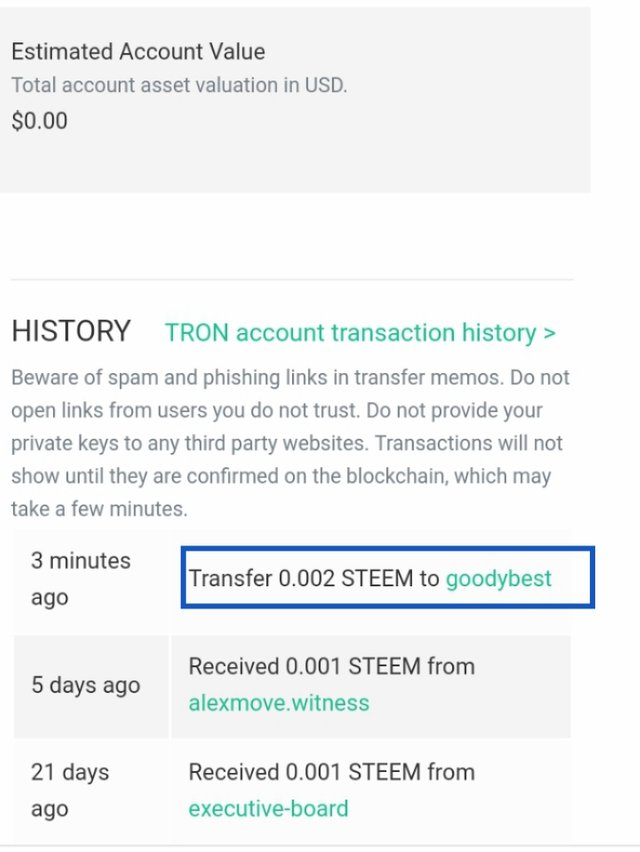
Question 6
Do you know how to make power up of your STEEM?
When Powering-up your Steem token, you would be required to follow the same process as transferring a Steem. But instead of clicking on the first option in the drop down menu of STEEM, you would select the third option which is "Power Up".
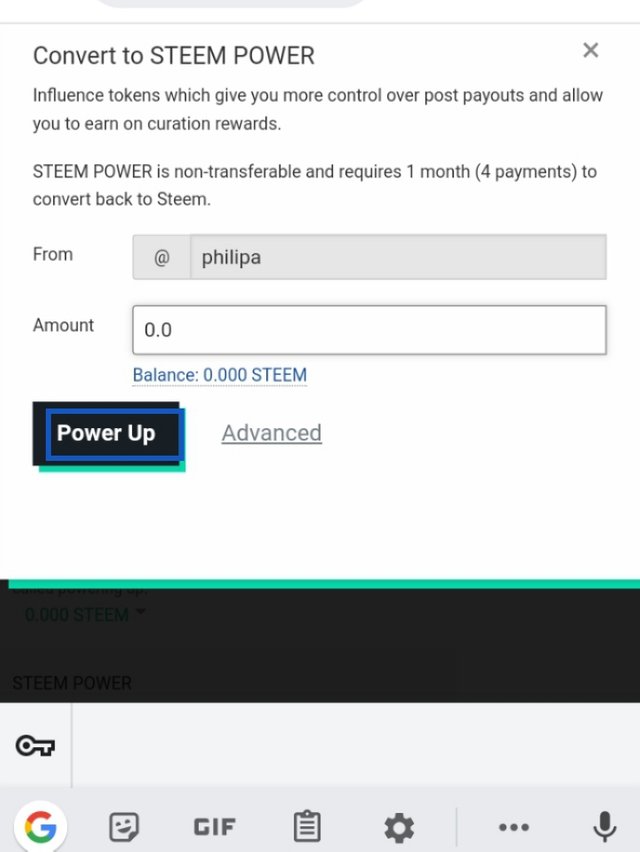 | 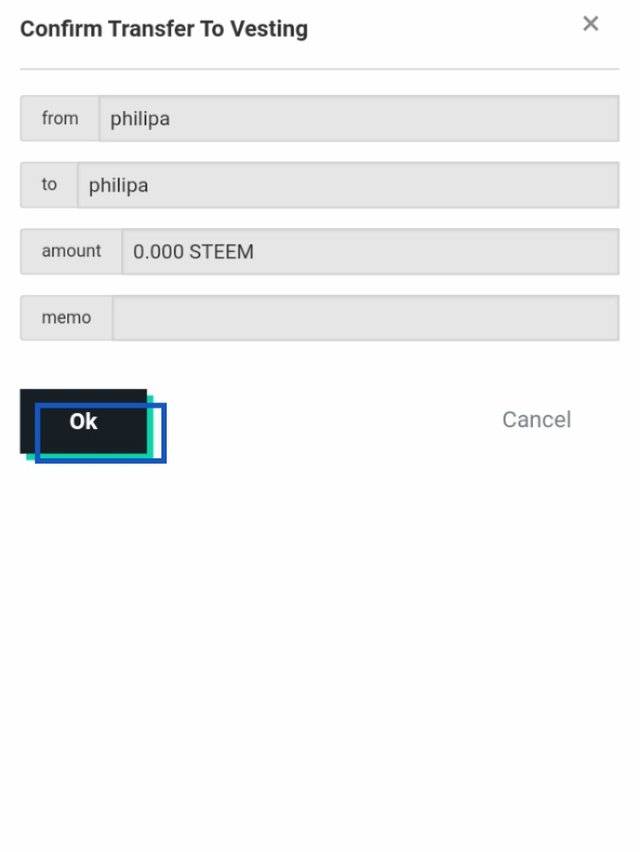 |
|---|---|
For instance, when I must have clicked on power up, I would be required to insert the amount of liquid steems to be powered up. After insert the amount and clicking "ok", the token would be on your power up section.
Thanks for reading, hope it was good.
Hello
@philipa
I am the moderator of the Incredible India community
I love to welcome you to our community. As I can see you have shared some awesome photographs and our community is based on art and culture.
So it would be our pleasure to have you in our community with many more great photographs.
Our discord:- Meraindia discord link
Regards,
@piya3 (moderator)
Incredible India community
You've shown full knowledge of each of your Steemit keys, just keep them safely, and note the Master key is the most powerful and important key, on no account should you share it with any one the key have the power to change every other keys including itself, so if someone have access to it, he/she can take over (have full control of) your account.
You have been verified and you may proceed to the next achievement task #3 at your convenience.
Rate:2
Thank you for the feedback, I would proceed to achievement 3 now.
Curated by - @radjasalman
Achievement 2 great effort.
Thank you brother
Steemit is great
Yes brother, I agree with you.