Al.chemy, an open drawing tool for first sketches.
I was originally looking for some 3D-related generative algorithms or tools (the only one's I found weren't quite right though) when I found this strange little piece of software, and decided to share it with you all. You never know, maybe some of you will find it useful :)
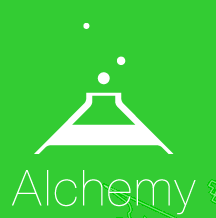
Al.chemy aims to allow creators to make a basic first sketch to inspire them, serving as a kind of "base" for further refining in other tools.
It focuses on the very first creative process, basically creating a "seed" from which you can work.
It's been used to create several pieces of art for now, though I don't know much about it's current usage statistics.
Here's a few pieces of art who were created from the seeds made by Al.Chemy:
Nicolas Francoeur:
Al.Chemy seed

Final piece

Jeffrey Lai:
Al.Chemy seed

Final piece

Al.Chemy's tools
Al.Chemy has several tools specifically for the purpose of creating rough drafts / starting points for more complete art.
The basic organization is create modules, Affect modules and base functions.
Base functions
Auto-Record Session
Amongst the base functions, you'll find a nifty tool to save the current sketch as a new page in a PDF at a defined time interval of your choice, allowing you to sketch and have a history of the sketch's creation saved for future use. (I think this is a pretty useful little feature, though it doesn't seem to work too well)
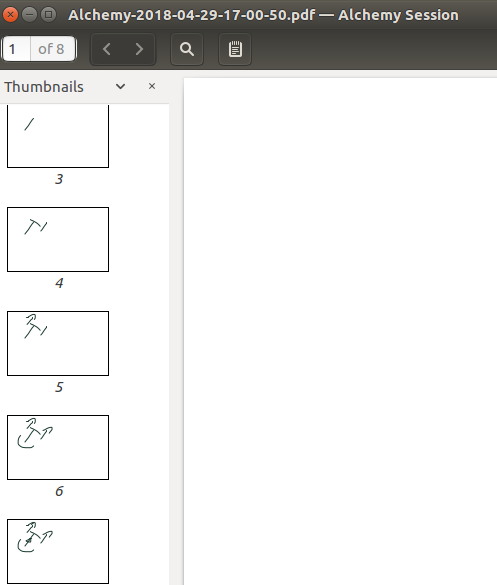
Auto-clear canvas at fixed intervals
IF you want to make fast sketches to get the juiced flowing, but don't want to save them and don't want to be interrupted by having to clear the canvas, you can set an auto-clear time interval
Switch the current canvas over into another program
Finally, there is the ability to switch the canvas by exporting it into other tools to actually work on it, either as a bitmap or vector image.
There's the ability to set which applications the vector / bitmap canvas clone is opened in by default, which should allow a relatively fast workflow from seed idea to more polished version in an actual editing tool.
Create Modules
The create modules are relatively numerous, and some are of the traditional variants (different kinds of lines, etc...)
Here I'll show some GIF's I made showing off the, shall we say, stranger (potentially useful) create modules:
The Speed Shapes tool
The lines get drawn farther out the faster you move the mouse / pen.
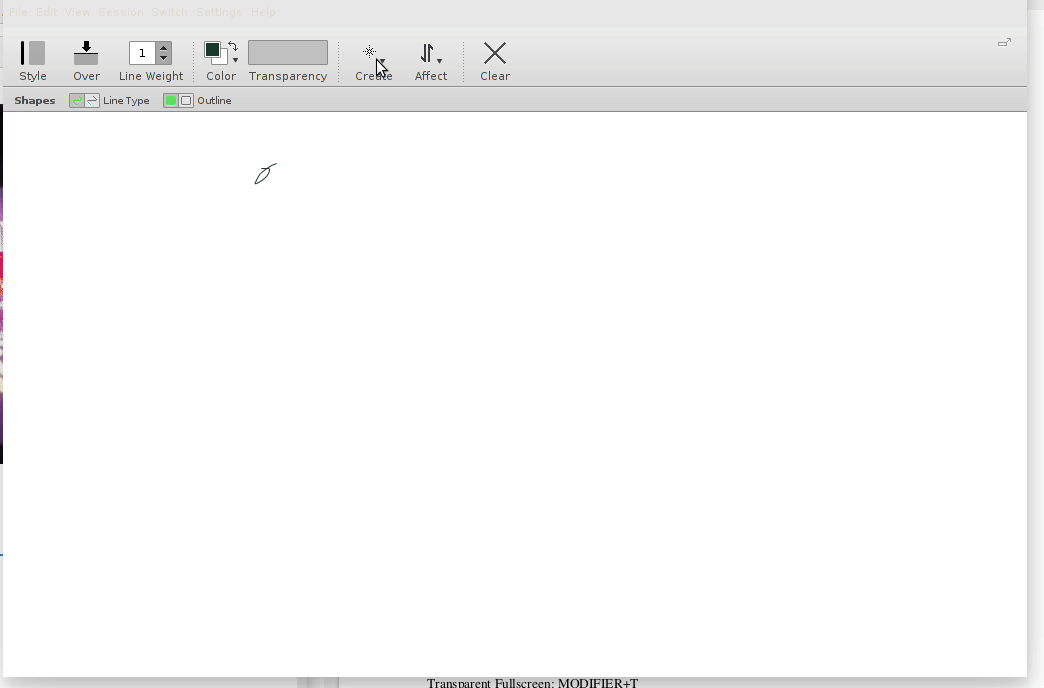
The Shape Pull tool
This one is quite special.
It takes forms from pdf files stored in a specific folder, and let's you use them to draw with randomly.
I tried to adapt it to work with the Junik Studio crypto logo's, but there was a code exception that I couldn't figure out how to fix, so looks like it's maily going to be circles and bones X/
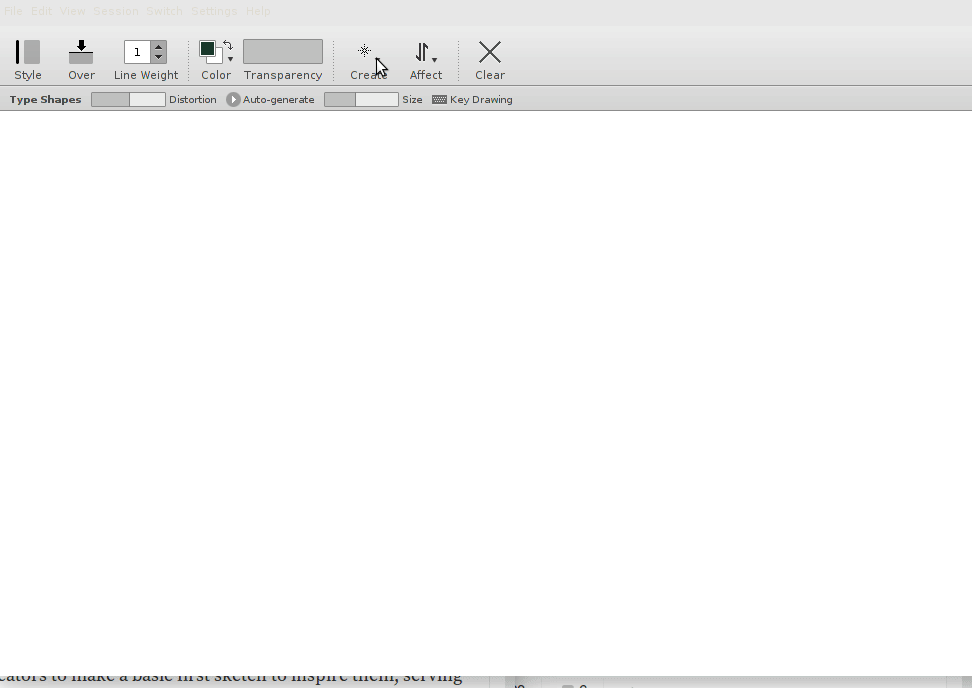
Detach tool
This one is just kind of weird, as it detaches your mouse from what's drawn in a random manner
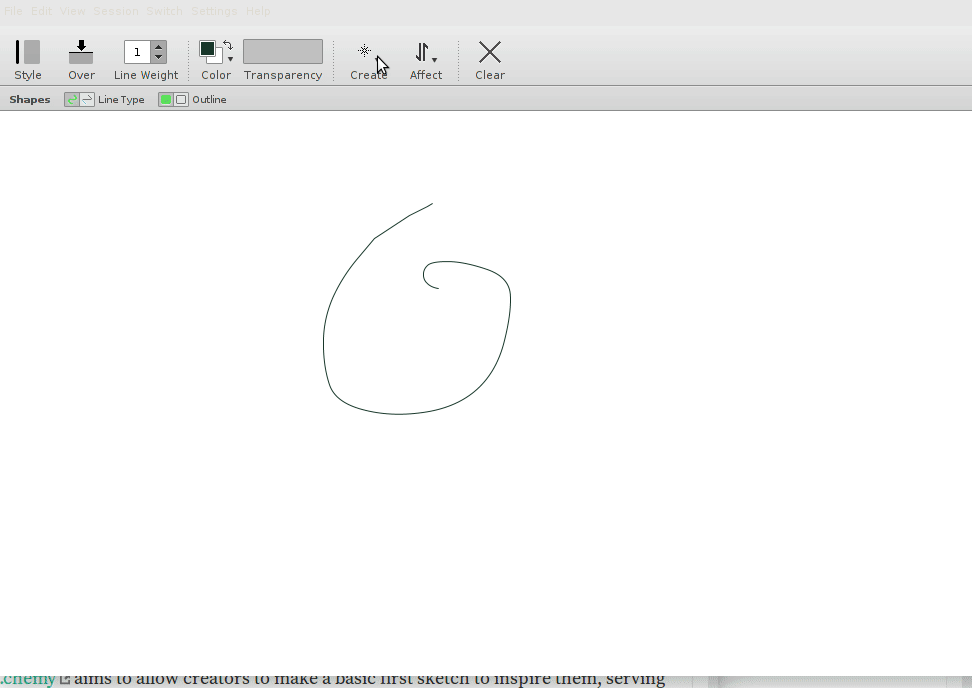
Median tool
This one simply draws a median line in between the last line drawn, and the current line being drawn.
It gets pretty strange when the two lines diverge though XD
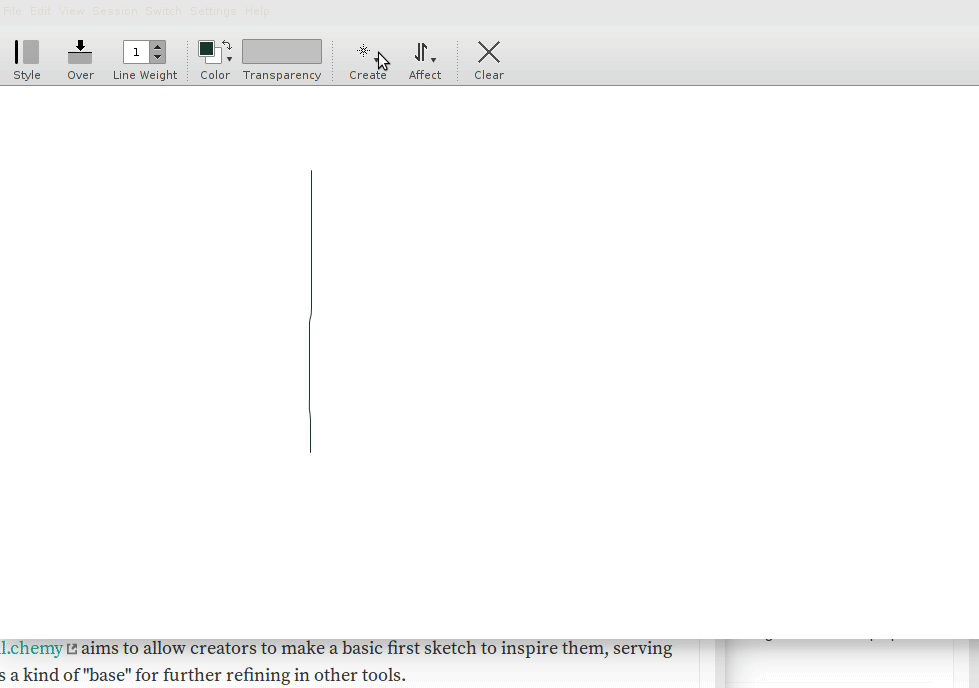
The Affect tools
The affect tools are cumulative tools (AKA., more than one can be active at once) and basically modify the image in some way.
Displace
it's... strange, really.
IT appears that small moves make the form spin out, while large moves retract the lines.
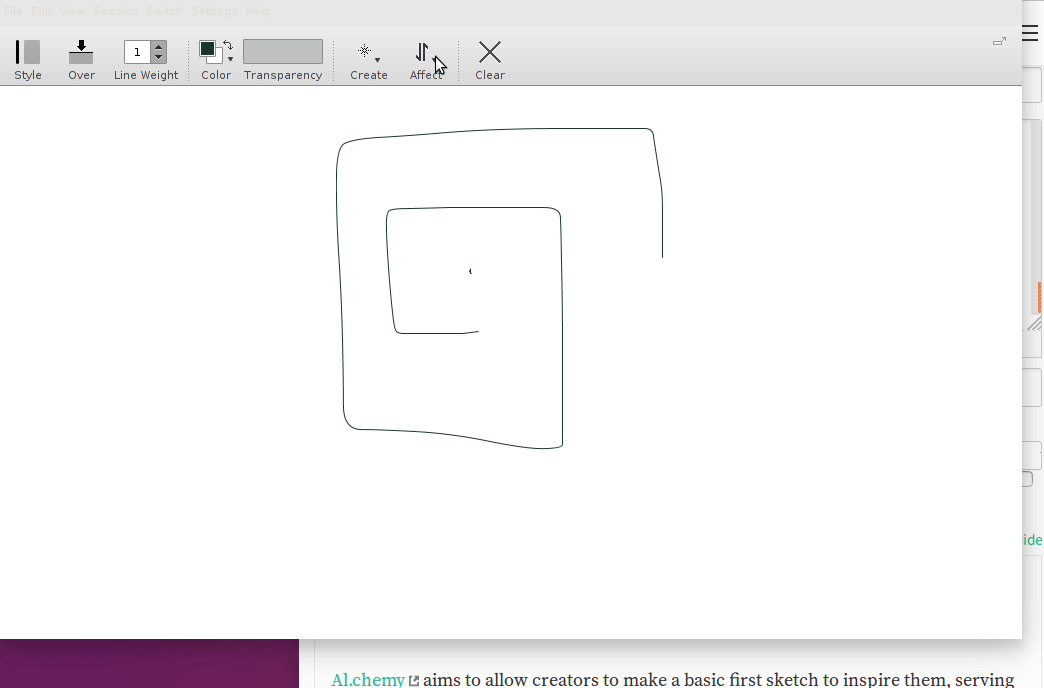
Random
Random is just that.
Draw a shape, then move over that shape to randomize parts of it's path.
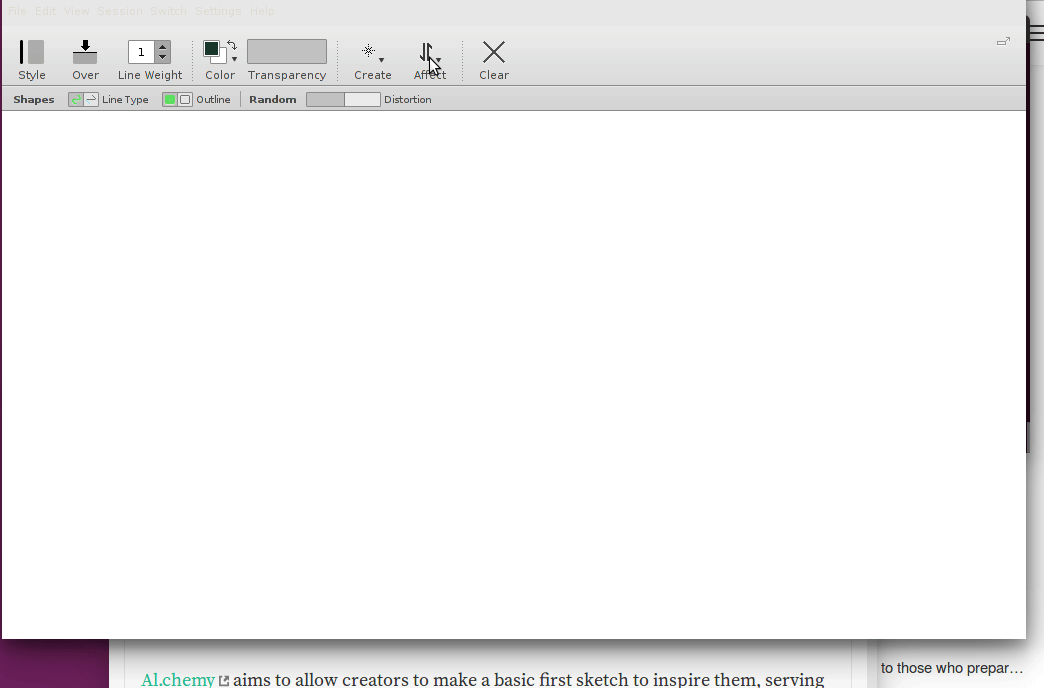
Gradient
Gradient allows a strange half hiding of what you draw, depending on where you place your mouse after drawing.
kind of like a selective opacity filter for certain parts of the drawing I'd say
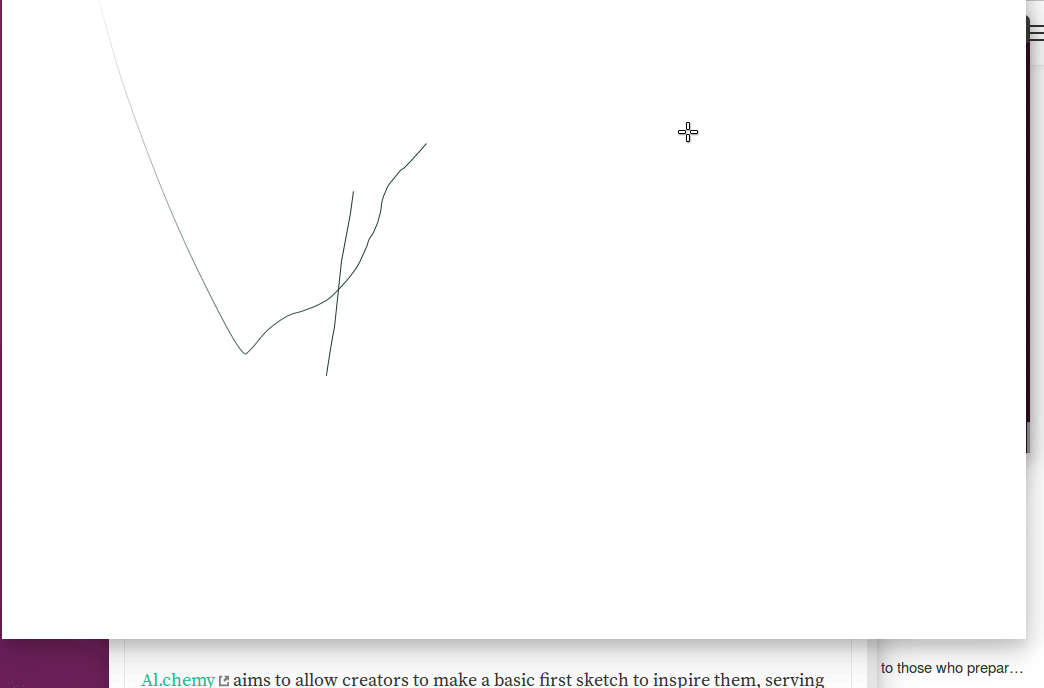
Blind
Blind lets you draw blindly, by disabling the canvas update. you can set it to reveal after you stop drawing a segment, or make it wait till you click the reveal button.
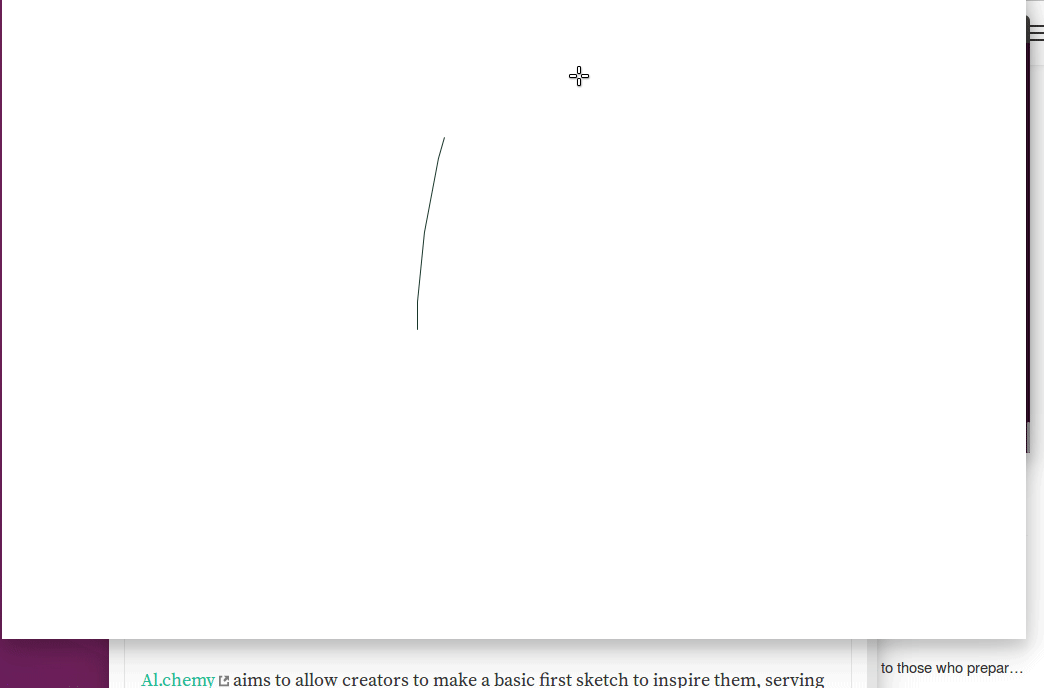
Smooth Repeat
Smooth is a tool that let's you draw a shape, then move over it to smooth it.
By itself, it isn't very artsy in my opinion, though if you enable the repeat option... now it becomes a very interesting tool !
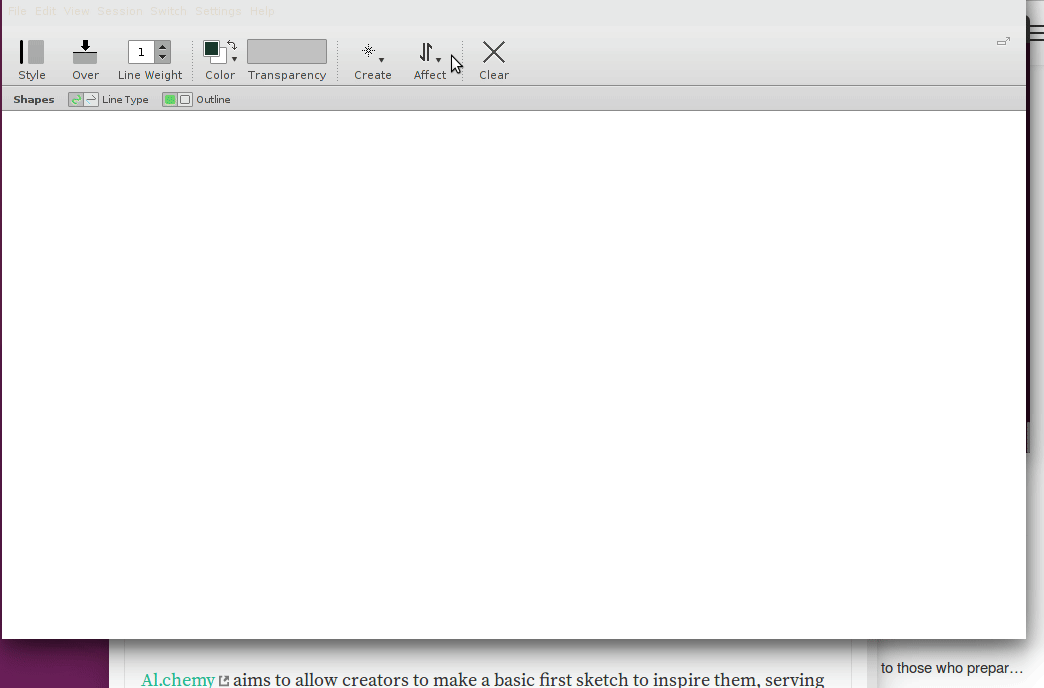
Here's a little monstrosity I made using these different tools :
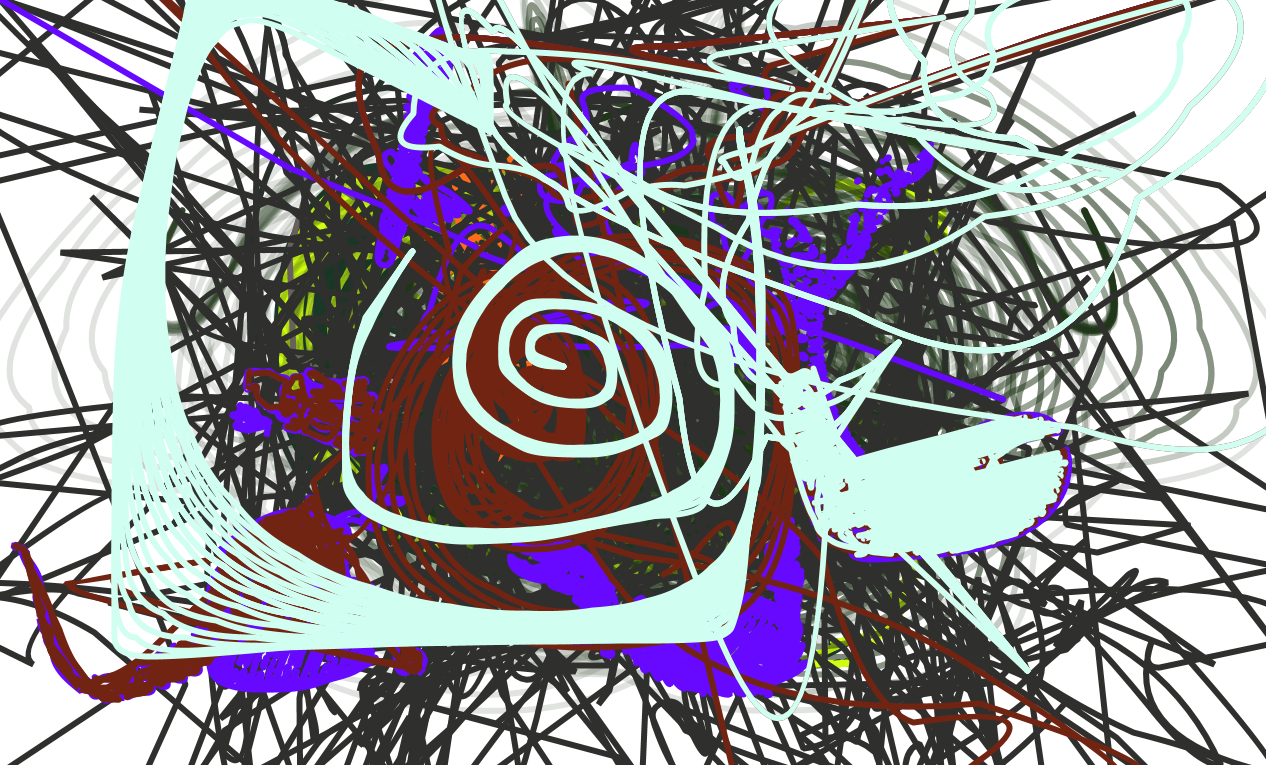
To be honest, I mostly made this post to test out Peek, a linux GIF making tool I've been wanting to use for my 3D tutorials. It seems to work pretty good.
All GIF's in this post are released under CC0 and the images at the beginning are the property of their respective artists, who I've cited just above them.
PS: If someone knows an actual 3D generative algorithm tool to make 3D forms, I'd appreciate it ;)
Congratulations! Your post has been selected as a daily Steemit truffle! It is listed on rank 7 of all contributions awarded today. You can find the TOP DAILY TRUFFLE PICKS HERE.
I upvoted your contribution because to my mind your post is at least 28 SBD worth and should receive 105 votes. It's now up to the lovely Steemit community to make this come true.
I am
TrufflePig, an Artificial Intelligence Bot that helps minnows and content curators using Machine Learning. If you are curious how I select content, you can find an explanation here!Have a nice day and sincerely yours,

TrufflePig