如何在eSteem Surfer中插入第三方图床的图片?
有朋友问我steemit.com上不去还不会科学上网,可咋办?于是我推荐她用ESteem Surfer。但是eSteem Surfer现在有个小问题,就是没法上传图片。
朋友又问我上传图片的事情怎么解决,我告诉她找个第三方图床,然后复制链接到文章中就可以了,大部分而言这样做是没有问题的,但是如果图床生成的图片带一些乱七八糟的参数,那么图片就会显示不正常。
那么情况又如何解决呢?其实很简单,就是用MarkDown强制声明这是图片即可,声明的形式为(将其中url替换为图片链接就可以了):

举例说,我们有一副图片,地址为
http://steemit.serviceuptime.net/images/geyou_20160729.jpg
那么我们只需在文章正文中这样插入就可以了

让我试一下
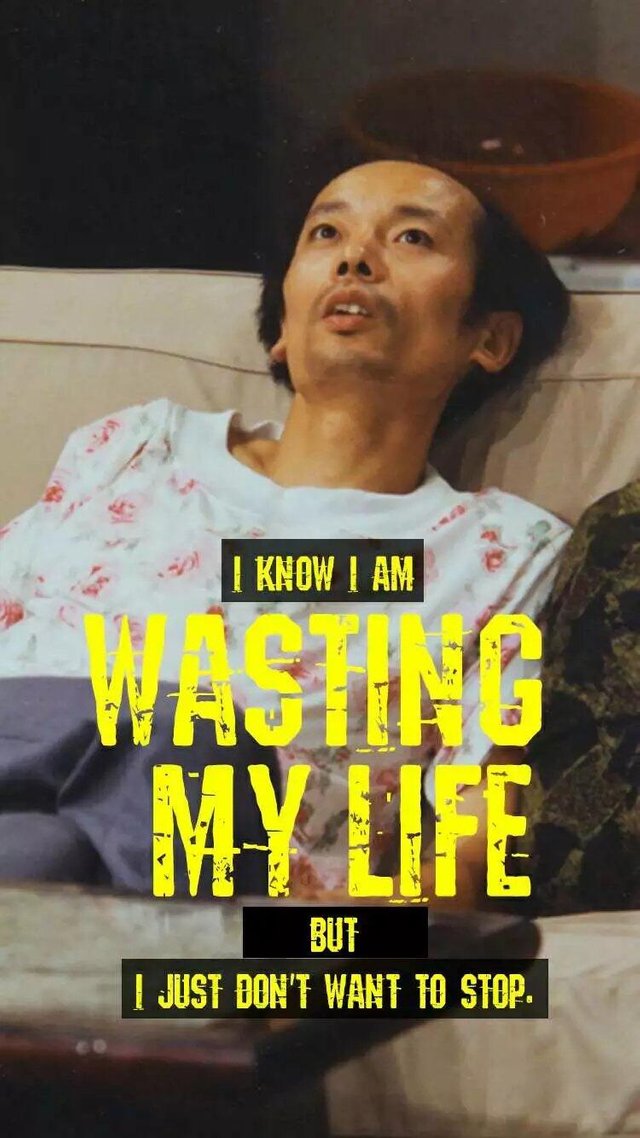
果然出来了,这是MarkDown的语法,所以在steemit.com或者eSteem Surfer或者其它客户端都是通用的。
其实如何插图的文章,我3年前就写过了,没想到三年后还要写如何插图,哎。
相关链接
- [howto] Guide to insert pictures in the steemit articles. (The most popular picture of China in this summer)
- 使用Markdown来让你的文章更易于阅读、更美观
https://steemit.com/~witnesses type in
oflyhigh and click VOTE
Vote @oflyhigh via Steemconnect
Thank you!
恭喜你!您的这篇文章入选 @justyy 今日 (2019-02-25) 榜单 【优秀的文章】, 回复本条评论24小时内领赏,点赞本评论将支持 @dailychina 并增加将来您的奖赏。
@justyy 是CN区的见证人,请支持他,给他投票,感谢!
Congratulations! This post has been selected by @justyy as today's (2019-02-25) 【Good Posts】, Steem On! Reply to this message in 24 hours to get rewards. Upvote this comment to support the @dailychina and increase your future rewards! ^_^
SteemIt 工具、API接口、机器人和教程
SteemIt Tools, Bots, APIs and Tutorial
*Join cnsteem Discord channel: *https://discord.gg/SnNaaYS
可以让他用搜索引擎搜下markdown的简单用法~
Posted using Partiko Android
Thank you so much for participating in the Partiko Delegation Plan Round 1! We really appreciate your support! As part of the delegation benefits, we just gave you a 3.00% upvote! Together, let’s change the world!
新人报道,已关注