Withdraw your Earnings using Blocktrades! A Step by Step process to receive your hard-earned Steem tokens from Steemit in Php.
Hi steemians.
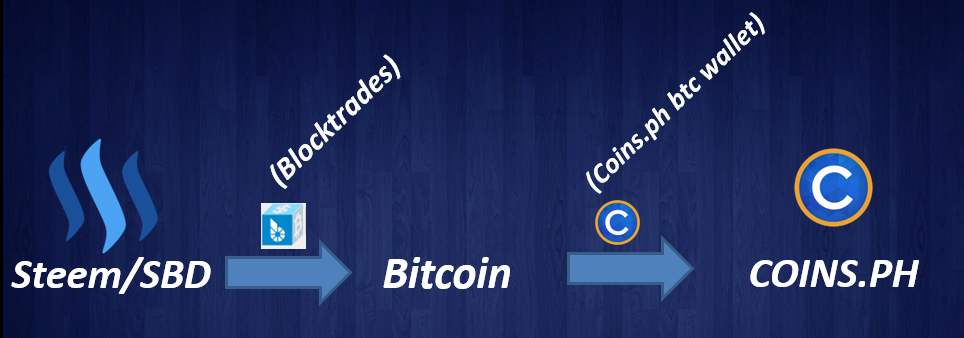
Blocktrades is the easiest method in withdrawing your earnings in Steemit. A simple "tic-tac-toe", very convenient to use. By using blocktrades, you bypass one method : "Selling your Steem/SBD in the external market". Block trades will do the job for you.
Blocktrades is not only limited to Steem/Steem Dollars/Bitcoing conversions, it offers wide range of cryptocurrency exchange like Bitshares, Etherium, Dogecoin, Litecoin, and etc. Since we're talking about Steemit withdrawal process, let's stick to Steem/Sbd conversion.
This walk-through process is intended to guide Filipinos in using blocktrades directly to their wallets. The only bitcoin wallet easily available for Filipinos to convert their bitcoins to Philippine Peso is "Coins.ph". To describe, this will be the process of blocktrades :
blocktrades (1).png
This is assumed you already have a "Coins.ph" account and you already identified your "btc wallet address" in your coins.ph account.
Let's Start!
Identify an amount (Steem/Steem Dollars) in your Steemit wallet
Let's take Steem Dollars as an example. Under your wallet, click the drop-down icon beside your SBD earnings. Then click transfer. It should look like this
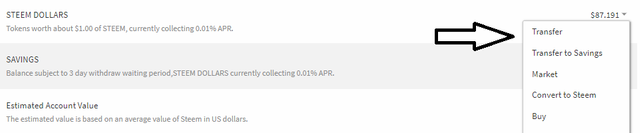
Go to https://blocktrades.us/ (website)
You don't need to login to perform the transfer.
Under blocktrades website, you can see a "Send" and "Receive" tabs. To explain it, we will use Steem Dollars placed on the send label simply because this is the token we want to send. In receive tab, we will also use Bitcoin because this is the token we aim to receive. As mentioned above, blocktrades will do the work for the conversion! The site should look like this :

Go to your coins.ph account.
Find your btc wallet address. Once you found it, copy that 32-bit wallet address. Go back to blocktrades site, then place your btc wallet address to the label box Your receive address. The two should look like this :
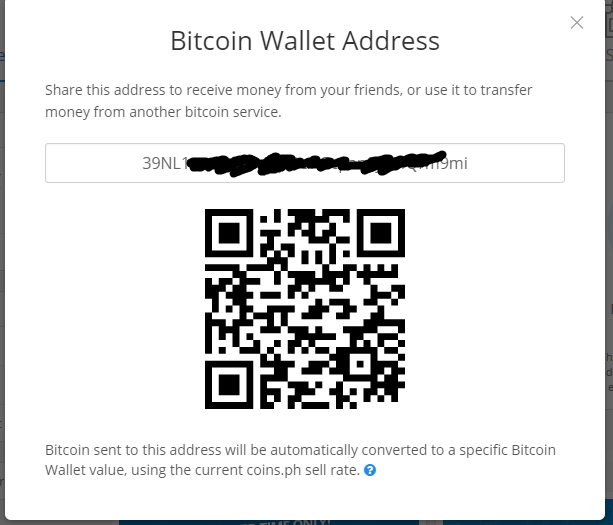
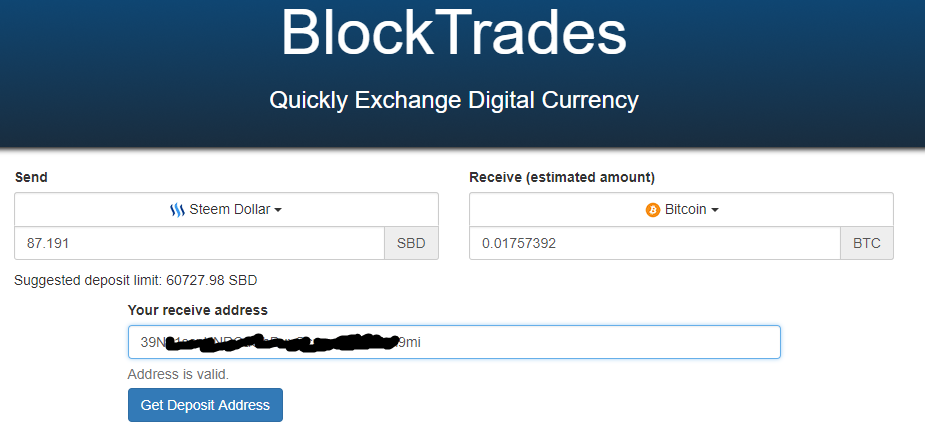
Put the amount of SBD you wanted to withdraw on Send. I intended to erase some letters/numbers from my wallet address for a little privacy.
Click "Get deposit address" button
Yes. Click that button and you will blocktrades will give you a memo to use for final transfer. Copy that link. It should look like this :
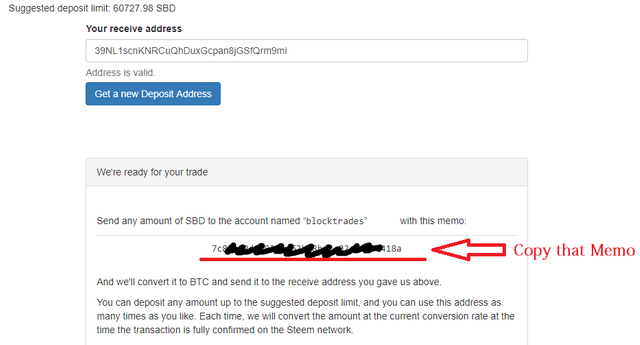
Go back to your Steemit Wallet and paste the memo.
You are one step closer. Place it as a memo as a final step to withdraw your earnings. For your guidance, it should look like this :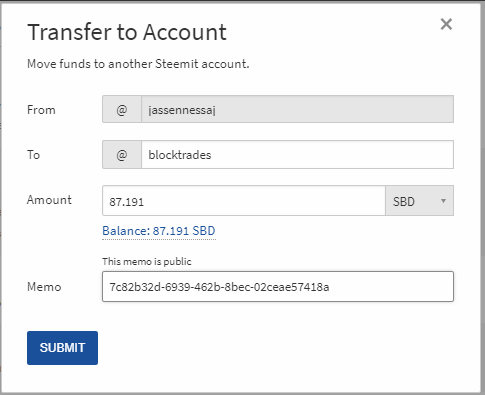
Done!
Congratulations! You have completed the tutorial. Wait for a coupe of minutes and check your btc wallet address in your Coins.ph account. Then convert it to PHP, you can now withdraw your earnings! :)
Quick tip in Blocktrades
I'll give this as a tip for you to save your earnings from transaction fees in Blocktrades. Fees are always there as an exchange for the service they provided, and blocktrades has been serving us amazingly! Here's the quick tip :
The more amount you send, the lesser the transaction fee.
I suggest to keep your earnings first until it reaches around 100 SBD and up. 100 SBD is not even a breakeven amount for you to save some transaction fees. If you send large amounts, the transaction fee percentage goes down. That is the perfect time to use the service of blocktrades. overall in terms of convenience, blocktrades is the perfect site to withdraw your earnings!
Share this to your friends
If you find this blog informative/useful, please resteem this post. Our goal here is to guide the users (especially newbies) in terms of withdrawal of earnings. That will help them a lot, and I will really appreciate it if you do.
I also made a tutorial in Withdrawing your earnings using Bittrex.
This post has been flagged for tag spamming after multiple warnings.
Please use relevant tags when you post your article.
The Introduceyourself tag is meant to be used once only to introduce yourself to the Steemit community. You have now posted 21 times using the introduceyourself tag and have now been notified 4 times Please see this link from @bycoleman more information Tag Spam?
This bot will continue to downvote any further posts in this tag. Please find a more relevant tag to insure your posts are properly categorized. Let's build a great platform with quality content properly tagged.
Welcome to Steem Community @official-mo! As a gentle reminder, please keep your master password safe. The best practise is to use your private posting key to login to Steemit when posting; and the private active key for wallet related transactions.
In the New Steemians project, we help new members of steem by education and resteeeming their articles. Get your articles resteemed too for maximum exposure. You can learn more about it here: https://steemit.com/introduceyourself/@gaman/new-steemians-project-launch
Welcome
Coins mentioned in post: