Achievement 5 Task 1 by @odogwu001 : Review Steemworld.org
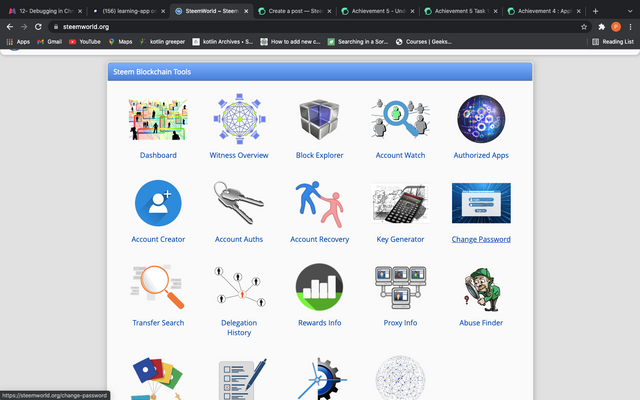
first, steemworld.org is a great tool developed by @steemchiller to ease the management of steem users' accounts. with this great tool, a user can now see all the information about their account in one place.
to use this tool, you need to be logged in using your steemit username and private posting key
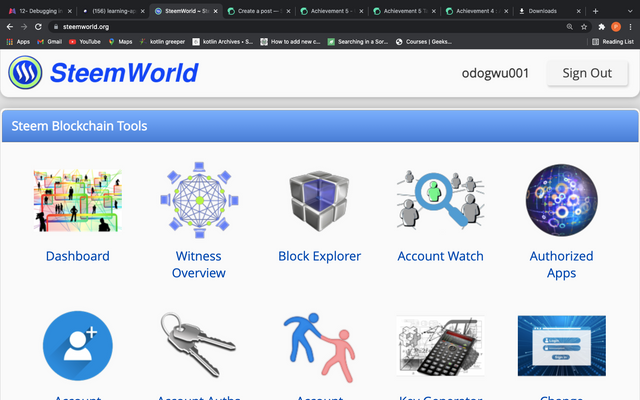
now that I am logged in, I can now access all the information regarding my account by clicking on the dashboard.
at the top of the dashboard, you would see the following at the left hand corner :
- Stats
- Balances
- Account details
- delegations, etc
Stats
Stats displays the steem power, vote amount, resource credits, reputation, followers, post and vote counts and rewards summary, recent rewards.
Balances
balances show you the value of your account in USD and EUR. it also gives us details of how to carry out other financial transactions on your account like converting them to other currencies or even transferring them to other users.
Account Details
Account details like the name sounds contain information regarding your account like account, profile, authorities, resource credit, etc
Delegations
Delegations contain information like delegators, amounts, shares, and delegator time both outing, incoming, and expiring.
How to check your reward summary
reward summary shows you the total rewards your account has made in the past, rewards such as curation rewards, author rewards, Steem, and SBDs; which are totaled up and valued in USD. and to see this, all you need to do is click on the "Stats" tab and you would be able to see all your rewards for the past 7 days, past 30 days and all-time rewards.
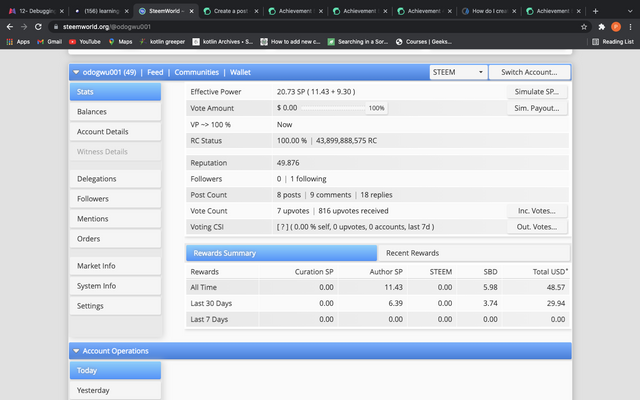
Delegations
In this context, delegation simply refers to the transfer of steem power from one steemit to another. and there are types of delegations such as :
Incoming Delegations
this simply means steem power that is been sent to you. Click on the "delegation Tab" to see this
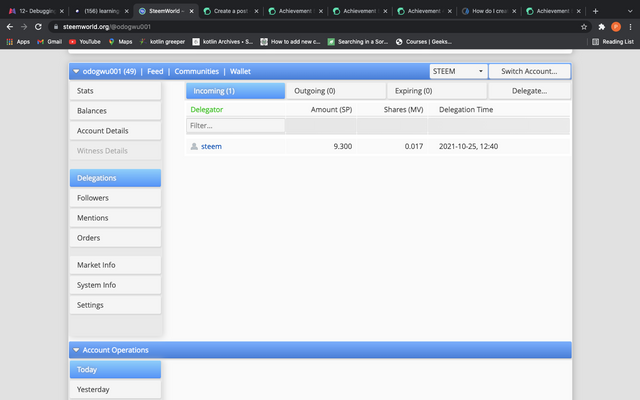
Outgoing Delegations
this is steem power that you send from your steem account to another steemit account
Expiring Delegations
this is when you send steem power from your account to another account with a time set-up to collect back your Steem Power when the time is due.
How to delegate your steem power to another steemit account
from the "Delegation" tab, you would see an option "delegate" click on it, and it would bring a dialog where you would see your available balance, and also where you could enter the account username which you wish to delegate to, once you fill this options correctly and click on "OK" button, it would be delegated successfully.
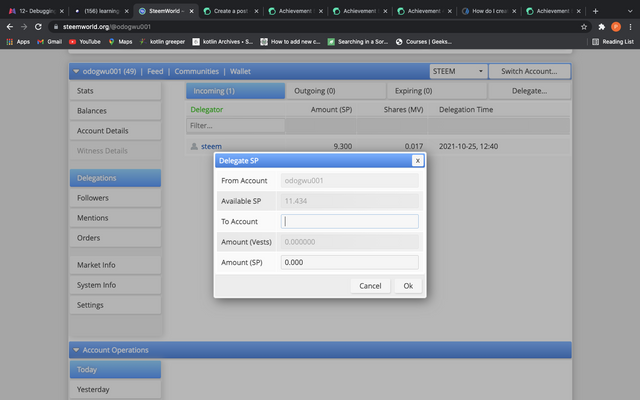
How to check your Incoming Votes and Outgoing Votes
To check your incoming and outgoing Votes. Click on the "Stats" tab and then click on the Inc. Votes to see the votes you’ve received or your incoming votes. Also, click on the Out. Votes... for the votes, you gave out or your outgoing votes
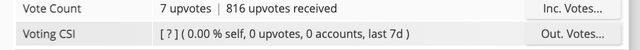
How to check account operations for the past 7 days and other details can be checked
The account operations give you the details of all activities that occurred on your account for the past 7 days such as votes, comment, curation reward, author reward, edit post, edit comment.
you can see this by logging into your dashboard and then scrolling down a bit, you would see all of the activities
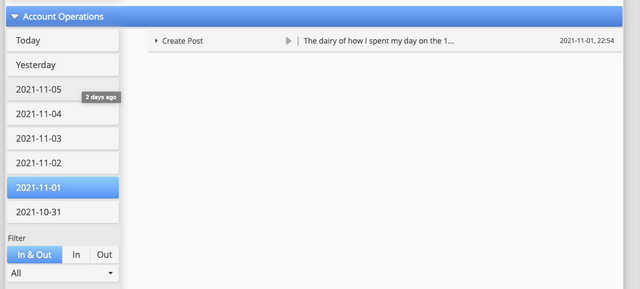
Coming Rewards
the coming rewards include the Author, Curation, and Beneficiary Rewards, it's just a breakdown of all the rewards i get from steemit.
a. Author Rewards:
Author rewards are the rewards you receive from the votes on your posts and comments on other peoples' posts.
below are my Author rewards for the past 7 days in USD. though it's subject to change.
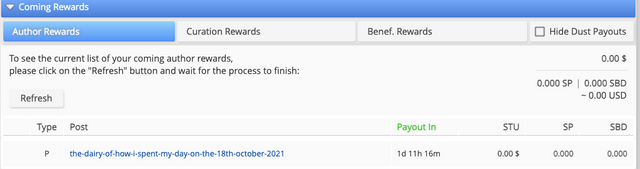
Curation Reward
Curation rewards are rewards you receive from the votes you give on other peoples' posts and comments.
below is my curation reward for the past 7 days. I don't have any, so for now I shouldn't expect curation rewards.
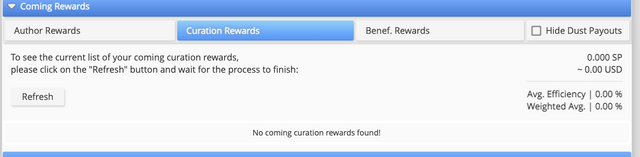
Beneficiary Rewards
Beneficiary rewards are rewards you receive when your account is selected to benefit from the rewards of a particular post.
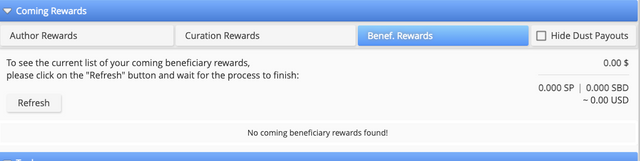
How to check your upvote value and at different voting weights
To check your upvote value at different voting weights, logging to your dashboard and at the top left corner of the steem world page site. It is designed in a circular graphical format with a voting power percentage of up to 100%. It has a vote value at the bottom of the circular graph which showcases the $ value of the different Voting power percentages.
you can drag the circular graphical image to see your voting value at a different weight.
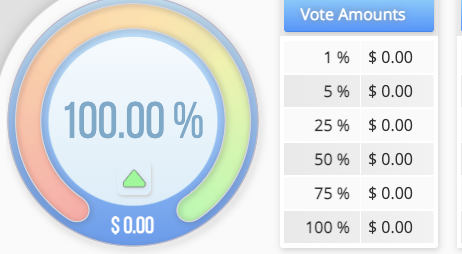
thank you for your going through my write-up.
many thanks to @focusnow and the entire @steemalive community.
Hi, @odogwu001,
Your post has been supported by @focusnow from the Steem Greeter Team.
I am delighted to inform you that you have completed this task. Steemworld is a great tool to get all the stats from the blockchain. It will definitely be useful to you someday!! You can now proceed to the next task. @odogwu001