COMMISSION ART WORK BY me@noskiart

GREETINGS:
Greetings to each an everyone of you in this community,I must say its always a privilege Sharing our ideas of art work on this platform. For me it has been long sharing some of my art work on this community ,this has been because of my bad health issue which led me to off in creating art works for weeks .
All thanks to God almighty that I'm now healthy and strong to continue the wonderful work of the lord by Creating nice art piece and sharing it on this community @worldofxpilar
ABOUT MY ART WORK.

While creating this art piece ,I must say it was kind of enjoyable or I should say interesting that I wasn't really interested in taking much photo of it in progress,but trust me I had to atleast take some basic photo shoot on it in progress.
Below I will be sharing those photo shoot and some necessary details .
1st stage:(Grid lines)

At this stage I spent few minutes in creating some grid line,I believe we all know what a grid lines is and what is been used for nevertheless you can visit some of my post on this community to read on what a grid line is used for.
2nd stage:
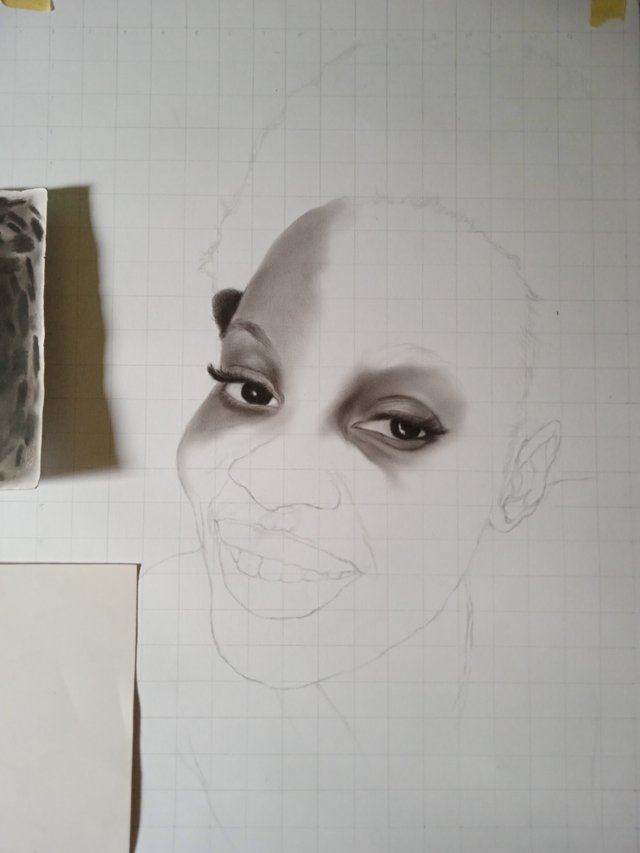
At this stage ,I call it the first layer of the skin tone . Actually I used this procedure of creating different layer on the skin to produce a perfect skin tone because from the reference picture the skin appearance wasn't something to write home about so I had to do what I know best .
3rd stage:
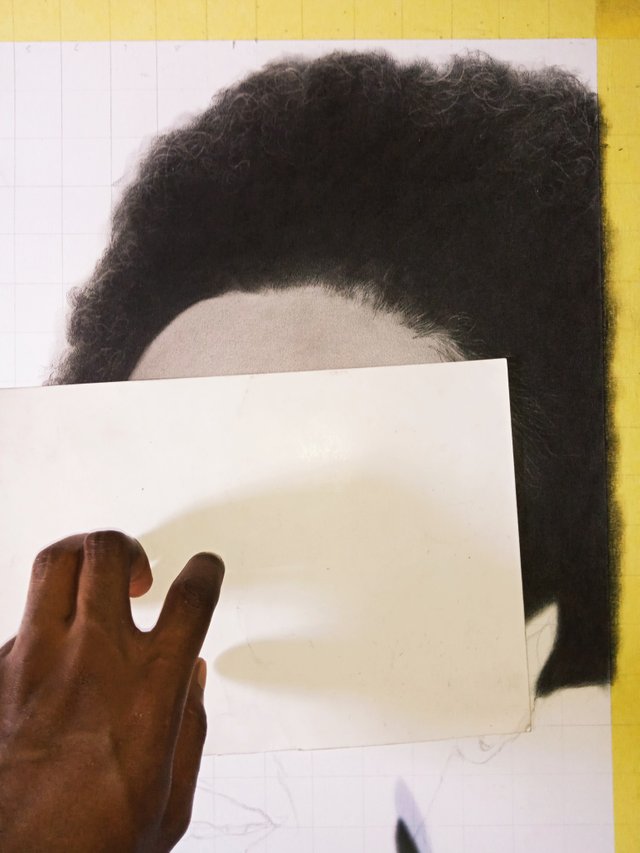
At this stage It wasn't that stressful because making an afro texture is something that is always enjoyable for many artists like me.
Perhaps I used a scribbling method using my charcoal pencil then after that,I used my soft painting brush to blend it out for a perfect result.
4th stage:
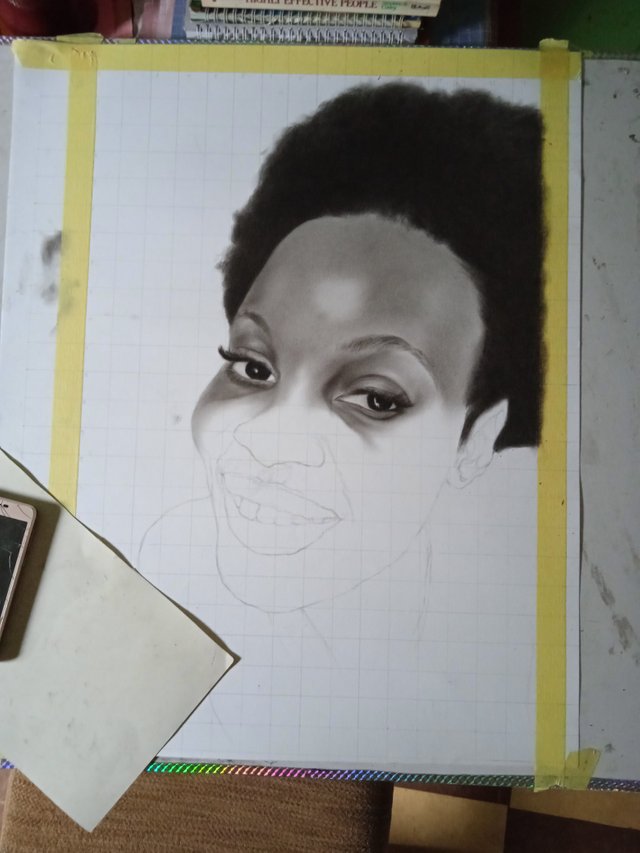
At this point I was already done with the hair region then repeated the same procedure I use on the face ,by creating different layer of tones.
5th stage:

I was almost done with the face and then jumping over to the mouth region which experience a different protocol expecially on the teeth.
I used a blending stump with a bit of charcoal powder to create demarcation forming the teeth arrangement which after that I now uses my soft painting brush to blend over the teeth and mind you I also added some highlight on it using a monozero eraser to create a bit of realism on it.
6th stage:

At this point , I had to use the same process I applied in making the skin tone of the face on the body which I must the result of the work was perfect.
7th stage:

At this point I was already done with the work but I had to give it a second review to observe if I was missing out something from the reference picture.
8th stage:(final stage)

Perhaps I wasn't satisfied with the background been plane so I had to ask the owner of the work if she would like If ,if I add some attractive design on the background, which she definitely said yes and also I went ahead to do some research on simple designs which I finally got one of butterflies .
Actually I used a poster colour in creating those beautiful butterfly which I believe was a right decision.
In conclusion I hope you guys enjoyed knowing the procedure I used in making this art to reality.
REFERENCE PICTURE

TOOLS USED
- Needle point paper
- Meter rule
- Charcoal pencil/powder
- Soft painting brush
- Monozero eraser
- Blending stump
- Poster colour
SIZE:
- 16"20
DURATION:
- 2weeks
CAMERA TYPE:
- Redmi9a
Hello friend, a great portrait, I think you have done a good job, I really like how the shadows on the face look.
Thanks for going through my post ❤️
Your post is manually rewarded by the
World of Xpilar Community Curation Trail
STEEM AUTO OPERATED AND MAINTAINED BY XPILAR TEAM
https://steemit.com/~witnesses vote xpilar.witness
Thank you so much i appreciate