Tutorial: how to use and function in amaze file manager application
Every smartphone we have has its own file manager, but we are not sure of the default application of the smartphone, sometimes we want a file manager that can store documents that we have hidden, in this article I will discuss about how to use amaze file manager. Another very common Android app that you can find on almost any Android device, is file manager.
While creating a file manager app may seem straight forward at first, it's actually quite difficult to get it right on all Android platforms and all devices.
There are many good things you can learn from this app, especially how to handle the correct file on the SD card. But I would not recommend you to follow the coding standards used in this project because it does not fit the target.
I will give tutorial how the function and performance of amaze file manager application, here is the tutorial
- The first step you should do is download the application in playstore, if it is press install
- once you install the application, you will be asked to permission to some other media his, click allow to continue
- Once you have permitted the app, the first one seen in the homepage of the application is the download menu, the download menu snatches all the files we download
- This is an example of a document file that I have downloaded before it
- After that there will be a document movies, movie documents serve as vidio storage, including downloaded vidio and personal video
- These are some examples of my own movies video files, which are stored in movies movie files
- After that there will be a picture display, picture serves as a private photo store that we have, every photo we publish will be automatically saved into this file
- Here are some examples of my picture files, which in this picture file contain some folders about my personal photos, all the photos will be automatically stored in this folder
- Once we know some icon homepage amaze file manager, now when you see the settings, click on the display settings
- In its setting settings, the first thing we see is the theme, the theme will create a different look in this app
- at the look theme available 3 categories, there theme material bright, material dark and during the day, you can choose one of the color of the existing like
- once you know some of the function of setting, now you back to home page applications, you can make the view that you like, click on the display to change his
- After you see the display style on the icon, you can also choose some display on the homepage icon, on the homepage icon view there are five gori words that sort, history, display style, set as home and last out of the application
- Once you are satisfied with the look and function of this application click on the logout icon, the application will automatically come out with its own
Data security is very important for the smartphone we use, personal data and general data, for those of you who want your data safe, please download this application, because it is very useful for the storage of personal data and your general data. Maybe just up here explanation and tutorial that I give, hopefully that I convey can be useful for many people. I would like to express my gratitude
Thank you for your attention
Posted on Utopian.io - Rewarding Open Source Contributors
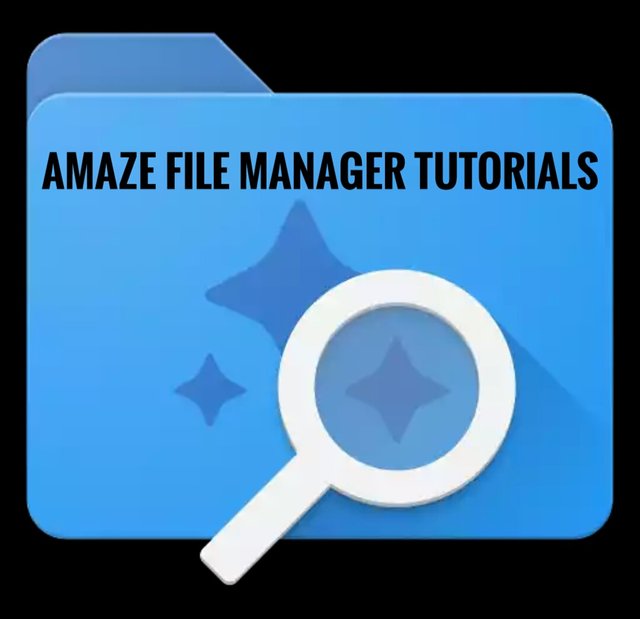
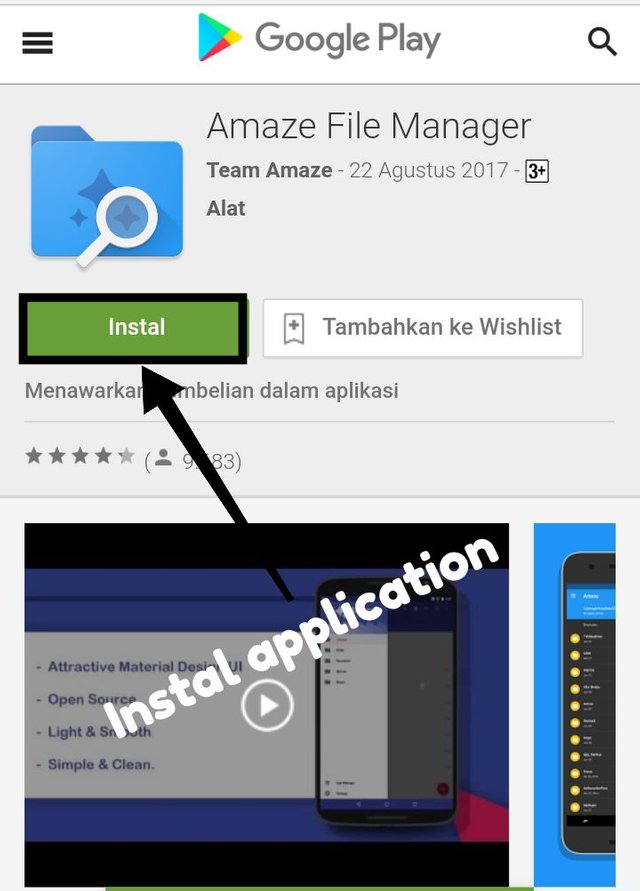

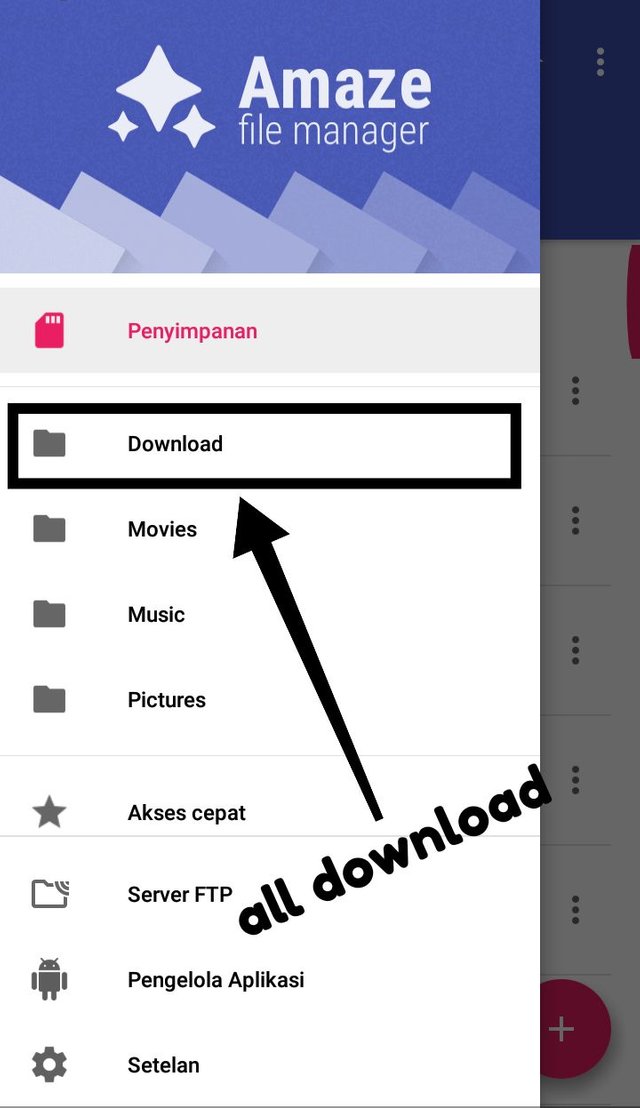
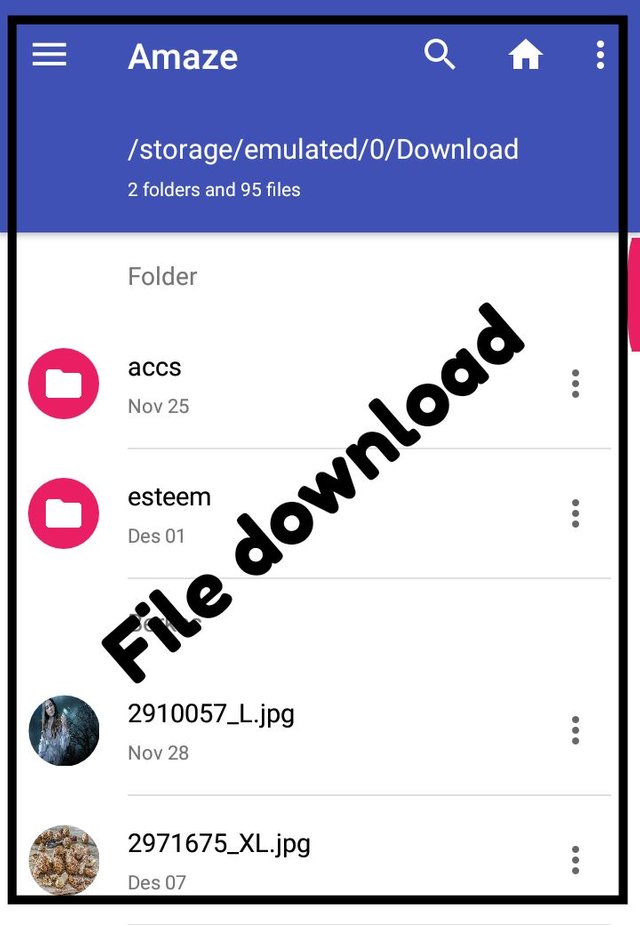
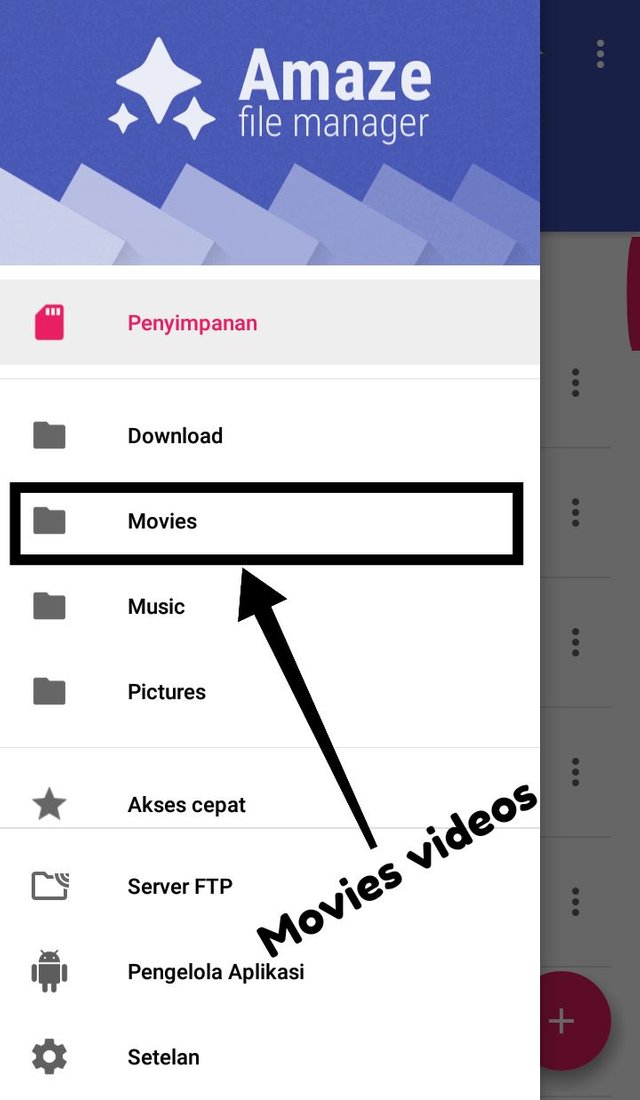
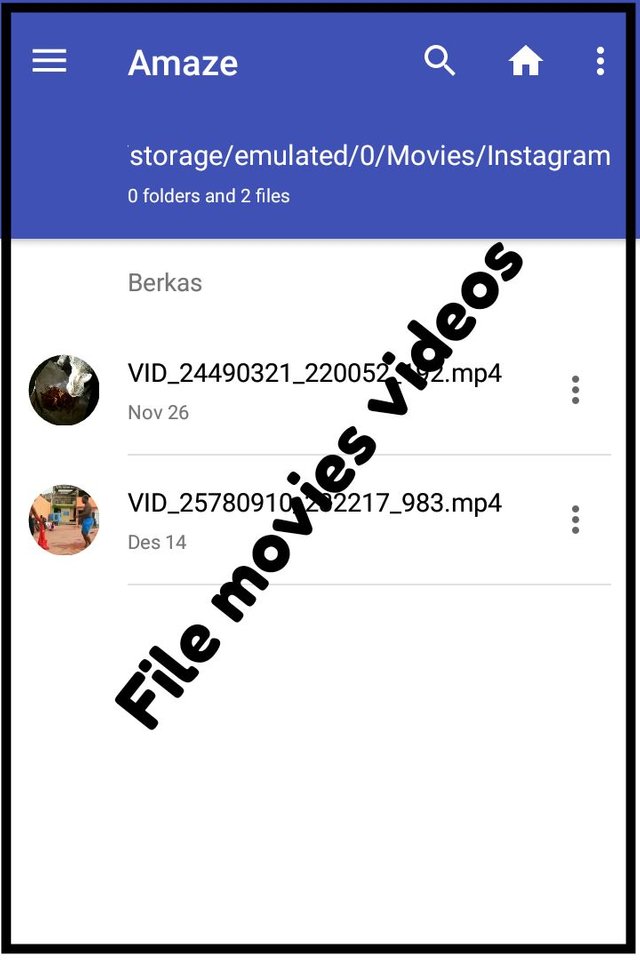
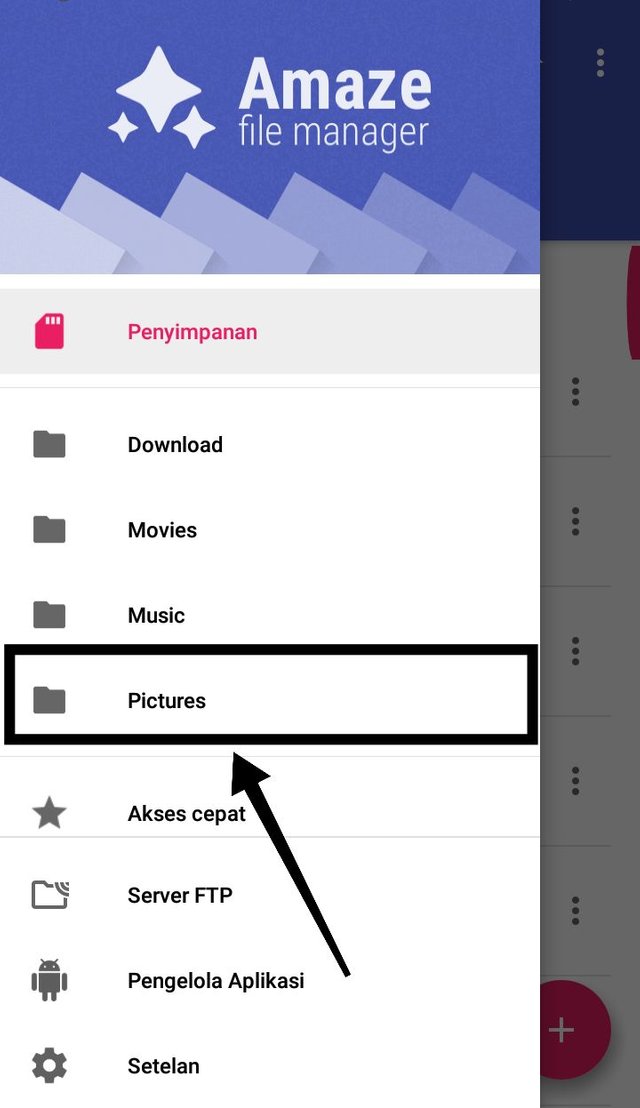

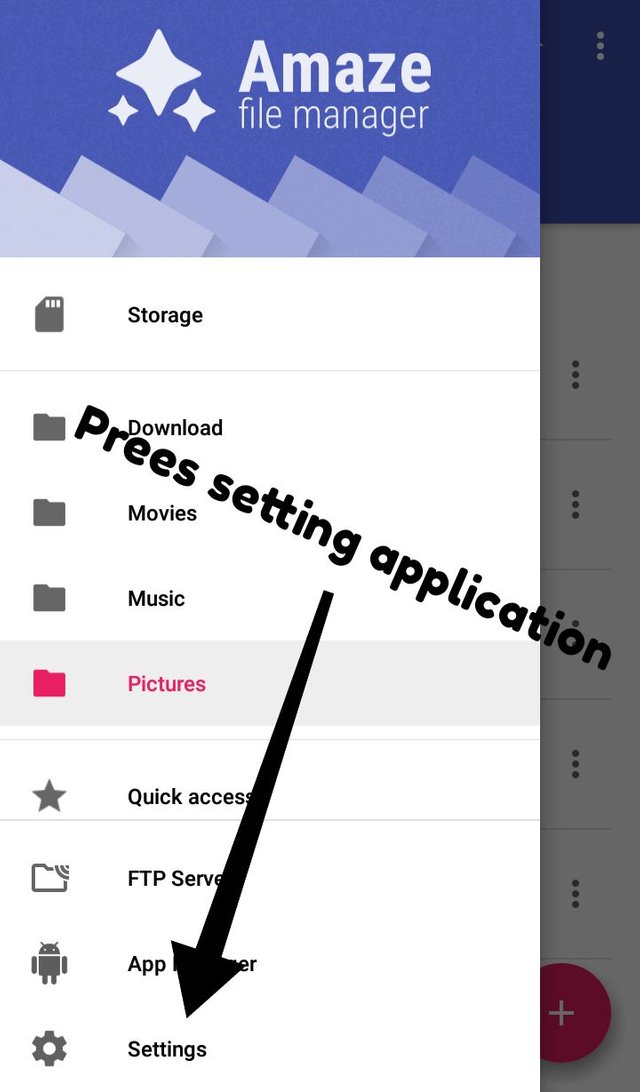

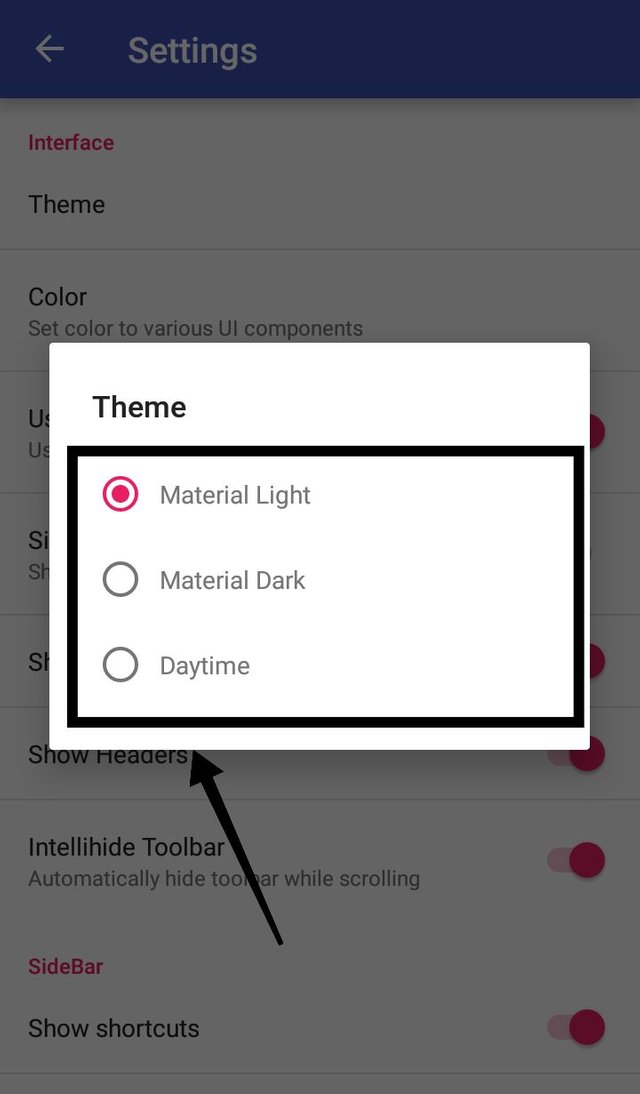
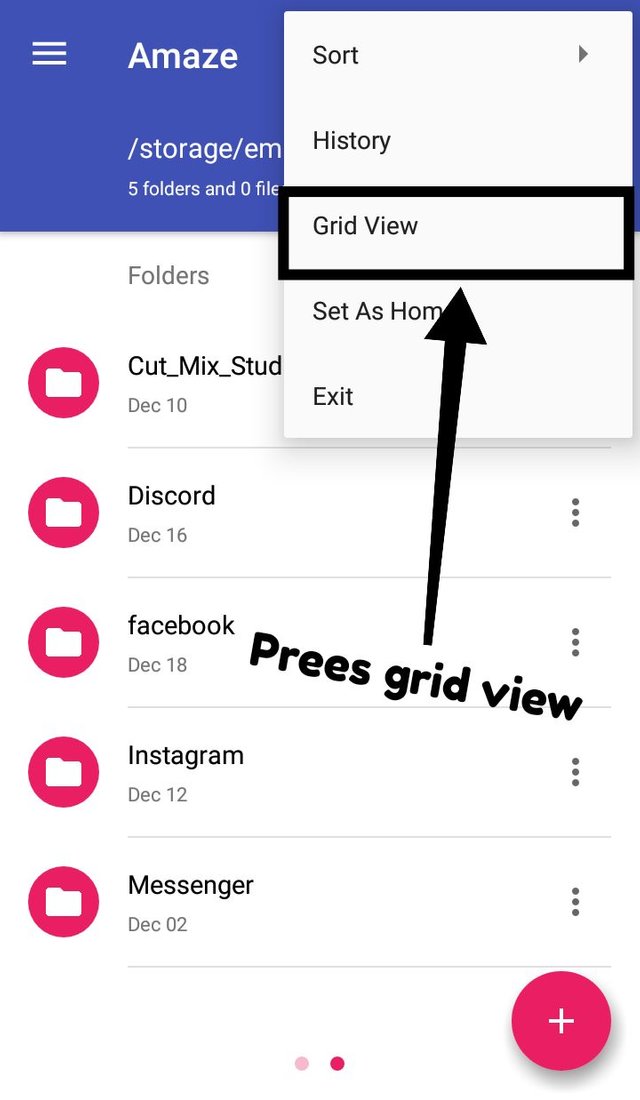
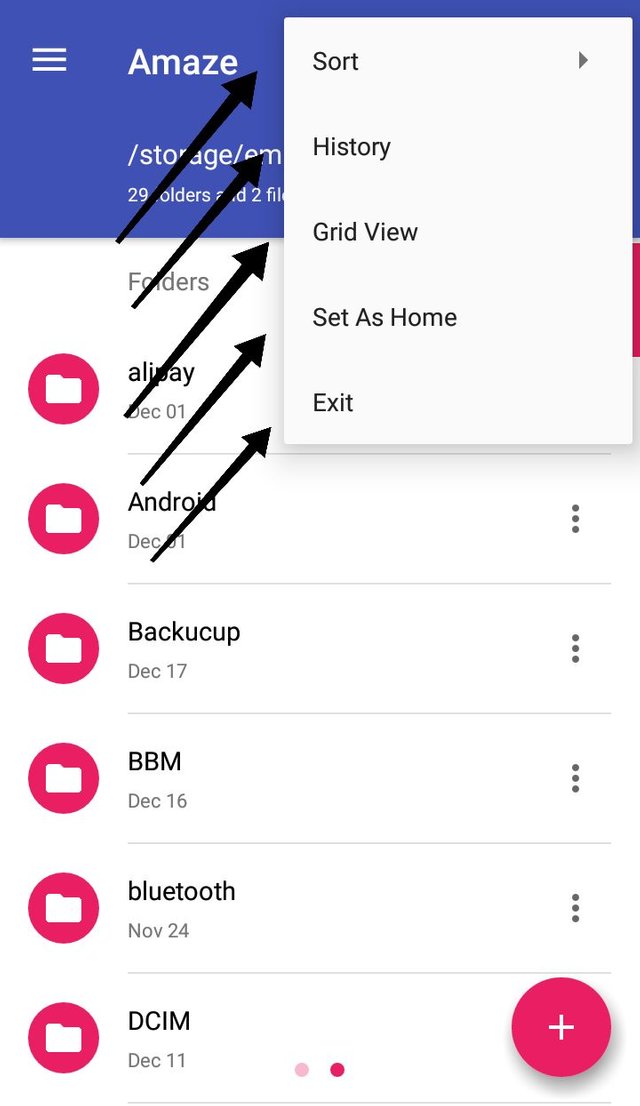
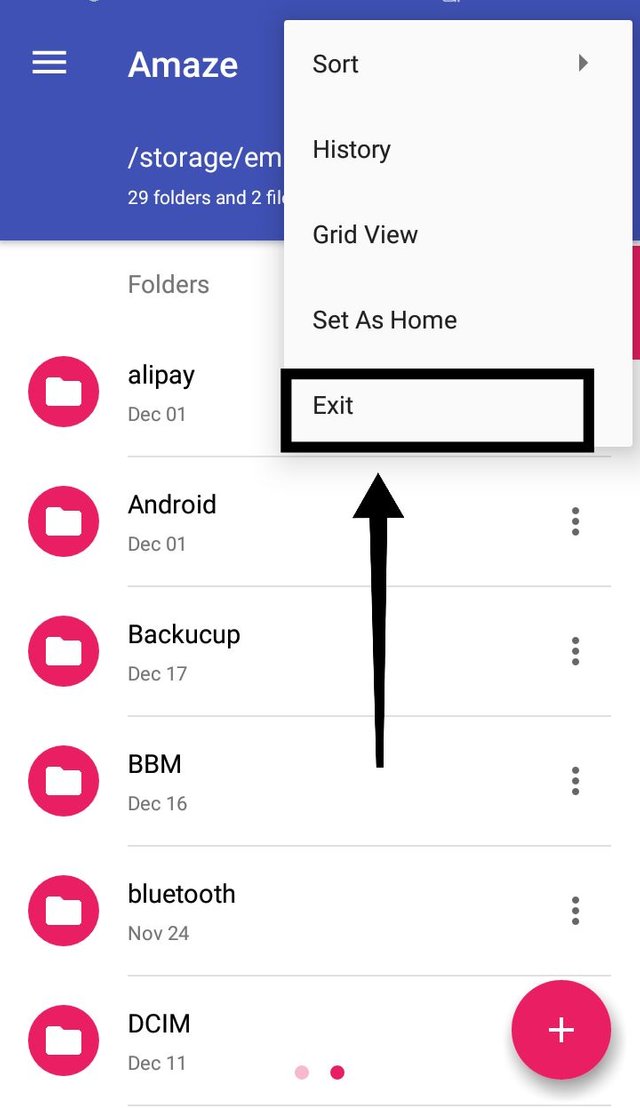
Hey @nazarwills I am @utopian-io. I have just upvoted you!
Achievements
Suggestions
Get Noticed!
Community-Driven Witness!
I am the first and only Steem Community-Driven Witness. Participate on Discord. Lets GROW TOGETHER!
Up-vote this comment to grow my power and help Open Source contributions like this one. Want to chat? Join me on Discord https://discord.gg/Pc8HG9x
Thank's @utopian
Your contribution cannot be approved yet. See the Utopian Rules. Please edit your contribution to reapply for approval.
Please change your screenshot to English. Certain screenshots are not in English
You may edit your post here, as shown below:

You can contact us on Discord.
[utopian-moderator]
Thank's @manishmike10 I've fixed it
Thank you for the contribution. It has been approved.
You can contact us on Discord.
[utopian-moderator]
Thank's @manishmike10 🙏
Next time, make sure if your post is in English, the supporting images etc. Needs to be in English.
Thank you for your advice and support, I am so thankful you have informed me @manishmike10 🙏