Tutorial: How to enter a post into the page menu di WordPress
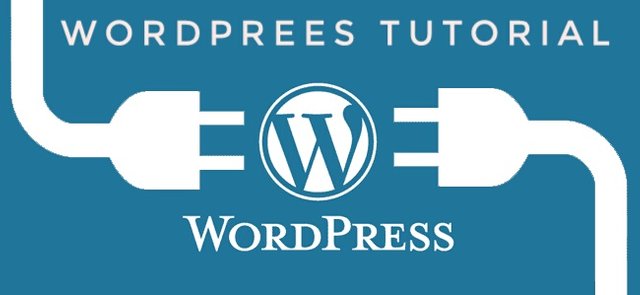
What is WordPress?
WordPress is an open source application (open source) that is very popularly used as a blog engine (blog engine). Wordpress is built with PHP programming language and database (database)
Aside from being a blog, WordPress also began to be used as a CMS (Content Management System) because of its ability to be modified and tailored to the needs of its users
And on this occasion I want to share How to insert a post to the menu page on WordPress
At the time of gems to create a blog in wordpress many people can only enter their posts into the home page saja.termasuk myself. Because confused to enter their posts into the menu page / page in want.seperti picture below
Apa itu Wordpress?
WordPress adalah aplikasi open source (open source) yang sangat populer digunakan sebagai mesin blog (blog engine). WordPress dibangun dengan bahasa pemrograman PHP dan database (database)
Selain sebagai blog, WordPress juga mulai digunakan sebagai sebuah CMS (Content Management System) karena kemampuannya untuk dimodifikasi dan disesuaikan dengan kebutuhan penggunanya
Dan pada kesempatan ini saya ingin share bagaimana cara menyisipkan postingan ke halaman menu di WordPress
Pada saat permata membuat blog di wordpress banyak orang hanya bisa memasukkan postingan mereka ke halaman rumah saja.termasuk sendiri. Karena bingung memasukkan postingan mereka ke halaman menu / halaman di gambar want.seperti dibawah ini
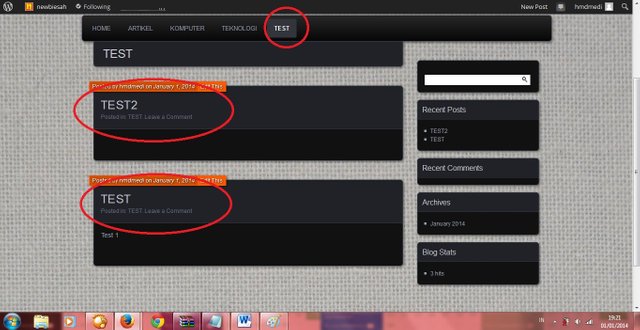
How to put that post into the page I want. And after I was told by my friend, it turns out that in use as a page is taken from the category is not coming from the right table that reads the page / page
Cara memasang postingan itu ke halaman yang saya inginkan. Dan setelah saya diberitahu oleh teman saya, ternyata yang di gunakan sebagai halaman yang diambil dari kategori tidak berasal dari tabel kanan yang bertuliskan halaman / halaman.
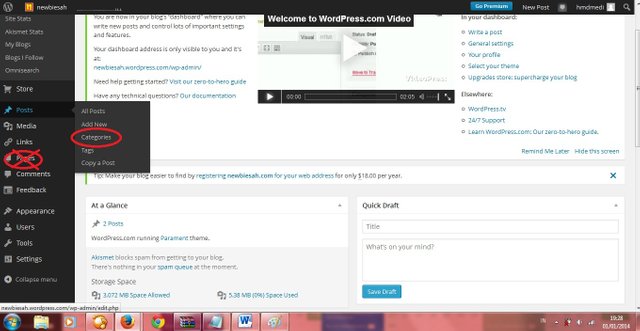
Here I will explain my ways to post on the desired page ...
- Create a category that will be made in the page
Disini saya akan menjelaskan cara saya posting di halaman yang diinginkan ...
- Buat kategori yang akan dibuat di halaman
example
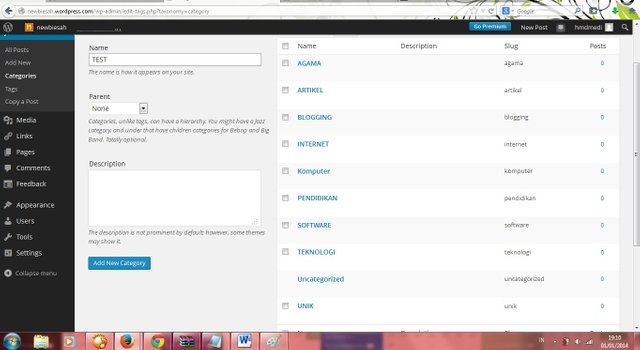
- Or like this
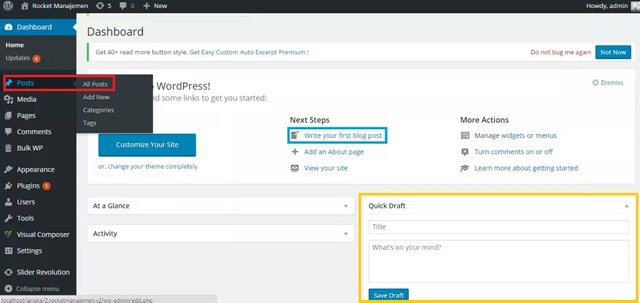
- Open the meu section in the appreance / menus, if you do not have the menu created first. and select the category you created for the page. Forgot to make sure that your menu is active with open appreance / menus / manage location
- Buka bagian meu di appreance / menu, jika Anda tidak memiliki menu yang dibuat terlebih dahulu. dan pilih kategori yang Anda buat untuk halaman tersebut. Lupa untuk memastikan bahwa menu anda aktif dengan appreance terbuka / menu / manage location
example
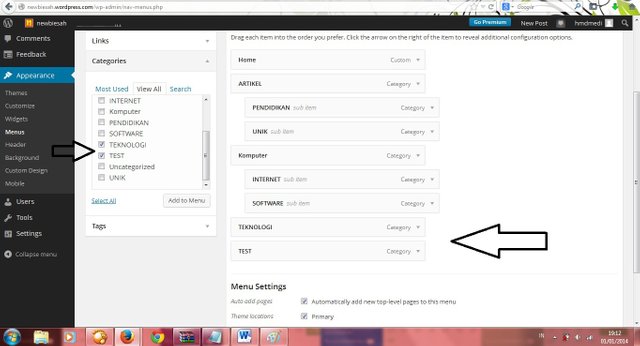
- Or like this
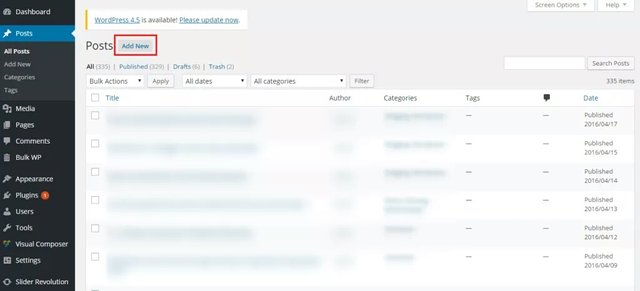
- Put your post into the category you choose. It's done when creating or editing posts
- Letakkan pos Anda ke kategori yang Anda pilih. Ini dilakukan saat membuat atau mengedit posting
example
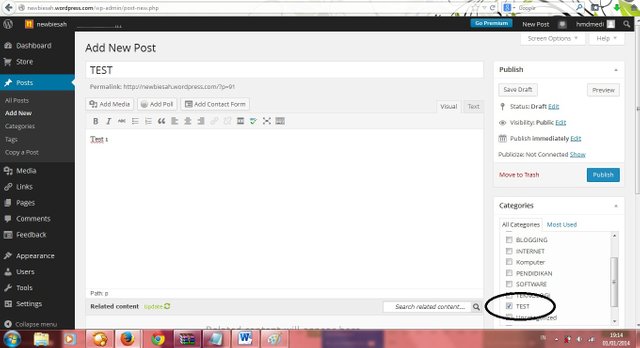
- Or like this
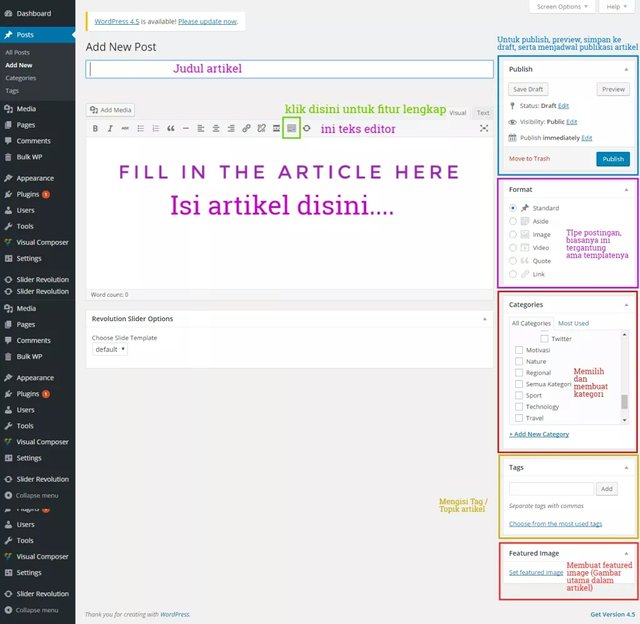
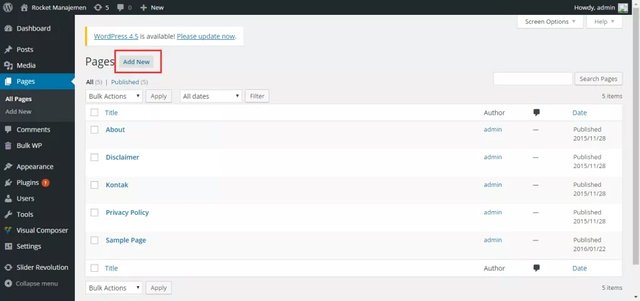
Once that is done ... .. please check whether the post you input is on the page or page you want
This is just a brief explanation from me hopefully there are benefits for you all
thank you for your attention
Setelah itu selesai ... .. silahkan cek apakah postingan anda ada di halaman atau halaman yang anda inginkan
Ini hanya penjelasan singkat dari saya semoga ada manfaatnya bagi anda semua
Terima kasih atas perhatian anda
Posted on Utopian.io - Rewarding Open Source Contributors
Hi @nazarwills your post is great.
Please see my last post. Awesome photography.
https://steemit.com/photography/@lachitsarmah/pissing-photography-of-a-fly-008fe473d8a1
Your contribution cannot be approved yet because it is not as informative as other contributions. See the Utopian Rules. Please edit your contribution and add try to improve the length and detail of your contribution (or add more images/mockups/screenshots), to reapply for approval.
You may edit your post here, as shown below:

You can contact us on Discord.
[utopian-moderator]
Thanks for fixing it by adding a screenshot thank's @slempase Sorry if I'm less thorough in. Write
Your contribution cannot be approved because it is not as informative as other contributions. See the Utopian Rules. Contributions need to be informative and descriptive in order to help readers and developers understand them.
You can contact us on Discord.
[utopian-moderator]
Thank's for information @slempase
You got a 0.60% upvote from @upme requested by: @nazarwills.
Send at least 1.5 SBD to @upme with a post link in the memo field to receive upvote next round.
To support our activity, please vote for my master @suggeelson, as a [STEEM Witness](https://steemit.com/~witnesses