SIZ Tutorials | How to ON(enable) Projecting Option In Our PC | 20% payout to siz-official
Greeting to all
I hope all are good AND enjoying your healthy lives. I am also good.
So Today tutorial is "How to enable projecting Option in our PC"
This one tutorial is the most valuable tutorial for the newbies who cannot know about the projecting system.
.png)
So LeT's start.
| Step 1. | In the first you can on your pc and refresh it.After refreshing you can go you task bar and you can see the right bottom corner like the window option. Here you can see the below image. |
|---|

| Step 2. | In the second you can click the window option, so you can see their many options. |
|---|
Like.
Haier
Documents
Pictures
Settings
Power
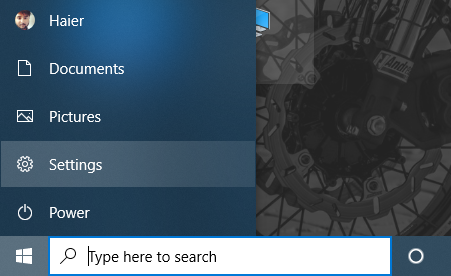
When you can see all of these option. You can go to the setting option. In the setting where we go.
| Step 3. | This when you can click the setting option you can see many options. But in your pc where you can see the APP type of option you can go where. In the below picture you can see. I am also highlight those option |
|---|
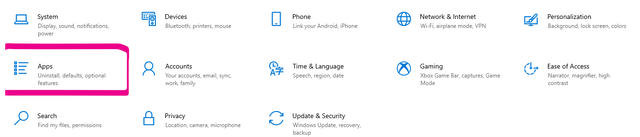
| Step 4. | In this step When you can click the apps options after running the window you can your left side many options but you never click those option. In the below picture you can see. (In this interface you can see also i am also highlight the OPTION FEATURES) |
|---|
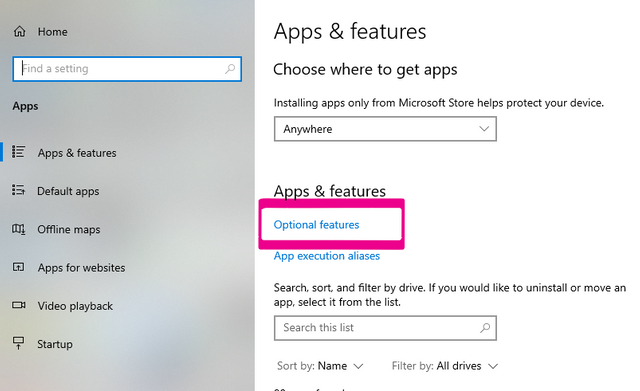
| Step 5. | This one step is the important because in this step we will go the and click the option Add a features In this you can click the option. Below you can see. |
|---|
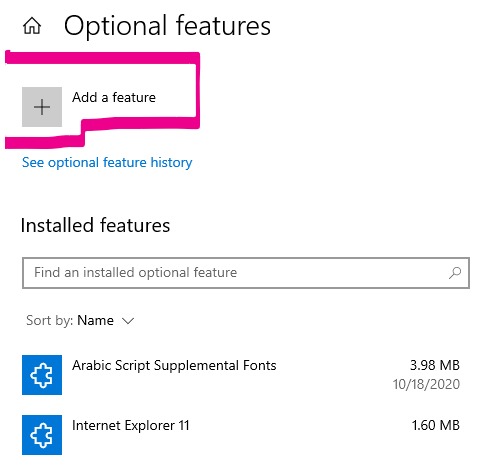
| Step 6. | In this step, when you can click the optional features after loading you can see the new type of the interface which i will shown below. |
|---|
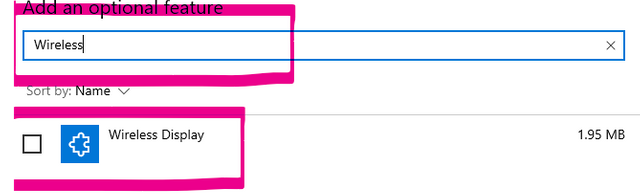
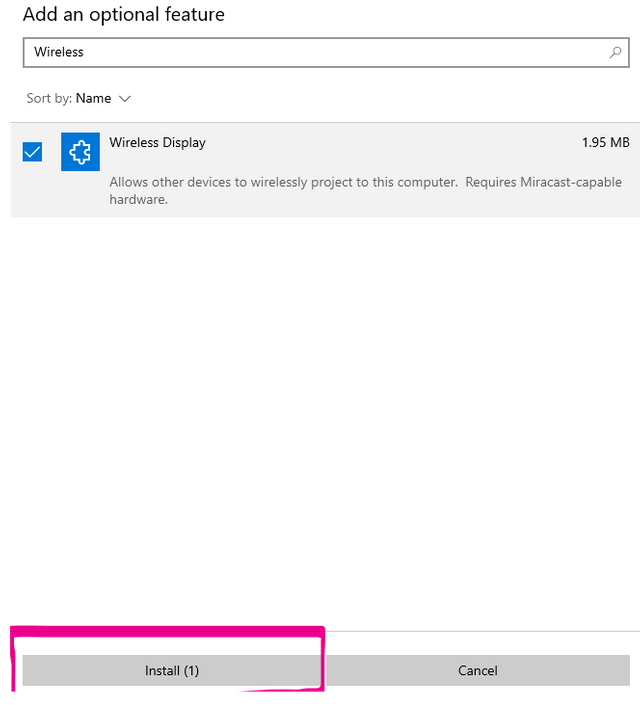
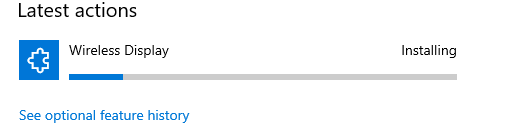
- In the above pictures you can clearly see i am write the WIRELESS DISPLAY. And when i am writing the option will be shown below and SELECT this option and bottom of the page you can see the the option install and click it. After this you can see this option is install now.
| Step 7. | After installing this option you can go again the setting area and where you can see the option is the SYSTEM and you can select this option. And after loading you can see the new interface. In the below image the i will shown |
|---|
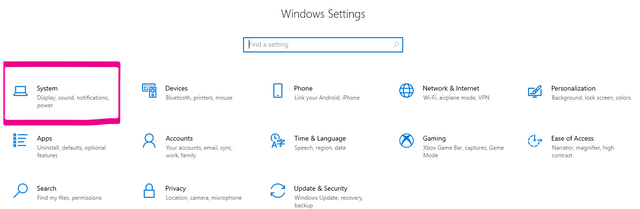
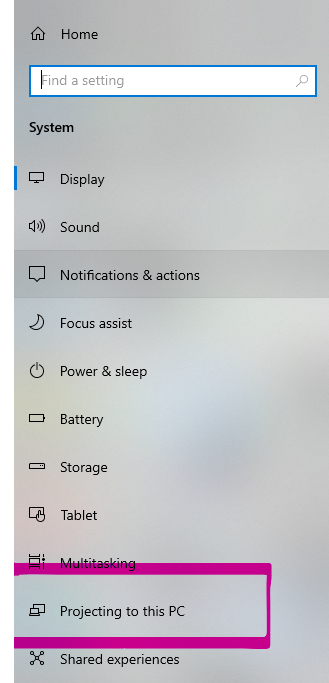
| Step 8. | This is the last step when you can go the projecting are the option are automatically ON. IF YOU WANA TO CHANGE THESE SO THERE IS NO PROBLEM YOU CAN CHANGE YOUR OWN TYPE. |
|---|
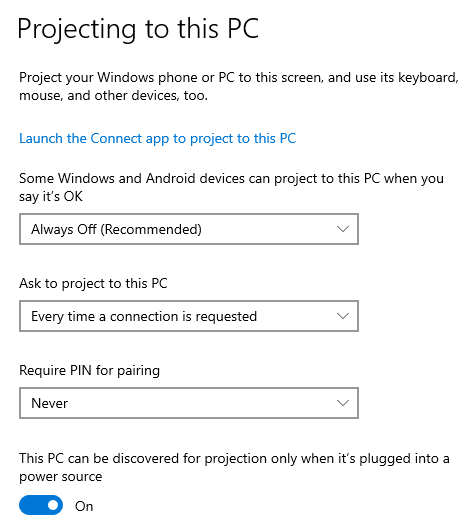

I hope you like my POST & AND MY EFFORT.
And also give your feedback
20% payout to siz-official.

Special Thanks:
@siz-official
@cryptokraze
@vvarishayy
@suboohi

ACHIEVEMENT O1

Very informative Post about to enabling projecting in our system.thanks you so much for sharing such a nice and valuable information with us.your content is very attractive and unique.
@vvarishayy
#sizcomments
https://steemit.com/hive-181430/@siz-official/siz-commenting-contest-round-3-let-s-encourage-others-by-apreciating-their-work
THANK YOU SO MUCH.
Thank you very much for sharing your quality content in detail on the SIZ Community. -We gave 40% support to this post from the siz official account. Congratulations ! Keep producing content in the SIZ Community . :)
You can delegate your SP to @siz-official and take benefit of our Delegation Rewards Offer of receiving up to 200% Curation Rewards
You can check our Steem Investment Plan and Receive 5% Profit Monthly
Thanks for giving me support.
nice piece of information you have shared , thank you
Good one tutorial dear friend you make a very good post thanks for sharing a good information with us my best wishes for you