Publish Steemit Blog Posts Automatically to Your Blogger Blog Website
Two months ago,I read this post by @jerrybanfield .After reading this post I am automatically sharing my Steemit posts to my Facebook account.But few days ago,I built a website in Blogger.I wanted to automatically share my steemit posts to it.I searched Google for any tutorial.But I didn't find any.So,I decided to go solo.
I searched Zapier ,to find such applet to automatically share steemit posts.But there was no applets to share to Blogger website.So I moved to IFTTT.There I found a applet to do this.So now I am sharing this tutorial.
What is IFTTT?
From Wikipedia,
IF This Then That, also known as IFTTT (pronounced /ɪft/[4]) is a free web-based service to create chains of simple conditional statements, called applets.
How to Use it for Automatic Sharing?
Simply Follow my Guide.It'll teach you how to do it.
Step 1 is Joining:
Go to IFTTT.
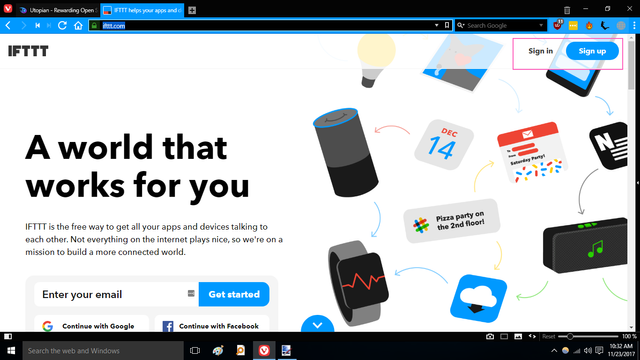
You will get 2 button upper the website.Sign up and Sign In.If you have account previously.Simply login.Else make a new account.
After logging you will be redirected to Discover page
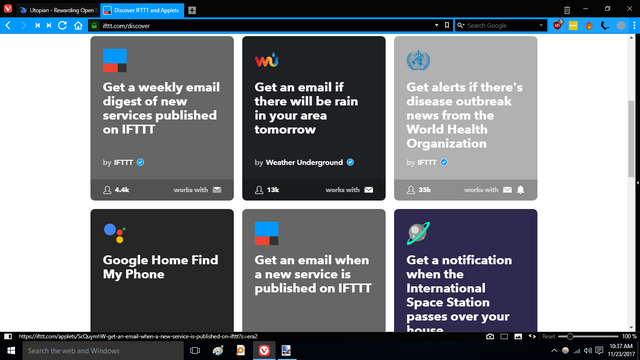
There are many applets.We don't need them.Just ignore them for this time.
Step 2 is Setting up applet:
Directly go to the applet page of RSS to Blogger HDA.
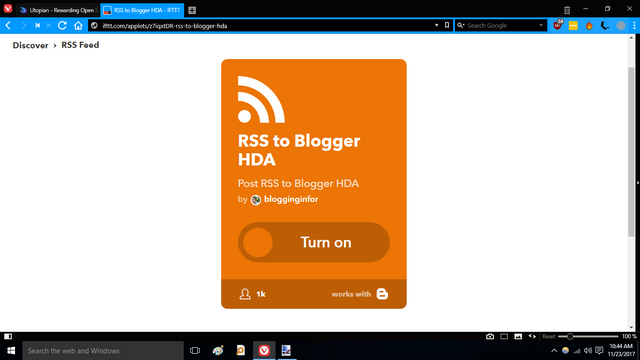
Click on ''Turn on''.It will be turned on.But First you will need to give permission.Give permission.It will say to select your blog.Just select.
Step 3 is Entering RSS Feed URL:
After giving permission,it will want your RSS Feed URL.
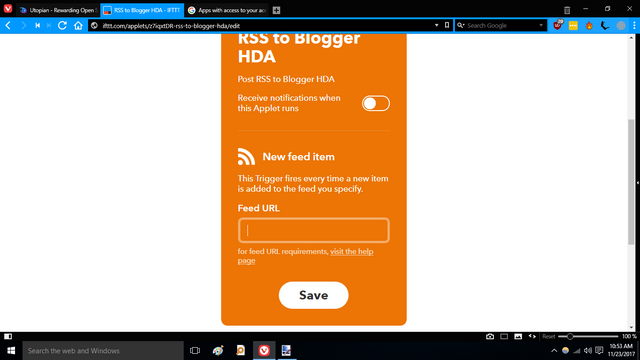
Give your RSS Feed URL.For my case it is https://streemian.com/rss/@mrrifat1
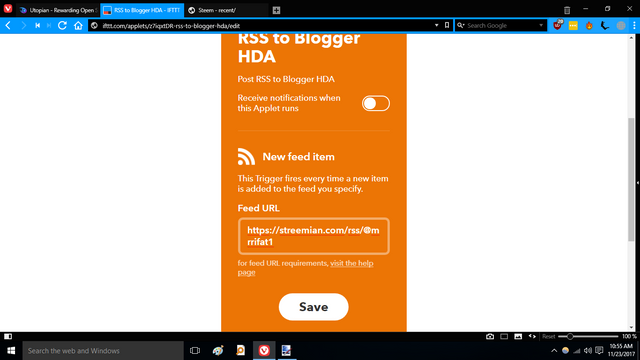
If I go to this address it shows my recent posts.
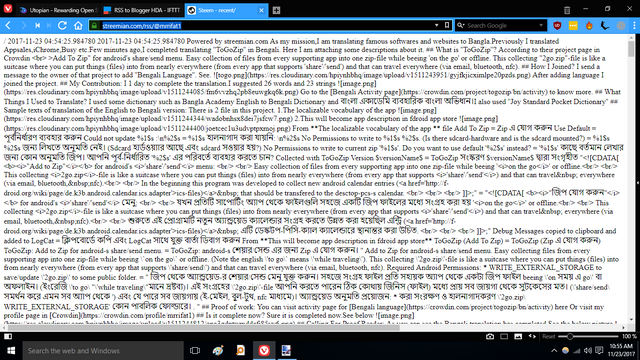
The RSS URL format is https://streemian.com/rss/@steemit username .Example:If your username is
@nothing .Then your feed URL will be https://streemian.com/rss/@nothing
Step 4 is Checking if it Worked
Now post a new story in Steemit and go to your Blogger Blog.See the magic.Your posts are shared automatically.
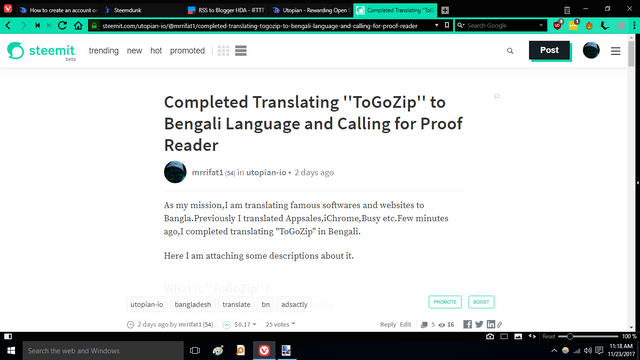
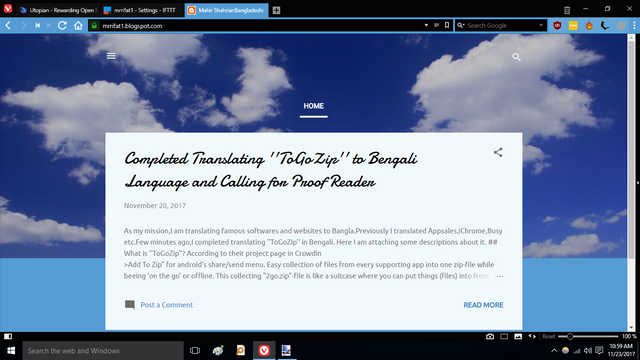
Compare these two posts.You can also visit my test website to check whether it works.The site link is mrrifat1.blogspot.com/
This guide specially made for newbie.So if you find any difficulties.Then please don't hesitate to comment.
Posted on Utopian.io - Rewarding Open Source Contributors
Good to share
I wish it'll be helpful for you.
Thank you bro. Good job, go ahead and thanks for sharing
Welcome.Wish it'll be helpful for you.
Thank you,I have edited the repository.
Thank you for the contribution. It has been approved.
You can contact us on Discord.
[utopian-moderator]
Hey @mrrifat1 I am @utopian-io. I have just upvoted you at 7% Power!
Achievements
Suggestions
Human Curation
Community-Driven Witness!
I am the first and only Steem Community-Driven Witness. Participate on Discord. Lets GROW TOGETHER!
Up-vote this comment to grow my power and help Open Source contributions like this one. Want to chat? Join me on Discord https://discord.gg/Pc8HG9x