How To Transfert Your Steem Coin From Binance Exchange To Your Steemit Wallet ... Explanation With Images

Hi Steemians , I Just Made Today Two Small Transactions From My Binance Account To My Steemit Wallet , It Was Easy And Fast Than I Expected .
I Just Want To Share This Guide With People Who Maybe Need To Do The Same And Do Not Know How .
1- Log Into Your Binance Account , Then You Need To Hover Your Mouse Over ‘Funds’ And Click ‘Balance’ To Get The List Of All The Coins And The Available Balance You Have ... Then Just Click The Withdrawal Steem Button ... See The Images Below ....
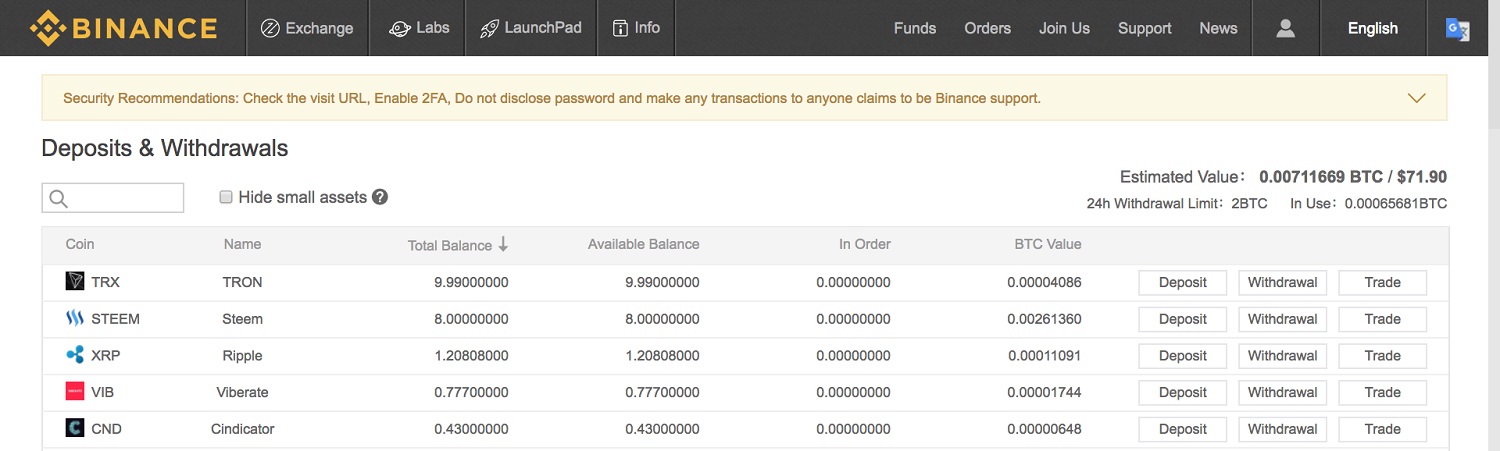
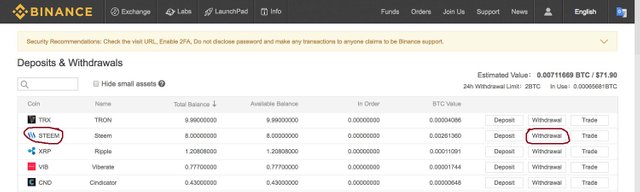
2 - After You Click The Steem Button Withdrawal , You Will Get The Page Showen Below ....
At This Page, You Only Need To Write In Your Steemit username without the "@" In The Steem Withdrawal Address.
For me, it was ‘money-world’.
Steem Withdrawal Memo Is Optional, You Can Choose To Leave It Empty .
In The Amount Box , Just Put The Amount Of Steem You Need To Transfert Then Click Submit , In My Case, It Was 8 Steems .
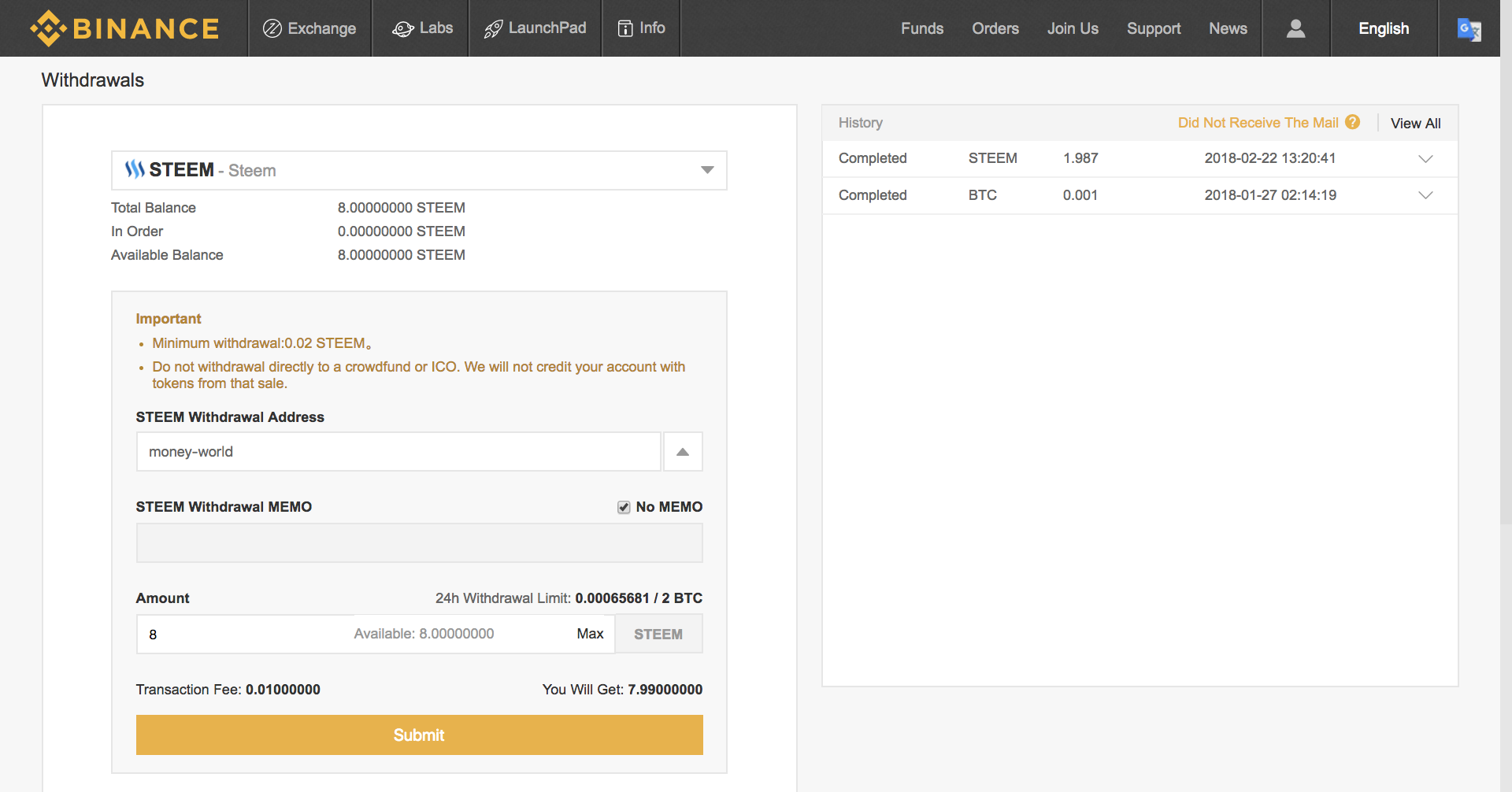
3 - After completing the 2FA (if enabled) , Binance Will Send You An Email To Confirm The Withdrawal
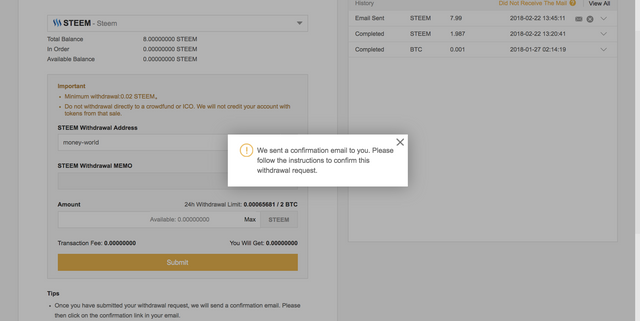
4 - Just Check Your Email To Confirm The Withdrawal
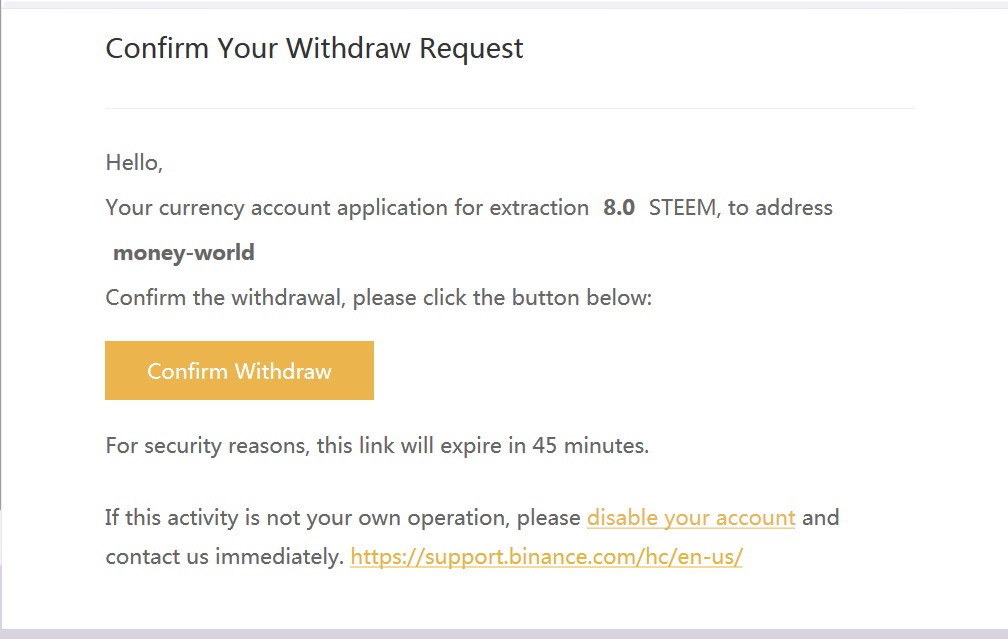
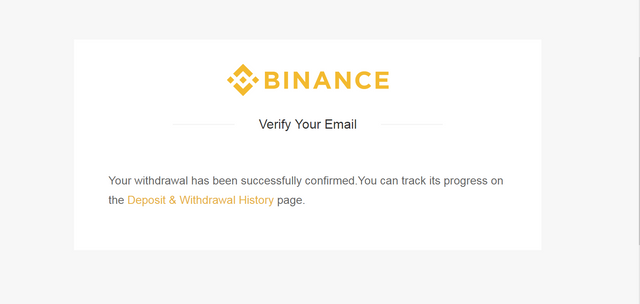
------ That Was All , Just After 2 Min , I Found The Amount In My Steem Wallet Sent By Binance-hot . The Fee was Just 0,01 Steem .
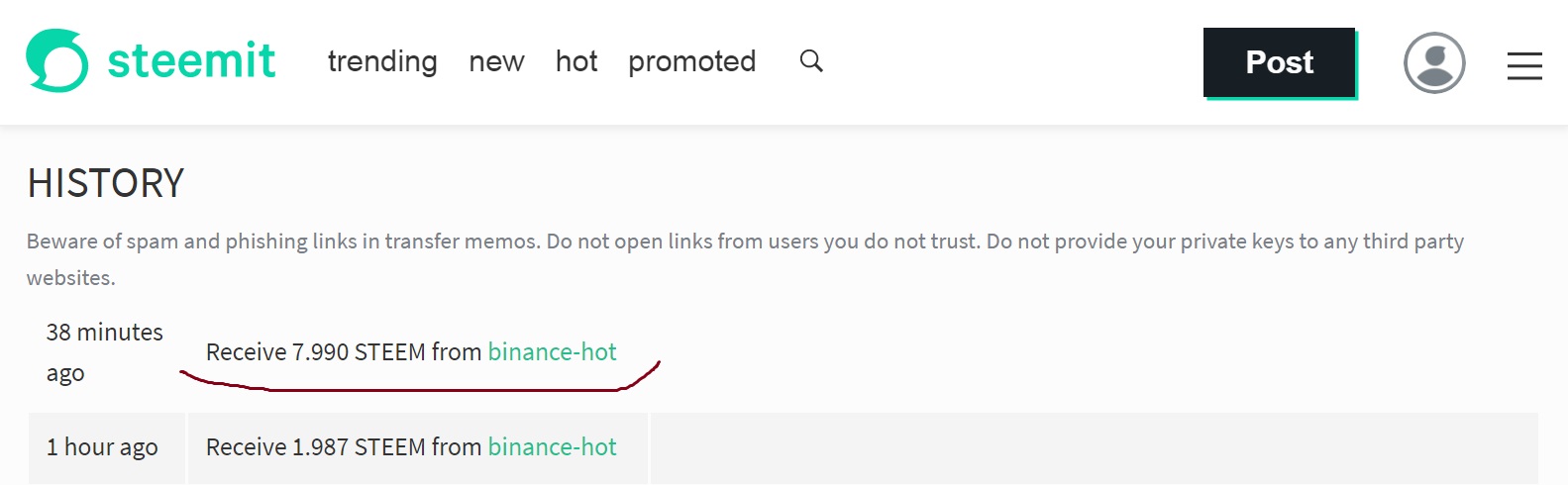
I Hope The Post Was Helpful . Upvote And Resteem If You Like .........
This post has received a 0.64 % upvote from @speedvoter thanks to: @money-world.
Thank you for collaborating with me to promote this post as explained at https://steemit.com/steemit/@jerrybanfield/10-ways-to-fund-a-steem-growth-project.
This post has received a 1.15 % upvote from @booster thanks to: @money-world.
This post has received a 1.6 % upvote from @boomerang thanks to: @money-world