I show you Special effects: how to add rain to a scene with Photoshop

Sometimes, even if it's rare, adding special effects can make the look of a photo stand out. In this case on an image of a cemetery on a stormy day, I added a rain effect.
The first thing is to create a new layer.

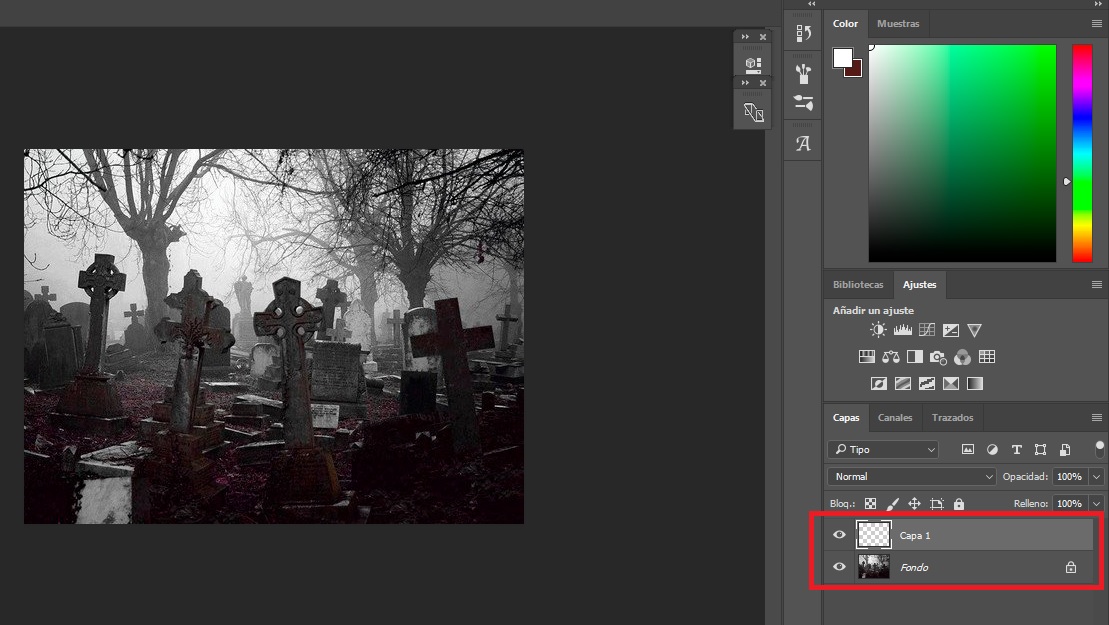
Now let's go to Edit - Fill - Use 50% Grey and give it OK.
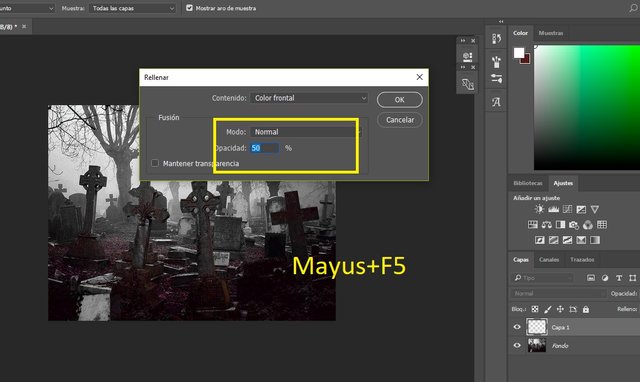
On this gray layer, we go to Filters - Noise - Add Noise.
Quantity of noise 100% Gaussian and Ok.
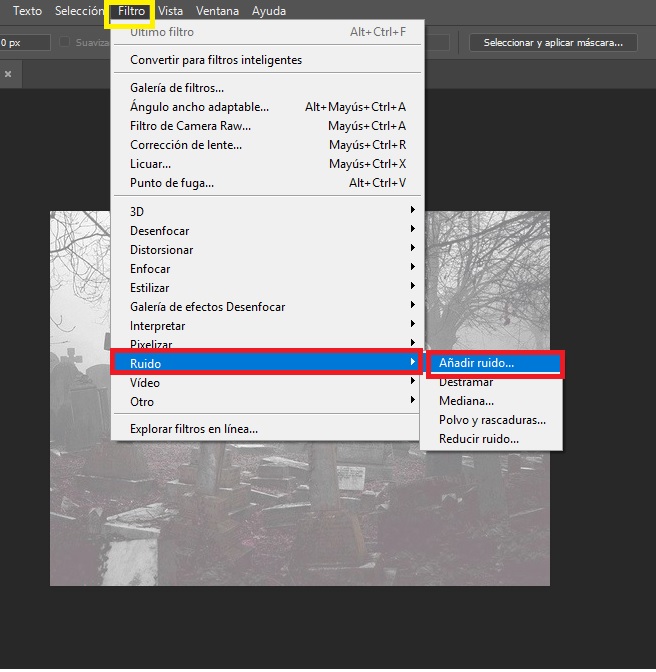
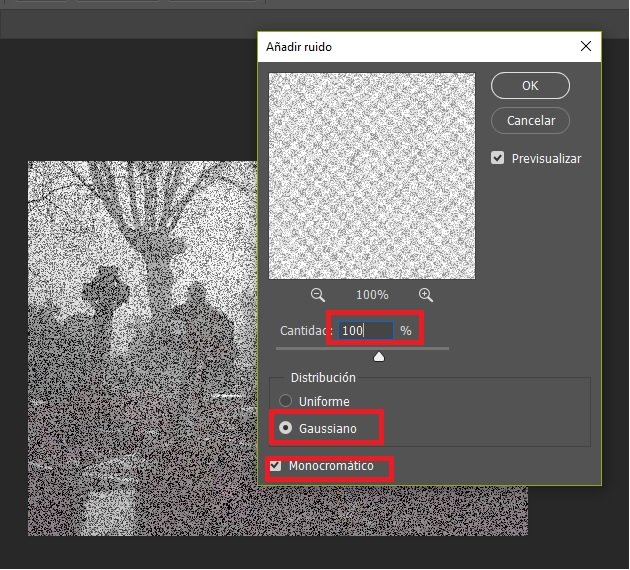
Now let's go to the De-Focus Filter and then De-Focus again.
To execute this technique we must use an 8-bit image. If our image is not, we go to the image tab and select it.
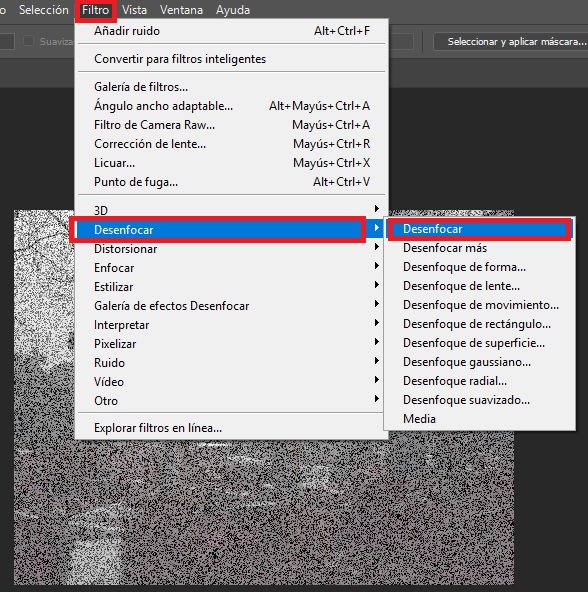
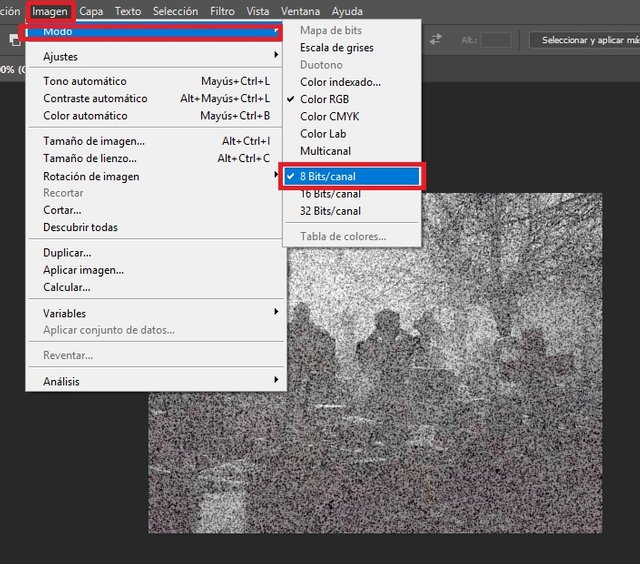
Now let's go to Filters - Style - Wind.
Gale method.
Right to left -
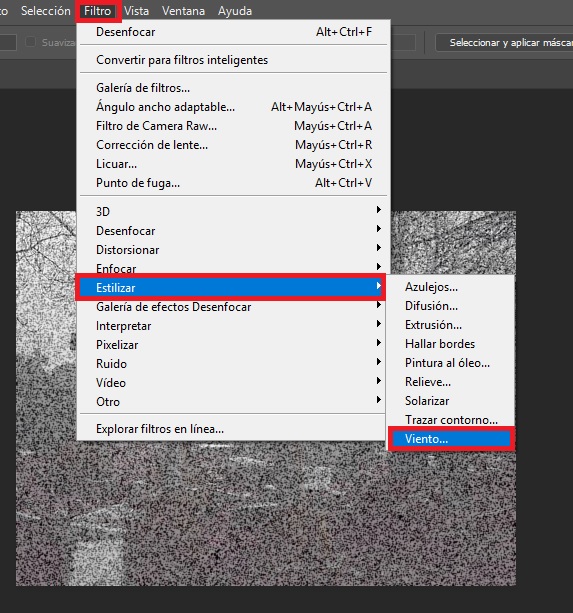
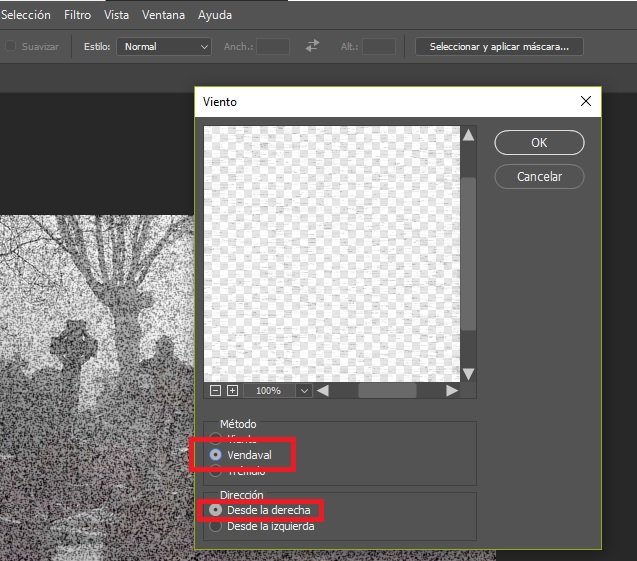
We will intensify the effect by pressing Ctrl+F twice.
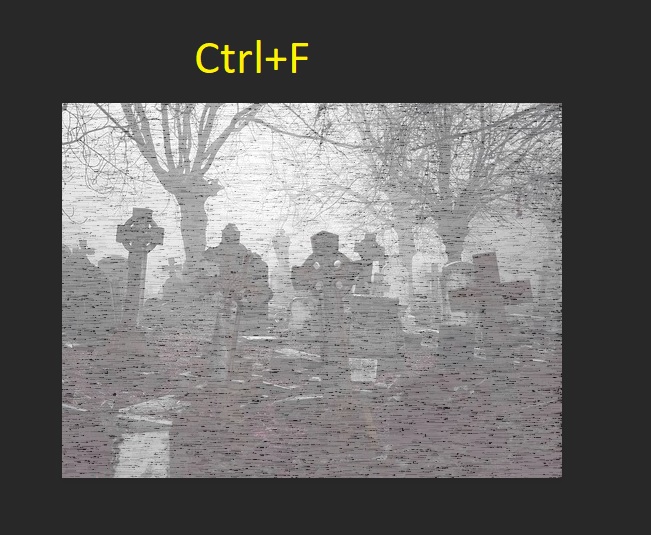
Now we must reverse the layer and change it to negative by pressing Ctrl+i.

Now let's go to the edit tab, free transformation. And we move our layer to produce a top-down rain effect. We covered the whole picture.
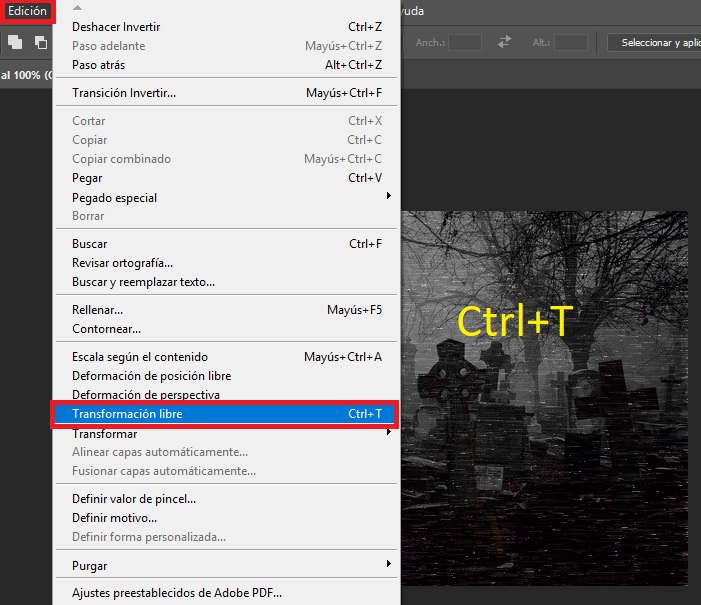
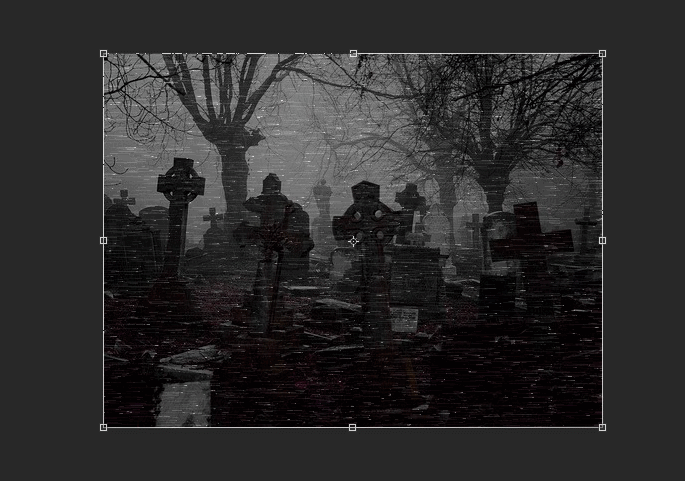

Now let's go to the Layer Merge mode and change the normal mode to Frame mode.
To reduce the intensity of our rainfall by controlling levels. Press Ctrl+L
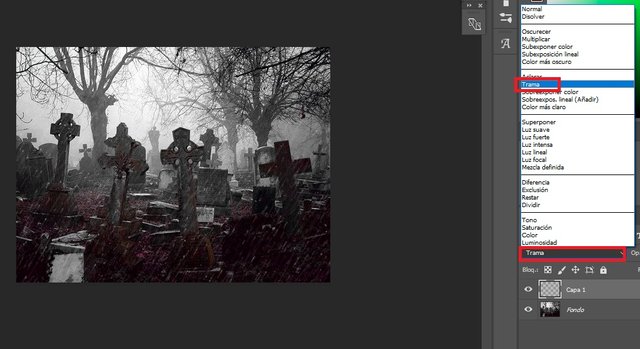
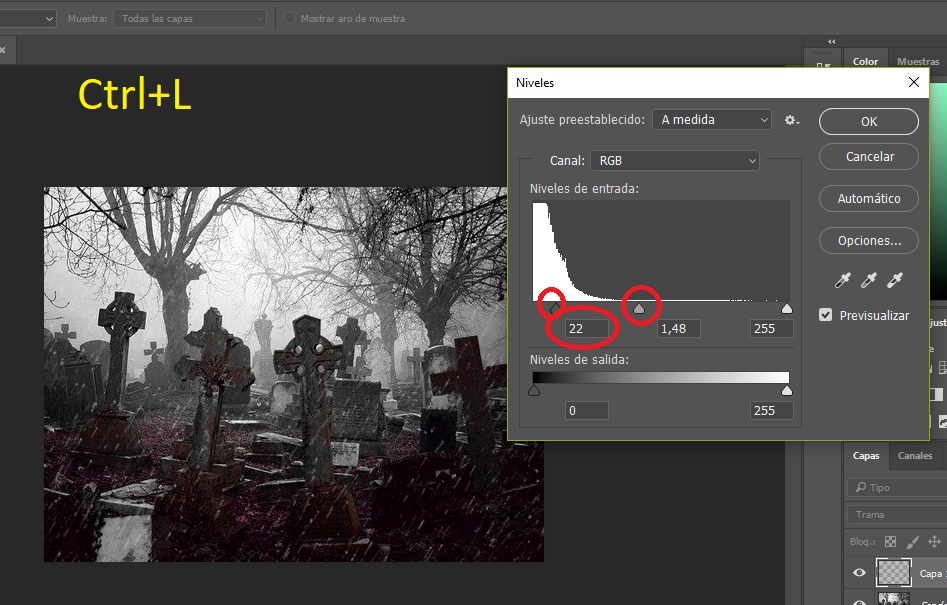
All that's left to do is play with the levels until it suits us.


Hi @miyata1987,
Thanks for sharing this. it can be extremely useful in my work. Your instructions are easy and can be followed. Please come up with more of this so that can use it in my work.
Thanks! :D
Nice work @ miyata1987..
Keep on doing great work !
Upvoted & Followed.
Thanks kaushal1
Yay and thank you @miyata1987 I'm going to try this one for sure - great stuff. :)
Thanks :D
Nice trick! I'm gonna try to my photo editing.
Thank you, I hope it suits you!!
This gem of a post was discovered by the OCD Team!
Reply to this comment if you accept, and are willing to let us share your gem of a post! By accepting this, you have a chance to receive extra rewards and one of your photos in this article may be used in our compilation post!
You can follow @ocd – learn more about the project and see other Gems! We strive for transparency.
Gimp is very powerful too. Here is a good tuto by Nick Saporito