[KEYS] - Steemit Crypto Academy Season 5 - Homework Post for Task 09
(1) How do you store/secure your keys? What are the different forms of Private Key(Examples/Screenshot)? Download & Install TronLink Wallet(Android/iOS/Extension)? How do you store the key(Hint- write it down on a notepad, demonstrate it with examples)? Which form of the key are you comfortable with to handle your TronLink Wallet? Include Screenshots & hide/blur the sensitive information.
KEYS
HOW DO YOU STORE/ SECURE YOUR KEYS?
Storing of keys is essential in cryptocurrency, but before we discuss about how to store keys let's talk about what a key is, A key is more like a password that can be used to unlock a crypto wallet and access funds in the wallet of the user, so if anybody has access to the KEYs the person can take away all the assets in it and this is why it is important to keep it safe if not one will loose all their money. Now that we know how important the key is then we can decide how to keep them from others.
To keep the Keys it is either a user write them down in a diary or notepad and keep them away where no one else can have access to it, or either saving it on online notepad such as Google keep and save it securely by locking the notepad and backing it up on the internet. Also it can be kept on Emails as well which isn't too safe due to the fact that someone else might have access to the mail of the user. One can also store them.on computers which aren't connected to the internet and thus they aren't prone to attacks which is one of the best options available, and if one is a very intelligent person he or she can memorize the keys and safe them securely in their natural memory card which is their brain and thus the key will be with them alone.
FORMS OF PRIVATE KEY
There are three various forms of the private key which are unique in their own form, we will be giving details about the three keys below;
1. KEYSTORE/JSON FILE: A keystore file which is also known as the UTC file is an encrypted form of a user private key, it is usually generated by using the private key and the password of a user to encrypt the key. It contains the data which has to do with the encryption of the private key when opened with a text editor or a html viewer.
The content looks more like gibberish to one who isn't good in coding but has more meaning to a coding inclined Person. Below is an example of how the Keystore file looks like.

2. PRIVATE KEY
An example of how a private key looks like is shown above, a private key is an alphanumeric character that are usually created after a wallet has been setup successfully, it is more like a password that allows a user to have access to their funds in the crypto wallet.
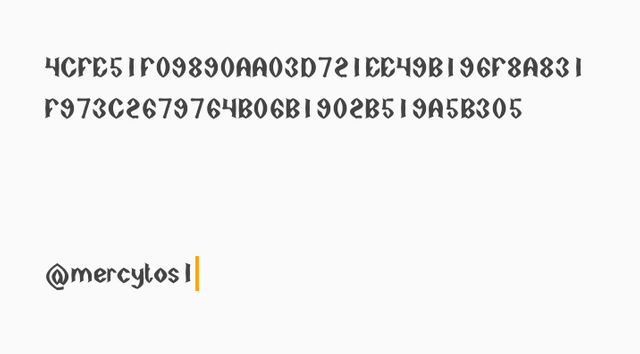
3. MNENOMIC PHRASE
The Mnemonic phrase which is also known as seed phrase is the only sensible key to human as it contains phrase of either 12, 14, 18, 21 or 24 words long, this makes it easier to be memorized and saved in the human brain. The BIP-32 or BIP-39 are the specifications used in the Mnemonic phrase, it is usually used to restore a users wallet and also to generate the wallet address of a user, only if the phrase is used in a the right sequence and order. Below is an example of a mnemonics phrase.

HOW TO INSTALL TRONLINK PRO
The first step to installing TRONLINK pro is to download the application from either playstore or the apple store if you are an iPhone user. As an Android user I will head over to playstore and search for the application TRONLINK on the search bar which brings out different apps with the name then I click on the desired one which I intend to download.
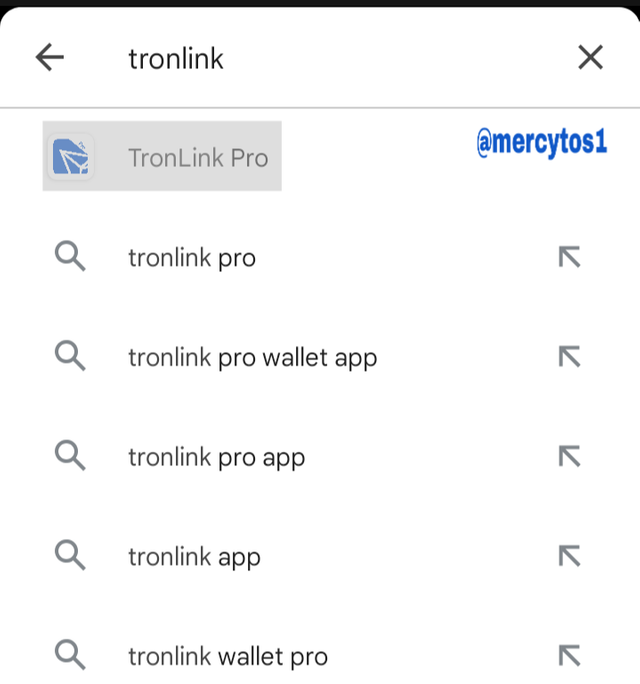
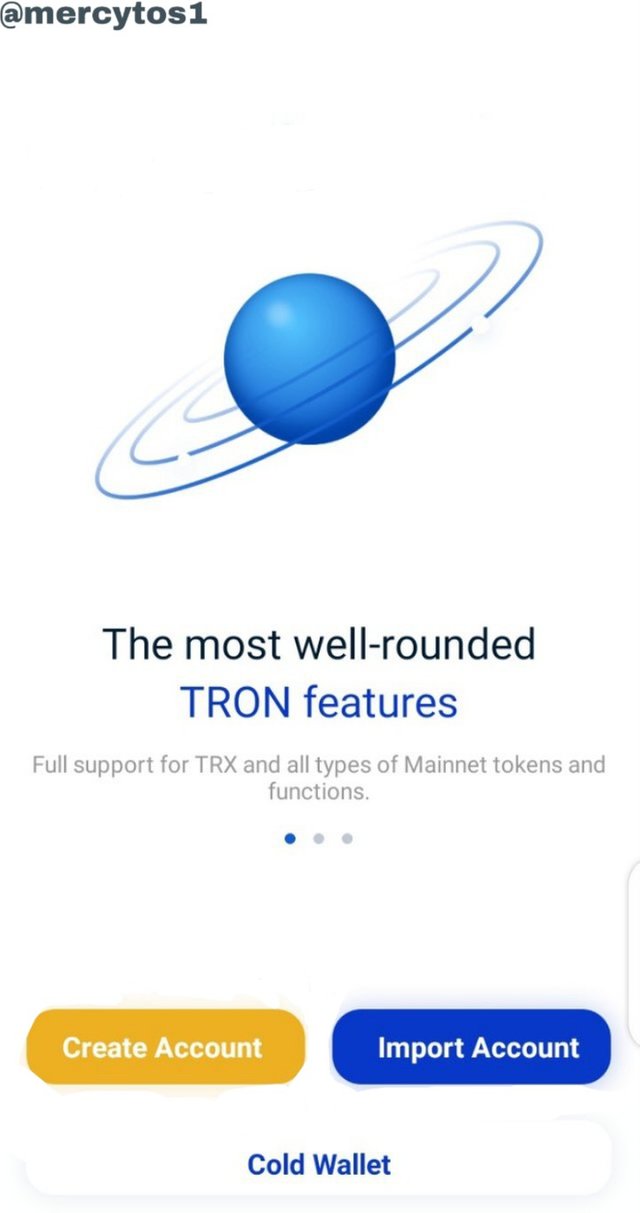
The correct one has been highlighted above, after clicking on it, it takes us to the page where we can see reviews about the applications and other details and also an install button, so we click on the install button and wait for it to download and install by itself automatically before any other thing.
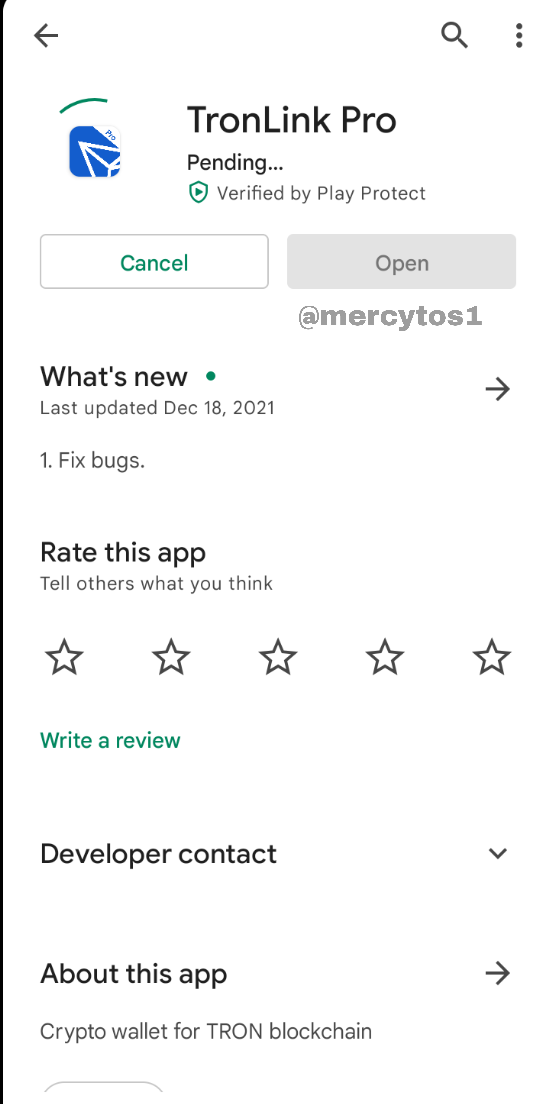
If one already have the application, you are one step ahead and you don't need to download it anymore. After downloading the next step is to open the application, which shows the page shown below.
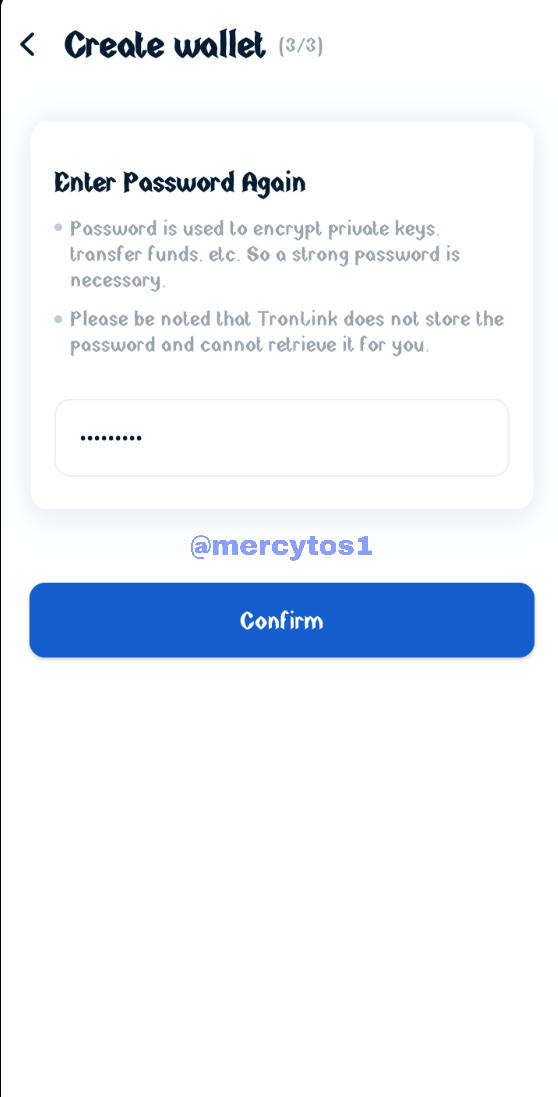
Now, we have to select either to create a new account for a new user or import and account for an old user or connecting our cold wallet to the application, since we are a new user we click on the create am account button and wait for the next page which will be shown below.
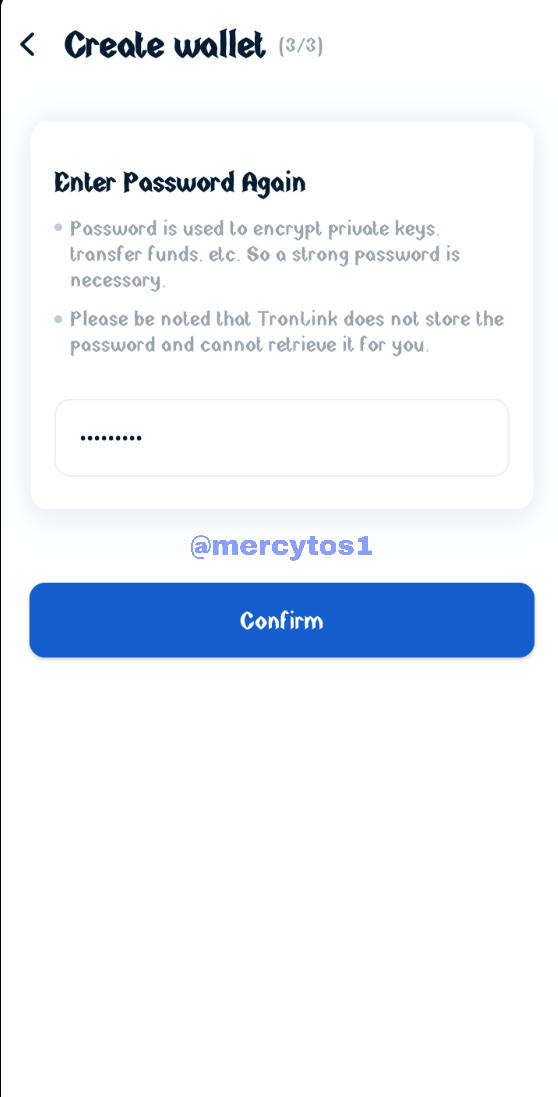
The next step will require us to choose a name which we would love in naming our wallet, this name can be anything even our nickname and it's not visible to people, it's just an avenue to make the wallet labelled since one can open multiple account on the wallet. After inputting the desired name, we then click on the next step button and wait for the next page as shown below.
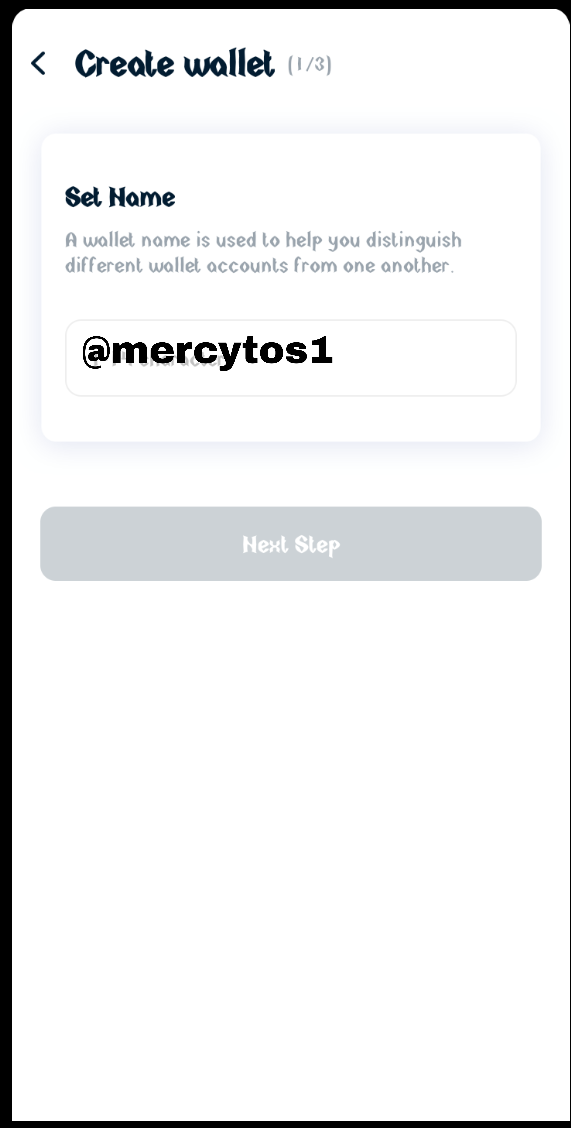
The next step requires us to set a password that we will need to unlock our wallet and also to sign trànsactions whenever we want to carry out a transaction on the wallet. This password must be atleast 8 characters, have atleast one uppercase letter in it, have atleast one lowercase letter in it, atleast one number and atleast a symbol as well. E.g @Tronlink1. After setting the password we click next step and wait for the next step.
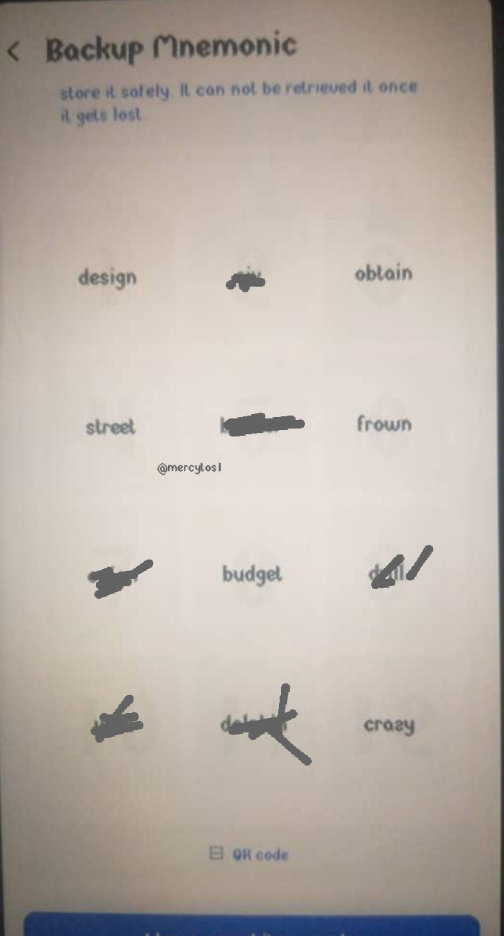
Then we will have to re enter the password to confirm it and also read the prompt written above, which states that the password is used to encrypt private key and do other functions and also to note that the password can't be recovered so one must ensure to use a password they will always remember at all time. Once we re enter the password we click on confirm.
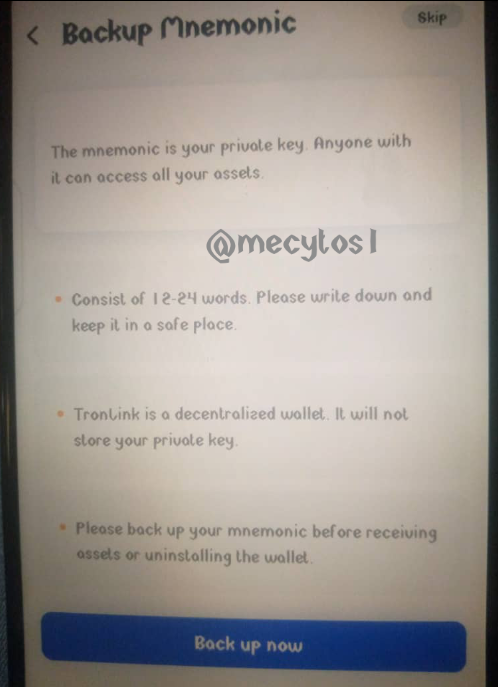
The next step has to do with the Mnemonic phrase, the first page will explain what the Mnemonic is and the precautions to take once we have read what is written we will then click on backup now button which will take us to the next page that will reveal the backup mnemonics, there will be a prompt not to take screenshot so ensure not to do so but write it down and keep it safe. Before keeping it, the phrase will be required in the last stage where one will be asked to input the phrase meant to be in any of the number between 1 - 12 once that is done we click continue and the wallet has been successfully created.
How do you store the key
There are different ways to store the key of our wallet ranging from writing it down and keeping safe or copying and saving on our email, or using the offline computer method or memorizing the keys and saving it in our brain, it can be stored anyhow the major thing is that it's kept awua from the third party and never left carelessly as it can be used to access your fund.
In my own case I will be storing it in the cloud, first I will write it out but create a document and type it in the document, then save the documents, writing down can be quite risky if the book gets misplaced or if there is an incident that affects the book, after that I will save the documents and move it to the cloud storage and this keeps it more secure, the document can be encrypted to also make it more secure, then I tear the paper I have written it into and discard it.
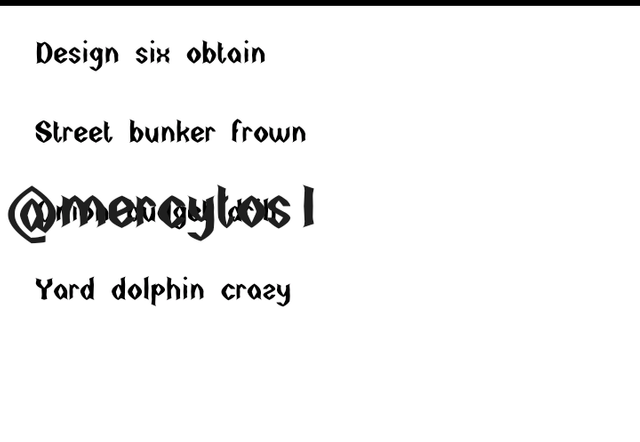
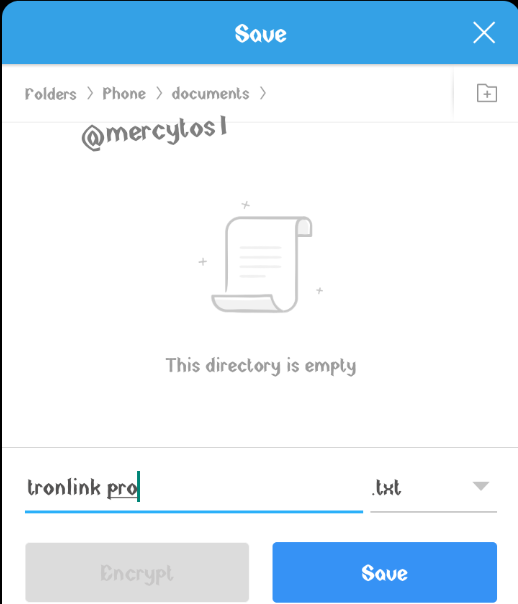
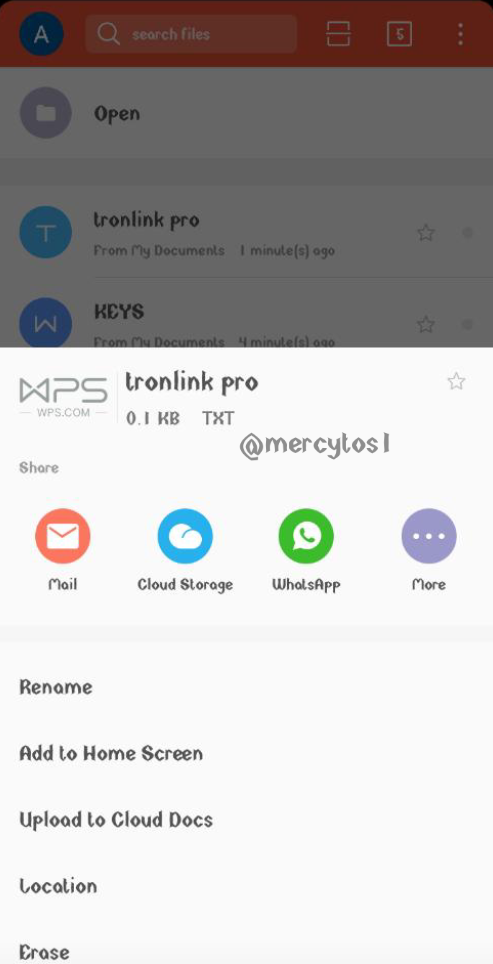
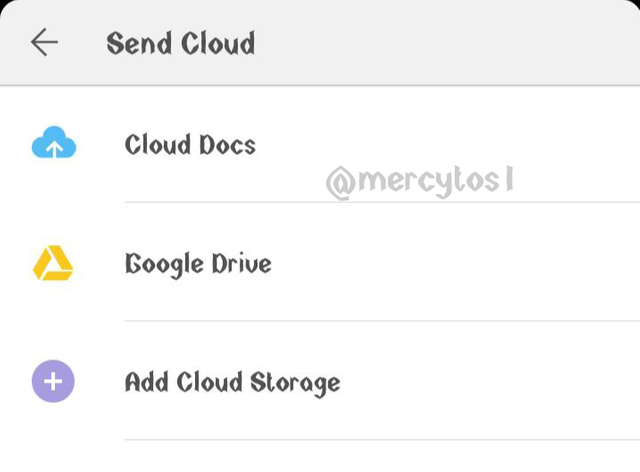
The phrase has been saved securely.
My best key to use on TronLink Wallet?
As for me the key which I prefer is the keystore file reason been that it has no meaning to a lay man and no one can know what it entails they just see it as gibberish and won't pay much attention, the reason why I prefer it as well is that it comes as a file which I can duplicate and keep securely in the cloud, keep in my mail and also there is a new development of keeping documents on the blockchain which I will love to try out and ensure my documents are kept safely on the blockchain this way the document can't be stolen or access by a third party.
CONCLUSION
In conclusion the most important thing in a user wallet isn't the fund but the private keys, since this is the lock of the wallet once it gets lost or missing, it is the end, so one has to be extra careful and keep them as safe as possible.