TRX Friday Initiative || Staked 15 TRX and voted for Srs || Tron Fan Club
What a very wonderful day to bring to you my beloved friend my contribution to the Tron (TRX) ecosystem by staking TRX. Though this is my first week of staking TRX but definitely it will be a whole lot of weeks that will continually continue more and more.
In response to the initiative, today I happened to stake a total of 15 TRX in order to be able to participate in this contest. Look below as I share with you the step by step process I actually follow below. Stay tune.
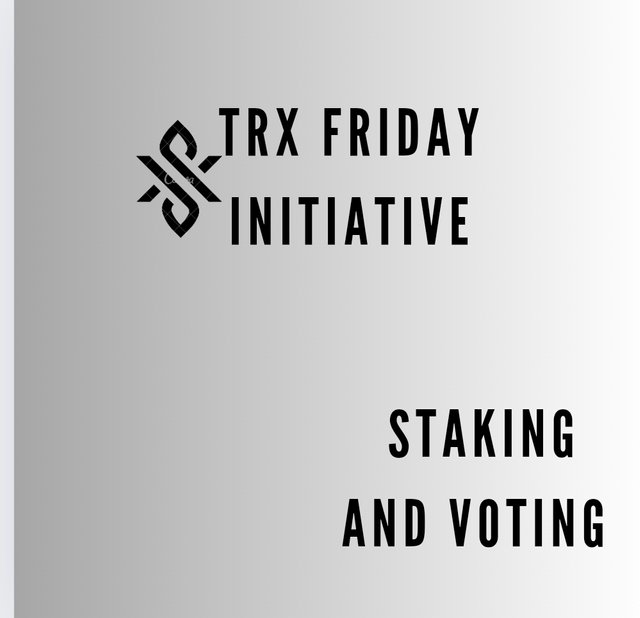
Step 1
As you can see below, I have a total of 16 TRX in my wallet. So I will actually be clicking the option to stake in order for me to be able to stake 15 TRX.
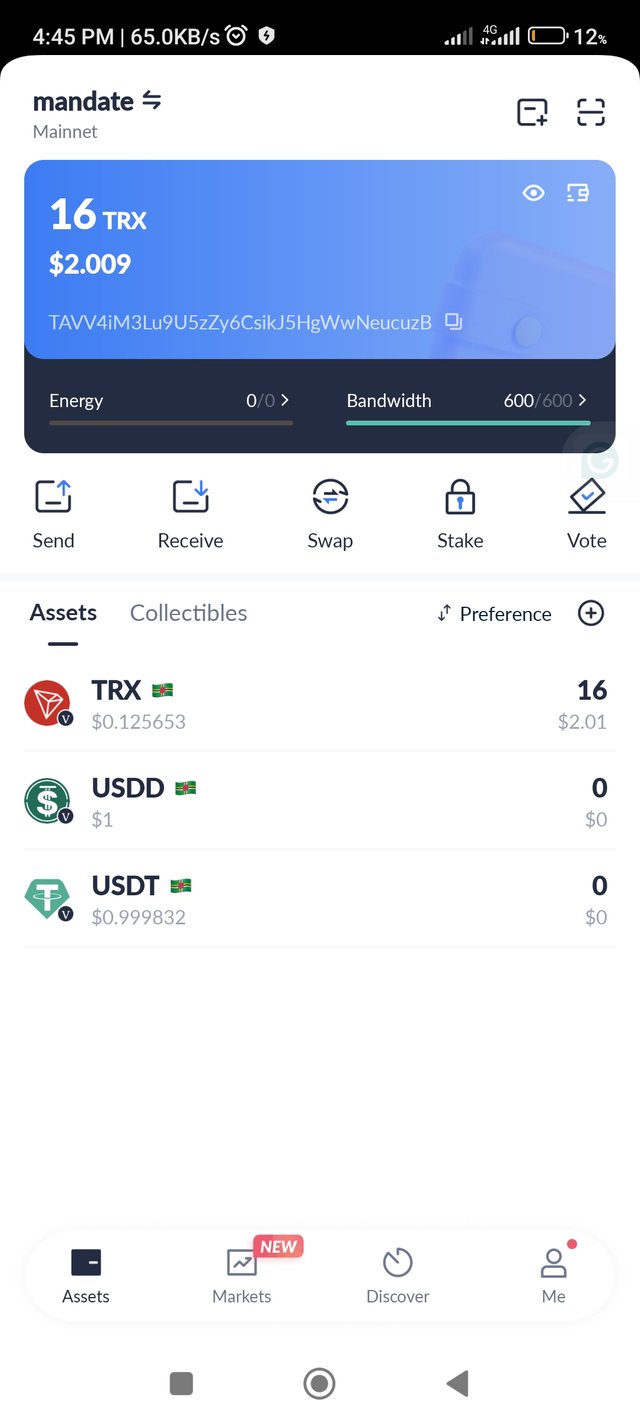
Step 2
Then, I will input 15 TRX in the staking option and then click the Next Step button.
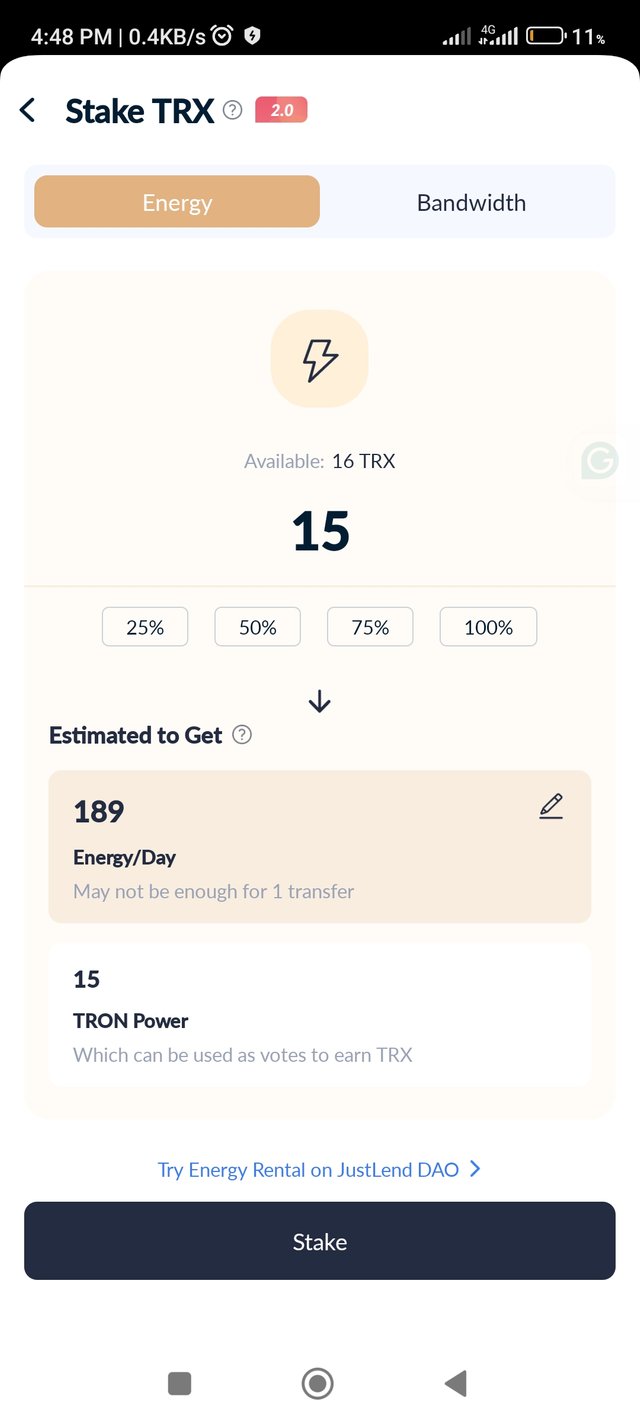
Step 3
Here, I will confirming my transaction to stake 15 TRX.
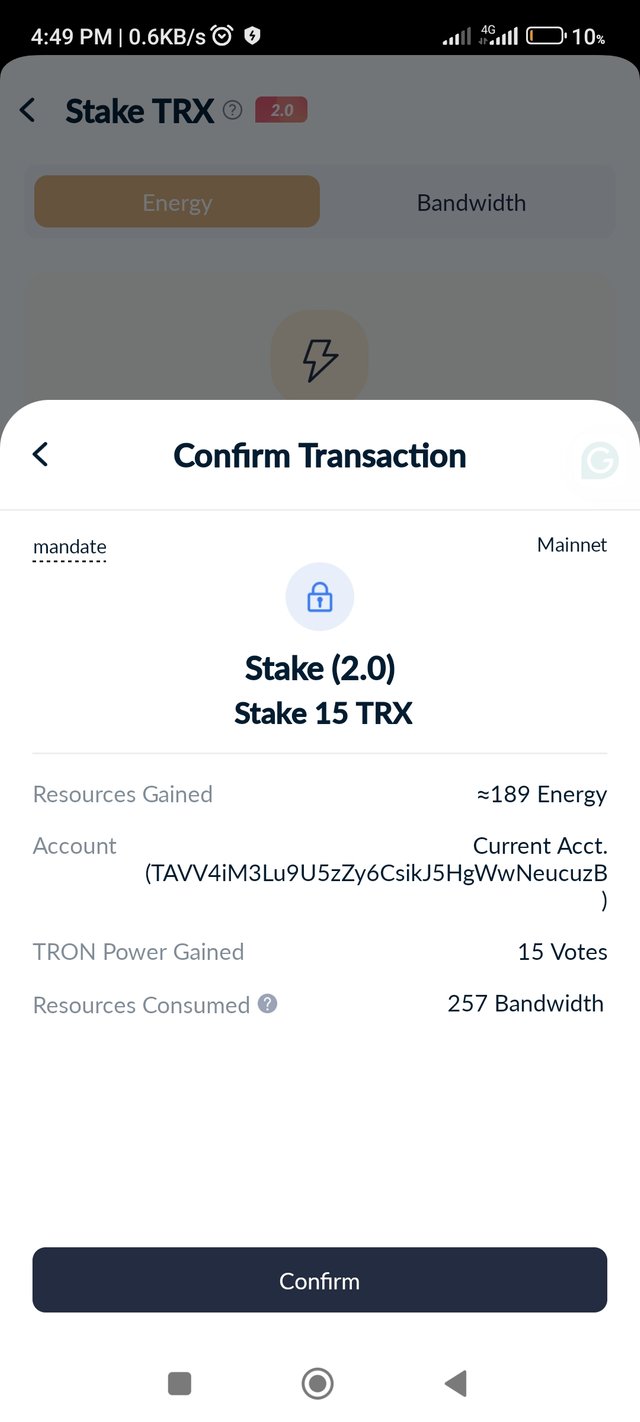
Step 4
As you can see, I have successfully staked 15 TRX. Now, I'll be voting for SRs.
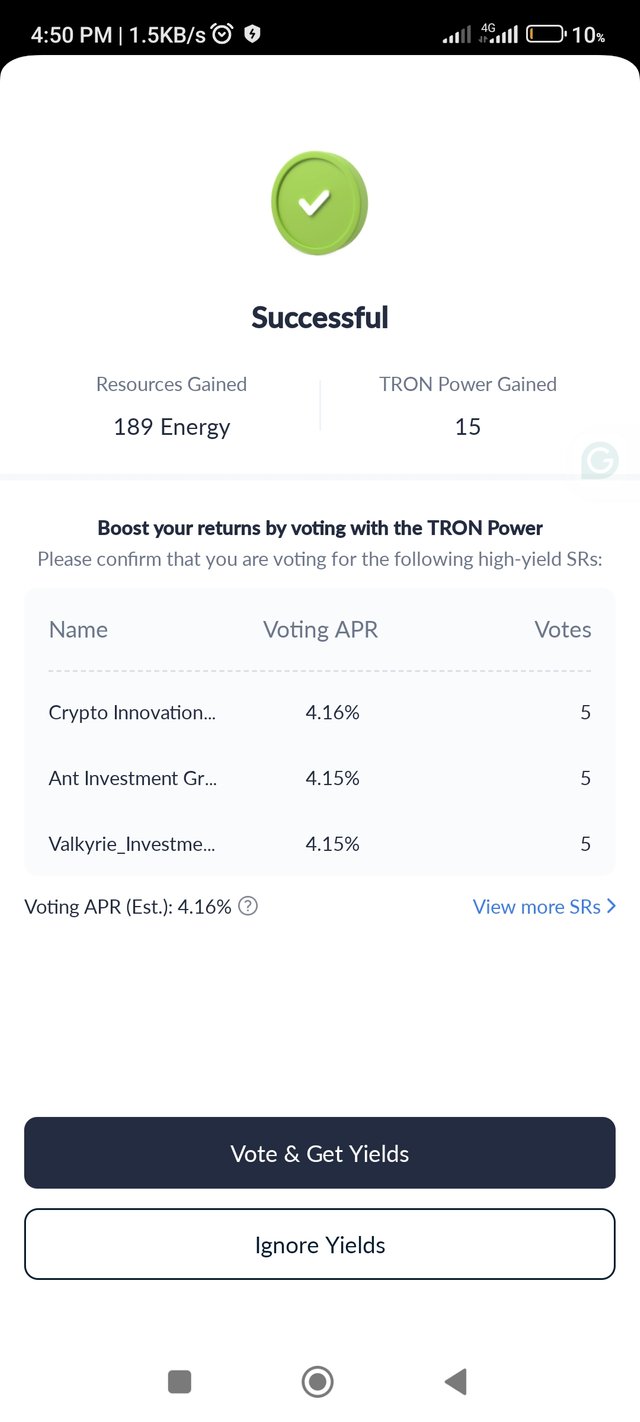
Step 5
As I have successfully staked the 15 TRX, you can see that my wallet tab has been updated and it's showing the updated amount of staked TRX.
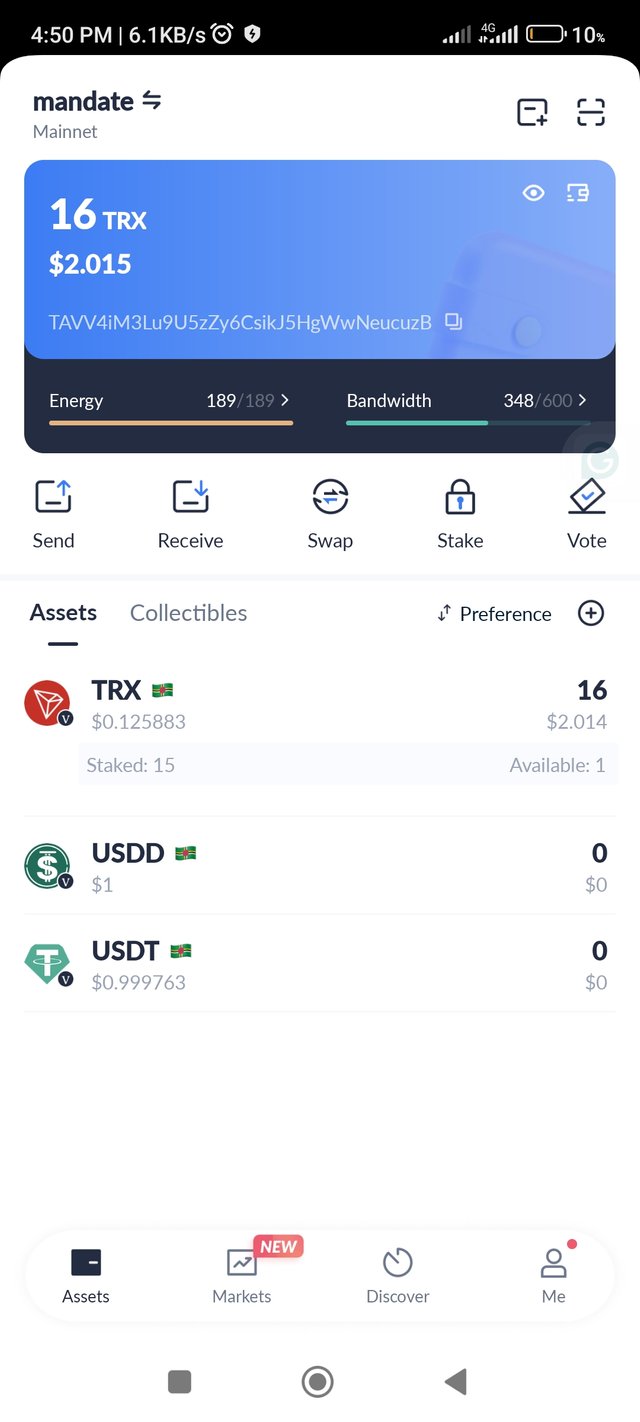
Step 6
After staking, I will be voting for SRs. I will click the Vote option from the above page. I input all of my available tron power here and then clicked Vote.
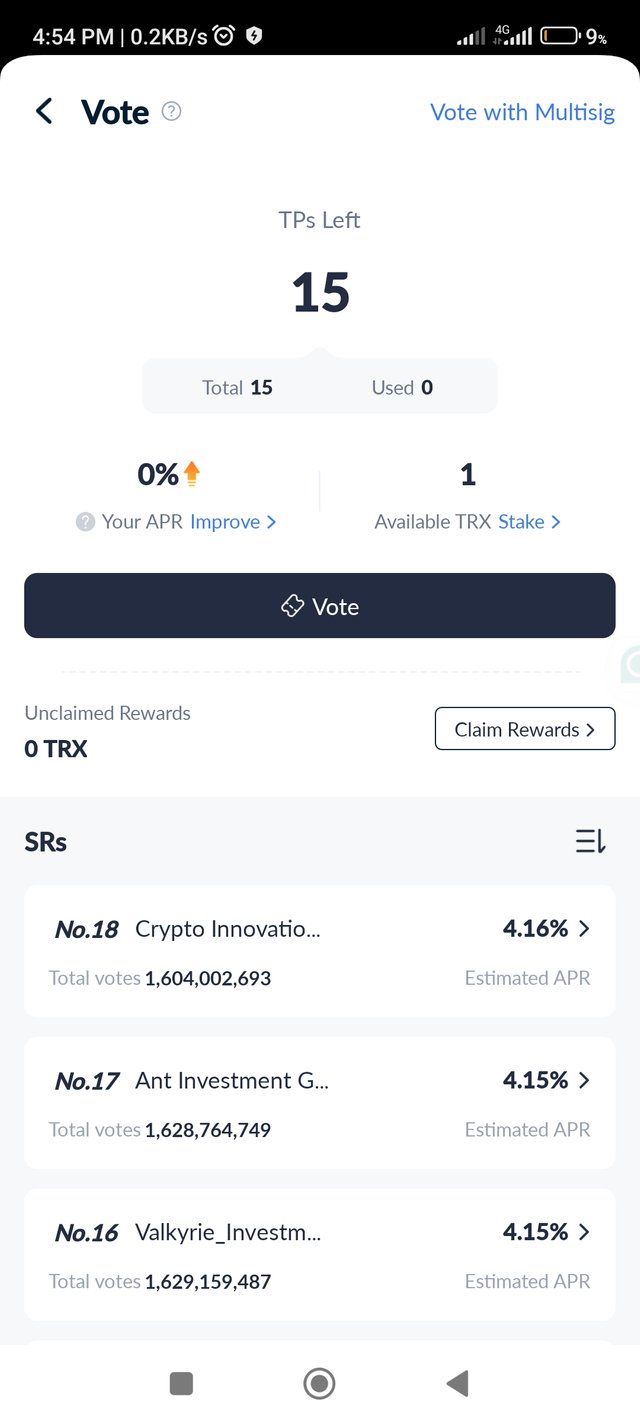
Step 7
In this step, I'm quick voting 3 SRs. You can see that from the screenshot below.
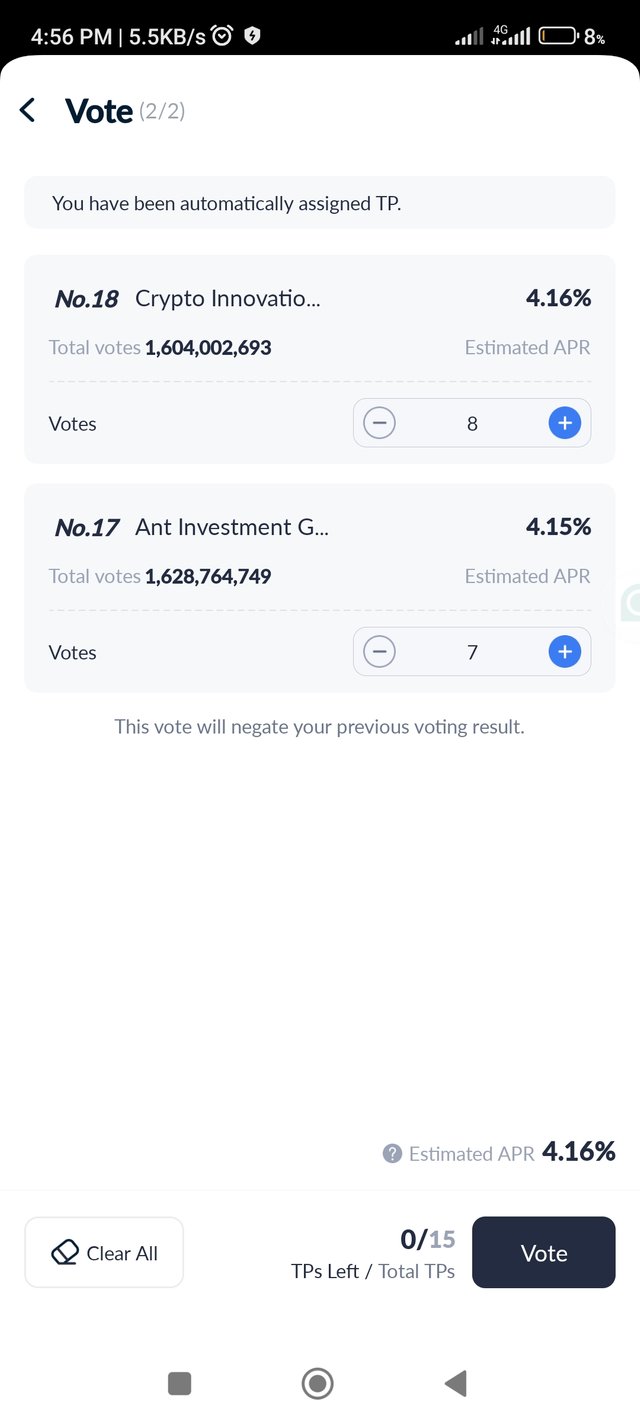
Step 8
Now, I'm confirming my transaction to vote 3 SRs with a total of 15 TRX.
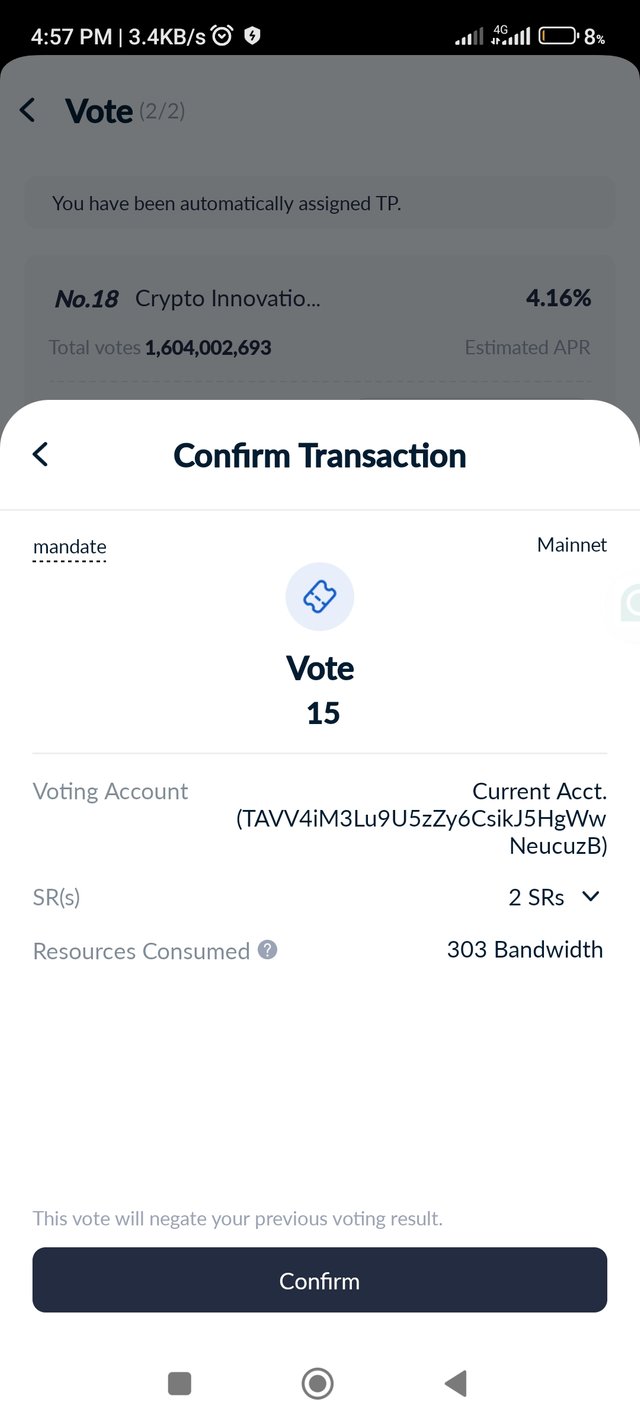
Step 9
After that, my SR voting was successful. Then I clicked Done.
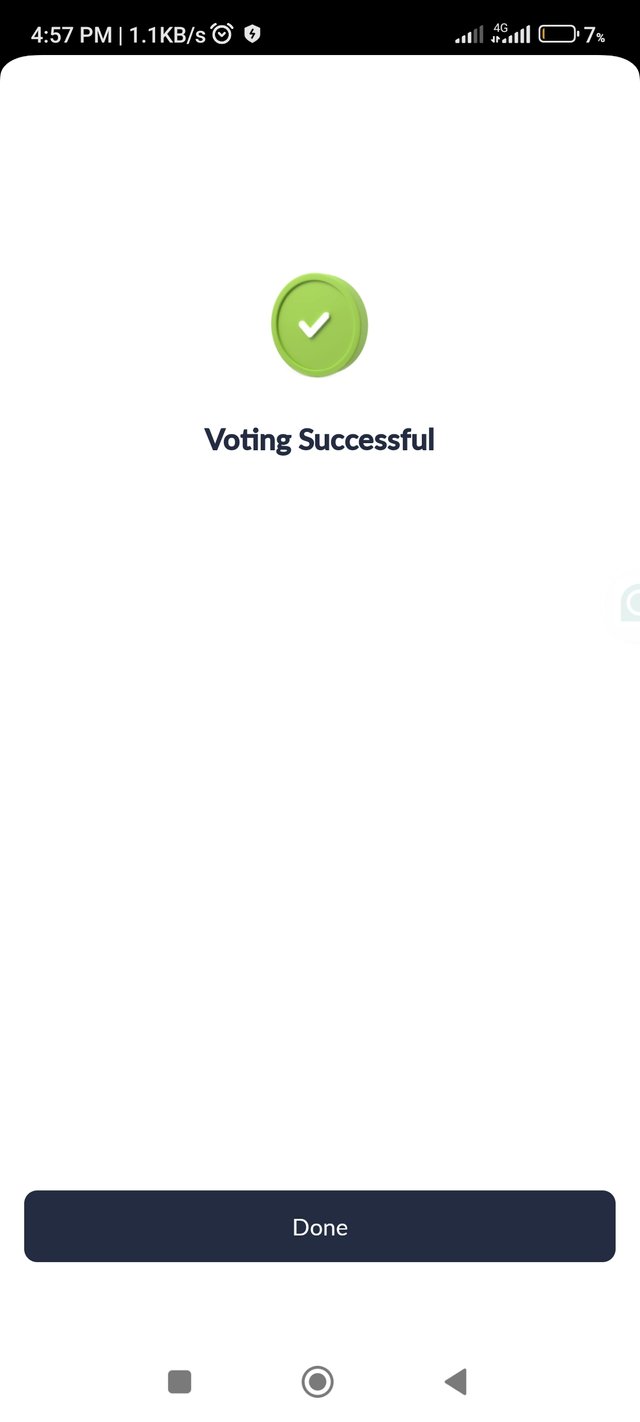
This is how I finally staked my 15 TRX & voted to SRs. Like I said earlier, this is my first staking participation but as time goes on, I will be participating more weekly and sharing the list with you.
| Week | Staked Amount | Final Amount |
|---|---|---|
| 01 | 15 Trx | 15 Trx |
Finally, Thank you for visiting my post. I'll try to stake TRX & vote for SRs in the upcoming weeks as well. In this way, I'll try to increase my total staked amount of Trx each week.
10% beneficiary to @tron-fan-club
VOTE @bangla.witness as witness
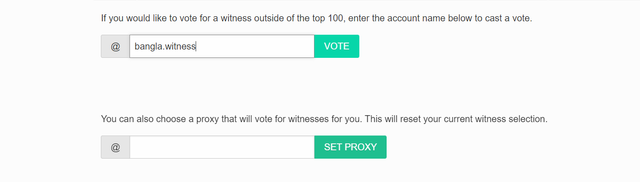
OR
Thank You



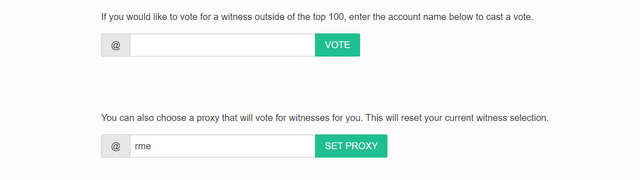
This is my tweet link
https://twitter.com/adenijiadeshin7/status/1788982066891108823?t=ghWvMWl1lpDTF23kHccCRQ&s=19
great to see you staking TRX and voting for SRs
Yea thank you friend.
Tier X is much better for everyone. Nice to see you made fifteen Tier Xs. Anyway thanks a lot for sharing your post with us step by step.
Yea thank you for stopping by. We need to contually stake
Hey friend I think that you have to plan before stacking all of your TRX for the TRX-FRIDAY stacking invitation because now you had very few amount of trx in your account
Yea I want to stake more TRX as much as possible