Beginner Video Tutorial #9 for the Bootstrap framework - Inline Form
In this series of tutorials you will learn how to create a complete website based on the Bootstrap framework. Bootstrap is a very popular HTML, CSS and Javascript framework for building responsive websites that can be viewed on different devices.
In the previous eight tutorials, you have learned how to set up a page using classes for containers, centering text, images and buttons, as well as how to use the Bootstrap grid system to design your website to make it responsive to different devices. You have set up a customised navigation bar with scroll by to track viewing location. Some of the components you have played with include: Jumbotrons to place emphasis on important headings/messages, Popovers as another form of interactivity, and Carousels to provide another user experience with scrolling images.
The content we will cover in lesson 9 are as follows:
- What an inline form is.
- The components of a form e.g. label, input.
- Different attributes in the input tag e.g. type, id, name, placeholder.
- Bootstrap classes for forms such as form-line and form-control, and form-group.
- Customising the CSS style the form (e.g. color of text in the textbox).
Links to previous tutorials:
Bootstrap tutorial 1: Container-fluid
Bootstrap tutorial 2: Images, buttons
Bootstrap tutorial 3: Grid system
Bootstrap tutorial 4: Adding a navigation bar
Bootstrap tutorial 5: Jumbotron, Scroll spy
Bootstrap tutorial 6: Styling the Navbar
Bootstrap tutorial 7: Popovers
Bootstrap tutorial 8: Carousel
For more tutorials by the Magic Monk, visit http://magicmonk.org
1000+ Tutorial Videos
9+ Million Views
20,000+ Subscribers
Posted on Utopian.io - Rewarding Open Source Contributors
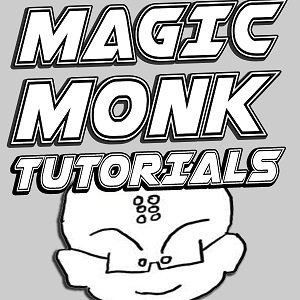
Thank you for the contribution. It has been approved.
You can contact us on Discord.
[utopian-moderator]
Thank you @drigweeu!!
Hey @magicmonk I am @utopian-io. I have just upvoted you!
Achievements
Community-Driven Witness!
I am the first and only Steem Community-Driven Witness. Participate on Discord. Lets GROW TOGETHER!
Up-vote this comment to grow my power and help Open Source contributions like this one. Want to chat? Join me on Discord https://discord.gg/Pc8HG9x
Thank you!!
thanks for sharing the tutorials, greetings friend
thank you :)
Thank you for sharing such amazing totourial. Great .
thank you :)
Great tutorial learnt alot new things from this thank u for sharing with us keep sharing buddy
thanks mate much appreciated.
u r always welcome you are doing great job and share new tutorials like this we learnt a lot new thing from your tutorials.
Good friend
cheers friend